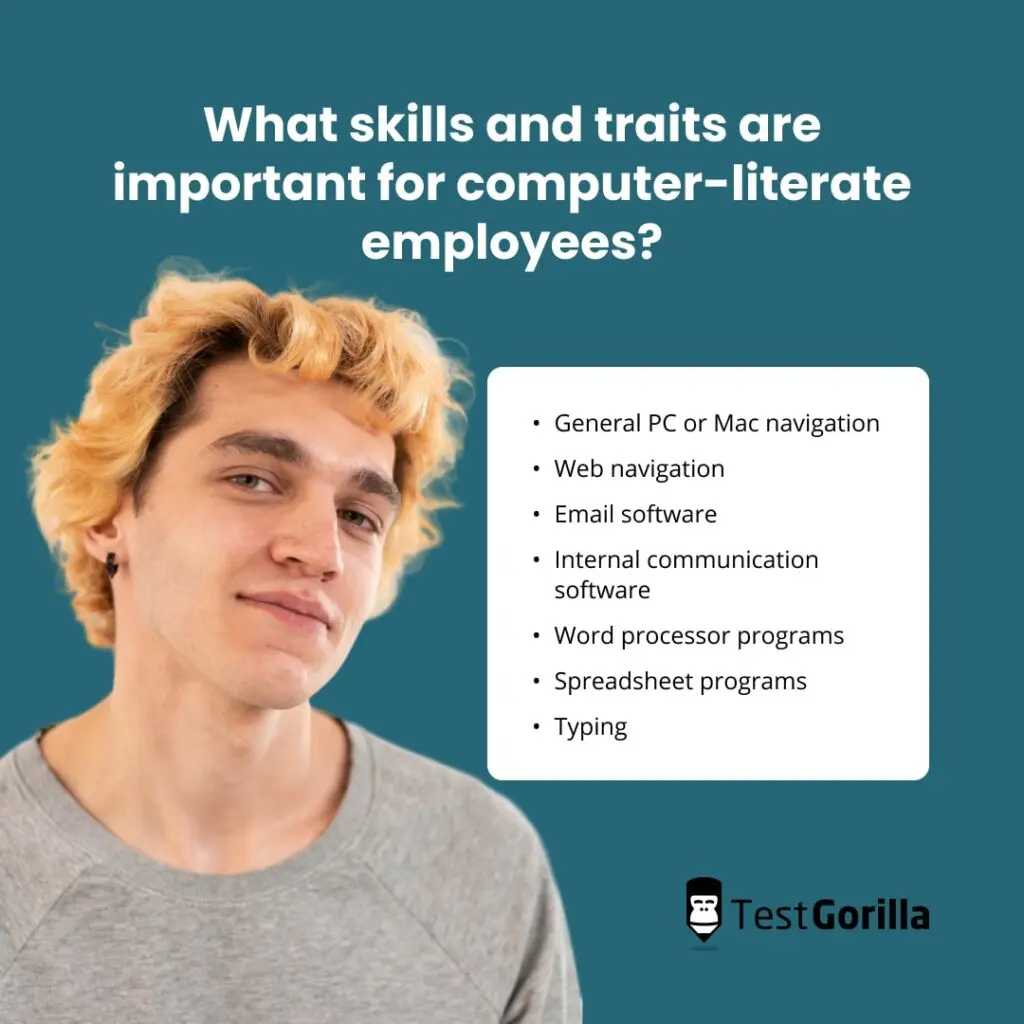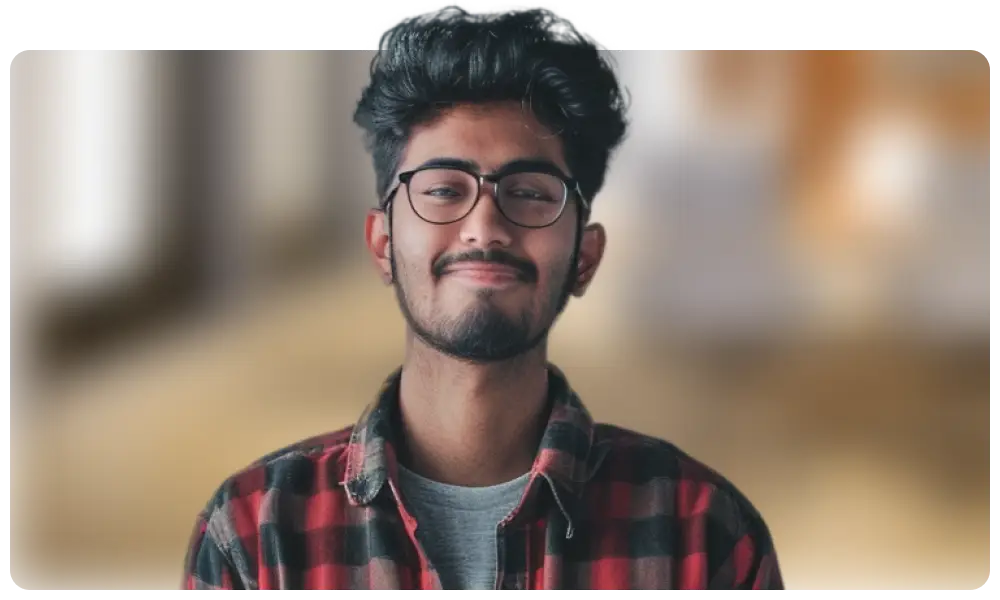Having solid computer literacy in your team can make the difference between achieving strong results and struggling as an organization. The skillset touches almost every area of a modern business, from operations to HR, client management, product, marketing, and customer service.
While you don’t need IT expertise in every role, it’s important to assess computer literacy skills at a basic level. This ensures employees can write emails, perform online research, and work with digital documents independently.
Pre-employment assessments are a quick and effective way to check if your applicants are computer-literate. You can mix and match tests to suit your business needs and further personalize assessments with custom questions.
Table of contents
What is a computer literacy skills assessment?
A computer literacy skills assessment tells you which candidates can manage basic everyday tasks easily on a work computer.
An assessment typically contains multiple tests covering computer literacy aspects such as navigating files and folders, changing basic PC or Mac settings, and browsing the internet.
In addition, job-specific software skills tests can be incorporated into the assessment depending on your role requirements. Widely used programs include word processors like Microsoft Word, email software like Microsoft Outlook, and more.
In this guide, we’ll lay out the top computer literacy skills needed in the workplace and which TestGorilla tests help you identify the strongest applicants.
Why are computer literacy skills important?
Hiring computer-literate teams can help your company decrease cost and risk and improve operational efficiency. Employees perform tasks and communicate more quickly, business data is stored effectively, and security risks can be avoided.
In addition, you can achieve greater client satisfaction. Workers who can competently use email, spreadsheet, and word processor software deliver higher-quality products and customer service.
Complete tasks more productively
Computer literacy helps employees finish tasks faster. Without these skills, an employee may use their devices slowly and need ongoing support, reducing team productivity. Worse still, using handwritten notes and informal chats to convey information can lead to important details being lost or misinterpreted.
By contrast, even basic PC or Mac features can increase productivity. For instance, email communication with colleagues and clients is often quicker than holding meetings. Also, the use of web pages and company files can provide easy solutions to everyday business problems.
Access information quickly
Your staff should be able to access information such as internal policies, client briefs, and instruction manuals. Therefore, it’s critical to have skills such as navigating folders and using word processors and spreadsheet software to extract data.
In addition, workers should be able to browse the internet for research. Doing this efficiently frees up their time for other projects.
Increase team collaboration
Computer-literate teams can be highly collaborative. For instance, email enables employees to exchange ideas, while word processors let them give and receive feedback.
Internal communication software also improves collaboration with features like instant messaging and audio and video calls. Using these platforms comfortably enables staff members to solve problems and deliver improved projects as a unit.
Work independently
Computer-literate employees can work independently by easily accessing the information and tools needed to complete tasks. This, in turn, lets you manage your team’s time more efficiently.
For instance, workers can check project files and perform internet research with little supervision. Additionally, basic spreadsheet and word processor skills let them track their own work.
Store company data
Computer skills are essential to building up your company data, which supports well-run operations and client services. From saving meeting minutes to documenting processes and client deliverables, software such as the Microsoft Office suite helps store data in a quick and accessible way.
Skilled employees are able to add and save their work in word processors, spreadsheet programs, and other file management software. They also understand how information is best formatted and laid out according to their project requirements.
Detect security issues
Computer-literate staff can detect security issues, reducing your organization’s financial and reputational risks. They avoid engaging with common security threats, such as pop-up browser scams and suspicious-looking emails.
Furthermore, skilled workers understand the benefits of using antivirus software and can alert their IT team to potential viruses or malware. This improves data and device security for your entire business, not just for one employee.
Reduce paper waste
Computer literacy helps reduce paper waste, too. Accessing information digitally and printing less can decrease not only operational costs but also your company’s carbon footprint.
Basic features in word processor software, such as zooming in and tracking changes, help employees read and collaborate more easily on documents without printing.
What skills and traits are important for computer-literate employees?
Basic computer literacy skills include general navigation of PCs, Macs, and web browsers, as well as general use of email, word processors, and spreadsheet software.
General PC or Mac navigation
Computer-literate employees should be able to easily navigate either a Windows PC or a macOS Mac. This includes performing basic actions like changing device settings and selecting the appropriate app for specific tasks.
General PC or Mac navigation also involves basic safety principles that reduce cybersecurity and legal risks. For instance, skilled employees understand the importance of saving their work, setting passwords, and not leaving their devices unlocked.
Web navigation
Many jobs require some degree of web navigation. Computer-literate candidates can use browsers comfortably, including accessing results via search engines and navigating web pages.
Web navigation skills can make your team more productive. For instance, employees can save team resources by finding answers online rather than asking colleagues.
Email software
Email skills are critical in the modern workplace, particularly for desk-based staff. Using appropriate email etiquette helps build positive relationships with colleagues, customers, and other stakeholders.
Furthermore, computer-literate candidates should effectively use features that improve team productivity in email software such as Microsoft Outlook or Gmail. These include calendar management, virtual meetings, inbox folder categorization, and CC and BCC fields.
Internal communication software
Businesses are increasingly using internal communication software to connect employees and clients. Examples include chat apps like Slack and Microsoft Teams and video calling platforms like Zoom and RingCentral.
Skilled candidates will have knowledge of internal communication software or be able to learn its functions quickly, including using features like screen sharing and managing basic audio and video settings. This prevents lost time and even awkward incidents during calls while increasing collaboration.
Word processor programs
Word processors, such as Microsoft Word, Google Docs, or Pages on macOS, help your team create documents, including policies, contracts, project memos, and much more. They also help teams collaborate and produce work more efficiently.
Using word processor programs is a major computer literacy skill. Successful candidates are not only able to create, edit, and save documents but also use formatting, page layout, and printing tools effectively. Furthermore, they can use features such as comments and change tracking to improve documents collaboratively with colleagues.
Spreadsheet programs
Businesses are increasingly using data to drive decision-making. Thus, employees across seniority levels need basic spreadsheet software knowledge to interpret data from budgets, customer information, sales and marketing performance, and other types of records.
Spreadsheet programs include Microsoft Excel, Google Sheets, and Numbers on macOS – though, arguably, the most popular one is Excel. Computer-literate candidates are able to interpret data from a table, use table manipulation techniques such as filtering, and perform basic calculations.
Typing
An important aspect of computer literacy is the ability to type at an average speed. Slow typing speeds may cause low productivity, particularly in roles requiring significant email or document writing – such as executive assistants or customer service representatives.
Typing speed is usually measured in words per minute (WPM), with or without capitalized words and punctuation. You can also measure it in keystrokes per hour (KPH), with decimals or without them, and mathematical operators, depending on roles requiring numerical data entry.
Skills and traits tests
TestGorilla has multiple tests that help you identify your top computer-literate applicants. From general computer skills tests to software-specific ones, you can combine up to five tests to create a tailored assessment suitable for your open role.
Computer Literacy (PC) test
Our Computer Literacy test for PCs assesses the basic skills necessary to use a Windows-based computer at work.
You’ll know if candidates are able to:
Operate the Windows interface easily
Navigate the internet efficiently through a browser
Manage emails
Perform basic tasks with files and folders in Windows File Explorer
Identify applications for a variety of basic tasks
Interpret basic menus and settings quickly
This test is suitable for a large range of entry- to mid-level roles involving basic PC tasks. Examples include customer success managers, administrators, PAs, receptionists, and more.
If your team uses macOS, check out our Computer Literacy test for Macs.
Microsoft Windows test
Our Microsoft Windows test checks candidates’ ability to use common features on a Windows operating system, including Microsoft Office programs.
Applicants are tested on:
Managing files in Windows File Explorer
Understanding Windows terminology
Performing basic tasks using Windows features
Working with the Microsoft Office suite comfortably
This test builds on the Computer literacy (PC) test by further testing knowledge of key Windows features. Candidates with high scores can be expected to create productive workflows in Windows independently.
If your employees work with Macs, use our macOS test instead.
Microsoft Word test
Our Microsoft Word test assesses candidate proficiency with the MS Word program at an intermediate level.
Test takers must demonstrate their ability to:
Open, save, and close documents safely
Modify formatting and page layouts
Print documents
Use solo and collaborative editing tools
Insert images, tables, page numbers, and footnotes in documents
This computer literacy test is key for employees who use Microsoft Word to create, edit, and collaborate on documents. It’s suitable across seniority levels and job types, including copywriters, content marketers, executive assistants, operations managers, department heads, and more.
Microsoft Excel (General) test
Our Microsoft Excel (General) test evaluates intermediate-level abilities to interpret and edit spreadsheets in MS Excel.
You’ll know if your candidates can:
Read and interpret Excel sheets
Perform basic calculations
Set up and manipulate tables
Structure data effectively according to use cases
Create graphs and charts from sheet data
This is an essential test for computer-literate employees who use MS Excel to interpret data, work with tables, and create visualizations. This can include entry-level administrators in finance, operations, and HR, as well as marketers, sales executives, and other roles.
Emailing Skills (MS Outlook) test
Our Microsoft Outlook Skills test checks if your applicants are skilled at email etiquette and key functions in the MS Outlook software.
The test evaluates candidates on:
Personalizing emails according to the situation and recipient
Using basic MS Outlook functionality
Managing virtual meetings and calendars
This test is essential if your job opening requires top-notch email etiquette, calendar management, and prior experience with MS Outlook. It’s especially beneficial when hiring personal or executive assistants, sales personnel, account managers, and other staff that communicate frequently via email.
Typing Speed test
Our Typing Speed test (Lowercase Only) tells you how many words per minute a candidate can type. Candidates are given a list of lowercase words without punctuation, and they must type as many words as possible in two minutes.
Roles that require a high typing speed include customer service representatives, transcribers, and meeting secretaries. However, an average typing speed is sufficient for most roles with basic computer literacy.
How TestGorilla can help you find the right computer-literate employee
Computer literacy is non-negotiable for many modern jobs, helping speed up tasks, facilitate collaboration, and produce great client work. Luckily, pre-employment assessments are a quick and bias-free way of finding computer-literate talent.
TestGorilla offers a variety of computer literacy tests you can combine to create bespoke assessments. For instance, emailing skills and general PC or Mac navigation are standard in many desk-based jobs. You can also assess basic Microsoft Word and Excel skills, depending on your job requirements.
We offer flexible plans that suit businesses of any size, starting with our Free (forever) plan, while our Starter and Pro plans are scalable. Find out more about TestGorilla’s pricing and create your first assessment today.
Related posts
Hire the best candidates with TestGorilla
Create pre-employment assessments in minutes to screen candidates, save time, and hire the best talent.
Latest posts
The best advice in pre-employment testing, in your inbox.
No spam. Unsubscribe at any time.

Hire the best. No bias. No stress.
Our screening tests identify the best candidates and make your hiring decisions faster, easier, and bias-free.
Free resources
This checklist covers key features you should look for when choosing a skills testing platform
This resource will help you develop an onboarding checklist for new hires.
How to assess your candidates' attention to detail.
Learn how to get human resources certified through HRCI or SHRM.
Learn how you can improve the level of talent at your company.
Learn how CapitalT reduced hiring bias with online skills assessments.
Learn how to make the resume process more efficient and more effective.
Improve your hiring strategy with these 7 critical recruitment metrics.
Learn how Sukhi decreased time spent reviewing resumes by 83%!
Hire more efficiently with these hacks that 99% of recruiters aren't using.
Make a business case for diversity and inclusion initiatives with this data.