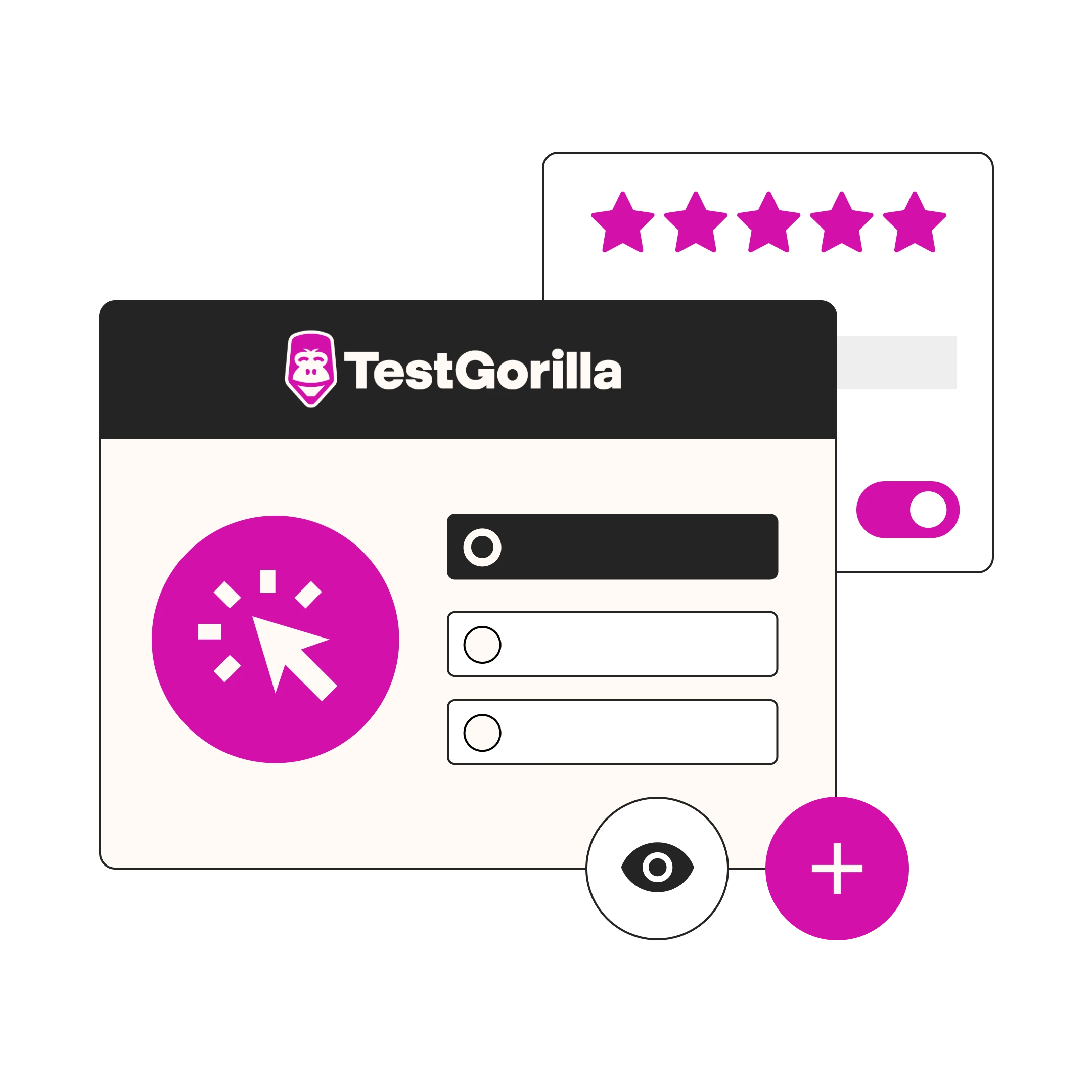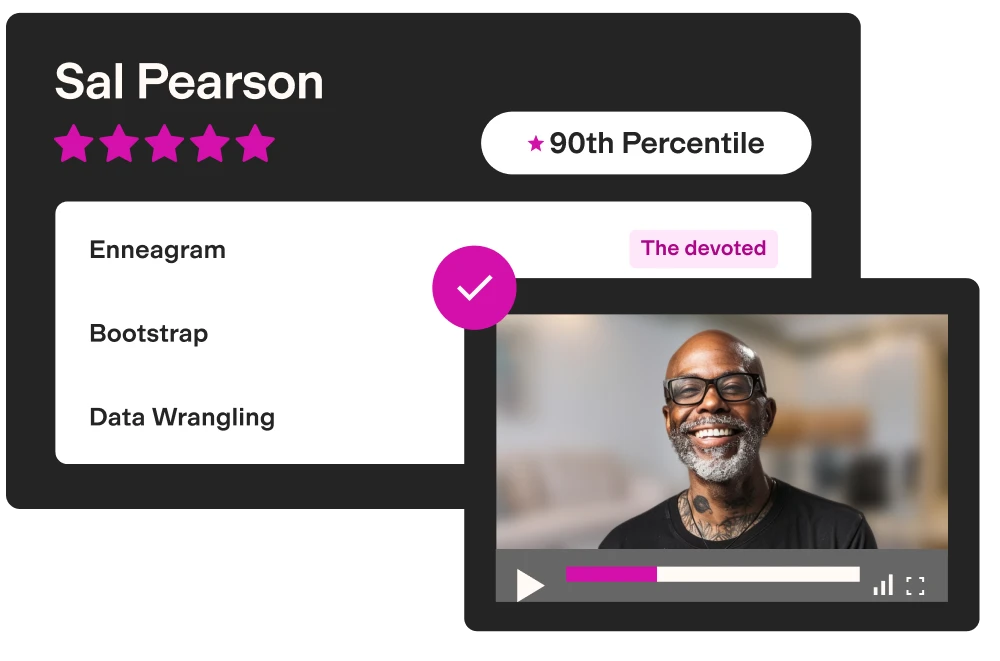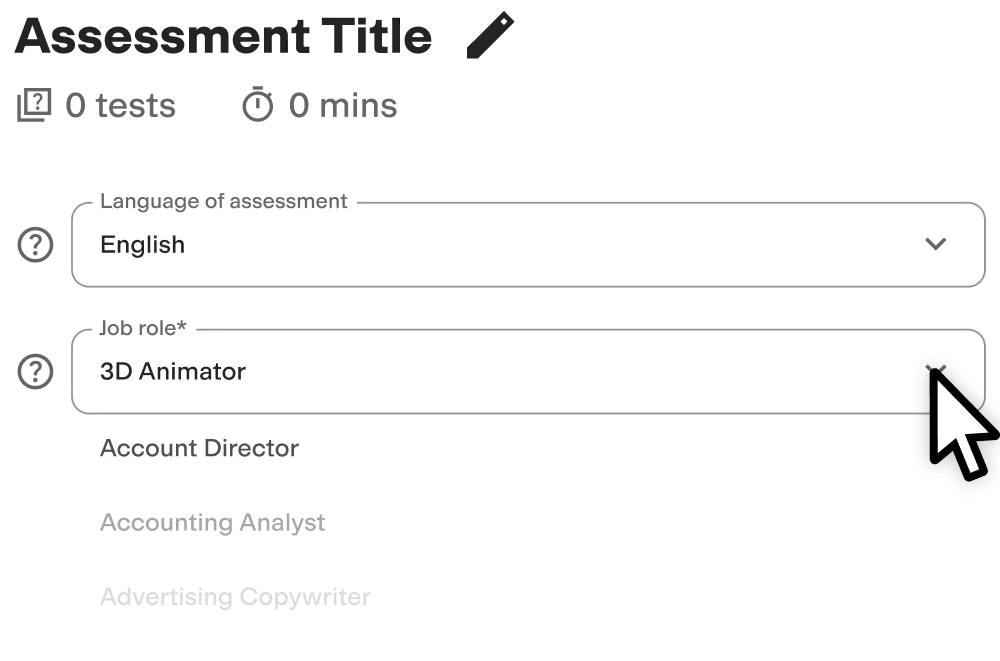Email Skills (Microsoft Outlook) test
Summary of the Email Skills (Microsoft Outlook) test
This Email Skills (Microsoft Outlook) test evaluates candidates’ general email skills using Outlook. This test will help you hire candidates who understand email etiquette and basic email processes in a business context using the Microsoft Office suite.
Covered skills
Basic email functionalities
Email etiquette
Using Microsoft Outlook
Handling virtual meetings & appointments
Use the Email Skills (Microsoft Outlook) test to hire
Personal assistants, executive assistants, receptionists, customer service representatives, and other job roles in which proper use of email is critical.
About the Email Skills (Microsoft Outlook) test
Email has become the main mode of communication in business for internal communications with colleagues and external communication with customers, vendors, partners, investors, etc. Good email etiquette can make or break teams and deals, while efficient email management can boost productivity and increase the pace of projects.
The Email Skills (Microsoft Outlook) test assesses candidates’ understanding of basic email functionalities and general email etiquette for appropriate communications. It evaluates candidates’ ability to use Outlook effectively and their ability to use online meetings and appointments to manage their workflow and collaborate with others.
This test will help you identify candidates who know how to use email properly in everyday professional scenarios and can write appropriate emails for the situation, the recipient, and the desired outcome. These candidates can use key Outlook features and functions to streamline email processing and maintain best practices when emailing with others. This test is particularly pertinent for teams using the Microsoft Office suite at the core of their business operations.
The test is made by a subject-matter expert
Aishah K.
A Microsoft Certified Professional and proficient user of countless software applications, Aishah embodies every part of an exemplary office administrator. Her specialties are email management, organization and planning, customer service, proofreading, and transcription.
Driven and meticulous with a penchant for problem-solving, she has unfailingly delivered high-quality, precise, and accurate results in all areas of her work throughout more than 10 years in the field.
Crafted with expert knowledge
TestGorilla’s tests are created by subject matter experts. We assess potential subject-matter experts based on their knowledge, ability, and reputation. Before being published, each test is peer-reviewed by another expert, then calibrated using hundreds of test takers with relevant experience in the subject.
Our feedback mechanisms and unique algorithms allow our subject-matter experts to constantly improve their tests.
What our customers are saying
TestGorilla helps me to assess engineers rapidly. Creating assessments for different positions is easy due to pre-existing templates. You can create an assessment in less than 2 minutes. The interface is intuitive and it’s easy to visualize results per assessment.
VP of engineering, mid-market (51-1000 FTE)
Any tool can have functions—bells and whistles. Not every tool comes armed with staff passionate about making the user experience positive.
The TestGorilla team only offers useful insights to user challenges, they engage in conversation.
For instance, I recently asked a question about a Python test I intended to implement. Instead of receiving “oh, that test would work perfectly for your solution,” or, “at this time we’re thinking about implementing a solution that may or may not…” I received a direct and straightforward answer with additional thoughts to help shape the solution.
I hope that TestGorilla realizes the value proposition in their work is not only the platform but the type of support that’s provided.
For a bit of context—I am a diversity recruiter trying to create a platform that removes bias from the hiring process and encourages the discovery of new and unseen talent.
Chief Talent Connector, small business (50 or fewer FTE)
Use TestGorilla to hire the best faster, easier and bias-free
Our screening tests identify the best candidates and make your hiring decisions faster, easier, and bias-free.
Watch what TestGorilla can do for you
Create high-quality assessments, fast
Building assessments is a breeze with TestGorilla. Get started with these simple steps.
View a sample report
The Email Skills (Microsoft Outlook) test will be included in a PDF report along with the other tests from your assessment. You can easily download and share this report with colleagues and candidates.
Using a Microsoft Outlook test to hire an expert
Microsoft Outlook testing is the most convenient way to find out which candidates have the best knowledge of Microsoft Outlook and meet the requirements of your open role. Use our Outlook skills test to identify candidates who can confidently use Microsoft Outlook’s critical features and recognize the importance of using etiquette protocols when communicating via email for your enterprise.
Organizations need Microsoft Outlook skills
Email is one of the principal communication methods for large and small enterprises worldwide. Not only can internal employees use email to communicate within your organization, but reaching external stakeholders, consumers, clients, and partners in an instant is a critical part of doing business. Communication like this happens every day, and employees with exceptional Microsoft Outlook skills can enhance the efficiency of internal and external collaboration.
Testing for aptitude in Microsoft Outlook can lead you to the candidate with expert abilities using the program. Our Outlook skills test is the best tool for assessing applicants’ skills.
Our Microsoft Outlook test makes hiring uncomplicated
Understanding how to use carbon copy and blind carbon copy functions in Microsoft Outlook may help enterprises avoid reputation damage, as can knowing when to use each of these functions to enhance communication etiquette.
At the same time, knowing that a response isn’t always required if a recipient is cc’d into an email is essential for businesses worldwide. Onboarding a candidate who knows this information is essential for the reputation of your business. And TestGorilla makes hiring expert candidates effortless.
This Microsoft Outlook skills test makes testing a breeze. It helps you find candidates who understand how and when to use Outlook features and excel in email management.
Why Microsoft Outlook testing is good for business
Businesses gain candidates with excellent communication skills by using Microsoft Outlook testing.
Communicating well with Outlook is just one of the skills that can impact your organization. Arranging meetings to take place online, establishing appointments with stakeholders and team members, and using Outlook for workflow management are all essential for business. When communicating with Outlook, errors can lead to reputational damage for your organization.
Our Microsoft Outlook test will ensure you hire skilled talent for your business communication requirements.
How Microsoft Outlook testing works with TestGorilla
Microsoft Outlook testing is ideal when used at the start of the hiring process, following candidate sourcing. Testing applicants at this stage ensures that your hiring process is less time-consuming and helps you maintain exceptional time-to-fill and cost-to-fill metrics.
Completing your Microsoft Outlook testing process with TestGorilla makes testing a wide range of candidate qualities simpler. You can assess how efficiently applicants communicate, learn more about their personality type, and combine the Microsoft Outlook test with other assessment tests to get the maximum amount of information about your candidates.
Recruiting with TestGorilla’s Microsoft Outlook test in 4 easy steps
You can get all the data you need to assess candidates with TestGorilla in a few simple stages.
• Choose which tests to include in your assessment: Firstly, search our test library and select the tests to include in your Microsoft Outlook assessment. Using custom questions is an option to build a more comprehensive and tailored evaluation.
• Customize assessments to display your brand: You can display your logo and change the color scheme of your assessment to make your brand unforgettable and enhance your organization’s reputation.
• Use your preferred method to invite candidates to complete assessments: Next, choose between three convenient options to invite candidates to complete assessments: Send your applicants a link to the assessment, invite them with an applicant tracking system, or select the TestGorilla platform to commence Microsoft Outlook testing.
• Get the ranked results of your assessments and decide between candidates: Deciding between highly qualified applicants is simple with TestGorilla. Just use our ranked results and select expert candidates based on their scores. The best candidates will use their skills to enhance your enterprise’s communication.
TestGorilla’s skills assessments to improve your hiring process
TestGorilla helps HR personnel and hiring managers decide between candidates, but it is also useful for enhancing the candidate experience. Candidates can complete our assessments on any device, and your organization can invite candidates easily and benefit from high assessment completion rates.
Our test is created by a Microsoft Outlook professional and peer-reviewed by another expert to ensure its quality. You can also assess your candidates’ skills in related Microsoft software, such as Excel and Microsoft Word, and use other tests to learn about your candidates’ soft skills.
In summary
The Microsoft Outlook test can help you hire for many roles: receptionists and administrative assistants, business leaders and personal assistants, executive assistants and customer service professionals, and any other position for which exceptional email etiquette and Microsoft Outlook skills are an essential requirement.
Predicting the candidates’ success is made easier with TestGorilla’s assessments, and resume screening now belongs in the past. Use our Microsoft Outlook test to find out which candidates best match the open role you are hiring for.
Hire without bias. Hire the right candidate. Use our Microsoft Outlook test to find skilled professionals.