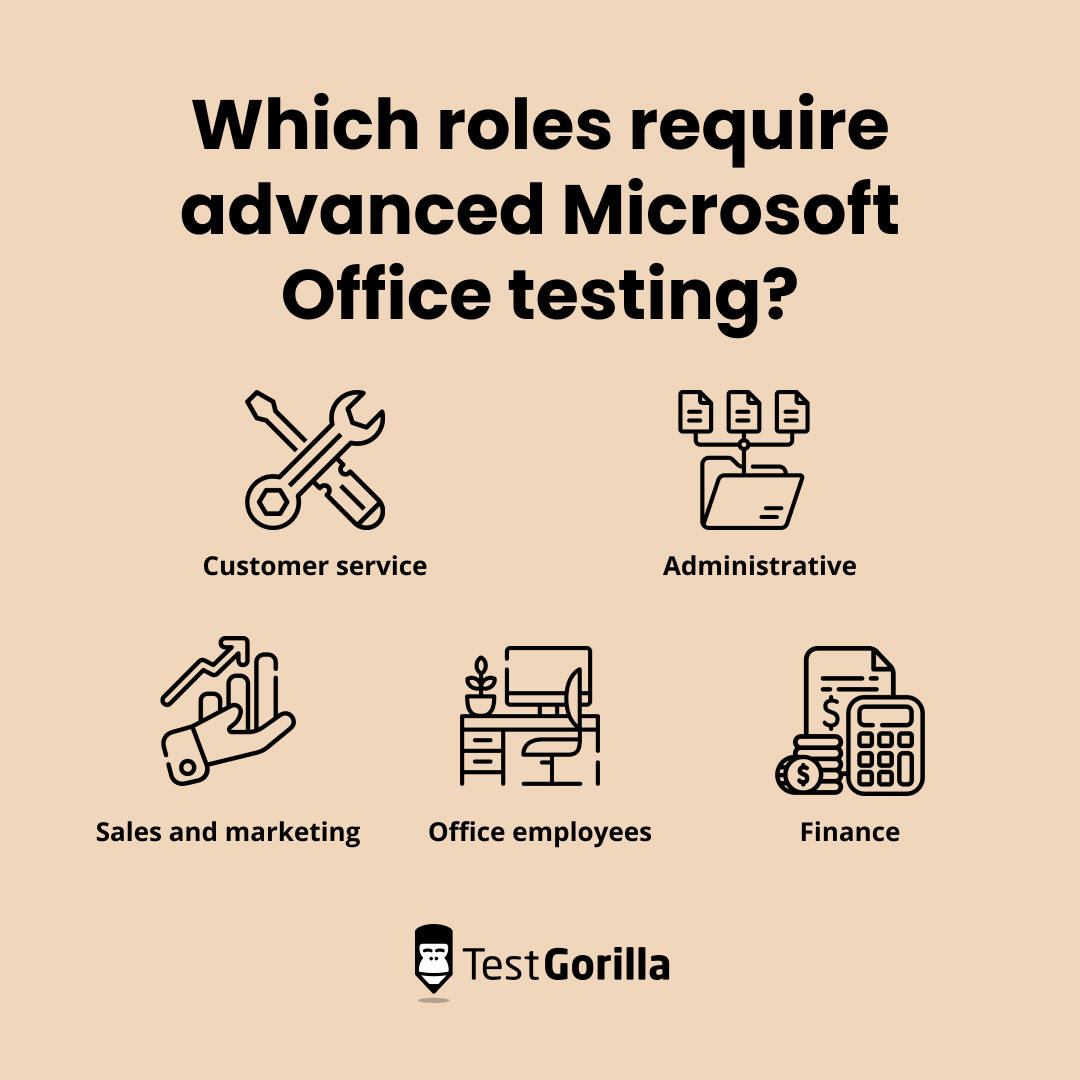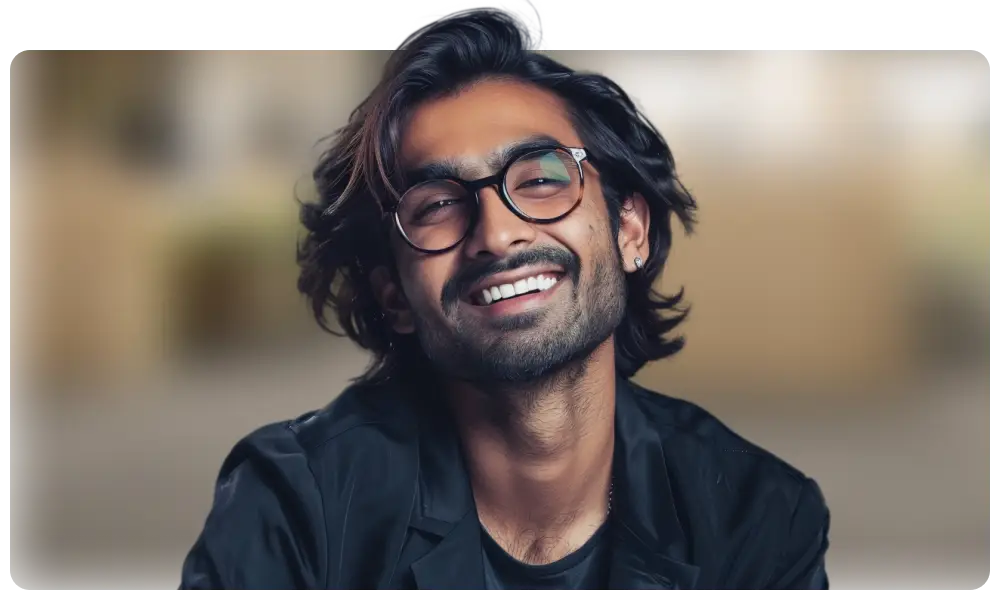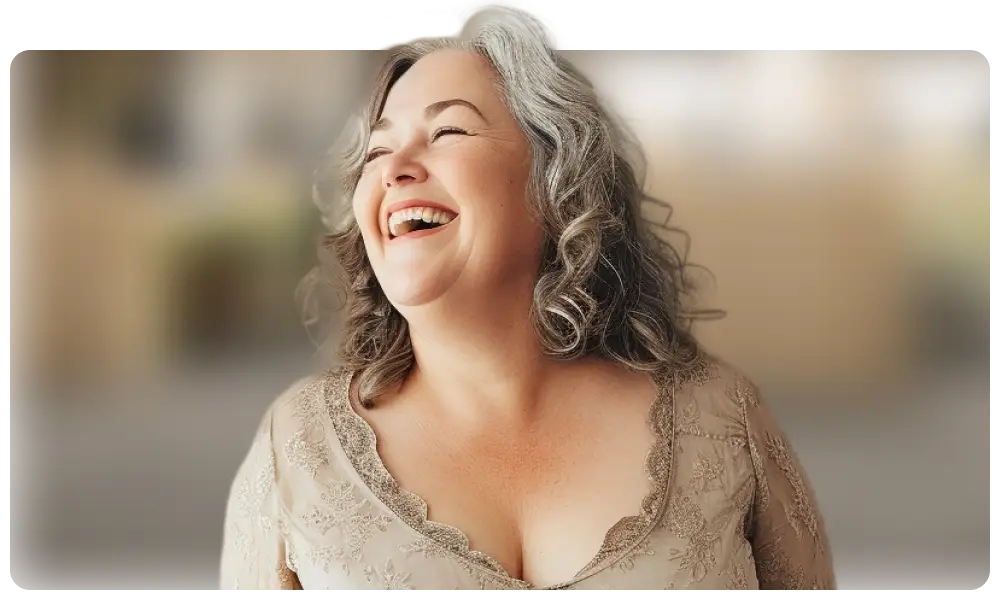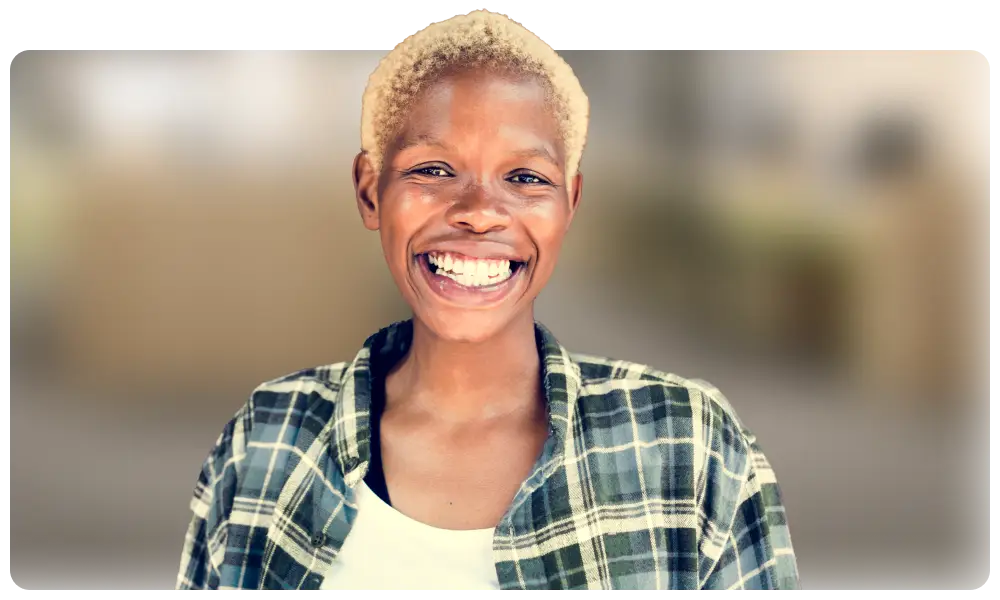Some jobs require candidates to have only a basic understanding of the Microsoft Office Suite. For roles that require collaboration between multiple teams or heavy data analysis, on the other hand, your ideal candidates need to know more than just the basics.
But, distinguishing between general and advanced Microsoft Office skills can be challenging, and assessing these skills is even more so. And failing to understand and assess advanced Microsoft Office skills accurately can result in steeper learning curves for new hires, less efficient teams, reduced productivity, and other challenges.
Fortunately, we’re here to help. In this article, we’ll explain what these advanced skills are, which skills to look for when hiring, and how to use an advanced Microsoft Office skills assessment to test candidates and inform your hiring decisions.
Table of contents
What are advanced Microsoft Office skills?
Advanced Microsoft Office skills go beyond the basic actions you can complete in the Microsoft Office suite. They require a deep understanding of and proficiency in using various features and tools within Microsoft Office applications.
Microsoft Office includes popular tools like:
PowerPoint, used to create presentations using slides
Word, used to create text documents such as letters and reports
Teams, used for workspace chats and video conferencing
Excel, used to calculate, format, and organize data in spreadsheets
Outlook, used for email communication within the Microsoft Exchange Server
SharePoint, used to create websites
Access, used to store and organize large amounts of data
Your candidates might use basic Microsoft Office skills to carry out everyday tasks and functions in their work, like creating, editing, and managing documents, spreadsheets, presentations, and emails. These are the skills your candidates must know to begin learning advanced Microsoft Office skills.
For instance, advanced Microsoft users can create intricately designed presentations in PowerPoint, create automations in Outlook, and develop complex algorithms or data models in Excel.
Advanced Microsoft Office skills to look for
When assessing candidates for advanced Microsoft Office skills, look for the core abilities and specific tool proficiencies below. Candidates who master these skills can use the full potential of Office applications to handle complex tasks and improve your organization’s productivity and efficiency.
Advanced Excel Skills
Auditing formulas and using functions like VLOOKUP, HLOOKUP, and INDEX-MATCH
Using pivot tables and pivot charts to summarize and analyze data
Implementing macros and automation to streamline repetitive actions
Applying complex data analysis and modeling when using data
Using data validation and conditional formatting
Using array formulas and functions for multiple simultaneous calculations
Transforming data using Power Query
Advanced Word skills
Using advanced formatting, such as styles and creating templates
Personalizing communication using mail merge
Using table of contents, footnotes, endnotes, and bibliographies
Customizing page layouts
Collaborating on documents using whiteboards and tracking changes
Using cross-references and bookmarks
Automating tables of figures and indexes
Using fields to insert dynamic content, like dates, automatically
Creating interactive fields like dropdown menus and checkboxes
Adding watermarks to documents
Inserting files from other Office applications, such as an Excel spreadsheet
Advanced PowerPoint skills
Creating interactive presentations with hyperlinks and buttons
Creating and using animations and transitions
Customizing slide masters
Designing custom motion paths for objects in slides
Embedding multimedia elements, like audio, video, and quizzes
Using collaborative editing and comments
Recording presentations with voiceover commentary
Advanced Outlook skills
Efficiently managing inboxes by creating advanced rules, filters, folders to organize emails by sender, subject, and other criteria
Creating and using email templates
Developing multiple email signatures for specific recipients and contexts
Configuring out-of-office and automated responses
Using Quick Steps to automate tasks, like email forwarding
Effectively managing, sharing, and scheduling calendars
Clearly organizing contacts and tasks
Using advanced email search
Creating conditional formatting for email fonts and signatures based on certain conditions
Collaborating using shared calendars, setting custom access permissions for colleagues
Advanced Access skills
Creating complex databases and tables using relational database design principles such as normalization
Developing fields, expressions, and conditional logic for data gathering
Designing and running advanced queries using SQL (Structured Query Language)
Building relationships between tables
Automating tasks with macros and triggering actions based on user inputs
Creating forms for data input
Designing custom reports and visualizations
Building parameterized queries to collect user input
Dividing databases into two parts: a front-end for forms or reports and a back-end for tables
Advanced OneNote skills
Organizing notes using custom notebooks, sections, and pages
Creating and using note templates
Collaborating on and sharing notebooks
Embedding files, images, and videos
Tagging and categorizing notes
Searching and indexing content
Linking notes and creating to-do lists
Using math tools to develop and edit equations
Advanced SharePoint skills
Creating and managing site structures, collections, and subsites, as well as document libraries and lists
Developing custom site templates
Designing forms using Microsoft InfoPath and using them within SharePoint
Using versioning and document sets to manage documents
Setting up permissions and access controls
Using SharePoint Designer to create custom workflows
Integrating with other Office apps
Creating and customizing web pages
Collaborating on team sites and project management
Advanced Teams skills
Using advanced meeting options like breakout rooms and virtual lobbies
Implementing advanced settings like queues and attendants for inbound calls
Pinning files and messages within Teams chat conversations
Sharing images, code, and other multimedia and rich text formatting within Teams messages
Using keyboard shortcuts to prompt certain actions
Hosing large meetings or virtual events with audience management tools
Creating and managing channels with user permissions, names, descriptions, and pinned posts
Implementing Microsoft Bot Framework to create task automations within Teams
Integrating with other Office apps
Managing and integrating tasks with Microsoft Planner
Which roles require advanced Microsoft Office testing?
Thanks to its many useful functions, Microsoft Office is a tech staple across various job roles in countless industries. Some roles rely on different applications and features, and, as a result, many companies using the software benefit from employees with advanced Microsoft Office skills.
Here are some roles that require advanced Microsoft Office testing:
Customer service
Customer service workers typically need to be proficient in tools such as Excel and Access that enable them to communicate with customers and other departments.
Administrative roles
Roles that include data entry, scheduling, and other admin tasks require a keen understanding of Microsoft Office programs like Team, Word, Excel, Outlook, and PowerPoint. Using a pre-employment assessment, you can effectively test for word processing skills and other abilities.
Sales and marketing
Sales and marketing teams measure successes in numbers. As a result, sales and marketing personnel should be well-versed in Word, Excel, or Access.
Office employees
Office employees’ tasks usually involve presentations, data analysis, and reporting. To perform these tasks efficiently, they need solid PowerPoint and Excel skills.
Finance positions
Much like sales and marketing, finances are all about the numbers. To create reports, measure success, and quantify progress and failures, finance and accounting roles typically require strong Microsoft Office skills, especially in Excel.
Other roles
Jobs that involve data journalism, retail management, project management, and business analysis also benefit from using Microsoft Office apps. Tools such as Excel, Word, PowerPoint, and Access are very useful in these fields.
How to test a candidate’s advanced Microsoft Office skills
While candidates may list many Office skills on their resume, this may not reflect their proficiency. Pre-employment screening, on the other hand, enables you to assess the extent of their Microsoft Office skills properly.
In turn, this helps you identify candidates who can effectively use advanced Office features, enabling them to contribute to projects and tasks requiring proficiency in Microsoft Office applications.
Here's how to effectively employ advanced Microsoft Office skills assessments:
Define your requirements
Before testing candidates, clearly outline the specific skills and tasks relevant to the role. Then, determine which Microsoft Office applications and functions are critical for the position.
If you’re hiring for a newly created position and have yet to identify what Microsoft Office tools are needed for the role, examine the job’s description and identify the skills the employee needs to carry out their core functions.
For example, does this role require them to collect employee data for payroll and other documentation? Excel could be a valuable tool here. Will your employee need to host or participate in multiple virtual meetings and other forms of communication? Teams and Outlook offer many functions that seamlessly aid that communication.
Select the right tests
Once you’ve identified the role’s skill requirements, choose the appropriate testing tools or platforms that provide comprehensive assessments for each Microsoft Office application.
TestGorilla is an excellent choice. Our platform offers more than 300 expert-created, scientifically backed tests – including dedicated tests to assess advanced skills in Excel, Word, PowerPoint, Outlook, and SharePoint.
You can combine up to five tests to create custom assessments, making it easy to evaluate candidates across a handful of Office applications in a single go. You can also add custom questions to assessments, so you can be sure you’re getting the exact insight you’re after.
Choose realistic scenarios
When creating custom questions for assessments, choose scenarios that simulate real-world tasks the candidate would encounter in the role.
For instance, to test the Excel skills of a candidate applying for a position in data analytics, you could create questions involving chart creation, formula usage, and data analysis. They’ll need these skills to effectively model, illustrate, and gain insights from the data they collect.
Mix different question types
Incorporate various question types, such as multiple-choice, fill-in-the-blank, and open-ended questions that serve as practical assignments. This ensures a well-rounded assessment of your candidate's skills, as it helps you gather both qualitative (unmeasurable) and quantitative (measurable) data.
Plus, varied question types enable you to evaluate candidates’ factual knowledge (through multiple choice questions) and their unique approaches to situations (by completing practical assignments).
Assess advanced features
Of course, be sure your tests include questions that cover advanced features of each application – such as pivot tables in Excel, advanced formatting in Word, and intricate animations in PowerPoint.
For example, you might task a marketing manager applicant with creating a campaign pitch presentation for a client using PowerPoint to test for advanced Microsoft PowerPoint skills. You could provide them with some data on the client in an Excel sheet, images, and any other relevant information they could use to create a pitch. A candidate with advanced PowerPoint skills would create a compelling presentation using charts created in Excel, SmartArt, and image editing.
Test time management
Assign a reasonable time limit for each test. This measures not only the candidate's skills but also their ability to work under pressure. In addition, it ensures candidates don’t feel overwhelmed and can perform to the best of their ability.
For example, consider a customer service task that requires a candidate to create short reports for each call. In this scenario, your candidate manages approximately 35 calls per day, and each call typically lasts 10 minutes. You can test your candidate’s ability to complete updates to an existing Excel sheet for three of these calls in a set timeframe of about 30 minutes.
Simulate collaboration
Some roles require collaborative work. Provide tasks where candidates must collaborate on a shared document using features like Track Changes or co-authoring.
For example, you might test an HR candidate by tasking them with polishing up an internal policy in a Word document that one of your interns wrote using the co-authoring feature.
Evaluate for accuracy and efficiency
Assess both the correctness and efficiency of the candidate's work. Advanced users should demonstrate not only accurate results but also streamlined and effective approaches.
For example, for an Excel exercise, provide your candidate with a list of inventory and their prices, then ask them to create tables and provide totals using formulas instead of manually calculating the figures.
After the assessment, review the candidate's performance. Does your candidate display strong application skills, creative problem-solving, and adaptability to various tasks? These traits are all crucial to efficiency on the job.
Combine them with other assessments
Consider complementing Microsoft Office skills tests with other candidate skills assessments like personality tests and cognitive ability assessments. This provides a comprehensive evaluation of each candidate’s suitability for the role.
Provide feedback
Offer your candidates constructive feedback and share their test results with them. You can then help them better understand their strengths and weaknesses while showcasing your commitment to transparency.
Start assessing your candidates with TestGorilla
Advanced Microsoft Office skills involve more than the ability to create basic documents, spreadsheets, and presentations. Skilled Office users have in-depth knowledge and can use the suite of applications to its full potential to improve your business’s output and efficiency.
To ensure you’re hiring truly skilled candidates, incorporate a comprehensive advanced Microsoft Office skills assessment into your recruitment process. With TestGorilla, this is a snap. Our platform offers more than 300 research-backed tests, including advanced tests for Excel, Word, PowerPoint, Outlook, and SharePoint.
Take our quick product tour and sign up for your free TestGorilla plan today to start hiring top talent for your team.
Related posts
Hire the best candidates with TestGorilla
Create pre-employment assessments in minutes to screen candidates, save time, and hire the best talent.
Latest posts
The best advice in pre-employment testing, in your inbox.
No spam. Unsubscribe at any time.

Hire the best. No bias. No stress.
Our screening tests identify the best candidates and make your hiring decisions faster, easier, and bias-free.
Free resources
This checklist covers key features you should look for when choosing a skills testing platform
This resource will help you develop an onboarding checklist for new hires.
How to assess your candidates' attention to detail.
Learn how to get human resources certified through HRCI or SHRM.
Learn how you can improve the level of talent at your company.
Learn how CapitalT reduced hiring bias with online skills assessments.
Learn how to make the resume process more efficient and more effective.
Improve your hiring strategy with these 7 critical recruitment metrics.
Learn how Sukhi decreased time spent reviewing resumes by 83%!
Hire more efficiently with these hacks that 99% of recruiters aren't using.
Make a business case for diversity and inclusion initiatives with this data.