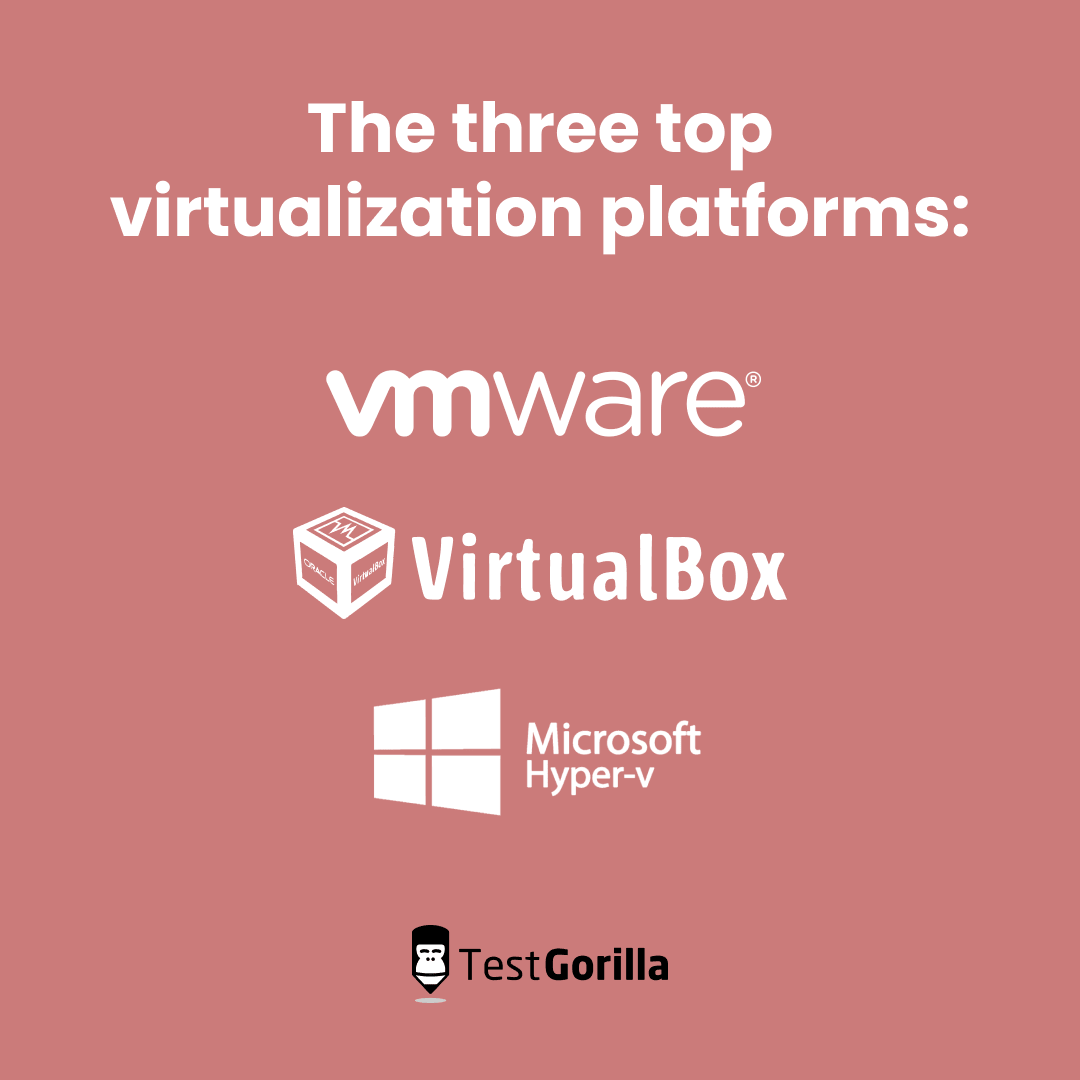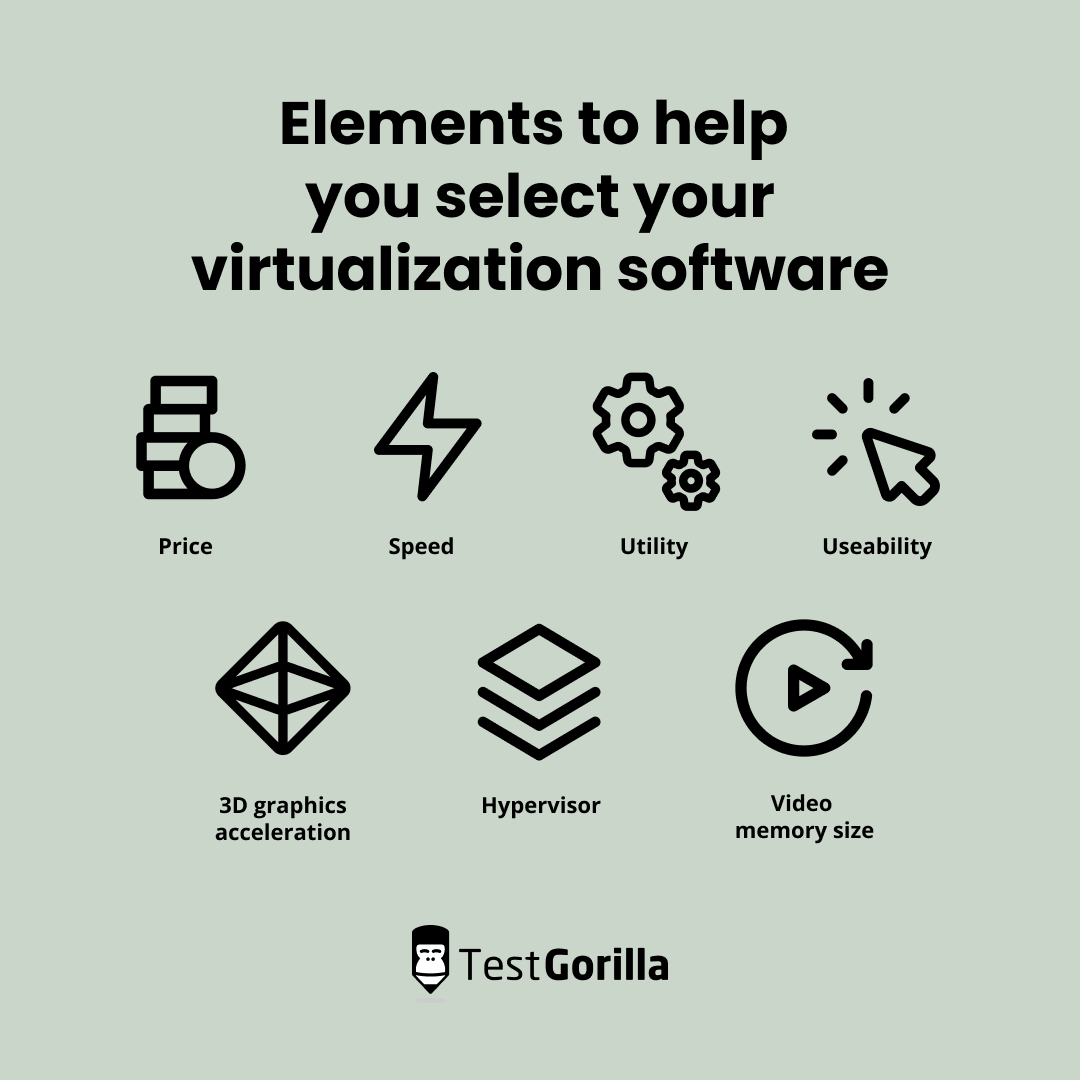VMware vs. VirtualBox vs. Hyper V: Full comparison of features, differences, and more
Virtualization is an essential concept in today’s modern IT workplace. It helps IT departments in multiple ways, providing agility, scalability, and lower production costs.
For software and operating-system testing, virtualization has become the norm. And it’s no wonder: Virtualization provides many options to programmers, who can even run multiple operating systems on the same physical resources.
There are many virtualization platforms that you can use to do all of the above. But which virtualization platform is the right one for you? There are three top contenders: VMware, VirtualBox, and Hyper V.
This article will help you select the most appropriate platform by comparing all three and understanding the differences and strengths of each. First, let’s explain what each of them specifically does, starting with VMware.
Table of contents
What is VMware?
VMware was developed by the company of the same name to enable different operating systems to run on the same physical machine. It is a desktop-virtualization software platform that operates with hypervisor software. This hypervisor software allows multiple operating systems to run on a single server.
VMware’s virtualization products have already become a staple in the IT infrastructure all around the IT world.
Some of VMware’s advantages include the following:
It’s easy to comprise software storage and networking tools
You can use it at home (it’s free for personal use)
It has a Site Recovery Manager (SRM), which is great for disaster recovery
You can add new machines easily (beginner-level skills are needed)
What is VirtualBox?
VirtualBox was created by Oracle as a free and open-source virtualization software product. With VirtualBox, you can run virtual machines on your operating system, whether that be Linux, Ubuntu, Windows, Mac OS, or Oracle Solaris.
First introduced in 2007, it’s been updated over the years and remains highly relevant in the space; it’s the most popular virtualization machine on the market. IT teams all around the world use VirtualBox to lower operational costs and save time. It’s fast, with a robust system of virtualization and a wide variety of features.
But the most significant benefit of VirtualBox is its versatility. You can run it on various operating systems, making it highly accessible to everyone around the world.
Add to that the fact that it’s open source (free to use), and it’s no wonder that it’s the most popular virtualization machine out there.
What is Hyper V?
Hyper V is a virtualization machine developed by Microsoft. It’s a type 1 hypervisor, meaning that it runs directly on the physical hardware, and that’s why it takes the place of the host OS. In contrast to Hyper V, VirtualBox and WMware’s Workstation both operate on a type 2 hypervisor, as a computer program – they’re not able to host hardware and resources as they need to go through operating systems.
Even though the virtualization platform was popular for Windows users, Microsoft is discontinuing Hyper V as of 2029. There still hasn’t been an announcement about any replacement for the program.
Which is better? VMware, VirtualBox, and Hyper V comparison
Since Hyper V will shut down in a few years, most of this comparison will focus on the differences between VMware and VirtualBox. If you’re planning on getting virtualization software in the near future, here’s a list of elements that will help you choose:
Price. VirtualBox is open-source and, therefore, free to use. VMware is only free for personal or educational use, and it has limited functionalities.
Speed. Virtual machines created by VMware are much faster than those created by VirtualBox. This difference is noticeable in smaller projects, but the difference can be drastic in bigger projects.
Utility. VirtualBox provides both hardware and software visualization. On the other hand, VMware provides only hardware visualization.
Usability. VirtualBox provides an easy user interface, while VMware’s user interface is quite complicated.
Hypervisor. VirtualBox is a type 2 hypervisor, while VMware has both type 1 and 2 hypervisors. Type 1 is VMware ESXi, while type 2 includes VMware Player, VMware Workstation, and VMware Fusion.
3D graphics acceleration. With VMware, this option is automatic and immediately available. With VirtualBox, you need to enable 3D graphics acceleration manually.
Video memory size. VMware has a limit of 2GB for video memory, while VirtualBox has a 128MB limit.
There are many more differentiating factors between VirtualBox and VMware, but these are the most important ones.
VMware, VirtualBox, and Hyper V require skilled programmers
No matter which virtual machine you choose for your business, you will need skilled programmers to manage that technology.
To ensure you pick the right candidate, you should incorporate pre-employment tests in your hiring process.
Pre-employment tests offer you a number of benefits, including:
They’re easy to use
They’re a scalable solution because the hiring manager sends the test with a single click to all candidates
You won’t have to rely on CVs
They offer bias-free assessments
They save time for hiring managers to focus on things that matter: people
Don’t leave your hiring process to chance; use the VMware test to identify suitable professionals and hire the best for your organization. Register for free today.
Related posts
Hire the best candidates with TestGorilla
Create pre-employment assessments in minutes to screen candidates, save time, and hire the best talent.
Latest posts
The best advice in pre-employment testing, in your inbox.
No spam. Unsubscribe at any time.

Hire the best. No bias. No stress.
Our screening tests identify the best candidates and make your hiring decisions faster, easier, and bias-free.
Free resources
This checklist covers key features you should look for when choosing a skills testing platform
This resource will help you develop an onboarding checklist for new hires.
How to assess your candidates' attention to detail.
Learn how to get human resources certified through HRCI or SHRM.
Learn how you can improve the level of talent at your company.
Learn how CapitalT reduced hiring bias with online skills assessments.
Learn how to make the resume process more efficient and more effective.
Improve your hiring strategy with these 7 critical recruitment metrics.
Learn how Sukhi decreased time spent reviewing resumes by 83%!
Hire more efficiently with these hacks that 99% of recruiters aren't using.
Make a business case for diversity and inclusion initiatives with this data.