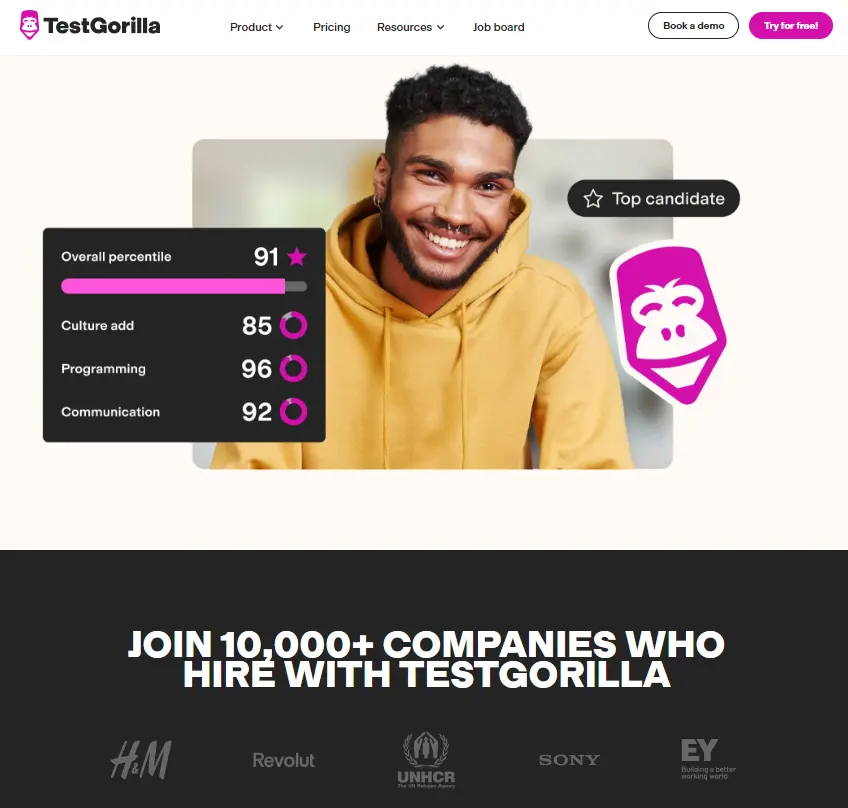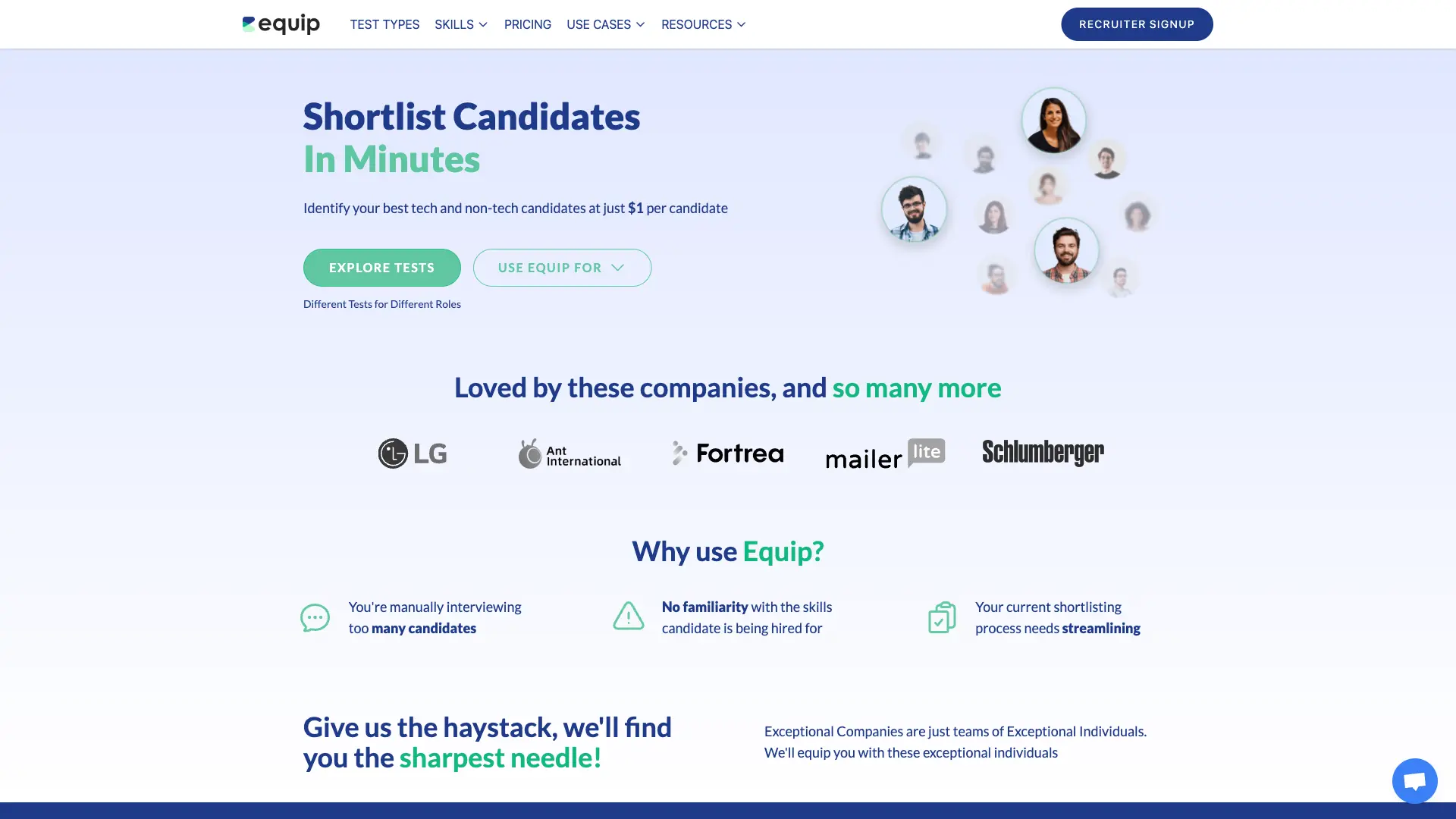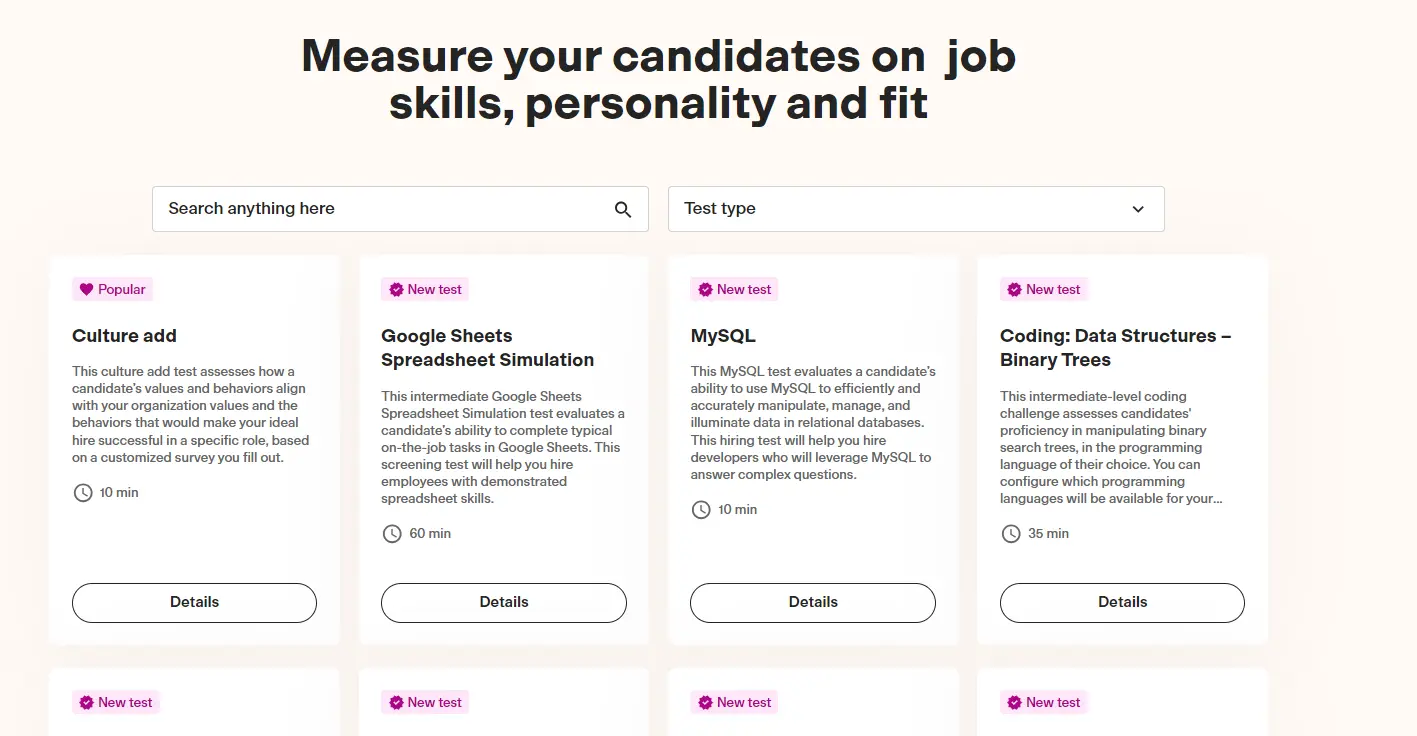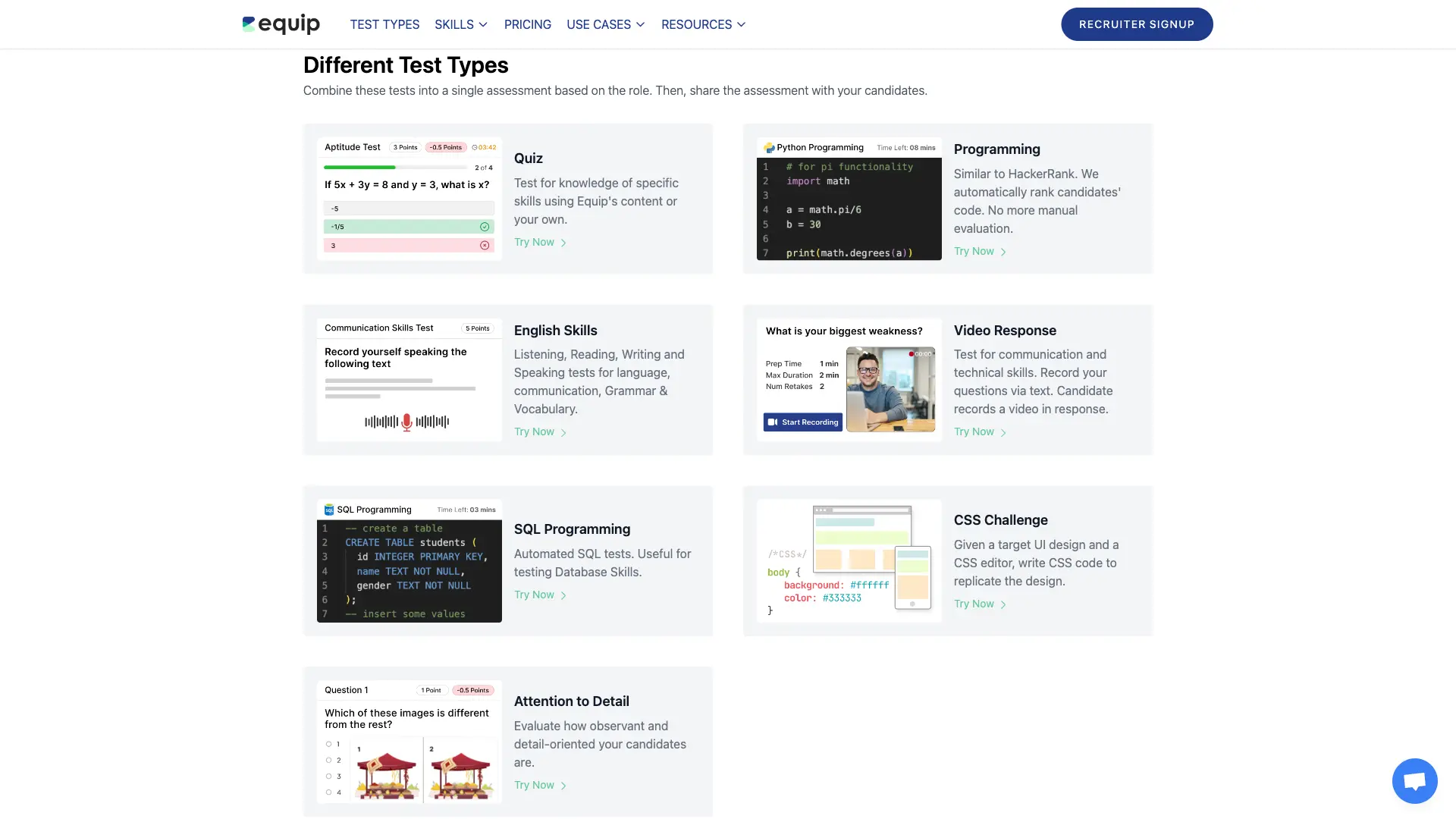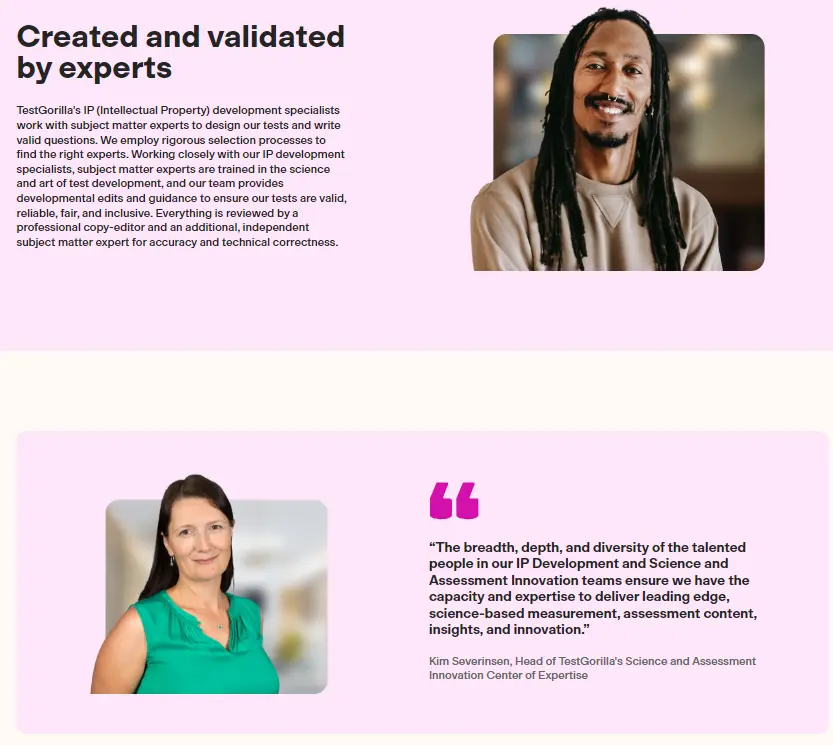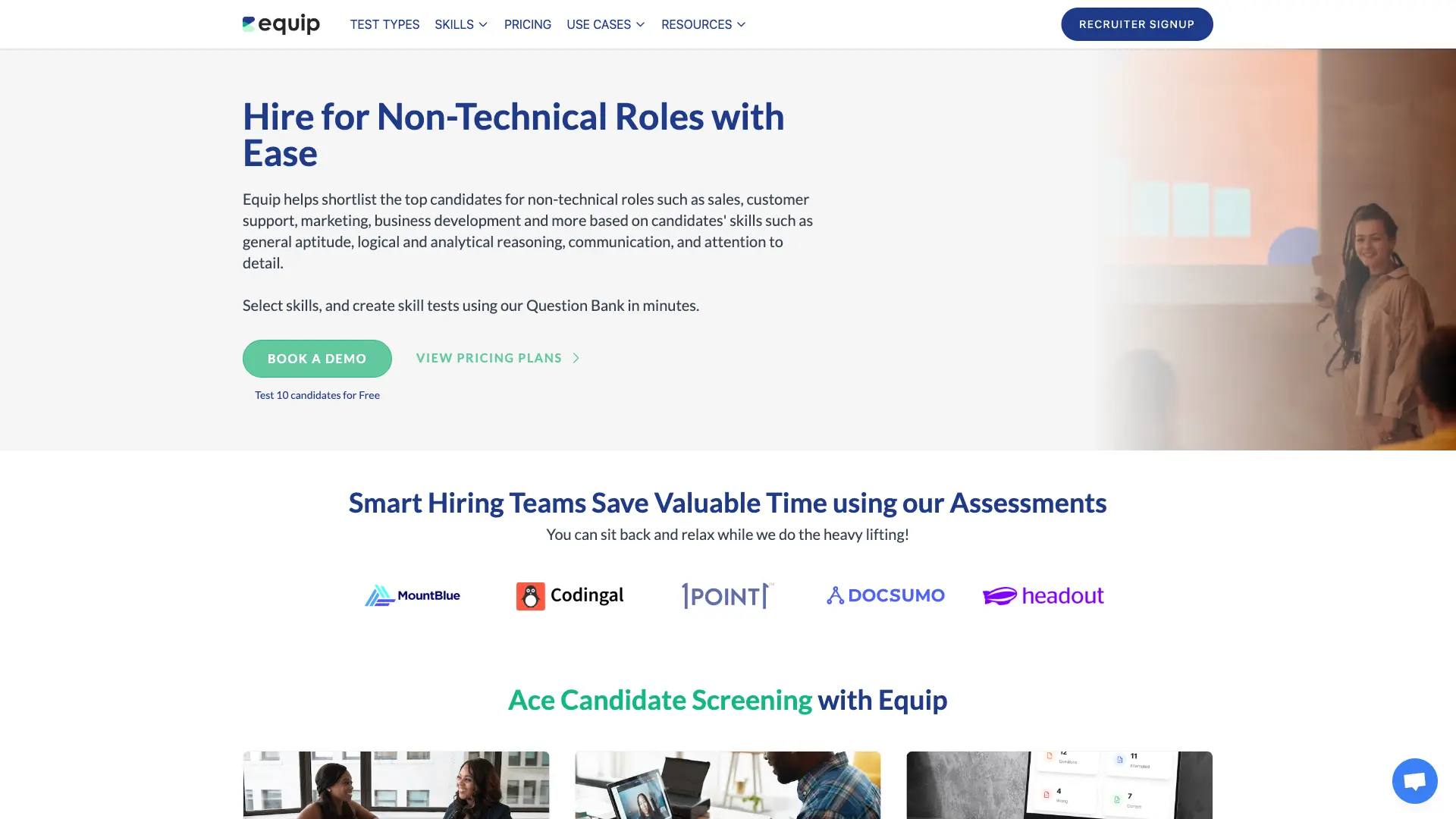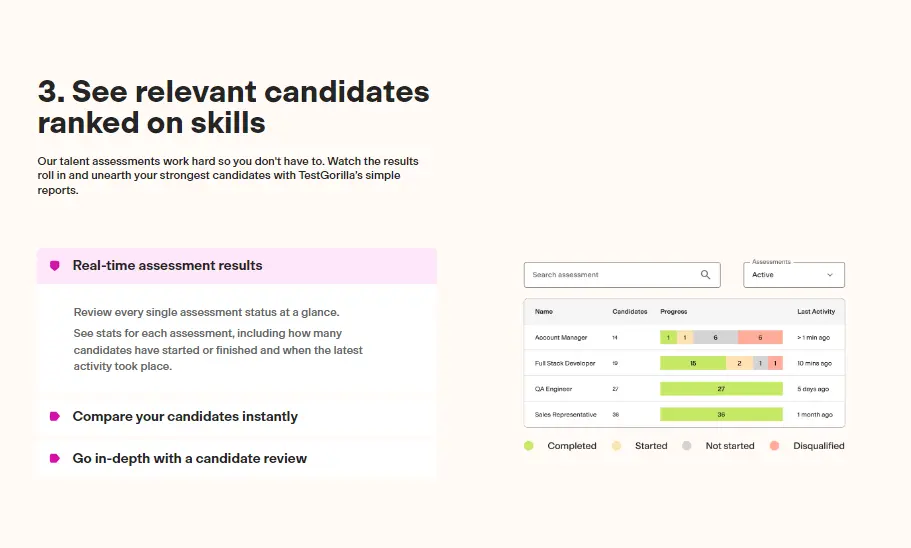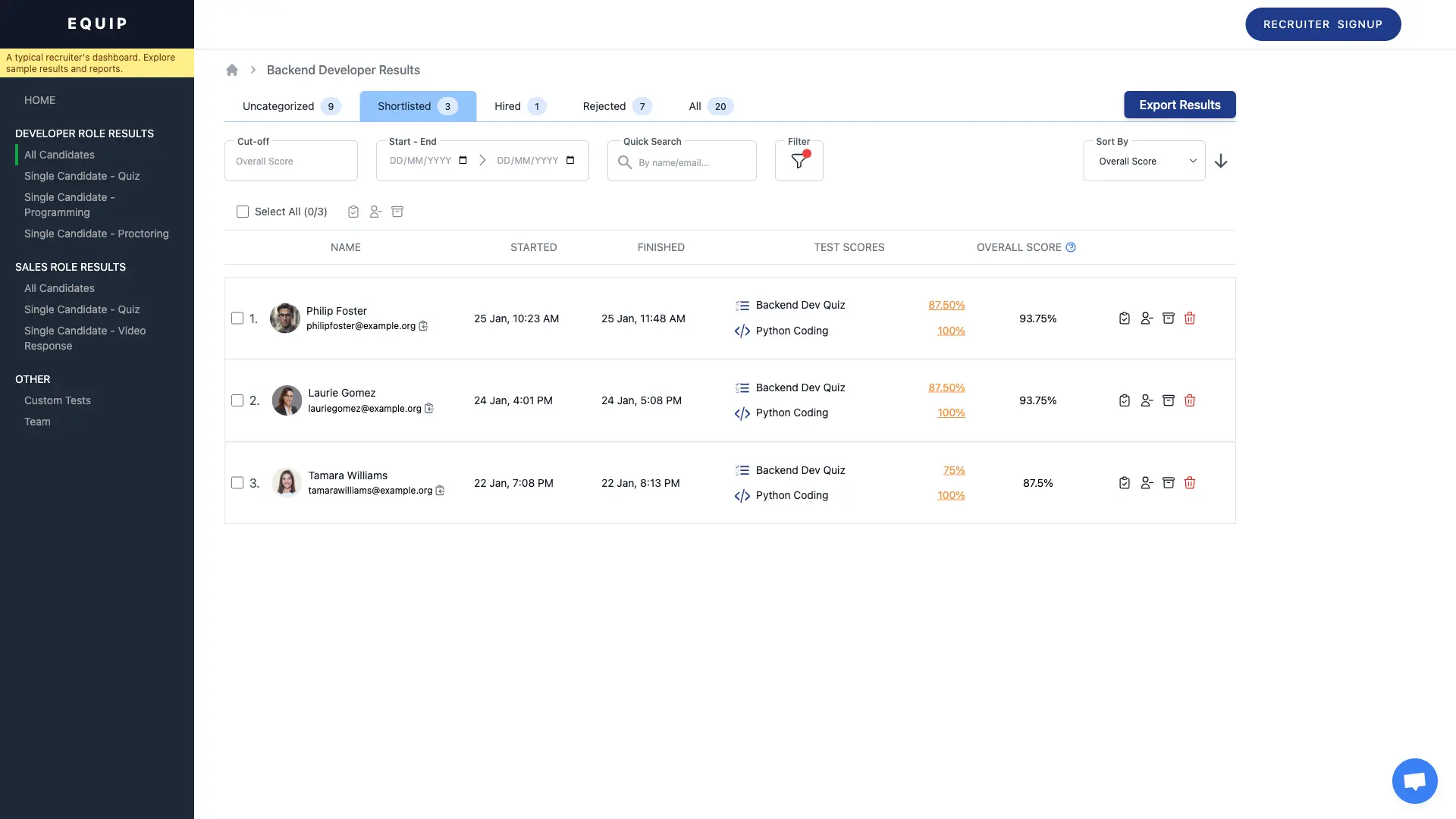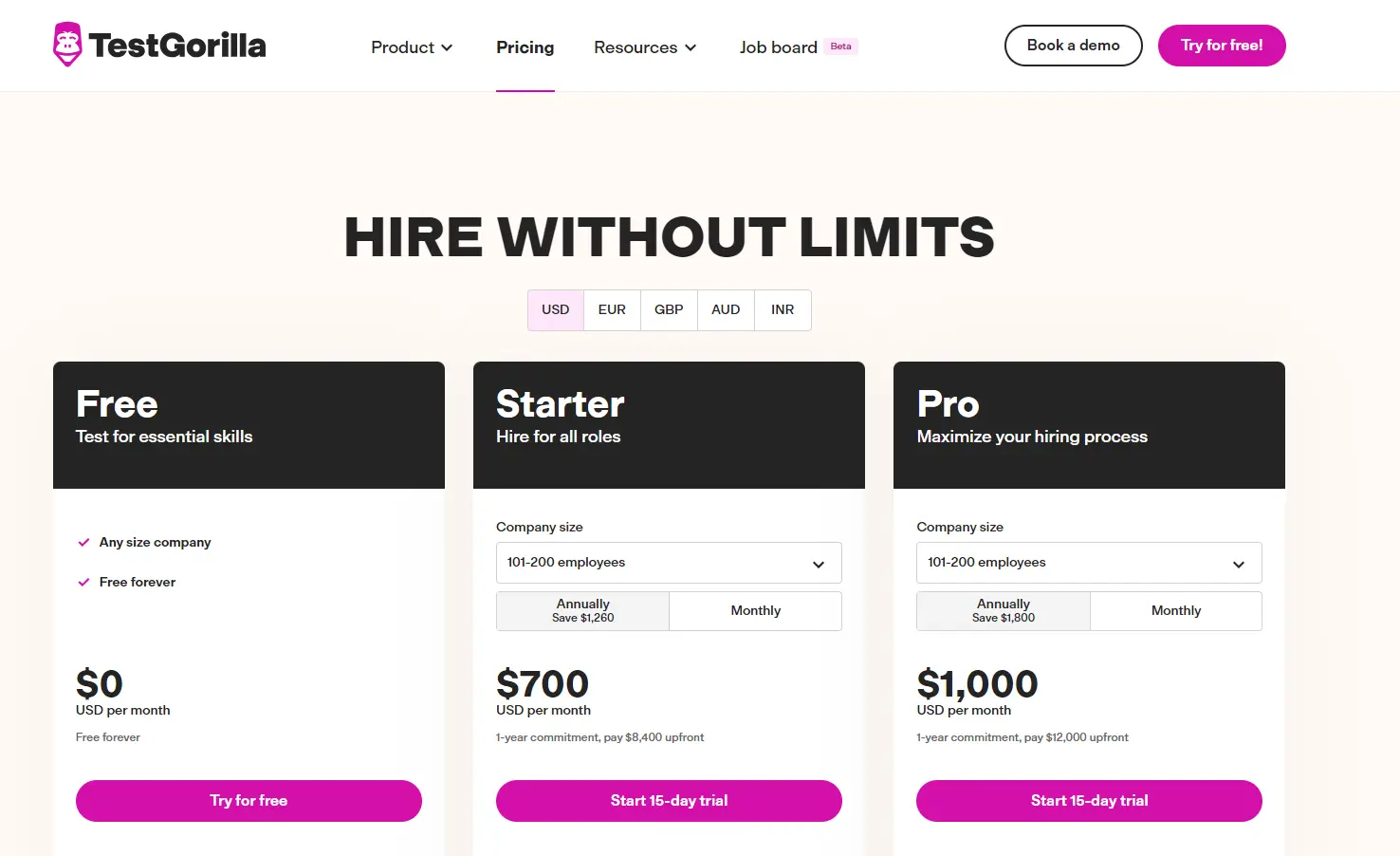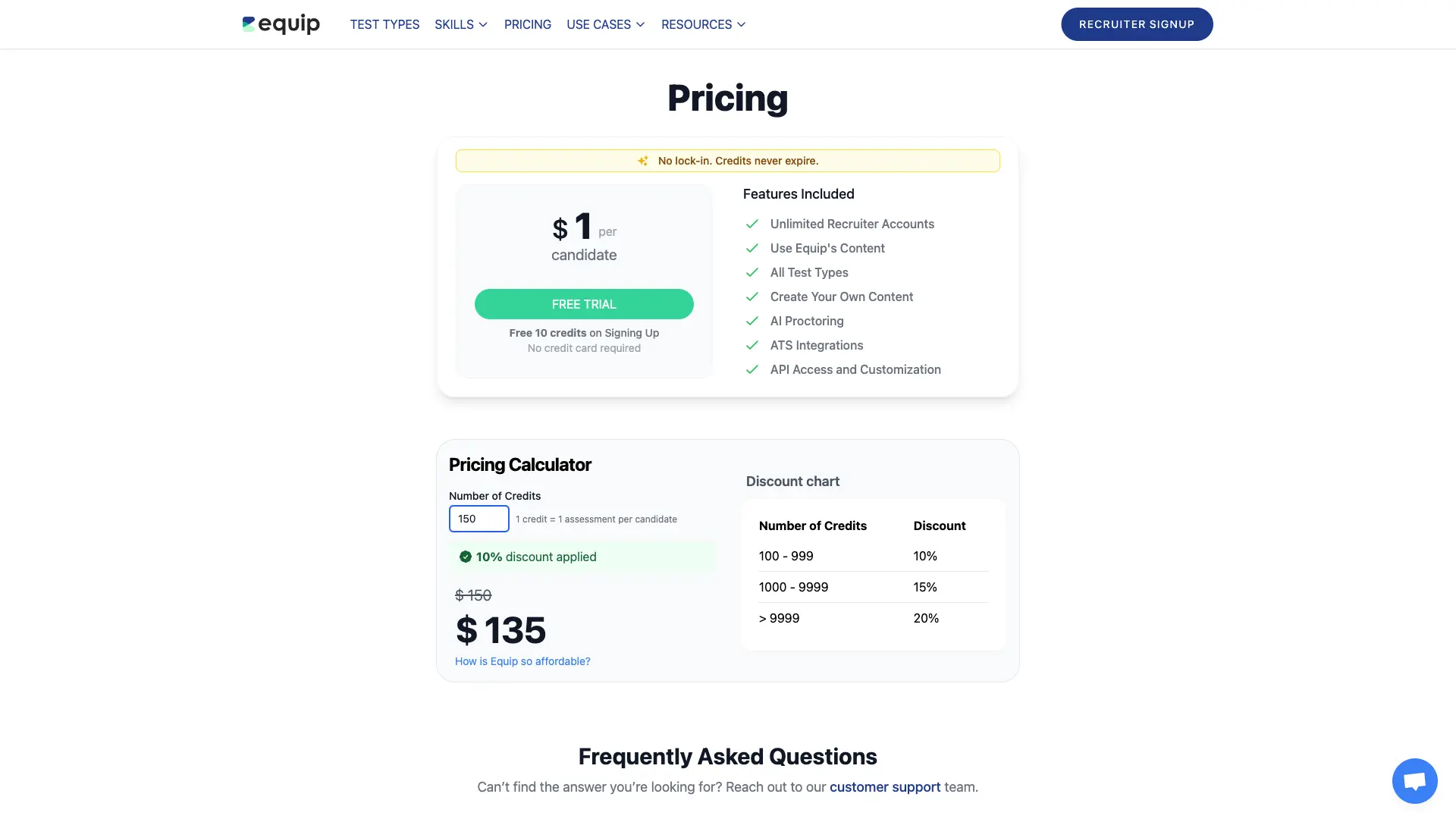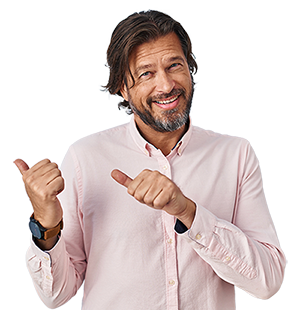In today’s competitive job market, pre-employment testing is an essential part of the hiring process.
It can help you find the best candidate for your open role by objectively evaluating their hard and soft skills – without risk of bias.
Pre-employment testing software gives employers insight into candidates beyond their resumes, revealing job-specific skills, cognitive abilities, and even personality traits.
But with so many options out there, selecting the right software for your business can feel like a daunting task. Here we take a look at two industry leaders, TestGorilla and Equip.
Table of contents
- How does TestGorilla work?
- How does Equip work?
- TestGorilla vs. Equip: Test libraries
- TestGorilla vs. Equip: Functionalities for hiring developers
- TestGorilla vs. Equip: Video interviews
- TestGorilla vs. Equip: Candidate experience and company branding
- TestGorilla vs. Equip: Enterprise and startup friendliness
- TestGorilla vs. Equip: Quality control
- TestGorilla vs. Equip: Anti-cheating measures
- TestGorilla vs. Equip: Reporting and analytics
- TestGorilla vs. Equip: Customer support
- TestGorilla vs. Equip: Pricing
- TestGorilla vs. Equip: Ease of use
- Final thoughts: TestGorilla vs. Equip
- Streamline your hiring process with pre-employment testing
How does TestGorilla work?
TestGorilla is a comprehensive pre-employment screening tool that conducts fair, objective, and detailed assessments of candidates to help you find and hire the most qualified person.
TestGorilla offers 400+ different tests to determine candidates:
Culture-add
Programming skills
Language skills
Situational judgment skills
Choose up to five tests to combine into a custom assessment. You have complete control over the wording and answer format of every question, so you can craft the perfect assessment for each open position in your organization.
TestGorilla performs an extensive series of quality-control checks on each test before publication. This, combined with in-built anti-cheating measures, guarantees you can trust the results.
TestGorilla makes it simple to evaluate and shortlist applicants based on their test scores. With detailed, insightful, and shareable reports, all members of your team can contribute to the evaluation process.
How does Equip work?
Equip’s pre-employment assessments enable employers to take a broad look at potential employees by performing multiple skill and competency tests. The platform offers a library of prebuilt tests, or users can create their own.
Whether your company is looking to hire developers, sales staff, or data analysts, Equip aims to simplify the recruitment process.
TestGorilla vs. Equip: Test libraries
Both TestGorilla and Equip’s tests assess a wide range of areas, such as a candidate’s language and job-specific skills. They also provide the opportunity to customize assessments to meet your specific needs.
TestGorilla’s test library
There are currently 400+ scientifically validated tests in TestGorilla’s library, available on websites that can be viewed in 12 popular languages, including French, Japanese, and Portuguese.
TestGorilla develops each test in line with tried-and-true principles of test theory in collaboration with subject-matter experts, psychometricians, and peer reviewers. We regularly release new tests to ensure you can always find the test you need. Recently released skills tests include User Experience (UX) Research, HIPAA, and Working with Generative AI.
Our tests offer endless flexibility. You can add custom questions and combine tests to create the exact type of assessment you need.
Plus, we continuously update all tests in response to client feedback to ensure they reliably predict how applicants would perform in a given role.
Explore advanced skills testing with TestGorilla
See how TestGorilla leads the way in skills assessments. Sign up for our free live demo and discover a better way to evaluate candidates.
Equip’s test library
Equip offers four types of tests: quizzes, programming challenges, spreadsheet skills tests, and video responses. You can use them to evaluate job-specific roles like:
Customer support staff
Business development manager
Digital marketer
Software engineer
Data analyst
The platform also measures soft skills like cognitive ability, attention to detail, and culture add. Equip doesn’t appear to offer any pre-built tests for situational judgment or motivation. However, users can create these tests using Equip’s video response feature.
Other testing features include voice-recorded answers and document uploads for open-book-style assessments.
Equip users can also create their own custom tests via a Google Forms-like app or by importing questions from an Excel file.
Test libraries: Comparison chart at a glance
TestGorilla | Equip | |
Cognitive ability tests | Yes | Yes |
Situational judgment tests | Yes | Yes (user-built) |
Job-specific tests | Yes | Yes |
Software tests | Yes | Yes |
Programming tests (including coding challenges) | Yes | Yes |
Language tests | Yes | Yes (English only) |
Personality tests | Yes | No |
Culture-add test | Yes | Yes |
Motivation test | Yes | Yes (user-built) |
Typing test | Yes | No |
Customizable tests | Yes | Yes |
Common questions (with a variety of question types) | Yes | Yes |
Job analysis and recommendation | Yes | Yes |
TestGorilla vs. Equip: Functionalities for hiring developers
Experienced, skilled developers and programmers are in high demand. Each company and team requires a unique set of specific skills, so you need to identify the best candidates to interview.
Look out for pre-employment screening software that can test a candidate’s technical expertise in areas such as debugging, programming languages, and algorithmic thinking.
Hiring developers with TestGorilla
With TestGorilla, you can evaluate a candidate’s knowledge of a wide variety of programming languages, including:
Javascript
Java
Python
PHP
C
C#
C++
SQL
Kotlin
You can now use TestGorilla to create language-agnostic tests with 20 programming languages. Candidates can choose their preferred language to complete these tests, delivering a positive test experience.
You can also test candidates’ familiarity with development frameworks like React Native with the help of the Solidity-based Smart Contracts test.
TestGorilla automatically grades candidates’ coding tests, which saves time and ensures objective results.
In addition, you can play back candidates’ code using our timeline feature to observe their process step-by-step and evaluate their efficiency. You can then add your own notes to candidates’ results reports.
Hiring developers with Equip
Equip provides tests that users can combine to assess many desired skills for a developer.
Users can create an assessment tailored to the Python Developer role they’re seeking to fill, which will also test a candidate’s communication skills and CSS experience.
Equip also offers tests to assess a candidate’s skill in mobile development frameworks or programming languages like Ruby, Scala, or Swift.
The platform can detect unoriginal code and has an auto-grading feature.
Functionalities for hiring developers: Comparison chart at a glance
| TestGorilla | Equip |
Coding languages | JavaScript, Java, Python, PHP, C, C#, C++, SQL, Kotlin, Ruby, TypeScript, Go, R, Scala, Swift, Julia, Elixir, Dart, Perl, Rust, and Erlang | JavaScript, Java, Python, C, C++, SQL, Frontend, Backend, Full Stack, ReactJS, MERN, PHP, TypeScript, and Scala |
Web-development frameworks | Yes | Yes |
Mobile-development frameworks | Yes | Yes |
Debugging challenges | Yes | Yes |
Code-playback function | Yes | Yes |
Automated scoring | Yes | Yes |
Algorithmic-thinking challenges | Yes | Unknown |
Language-specific concept challenges | Yes | Unknown |
TestGorilla vs. Equip: Video interviews
Conducting one-way video interviews can be an efficient way to streamline the hiring process and save considerable time, especially when hiring at scale.
Other features, like recorded video answers to customized questions, enable recruiters to get an idea of the candidate’s personality and problem-solving skills.
TestGorilla’s video interviews
TestGorilla’s range of video features is the perfect way to get more in-depth insights into your candidates.
TestGorilla gives you the option to create up to 20 customized or individualized test questions for candidates to respond to via video recordings.
Candidates have three opportunities to record their responses. You also have the option to set a maximum response length and add comments and rankings to a candidate’s video, which you can then share with the hiring team. For your convenience, you can play back video interviews at the speed of your choice.
You can also use TestGorilla to conduct one-way video interviews with candidates to swiftly determine who has the right balance of personality and soft skills to proceed to in-person interviews. This feature is particularly useful for international recruitment campaigns.
Equip’s video interviews
Equip supports one-way video interviews and customized video questions. Users can create these by uploading text questions or videos.
Video response settings are customizable. Users can set a time limit for candidates’ responses and the number of attempts that can be made. They can also make video response questions mandatory.
Hiring teams can watch these videos back via their Recruiter Dashboards.
Video interviews: Comparison chart at a glance
TestGorilla | Equip | |
One-way video interviews | Yes | Yes |
Customized video questions | Yes | Yes |
Restrict candidates’ recording attempts per question | Yes | Yes |
Restrict maximum answer length | Yes | Yes |
Recording and playback on any device | Yes | Unknown |
Comment and rate on video answers | Yes | Grade only |
TestGorilla vs. Equip: Candidate experience and company branding
Creating a positive experience for candidates can significantly improve the overall success of your pre-employment assessments.
One way of achieving this is by applying consistent branding throughout the assessment process, to reinforce your company image and reassure candidates of your professionalism.
You should also be able to create and deliver assessments on any device for a more convenient experience for candidates, especially those who mainly use their phones for work.
The candidate experience and company branding with TestGorilla
TestGorilla’s assessments are easy to navigate and use. Most of our assessments take under an hour to complete, with many tests taking 15 minutes or less, and candidates can use any device to access them.
TestGorilla also offers various branding options to further enhance the candidate experience. You can add your company logo, brand colors, custom intro or outro videos to the assessment – as well as personalize correspondence with candidates.
Candidates don’t need a separate user account with TestGorilla, so getting set up is as simple as clicking the link. Alternatively, candidates who complete English-language assessments can set up an account in just a few minutes to view their test results.
The candidate experience and company branding with Equip
Like TestGorilla, Equip pays attention to the candidate experience to create a positive impression of the hiring company. This is done by giving companies the ability to brand assessments with individualized company options.
Additionally, each question in Equip’s prebuilt tests are timed. Users can also set timers for custom questions they create. Equip says its assessments usually take between 30 and 60 minutes to complete.
All of Equip’s tests, except programming tests, can be completed on mobile devices. However, it appears that users can’t set knockout questions on assessments with Equip; this is an effective pre-screening tool that avoids unnecessary time spent testing unqualified candidates.
Candidate experience and company branding: Comparison chart at a glance
TestGorilla | Equip | |
Customized videos | Yes | Yes |
Add logo and colors to assessment | Yes | Yes |
Customized email invitations and rejections | Yes | Yes |
Open assessments | Yes | Unknown |
Mobile friendly | Yes | Yes |
Ability to limit assessment length | Yes | Yes |
Knockout questions | Yes | No |
TestGorilla vs. Equip: Enterprise and startup friendliness
Every company’s recruitment procedure is unique and ever-evolving, so your pre-employment screening software should be scalable to accommodate your changing needs.
At a minimum, your platform should be compatible with applicant tracking systems (ATS), have an API, and adhere to the General Data Protection Regulation (GDPR).
TestGorilla’s enterprise and startup friendliness
Businesses of all sizes trust TestGorilla with their pre-employment testing requirements.
Our affordable plans support the hiring needs of startups and small businesses – while helping them expand their workforce with the peace of mind of full GDPR compliance.
For larger companies, ATS integrations, simple file sharing, and multiple user controls are just a few of the features that make it simple to recruit with TestGorilla. We also offer bulk actions like selecting users across multiple pages to make it easier to manage large recruiting drives.
With these, you can track every step of the process, from first contact to final job offer.
Plus, TestGorilla’s job board can help you source candidates with the right skills, providing a seamless experience to help you expand your workforce.
Equip’s enterprise and startup friendliness
Most of Equip’s clients are small and medium businesses, but the company also serves large enterprises and government agencies.
Equip supports API access and is fully GDPR compliant but integrates only with one ATS, Lever. Equip also offers some bulk actions, like using a CSV file to upload candidate emails to the system in bulk.
Enterprise and startup friendliness: Comparison chart at a glance
TestGorilla | Equip | |
ATS integration | Yes | Yes |
Multiple users and role-based rights management | Yes | Yes |
GDPR compliant | Yes | Yes |
Multiple candidate invitation options | Yes | Yes |
Public link to invite candidates | Yes | Yes |
White labeling | Yes | Yes |
Bulk invite candidates (CSV/XLSX upload) | Yes | Yes |
Track candidate stages from invited to hired | Yes | Yes |
API access | Yes | Yes |
Bulk actions to manage candidates | Yes | Unknown |
TestGorilla vs. Equip: Quality control
You can only trust the results of your assessments if your pre-employment testing software implements a rigorous quality control procedure.
Top platforms will have features such as extensive quality checks, incorporation of user feedback, and registration with official bodies to guarantee their assessments’ accuracy, fairness, and suitability.
TestGorilla’s quality-control processes
Only the most high-quality and reliable tests make it into TestGorilla’s library. Each test undergoes a 28-step quality-control process in collaboration with:
Subject-matter experts
Psychometricians
Peer-reviewers
Copywriters
Sample testers
We also regularly conduct audits of our test content to update their clarity and relevance in line with the evolving nature of the hiring market.
Plus, we continuously solicit and implement feedback from both users and applicants to improve the quality of our service.
You can also use our new assessment quality meter to evaluate the effectiveness of custom-created assessments. (This feature is currently only available for certain roles.)
Equip’s quality-control processes
Equip is proud of its highly competent tech team, which has been conducting online assessments for many years. Its platform has seen more than 10,000 simultaneous test takers.
Equip draws on subject-matter experts like university professors and senior technological executives to create content and vet all questions.
However, there are limited details available online regarding Equip’s specific quality-control processes
Quality control: Comparison chart at a glance
TestGorilla | Equip | |
Proprietary algorithms that continuously improve the quality of each test | Yes | Unknown |
Extensive quality check before tests go live | Yes | Unknown |
Questions replaced after reaching exposure limit | Yes | Unknown |
Customer feedback used to improve tests | Yes | Unknown |
Test-taker feedback used to improve tests | Yes | Unknown |
TestGorilla vs. Equip: Anti-cheating measures
Pre-employment screening assessments can eliminate the risk of misleading resumes by revealing a candidate’s true abilities – but not if it’s possible to cheat on the assessments.
Software with strong anti-cheating safeguards – such as question randomization, time limits, and candidate verification – is essential for creating a fair testing environment.
TestGorilla’s anti-cheating measures
TestGorilla takes steps to prevent candidates from carrying out prior research or using other sources for help during the assessments. These include:
Disabling copy-and-paste functionality
Randomized questions
Full-screen detection
Time limits for tests
TestGorilla also uses a wide range of candidate monitoring tools, such as logging IP addresses and capturing screenshots through the candidate’s webcam (with their permission).
You can also set test submission deadlines to ensure all candidates have the same amount of time to complete their assessments, creating a level playing field.
Equip’s anti-cheating measures
Equip was built by AutoProctor, an automated proctoring solution that actively monitors a candidate’s test-taking environment and behaviors to determine potential cheating.
The software presents a different set of questions to every test taker and uses anti-cheating tools like disabling copy-paste, detecting multiple monitors, and taking regular webcam snapshots with the candidate's permission.
Candidate reports include a proctoring summary that provides metrics such as the number of times multiple faces or noises that were detected, the number of times the candidate switched between tabs, and an overall trust score. This score represents the number of proctor violations during a test.
However, there’s no option to log a candidate’s IP address or location throughout the assessment.
Anti-cheating measures: Comparison chart at a glance
TestGorilla | Equip | |
IP-address logging (to avoid multiple attempts by the same candidate) | Yes | No |
Logging of candidate location | Yes | No |
Webcam snapshots (with the option to turn on/off) | Yes | Yes |
Full-screen mode detection (to avoid research during the test) | Yes | Yes |
Randomized questions per test | Yes | Yes |
Large question pool for each test | Yes | Yes |
Questions and answers not visible to employers to protect test integrity | Yes | Yes |
Time limit on tests | Yes | Yes |
Copy-paste disabled | Yes | Yes |
Mouse tracking | Yes | Yes |
TestGorilla vs. Equip: Reporting and analytics
Analytics and reports are invaluable to the pre-employment testing process. They enable you to learn more about each candidate’s performance and make an informed, confident hiring decision.
You can even use your test results to help manage and motivate your candidates once they become employees.
TestGorilla’s reporting and analytics features
TestGorilla makes it easy to understand both the big picture and the finer details of your candidates’ performance.
You can use a scoring benchmark to quickly compare candidates’ results and find the most qualified applicants for an interview. Our advanced filters make it easy to compare candidates based on factors like test scores and answers to multiple-choice questions. You can also weight scores to spot applicants with the most relevant skills.
Our PDF reports show candidates’ results in different skill areas, with easy-to-read bar graphs explaining candidates’ performance in each skill.
Add notes and ratings to individual candidate reports and easily share these with your team by exporting the report as a PDF, XLSX, or CSV file and then importing it into your ATS.
Equip’s reporting and analytics features
Equip’s dashboard presents candidates' individual and overall test scores, test summaries, proctoring summaries, and session recordings.
For automatically graded tests, these results are available as soon as the candidate completes the test. Some tests, like video responses, require manual grading.
Since an Equip assessment can contain several tests, you can assign different weights to each test based on its relevance to the role, which will be reflected in the overall score.
Reporting and analytics: Comparison chart at a glance
TestGorilla | Equip | |
PDF reports of assessments and individual candidates | Yes | Yes |
Excel and CSV reports of assessments and individual candidates | Yes | Excel only |
Comprehensive overview of all current and past candidates | Yes | Unknown |
Scoring benchmarks for candidates (including percentile rank scoring) | Yes | Yes |
Add your ratings and personal notes for candidates | Yes | No |
Detailed candidate analytics | Yes | Yes |
TestGorilla vs. Equip: Customer support
Give your candidates a testing experience that minimizes stress and maximizes productivity by ensuring your pre-employment testing platform includes dependable customer support.
Candidates will find it easier to navigate the assessment process and resolve any issues they encounter, and you and your team will feel more confident in your ability to use the software to its full potential.
Most online testing platforms offer users and candidates at least one method of customer support, usually via email or live chat.
TestGorilla’s customer support
TestGorilla’s customer support is available via live chat and email.
In addition, our comprehensive online help center is stocked with how-to guides, FAQs, and troubleshooting articles to support employers and job seekers. Our blog covers helpful topics such as remote work, advancements in technology, and new assessment tools for hiring managers.
TestGorilla even goes a step further and offers a free onboarding tour to help all new customers feel confident using the platform and features from day one.
Equip’s customer support
Equip’s customer support is available via live chat and email.
There’s also an FAQ section, an online help desk, and a blog with articles on various aspects of the assessment process – including tips and tricks for delivering the highest quality assessment possible.
Customer support: Comparison chart at a glance
TestGorilla | Equip | |
Live chat | Yes | Yes |
Help center | Yes | Yes |
Email support | Yes | Yes |
Training and onboarding tour | Yes | Unknown |
TestGorilla vs. Equip: Pricing
The pricing models of pre-employment testing services typically range from monthly subscriptions to pay-as-you-go options.
Research your options carefully, because the plan you select will determine the features available and how many applicants you can test.
Some services offer free trials or platform demos to help you choose, while others even provide a completely free plan – perfect for startups and small businesses.
TestGorilla’s pricing
TestGorilla’s pricing is calculated based on the number of full-time equivalent (FTE) employees in your organization. Four casual employees who work 10 hours a week equal one FTE, for example.
TestGorilla offers three pricing plans:
Free forever at $0: Full access to five free tests and five custom questions for companies of all sizes.
Depending on the size of your company, paid plans begin with:
Starter from $75 USD per month (or $900 per year paid upfront for businesses with 1-15 FTEs). Full access to TestGorilla’s test library, plus custom question features.
Pro from $115 USD per month (or $1,380 per year paid upfront for businesses with 1-15 FTEs). Access to all features in the Starter plan, plus ATS integrations, custom branding options, and video question features.
All our plans let you test an unlimited number of candidates. There are also monthly payment options for businesses with more than 15 FTEs.
Equip’s pricing
Equip charges per assessment rather than a monthly or annual subscription. Users buy credits – one credit costs $1 and equals one candidate attempting an assessment. Credits don’t expire.
There are discounts for buying bulk credits:
10% for 100 to 999 credits
15% for 1000 to 9999 credits
20% for over 9999 credits
The platform also offers a free trial, which includes 10 free credits and gives users access to all its features.
Pricing: Comparison chart at a glance
TestGorilla | Equip | ||
Plan | Price | Plan | Price |
Free Forever | $0 | Free trial | $0 |
Starter | From $75 USD per month ($900 per year paid upfront for companies with 1-15 FTEs). | One credit | $1 |
Pro | From $75 USD per month ($900 per year paid upfront for companies with 1-15 FTEs). |
TestGorilla vs. Equip: Ease of use
The effectiveness of an assessment tool relies on its usability and convenience for both the recruiter and the candidate.
Candidates should find it quick and easy to access and complete tests. Then, recruiters need to interpret the results with ease and identify the best candidates.
TestGorilla’s user interface and ease of use
Whether you’re a hiring manager or a potential employee, you’ll find TestGorilla intuitive and straightforward to use.
Account creation is simple, as are creating and sending assessments to potential hires. We recommend tests for each job role to get you started, and you can customize assessments to suit your hiring needs. You’ll be up and running in just a few minutes.
With TestGorilla, it’s easy to manage your hiring process from start to finish - from sending out invitations and tracking candidates’ status to receiving test scores and notifying candidates of hiring outcomes.
Why TestGorilla excels in candidate screening
Find out what sets TestGorilla apart in hiring. Sign up for our free plan and access comprehensive tools for effective candidate screening.
Equip’s user interface and ease of use
Equip lets users create assessments in under a minute via its dashboard. It provides potential users with test demos and preview dashboards so they can get a feel for the platform before committing.
With various pre-built tests and a straightforward pricing structure, Equip is both user-friendly and functional.
Final thoughts: TestGorilla vs. Equip
Both TestGorilla and Equip offer a wide range of cognitive, culture-add, and job-specific tests to help hiring managers find the perfect candidate for their role. The two platforms can be used to hire technical and non-technical roles, from smaller hiring processes to large recruitment drives.
However, TestGorilla stands out if you’re specifically looking for capabilities to test a variety of language skills and pre-built situational judgment and motivation tests.
Additionally, TestGorilla and Equip offer robust anti-cheating measures. However, if IP address logging and candidate location are important features for your assessment processes, TestGorilla is the clear frontrunner in this race.
Streamline your hiring process with pre-employment testing
Pre-employment testing is the most reliable method to determine whether or not a candidate possesses the necessary skills for your position.
The screening process is significantly more reliable than reviewing resumes, which may exaggerate an applicant’s abilities or omit important details.
TestGorilla is committed to eliminating bias and streamlining the hiring process. Want to learn more about how we can help your company? Register for a free 45-minute live demo with one of our staff members, or sign up for our Free Forever plan to get started today.
Related posts
Hire the best candidates with TestGorilla
Create pre-employment assessments in minutes to screen candidates, save time, and hire the best talent.
Latest posts
The best advice in pre-employment testing, in your inbox.
No spam. Unsubscribe at any time.

Hire the best. No bias. No stress.
Our screening tests identify the best candidates and make your hiring decisions faster, easier, and bias-free.
Free resources
This checklist covers key features you should look for when choosing a skills testing platform
This resource will help you develop an onboarding checklist for new hires.
How to assess your candidates' attention to detail.
Learn how to get human resources certified through HRCI or SHRM.
Learn how you can improve the level of talent at your company.
Learn how CapitalT reduced hiring bias with online skills assessments.
Learn how to make the resume process more efficient and more effective.
Improve your hiring strategy with these 7 critical recruitment metrics.
Learn how Sukhi decreased time spent reviewing resumes by 83%!
Hire more efficiently with these hacks that 99% of recruiters aren't using.
Make a business case for diversity and inclusion initiatives with this data.