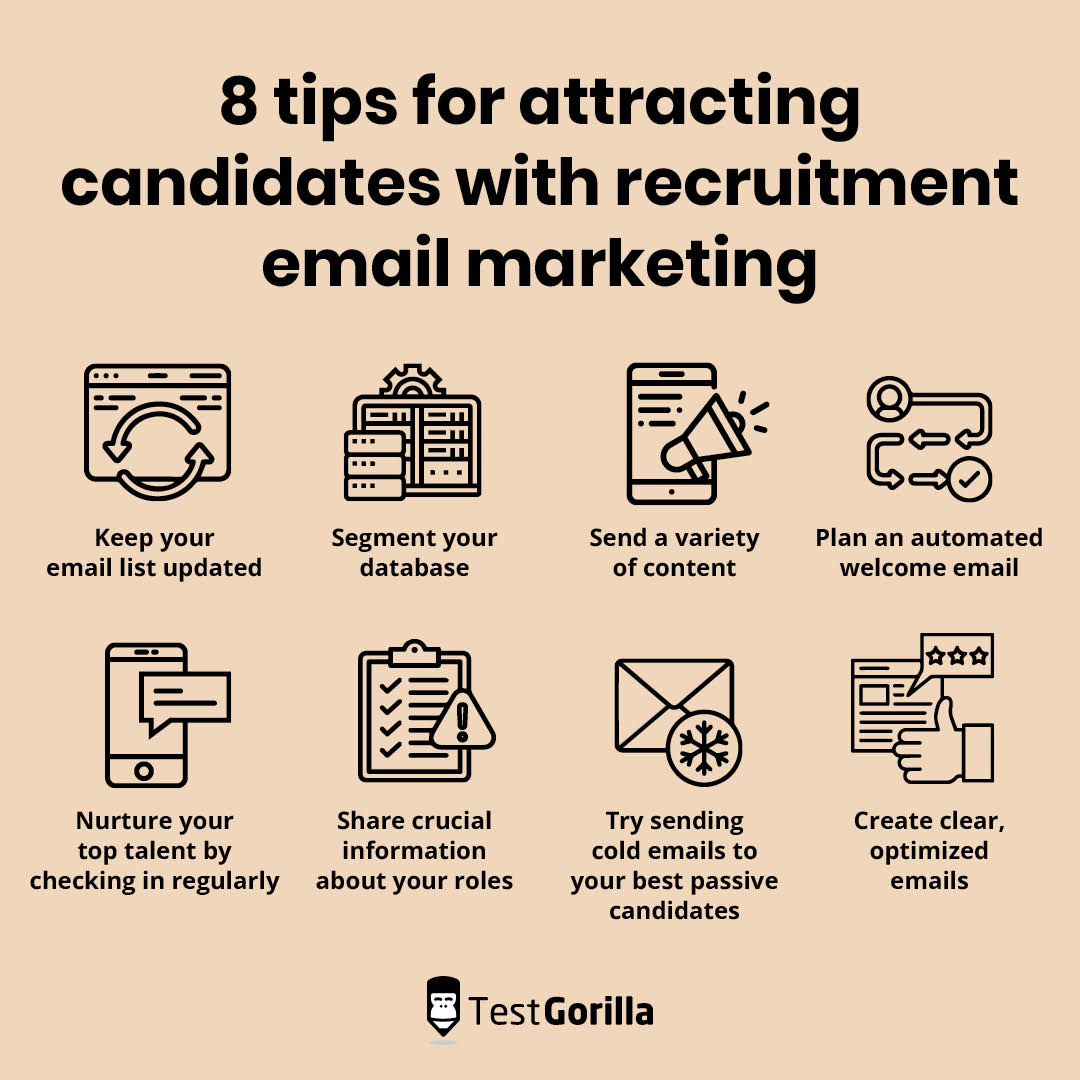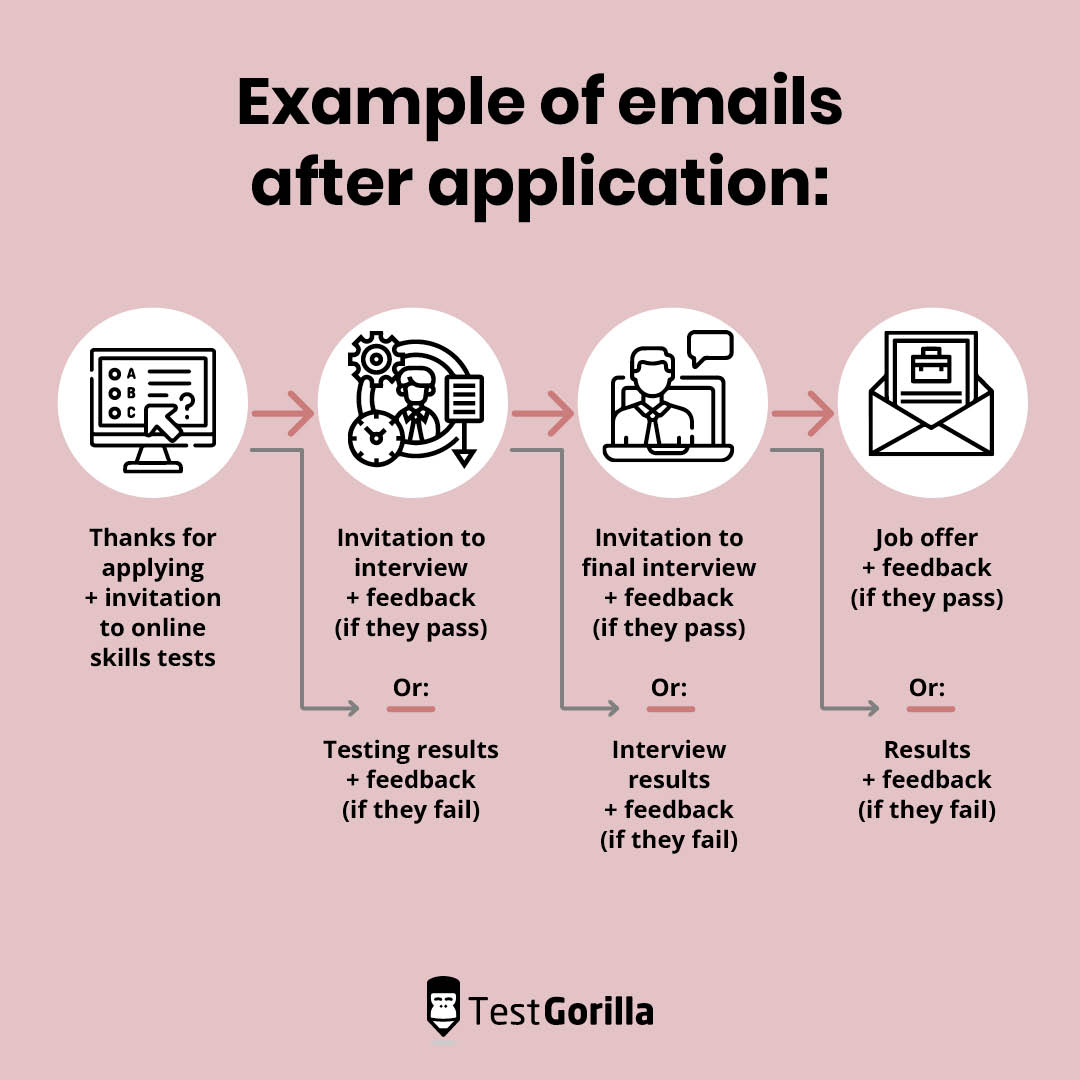Recruitment email marketing is one of the fundamental best practices in recruitment, together with skills-based assessments.
However, it’s only effective and meaningful if you do it correctly.
Are you using email to nurture and attract top candidates? Or are you just sending mass emails with job listings and hoping something sticks?
A stellar recruitment email marketing strategy nurtures a meaningful connection with your candidates by:
Sharing relevant information
Segmenting your mailing list appropriately
Optimizing your email content to be concise and mobile-friendly
Does that sound like a tall order? It’s easier than you think.
This article provides the top tips for creating a winning email-marketing campaign for recruitment and templates for the best recruiting emails.
Table of contents
What is recruitment email marketing?
Recruitment email marketing is sending emails to a list of people who may be suitable for open roles at your company or to people who simply signed up for your newsletter.
It sounds straightforward, but many recruiters – intentionally or unintentionally – get the process wrong.
Unfortunately, many people receive persistent and unwanted emails from recruiters, which has led to recruitment emails becoming notoriously associated with spam.
So, what’s the difference between effective recruitment email marketing and spam?
The best recruiting emails follow these golden rules:
Get explicit consent from people to contact them
Provide unsubscribe buttons (and always oblige when people ask to be unsubscribed)
Send useful and relevant content
If your recruiting emails are valuable and relevant and you provide a way to easily opt out, they won’t be seen as spam.
Now that you know what recruitment email marketing is, how can you use it to achieve your goals?
The benefits of email marketing for recruiters
Let’s leap straight into the real, tangible benefits:
Use a tried and true method: Email marketing is not something brand-new and untested, which means it’s a channel for which you have many available resources, advice, and strategies.
Connect with candidates directly: Reaching out with emails is more personal than a broad job posting.
Reach out to many potential candidates: An email can reach hundreds more candidates than other recruitment channels, down to the ones who are just interested enough to sign up for newsletters.
Benefit from a high ROI: Email is a low-cost activity (sending an email is practically free) that can attract your next star employee. This saves you from relying on more expensive channels like job boards, social media campaigns, and traditional advertising.
One of the most important benefits of recruitment email marketing is that it saves the recruiters’ time.
When you send email campaigns to your leads automatically, you can dedicate more time to valuable tasks like reviewing and interviewing candidates. This means you can dramatically speed up your hiring process.
Let’s look at an example from Revenue Grid.
Pam B., the chief executive officer of a recruiting business in California, experienced this firsthand after starting an email-marketing campaign.
Making 25 to 35 recruiting calls daily and struggling to collect recruitment data cost Pam over 12 hours of her invaluable time per week.
She regained lost time by switching to email marketing, which she reallocated to creating bigger, better recruitment campaigns.
Pam increased the number of personalized emails she sent out by 2,000, achieved an average open rate of over 50%, and her monthly candidate submittals increased by 29%.
That’s a clear benefit for recruiters – but how do candidates feel about recruitment emails?
Susanna Plummer, an arts and charity-marketing professional, had nothing but praise for the Arts Marketing Association’s (AMA) recruitment emails.
Plummer says the AMA communicated clearly and meaningfully throughout the entire process. They sent well-formed and well-intentioned emails – she even received some personal feedback from the chief executive officer!
Interestingly, Plummer didn’t land the position she applied for.
However, because of the positive experience with the recruitment-email process, she said she would not only jump at the chance to apply again but would also be a willing brand ambassador, funneling more candidates towards AMA’s recruiting effort.
When recruitment email marketing is done properly, it helps recruiters achieve their goals and blows candidates out of the water.
So let’s see how to do it right.
8 tips for attracting candidates with recruitment email marketing
What separates the best recruiting emails from the trash folder’s content is their relevance, value, and quality.
Here are our top tips and strategies for creating an award-winning recruitment email campaign:
Tip | Description |
1. Keep your email list updated | Update your email list regularly to ensure it evolves with your candidates’ progress |
2. Segment your database so candidates only receive relevant information and job listings | Categorize your candidates to ensure they receive relevant tips and job offers |
3. Send a variety of content | Provide valuable content other than job offers, such as career and application advice and information about your company |
4. Plan an automated welcome email for everyone who joins your list | Automate an immediate welcome message and any other email that brings value to candidates |
5. Nurture your top talent by checking in regularly | Provide status updates and check-ins to high-quality candidates to engage them and keep your offer top of mind |
6. Share crucial information about your roles with candidates | Include key information in your emails that helps candidates make a decision about a role |
7. Try sending cold emails to your best passive candidates | Reach out to new passive candidates to fill senior roles |
8. Create clear, optimized emails | Keep your emails concise, mobile-friendly, and personalized |
Let’s learn more about these tips.
1. Keep your email list updated
“Send the right emails to the right people” seems obvious advice, but it can’t be overstated.
It’s worth noting that the notoriety of “spammy” recruitment emails comes from poor lead qualification and segmentation.
One of the top ways to provide high quality and relevance to your target audience is to keep your email list updated, organized, and segmented. For example, continuing to send top-of-funnel “about our business” content to a candidate who’s already applied is not doing you any favors.
It’s critical to move candidates to a new segment in your funnel and send them specific email messages once they’ve:
Applied to a job opening
Accepted an offer
Since the approach you’d take with the second point is a little more straightforward, let’s talk about what you send to a candidate who has just applied to a job opening.
At this point, you need to switch focus to emails about the application process.
Here’s an example of the cadence of the emails that start right after application:
Thanks for applying + invitation to online skills tests
Invitation to interview + feedback (if they pass) OR Testing results + feedback (if they fail)
Invitation to final interview + feedback (if they pass) OR Interview results + feedback (if they fail)
Job offer + feedback (if they pass) OR Results + feedback (if they fail)
Keeping candidates updated with relevant and detailed emails clarifies the process and demonstrates that your company communicates effectively and meaningfully.
But what about the candidates who end up receiving the dreaded fail email? We’ve got a suggestion for how you can continue nurturing them, too.
Keep a segment just for unsuccessful candidates, because they still have the potential to join the company via another job opportunity. Personalize your messages to encourage them to apply again.
Another way to organize your candidate mailing list is to remove people who haven’t engaged with your messages after a set time. This shows respect for candidates who aren’t interested and cleans up your email campaign data, so you know exactly what’s working and what isn’t.
This was the case for Voice of Jobs, a career portal and job board that boasts a successful recruitment email campaign.
Voice of Jobs discovered that when they sent emails to their entire mailing list, they had an average open rate of about 13-16 percent and a click rate of 13-36 percent.
After sorting through their mailing list and removing people who were inactive in engagement, they achieved a much higher open rate of 48-56 percent and a click rate of 34-51percent.
This proves that the inactive recipients were not only uninterested, but their presence was skewing the marketing campaign results. This made the campaign appear less effective than it really was.
2. Segment your database so candidates only receive relevant information and job listings
The last point discussed segmenting for updated relevancy. This point will cover segmenting for role relevancy.
If a candidate looking for account-management positions starts receiving updates about engineering roles, they’ll hit the “unsubscribe” button. It isn’t what they’re looking for, and their inbox is already bursting with other messages.
Ensure that candidates who applied for a given role only receive updates about the same type of roles – or at least roles in the same field that use similar skills and have related responsibilities.
For example, a content writer could receive updates about related roles like:
Copywriter
Editor
Resume writer
They aren’t the exact position they applied for, but they’re similar enough to pique the candidate’s interest.
What if the candidate doesn’t match your qualifications for this different position but still decides to apply?
No problem. Just use online skills testing and a transferable-skills checklist to see if that writer has the communication and people skills to be a rockstar editor.
3. Send a variety of meaningful content
Recruitment email-marketing campaigns aren’t just about advertising job postings. They can be a valuable channel for educating your audience, sharing advice, and showing your company culture.
You may even find that educational emails are some of the best content you can send since they build a slow and steady relationship with a candidate, nurturing trust and boosting your brand’s reputation.
Try sending a variety of content, such as:
Targeted messages to select groups of individuals that provide real value: For example, a segment just for senior tech marketing managers with tips on finding work and the latest news in the industry.
Emails that educate about your company’s culture and why it’s a good place to work: Not a hard sell, mind you. Show your company’s practices, and they’ll speak for themselves.
Monthly newsletters: These can contain invitations to events, links to social media, career or application advice, and positive employee reviews and testimonials.
This content not only organically displays your company’s practices and culture but also shows you’re a forward-thinking, thoughtful employer.
You aren’t just pushing your agenda. You’re providing practical advice and helpful information.
4. Plan an automated welcome email for everyone who joins your list
Candidates appreciate an immediate response when they sign up for your mailing list for three main reasons:
It makes them feel welcome
It lets them know what to expect from your emails (i.e., educational content, advice, offers)
It assures them they typed in their email correctly (a minor but important factor)
This starts off your relationship with the candidate on the right foot. You also begin their onboarding as soon as possible. It’s a good idea for the candidate to get an instant update so they can start reading when you’re still top of mind.
The welcome email is the number one message to automate, but that doesn’t mean it has to be the only one. You can create other automated emails. Just make sure to have a clear reason for emailing so candidates won’t interpret your messages as spam.
Great automated email ideas include:
Discussing your company culture
Sharing tips and advice (see the previous point about sending meaningful content)
Explaining your hiring process
Candidates appreciate having insight into how you hire new employees to prepare themselves better.
Let’s suppose you’re recruiting for a programming role. In that case, the email could contain valuable information on how to prepare for the application process, such as telling candidates that you use online Python and JavaScript skills tests and outlining the different interview stages.
5. Nurture your top talent by checking in
Paying special attention to your best candidates is a great idea, and it can be as easy as following up with them regularly.
These check-ins can vary in content and cadence throughout the hiring process but should follow two key rules:
Don’t go longer than a day to answer messages and questions from your candidates
Provide “in-progress” status updates for lengthier processes (such as reviewing interviews)
Highly skilled candidates have no shortage of opportunities and may be considering several other offers while they’re waiting to hear back from you, so it’s essential that you stay top of mind and keep them updated on their progress.
Some say “more is better,” but that doesn’t mean sending a barrage of emails. Lever’s 2022 Talent Benchmarks report showed that candidates are most likely to respond after three emails, with a reply rate of 82% after a three-email nurture cadence.
6. Share crucial role information with candidates
Emails containing job opportunities should clearly list any important details that are relevant to candidates.
Providing candidates with critical, actionable information doesn’t just filter out those who are unqualified, but it also pushes stellar candidates to shoot for the role because they now know they’re a perfect fit.
What should you include? Any information that helps a candidate make a decision about a role is a great idea.
Here are a few suggestions:
Detail | Tip |
Salary range and benefits | Include salary range and information about benefits in your email marketing job descriptions to attract more talent. Note that this is a rising trend. |
Recruitment process | Tell candidates about your recruitment process’ steps, the main hiring manager and the head of the department. Include information on any skills tests you use. |
Location | Include the location of the role and whether employees can work remotely. Even if the position is remote, some might prefer to apply for positions in their area to join events or have the option of a . |
Proposed start date | Tell candidates the position’s ideal start date. This isn’t just informative – it also creates a sense of urgency to spur candidates to apply. |
Giving this information keeps position details transparent, encouraging more applications and reducing the need to answer candidate questions frequently.
7. Try sending cold emails to your best passive candidates
Cold outreach is the act of reaching out to new passive candidates. If you send a targeted, personal message, this method can start your relationship on the right foot.
Many recruiters love cold email because it’s less intrusive than cold calling and is much more scalable through automation. (Just be careful not to sound robotic and impersonal.)
The most effective candidate cold emails follow these best practices:
Never spam or pester the candidate – if they unsubscribe, remove them from your list immediately
Have a reason to email them and explain it in the message (for example, “I noticed that you recently left your role at X and thought you might be interested in this open position.”)
Make a connection at the start of the email (e.g., “I saw you on LinkedIn,” “We met at [event]”)
Only contact candidates for positions where the extra cost, time, and effort are justified – senior positions or roles where you need to hire very quickly
Keep the email short. Briefly describe your company and the role, but ensure the message focuses on the candidate. Relay the value you’re offering them and their career.
It’s also nice to add a bit of social proof or data to grab their attention. Try adding some information about your company culture or a testimonial, so you stand out in the crowd.
To start crafting your own email, jump ahead to our cold recruiting email template.
8. Create clear, optimized emails
Even the most well-crafted emails end up in the bin if the text is cluttered or the content isn’t easy to digest.
Make sure your emails are easy to skim and contain information that can be quickly absorbed.
Here are a few tips on optimizing your emails:
Make them mobile-friendly: How often do you check your emails on a mobile device? Candidates do the same, so you want your email to look just as good on a mobile device as on a computer.
Have a clear call-to-action (CTA) in every email: You don’t want candidates searching for important links: If they aren’t immediately visible, they’ll leave. But don’t bombard them, either. We recommend just one powerful (and instantly visible) CTA.
Personalize them: Adding a personalized touch helps connect with each candidate, and 72 percent of people say they’ll only engage with a personalized email.
The importance of a personalized message cannot be overstated. Using the candidate’s name in the subject line or referring to their personal preferences creates an immediate connection that a generic email won’t.
Personalizing also allows you to brand your emails with your logo, color palette, or anything else that makes your company stand out.
TestGorilla offers plenty of features enabling you to customize emails you send candidates, from custom branding to autofill tokens that fill in candidate and role information.
However, even emails without personalization are welcome. People respect communication and candidates would much rather you contact rather than ghost them.
3 recruitment email-marketing templates
So how do you structure a recruitment email?
The structure for recruiting email-marketing templates varies from company to company, but we’ve got three excellent templates to get you started.
Don’t forget to modify them – weave in your brand language and personalize them until the template suits your company perfectly.
Here’s a list (with quick links) of our top three recruiting email templates:
Cold-recruiting email template
A cold-recruiting email template is a quick way for recruiters to reach out to new candidate leads en masse, without manually filling in every detail.
Cold-recruiting email templates help you connect with high-quality candidates personally and are a great way to fill senior roles that can spare a little more cost and effort.
Here’s our template:
Hi [candidate name],
I came across your [profile/post about X topic], and I’m thoroughly impressed by [your commitment/your insightful observations/your profile, etc.]. Your work at [website/company] is outstanding.
[Provide a short description of you, your business, and the potential opportunity. Make sure to provide a link: A career page or an about page are good choices]
I think you’d be a great fit for this role. If you like to talk, I’d love to schedule a chat this week.
All the best,
[signature]
For extra tips on what to include, see our section earlier in this post.
Targeted-message email template
A targeted message is any email that specifically targets a group or demographic. In recruiting, “targeted messages” usually means your emails are segmented by role and/or by the candidate’s progress in the hiring process.
This email template targets a specific role. It’s for someone who’s recently signed up for job updates but hasn’t applied yet:
Hi [candidate name],
What’s your favorite thing about [job role]? Ours is learning and development: It’s very exciting to dive into a new subject, uncover new insights, and level up capabilities and knowledge.
That’s why [Company name]’s hiring process leverages a skills-based approach to hiring and uses skills testing and skills-based interviews.
We’re all about continuous improvement at [Company name], so even our existing employees love upskilling – and have plenty of opportunities to grow.
Interested in joining the team? Check out our open positions for [role] here (link here).
Best,
[signature]
We talk more about updating your email list and segmenting your database above.
Email template to explain your company culture
Recruitment email marketing isn’t just an opportunity to spread the word about job opportunities. It’s a great way to educate potential candidates on your company culture, like we mentioned above.
Here’s a template you could use for this:
Hi [candidate name],
Wondering what it’s like to work at [Company name]?
At [Company name], we encourage seizing the day and grabbing opportunities. We value the diversity of our workforce and encourage team members to bring forward their own ideas and inspiration to contribute to the team and help them shine.
We love our employees’ passion, curiosity, and a desire to innovate – and are committed to creating an environment that nurtures those qualities and enables them to grow and succeed.
Interested in seeing [Company name]’s team in action? Check out our [about us/team/testimonial] page here (link here).
Cheers,
[signature]
Unsure what to write? For tips on modifying this email template for your business, check out our blog post on how to describe your company culture.
Recruitment email marketing connects you to the best talent
Email marketing for recruiters is an efficient practice that reaches top candidates and saves you time, money, and effort.
Try incorporating our top tips in your next recruitment email marketing campaign. Aim to:
Segment and update your database frequently
Provide valuable, educational content
Send cold emails to high-quality passive candidates
Keep prospective employees updated on the status of their application
Personalize your emails and optimize them for clarity and mobile responsiveness
Email is one of the most effective channels to connect with talented individuals and draw them to your company. It’s just waiting for you to take advantage of it.
To learn more about employer branding, other recruitment marketing channels, and key best practices to implement, check out our in-depth guide on recruitment marketing.
Are you looking to expand your marketing team so you can execute the perfect email campaign? Test your candidates with our Email Marketing test.
Related posts
Hire the best candidates with TestGorilla
Create pre-employment assessments in minutes to screen candidates, save time, and hire the best talent.
Latest posts
The best advice in pre-employment testing, in your inbox.
No spam. Unsubscribe at any time.

Hire the best. No bias. No stress.
Our screening tests identify the best candidates and make your hiring decisions faster, easier, and bias-free.
Free resources
This checklist covers key features you should look for when choosing a skills testing platform
This resource will help you develop an onboarding checklist for new hires.
How to assess your candidates' attention to detail.
Learn how to get human resources certified through HRCI or SHRM.
Learn how you can improve the level of talent at your company.
Learn how CapitalT reduced hiring bias with online skills assessments.
Learn how to make the resume process more efficient and more effective.
Improve your hiring strategy with these 7 critical recruitment metrics.
Learn how Sukhi decreased time spent reviewing resumes by 83%!
Hire more efficiently with these hacks that 99% of recruiters aren't using.
Make a business case for diversity and inclusion initiatives with this data.