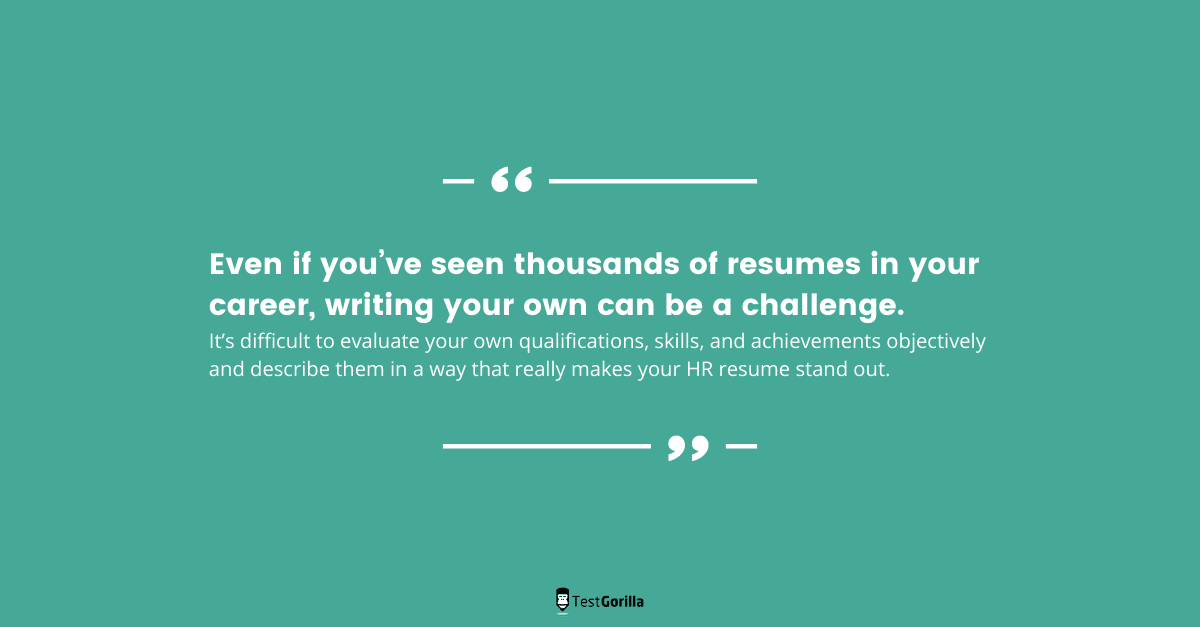Even if you’ve seen thousands of resumes in your career, writing your own can be a challenge. It’s difficult to evaluate your own qualifications, skills, and achievements objectively and describe them in a way that really makes your HR resume stand out.
Working in human resources yourself, you know it’s not easy to grab a recruiter or a HR manager’s attention and land an interview.
That’s why we’ve created this guide! In it, we’ll look at the best practices for writing a strong resume for HR roles and help you use your own experience in human resources to your advantage.
Table of contents
The different roles in human resources
Let’s first look at the different roles in human resources. If you’re looking at job ads at large organizations, you might see the following positions:
HR manager: The HR manager creates quarterly and yearly hiring strategies, based on the company’s needs. They’re also responsible for developing a strong company culture, overseeing and improving the communication between employees and the employer.
HR director: The HR director oversees the functioning of the HR department, creates global hiring strategies and defines the company’s hiring policies, and helps the HR department implement them successfully.
Recruiter: Recruiters pre-select candidates, based on their resumes, and create a candidate pool for the HR manager to look at. They implement the employer brand’s strategy designed by the HR manager or director.
HR assistant: HR assistants assist recruiters, HR managers and HR directors in their day-to-day tasks, help plan interviewing sessions, contact candidates, and more.
Benefits specialist: Benefits specialists manage the company’s benefits program, which typically includes health insurance, a retirement plan, paid leave, shares in the company, and more.
You might also see ads for HR generalists, Training and development specialists, and more. Not every company has the same definition of what each HR professional does.
For example, you might notice that most times, job offers for HR directors and HR managers are similar and that responsibilities sometimes overlap. Read the job offer carefully to decide whether it’s a good match for you, and tailor your resume to it.
How do you make your HR resume stand out?
As a HR professional, the pressure to have a spotless resume that truly stands out is even higher than for other roles. In this section, we’ll discuss a few strategies that can help you achieve that, and receive an invitation for an interview.
Format your resume well
Make your resume easy to scan. The person who goes through it should be able to figure out your experiences and skills and decide whether you’re a good fit in a matter of seconds.
Use the standard reverse chronological order (listing your last position at the top), and include a few different sections: work experience, education, core skills, software tools you’ve used in the past, and contact details. Add a strong headline that makes your profile & desired position instantly recognizable and include a summary of 1-2 sentences.
Give detailed information on your previous workplaces & past achievements
The Work experience section should be the longest and the most detailed one. For each position, add 3 to 5 bullet points on your responsibilities and achievements.
Be specific. Add enough details to showcase your skills and contributions. For example, you can say that you’ve “achieved an increase of 20% of the employee retention rate in 2019”, “recruited a team of 15 software developers within 4 months”, “helped reduce the time-to-hire by 30%”, and so on.
Details and numbers help your readers understand your experience’s scope and depth and instantly see your strengths. Of course, not all of your achievements are quantifiable, which is okay—you can still add them. However, it might simply take a little digging to uncover details you could actually quantify and add them to your experience.
The best strategy is to highlight the experiences in line with the job description of the position you’re applying for and show how your responsibilities have increased with time.
You can also include information on the companies where you’ve worked: number of employees, number of locations, growth rate and important milestones, international recruitment initiatives, and more.
Add keywords
Keywords are important for both human and bot readers. Include the keywords from the original job ad in your resume, and use formatting to your advantage to help readers scan for them and notice them immediately. You can add a “Key skills” or a “Core strengths” section, too: this is an excellent opportunity to add HR-related keywords and will attract your reader’s attention.
Be concise and clear
Simplicity goes a long way in a resume. Trying to impress recruiters with obscure terms and verbose language will almost definitely backfire. Nobody has time to decipher lengthy sentences with lots of fluff.
Be concise and use simple sentences instead, and be strategic about the way you use white space on your CV. This way, you’re helping the details of your past experiences stand out. Cut everything that dilutes the key messages.
Make your resume ATS-ready
You’re in a unique position to know how applicant tracking systems (ATS) work from the inside and tweak your resume accordingly.
Prepare your resume for ATS software by applying the best practices for resume formatting and keyword density, and showcase your skills in a few different sections (for example, in the Work Experience section, and in the Core Skills & Competencies one).
If a common industry term is often used as an abbreviation, use both the abbreviated and long versions.
Add details on your tech & digital skills
Using new technologies to streamline the hiring process is a major trend in human resources, and it’ll only grow in the next few years. According to PwC’s HR Technology Survey for 2020, 74% of HR professionals think that tech spending will be increasing, while half of them buy enterprise software tools from multiple vendors.
This essentially means that the more tools you can work with, the better chances you have to stand out among other candidates: especially if the company is looking for a specific stack of technologies.
Include specific information on the tools you’ve used in the past:
HR management systems (HRMS), such as HR Cloud, Sapling, or ADP
Applicant tracking systems (ATS), such as Greenhouse, Oracle Taleo, or Jobvite
Skills test platforms, such as TestGorilla.
Remote work is here to stay, so experience with tools that facilitate remote hiring, onboarding, training, workflow management and planning—such as Zoom.us, Microsoft Teams, Airtable, Notion and Slack, among others—is also key. Do you need to include each one? It depends on the role itself, and on the requirements. Check the job ad for hints on that.
If you have certifications in specific software programs, add them to your resume, as well. Which leads us to the next point:
Highlight information on relevant certification you’ve passed
The Education section is the obvious place where you should put industry-specific certification information. Don’t leave it at that, though: add it to your headline and summary. The Education section gives details, such as year of completion, certification type, and certifying institution.
If you’re applying to an entry-level position, this makes your education and additional certifications even more important, so you can feature details such as your achievements, courses you excelled in, and awards you’ve received.
Should you add your GPA in your resume, though? Add it if it’s impressive and if it helps you stand out; otherwise, you can skip it.
What are the top skills you should highlight for different HR roles?
In a resume, it’s important to highlight what you want to do, and not only concentrate on what you’ve been doing in the past. Include information on your top skills, based on your current and desired position. If possible, do that by quantifying your achievements, which helps provide context and proof.
Below, you can find some ideas about which top skills to accentuate on for different HR roles.
Top skills for HR managers and directors: onboarding, employee retention, employee relations, human resources information software (HRIS), project management, interviewing, leadership, communication, performance management, hiring policies, recruitment strategy, benefits administration, and legal.
Top skills for recruiters: communication, talent acquisition, sales and marketing, time management, negotiation, project management, screening, emotional intelligence, human resources information software (HRIS).
Top skills for HR assistants: time management, scheduling, attention to detail, communication, reliability, and more.
Pay special attention to the required skills from the original job posting and include them in your resume multiple times (but avoid keyword stuffing).
Follow the best practices to create a powerful HR resume
To create a powerful resume for a HR role, use the best practices outlined above: use good formatting and make your resume easy to scan, give metrics and details about your achievements, write a strong summary and a headline.
The writing style is just as important as the information itself: be concise and use brief sentences. Include relevant keywords based on the job ad and change your resume for each position you’re applying to. This might sound like a lot of work, but is likely to yield much better results than sending the same CV to a lot of companies at once, without personalizing it.
Besides all that, you can ask someone from your personal or professional network to review your resume and give you tips on how to improve it. As a HR professional, you likely have a ton of peers in HR who can help you with that: just scan your LinkedIn connections for ideas, and offer help in return.
Related posts
Hire the best candidates with TestGorilla
Create pre-employment assessments in minutes to screen candidates, save time, and hire the best talent.
Latest posts
The best advice in pre-employment testing, in your inbox.
No spam. Unsubscribe at any time.

Hire the best. No bias. No stress.
Our screening tests identify the best candidates and make your hiring decisions faster, easier, and bias-free.
Free resources
This checklist covers key features you should look for when choosing a skills testing platform
This resource will help you develop an onboarding checklist for new hires.
How to assess your candidates' attention to detail.
Learn how to get human resources certified through HRCI or SHRM.
Learn how you can improve the level of talent at your company.
Learn how CapitalT reduced hiring bias with online skills assessments.
Learn how to make the resume process more efficient and more effective.
Improve your hiring strategy with these 7 critical recruitment metrics.
Learn how Sukhi decreased time spent reviewing resumes by 83%!
Hire more efficiently with these hacks that 99% of recruiters aren't using.
Make a business case for diversity and inclusion initiatives with this data.