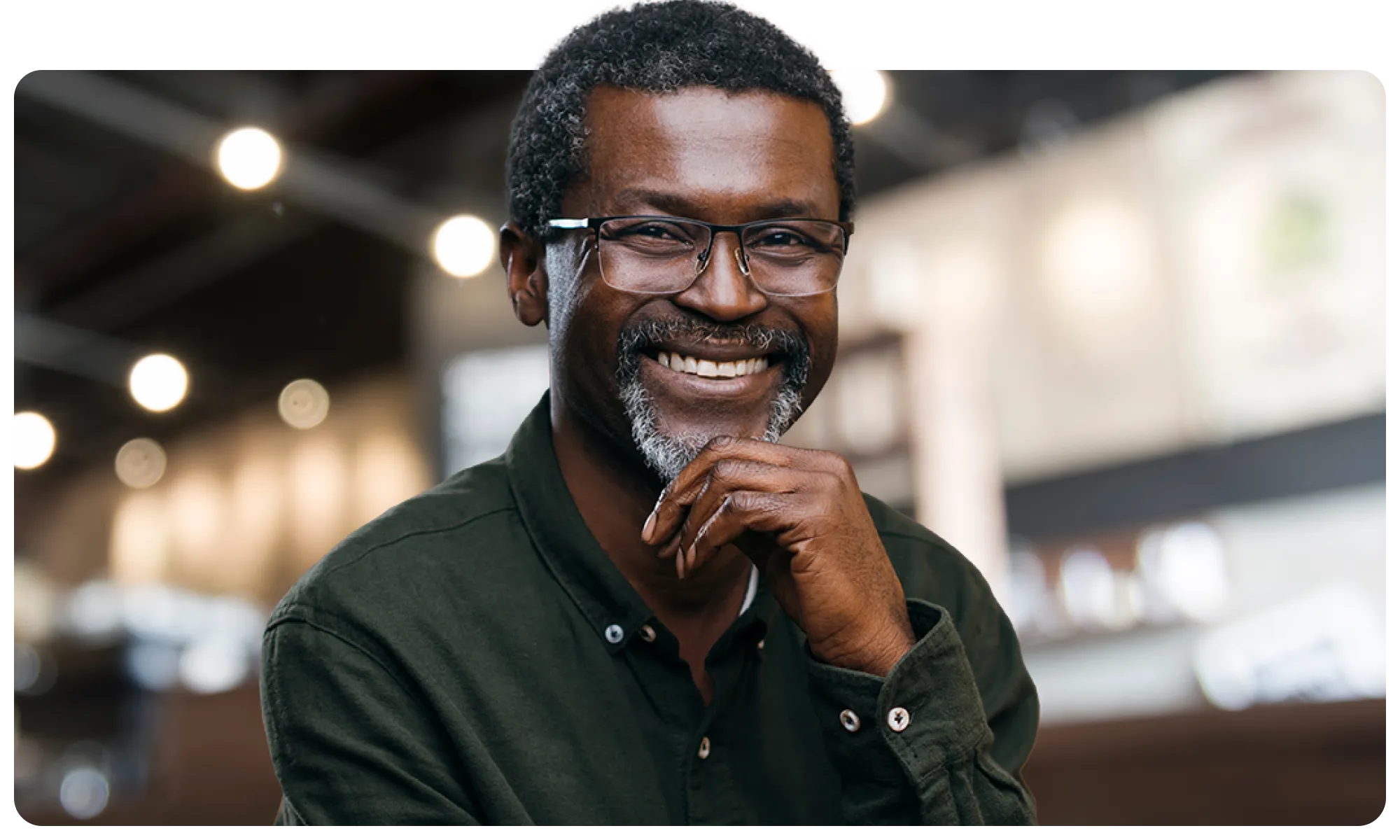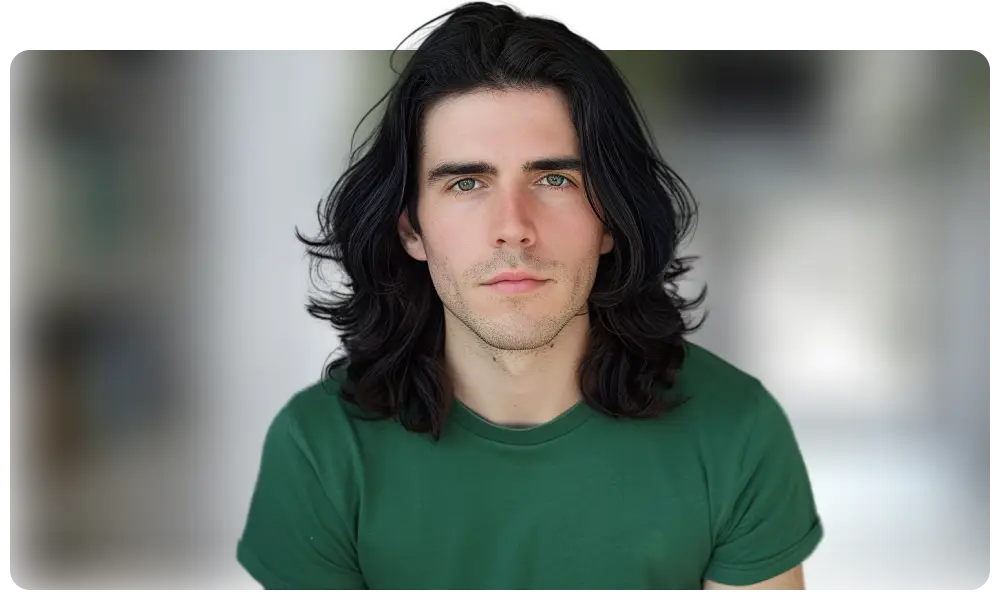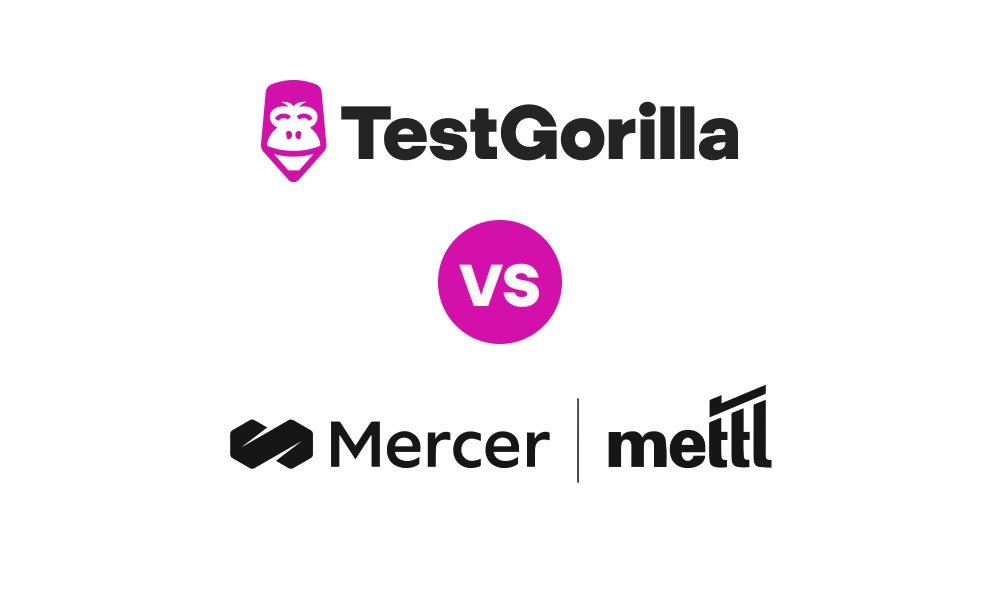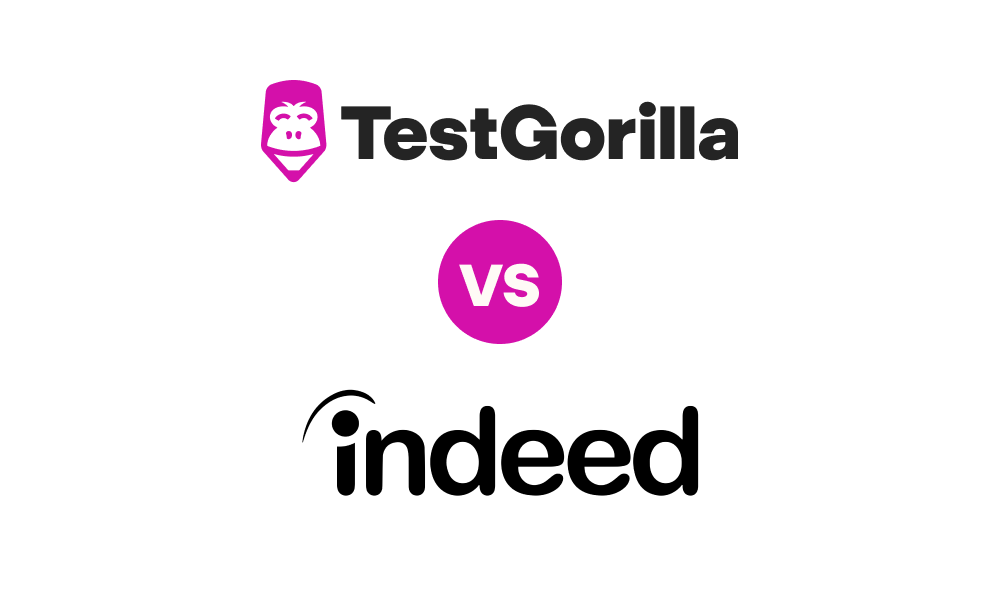When hiring an administrative assistant, recruiters typically focus on good communication and organizational abilities but sometimes forget to look for strong Excel skills.
This can lead to hiring someone who struggles with administrative tasks such as data management, scheduling, and reporting – which are essential to the role.
Excel competency tests can prevent mis-hiring by evaluating candidates' Excel skills before you bring them aboard. Below, we explain what Excel competency tests are, why they’re important, and how to use them in your admin assistant hiring campaign.
Table of contents
What is an Excel competency test?
An Excel competency test is an assessment that measures an individual’s proficiency in using Microsoft Excel. These tests can range from general to advanced levels and most commonly measure the skills listed below.
Navigating Excel’s interface
Using basic formulas, like adding or subtracting cell values, and more advanced formulas, such as weighted averages
Working with complex functions like VLOOKUP, INDEX, MATCH, IF, etc.
Creating, formatting, and managing data
Working with pivot tables, charts, graphs, and other data analysis tools
Excel competency tests are commonly used when evaluating individuals for roles involving data entry and management, project management, financial management and analysis, and accounting.
Why are Excel skills important for administrative assistants?
Administrative assistants use Excel skills in almost every aspect of their daily duties. Here are some tasks they rely on Excel for.
Organizing key information
A large part of this job involves storing and managing data, maintaining contact lists, and tracking office supplies. Admin assistants can organize, update, and track this information in Excel workbooks. They can also format and color-code data to keep everything neatly organized.
Additionally, simple Excel functions can help them access the precise information they need. For instance, they can use filters to view all employees in a specific location or pivot tables to see team members’ attendance records.
Planning meetings and events
Excel is handy for planning daily meetings and larger events such as offsites and conferences. Admin assistants can use Excel to create and distribute event agendas – clearly outlining time slots, presenters, and objectives for each session.
An Excel spreadsheet is also a great way to keep a list of available meeting rooms and venues, along with their capacities, costs, equipment, etc. Furthermore, admin assistants can record key participants' availability and use the conditional formatting feature to identify slots that work for all.
Finally, Excel is great for managing RSVP lists, tracking attendee confirmations, assigning seating, preparing name tags, and recording special requests such as dietary restrictions.
Managing budgets
Admin assistants are usually in charge of handling budgets, tracking expenses, and creating invoices.
Basic Excel functions such as SUM and AVERAGE can help them with quick and accurate calculations. Administrative assistants with more advanced skills can also use conditional formatting to visually highlight areas of concern – for instance, when expenses exceed budgets.
Building reports
Administrative assistants frequently produce reports and present them to management. Excel’s pivot tables, charts, and graphs help them create visual representations of key metrics that leadership can use in decision-making. For instance, a chart might show excessive absenteeism in a particular team, prompting further action.
Supporting effective communications
Excel is effective for information sharing and collaboration. For example, assistants can share information neatly organized in tables instead of unstructured documents or emails.
Moreover, admin assistants can use Excel’s cloud-based worksheets to collaborate with their managers and team members in real time. This keeps everyone on the same page and reduces errors such as outdated versions.
The benefits of using Excel competency tests when hiring admin assistants
Here’s how Excel competency tests can strengthen your administrative assistant evaluation process.
Prevents mis-hiring
Candidates may list Excel skills on their resumes, but there’s no way to check that they truly possess these skills. Without testing your candidates’ Excel skills, you could end up with someone who is personable and professional but can’t organize and manage data using Excel – setting them up for failure in the modern workplace.
Additionally, some candidates may have Excel skills, but their proficiency levels may not align with what you need for the admin assistant position. For example, candidates with basic Excel skills may struggle to run VLOOKUPs essential to their day job.
With Excel competency tests, you can choose between beginner and advanced levels to assess candidates on Excel skills needed for their specific duties and avoid mis-hiring.
Streamlines and reduces bias during screening
Excel tests can serve as an efficient screening tool by quickly identifying candidates who meet the technical requirements of your administrative assistant position.
For example, an admin assistant working for a data analyst may need to know how to use the Power Query function to import, clean, and prepare data for their manager. Eliminating candidates who don’t have this skill will save you the hassle of screening and interviewing unqualified applicants.
In addition, a standardized Excel test evaluates all candidates against the same criteria, leading to a fair and objective hiring process. This helps minimize biases that sometimes influence hiring decisions.
Predicts job performance and helps with task allocation
Applicants’ performance on Excel tests can indicate their ability to perform tasks in the real world. For example, if they’ve got a strong grasp of data organization and management, they’re unlikely to make critical mistakes that could put your company at risk.
Moreover, understanding candidates’ abilities can help you assign tasks that maximize their strengths. For instance, those skilled in creating macros might be able to assist with automating repetitive tasks.
Finally, Excel tests can also help you identify areas where candidates might need additional support. For example, if a candidate has all the basic skills required for the role but can’t work with pivot tables, you can provide them with specific training to enhance this skill.
Reduces training costs
By hiring candidates with a strong foundation in Excel, you can reduce the time and costs associated with training new hires on the skills needed for the job. This has a positive knock-on effect: Without the need for additional training, fresh hires can start contributing to company goals sooner.
How to assess Excel skills with TestGorilla
TestGorilla makes it easy to roll out Excel competency tests to your admin assistant candidates so you can measure their skills and shortlist qualified candidates quickly and objectively.
You can choose from two Excel tests, depending on the nature of the position.
TestGorilla’s Microsoft Excel (general) test looks at fundamental competencies such as creating and manipulating tables, managing data, and using formulas and functions – making it perfect for admin assistant roles requiring basic to intermediate Excel skills.
Our Microsoft Excel (advanced) test assesses candidates on advanced data organization, complex features and formulas, and their ability to create reports and visuals in Excel. This test is best for administrative assistants who need to be skilled at organizing and drawing insights from data.
In addition to online talent assessments, you should conduct technical and behavioral interviews. Ask applicants basic Excel interview questions, or take it one step further with advanced interview questions to gain deeper insights into their suitability for the job.
Use TestGorilla’s Excel tests within wider talent assessments
Excel skills are used in almost every aspect of an admin assistant’s role – from managing data and organizing events to tracking budgets and creating reports. Despite this, recruiters and managers often overlook these skills during the candidate selection process – leading to mis-hiring, increased training costs, and other problems.
The simplest way to test candidates’ Excel skills is through an online talent assessment platform like TestGorilla. We recommend combining Excel competency tests with other talent assessments – such as TestGorilla’s Administrative Assistant test, personality and culture assessments, and cognitive ability tests – to get a well-rounded picture of your administrative assistant candidates before making a hire.
Sign up for a free TestGorilla account or schedule a live demo with a member of our team today.
Related posts
Hire the best candidates with TestGorilla
Create pre-employment assessments in minutes to screen candidates, save time, and hire the best talent.
Latest posts
The best advice in pre-employment testing, in your inbox.
No spam. Unsubscribe at any time.

Hire the best. No bias. No stress.
Our screening tests identify the best candidates and make your hiring decisions faster, easier, and bias-free.
Free resources
This checklist covers key features you should look for when choosing a skills testing platform
This resource will help you develop an onboarding checklist for new hires.
How to assess your candidates' attention to detail.
Learn how to get human resources certified through HRCI or SHRM.
Learn how you can improve the level of talent at your company.
Learn how CapitalT reduced hiring bias with online skills assessments.
Learn how to make the resume process more efficient and more effective.
Improve your hiring strategy with these 7 critical recruitment metrics.
Learn how Sukhi decreased time spent reviewing resumes by 83%!
Hire more efficiently with these hacks that 99% of recruiters aren't using.
Make a business case for diversity and inclusion initiatives with this data.