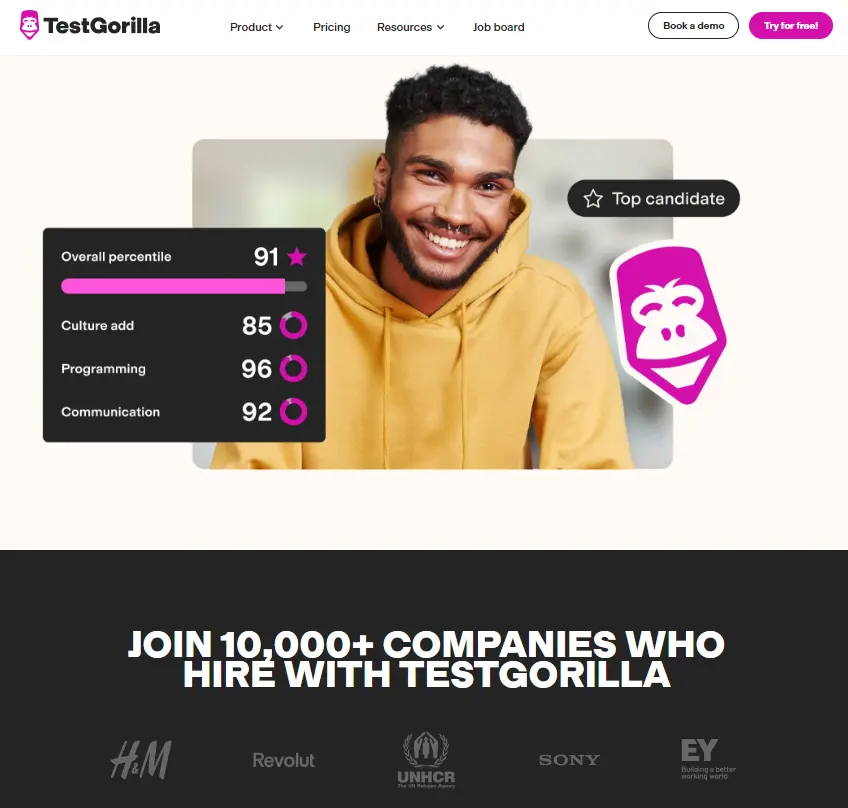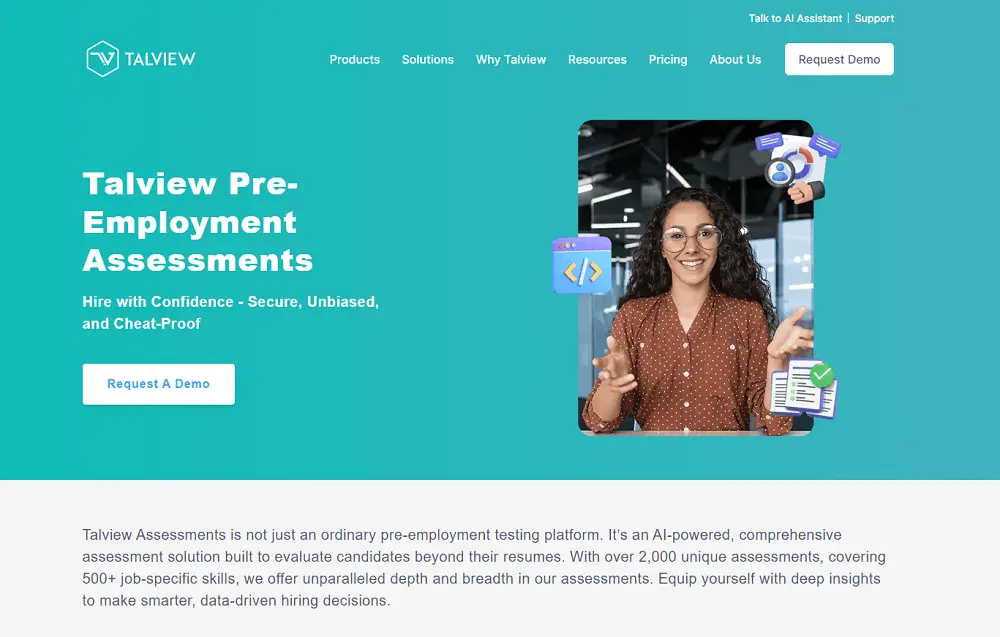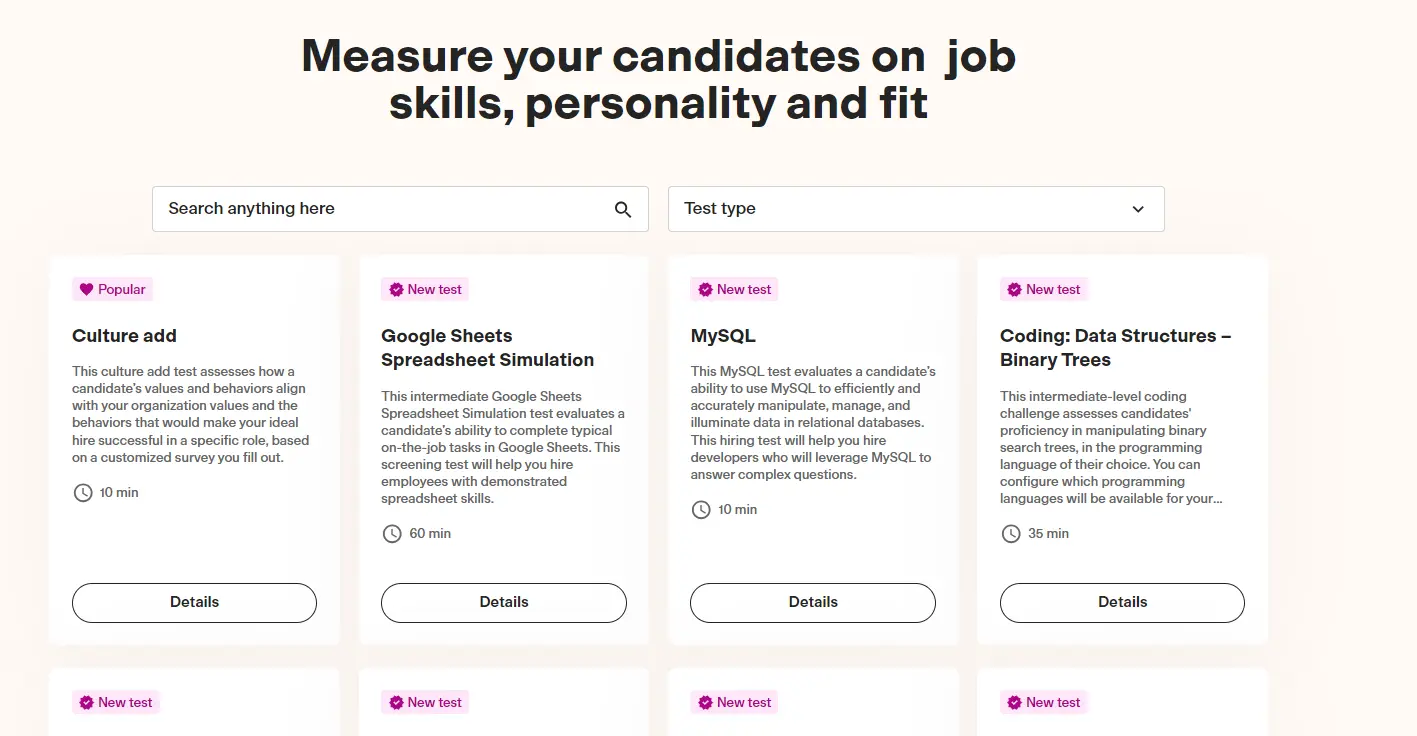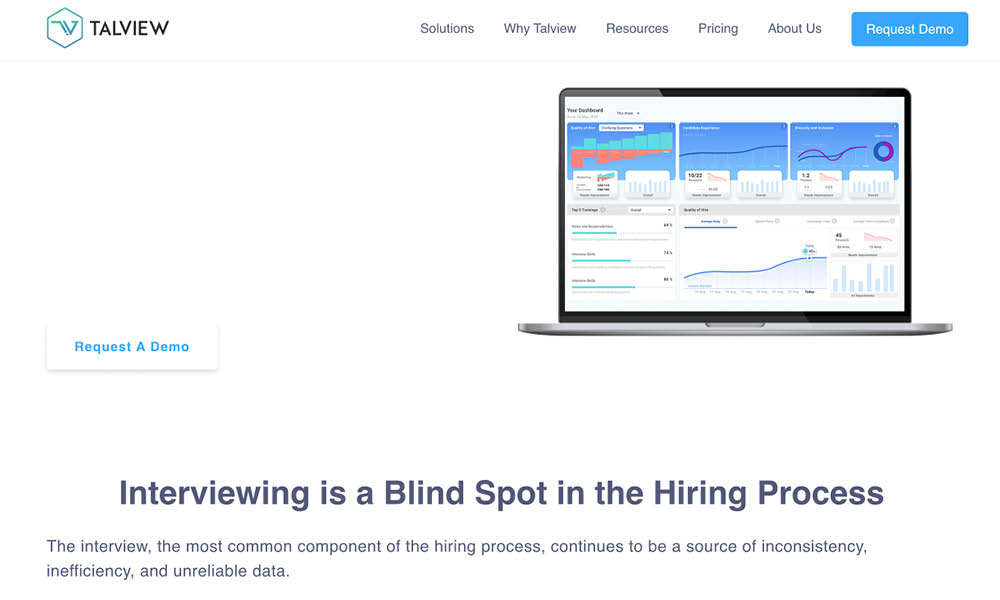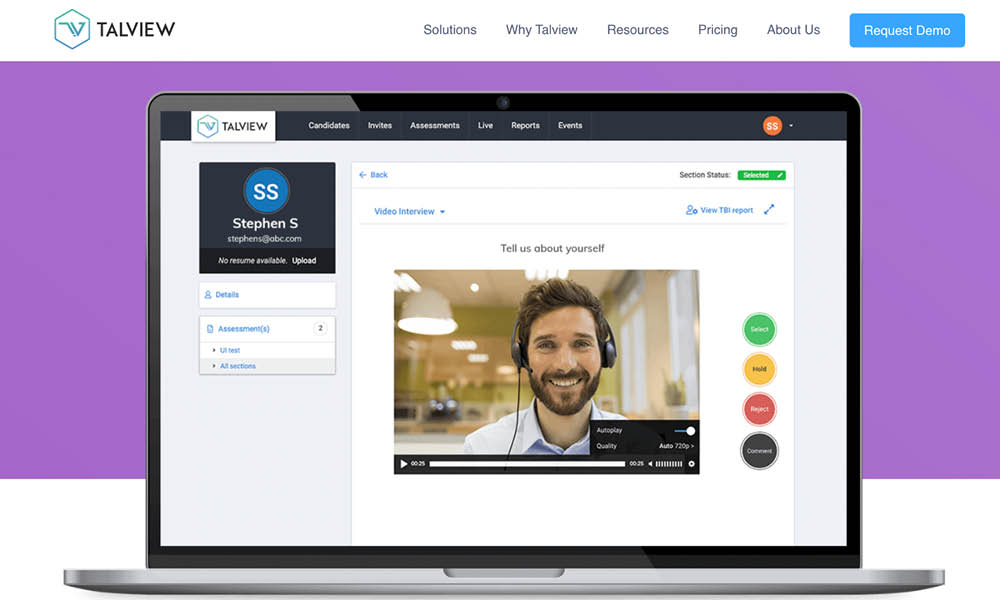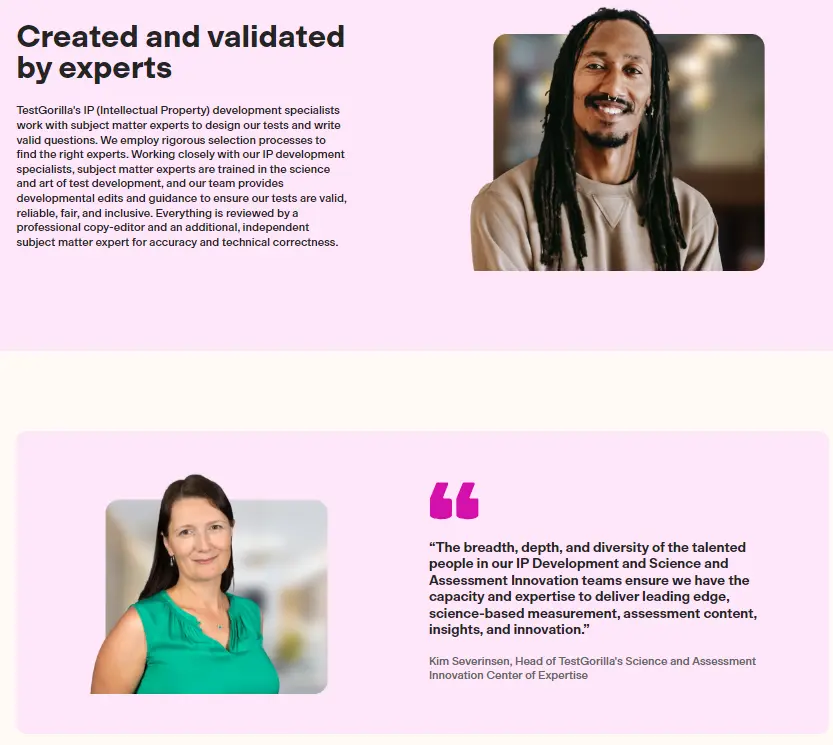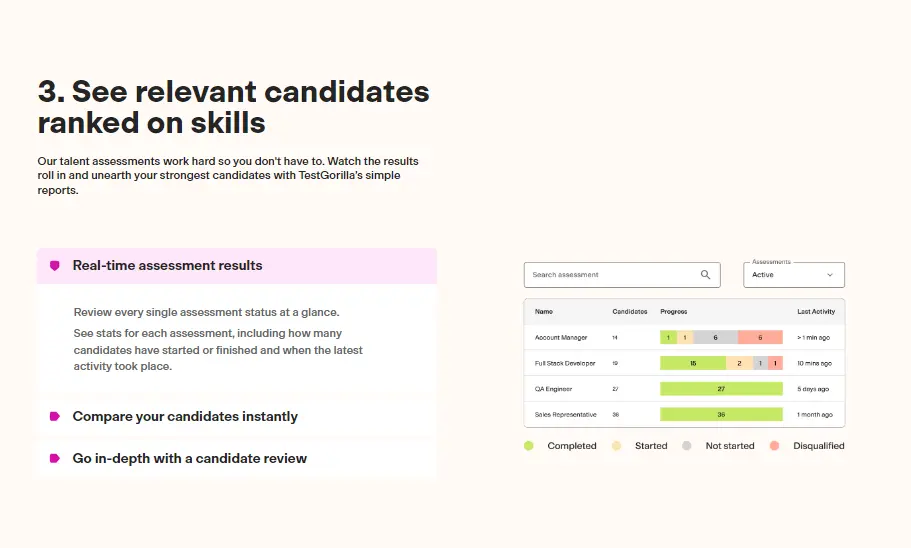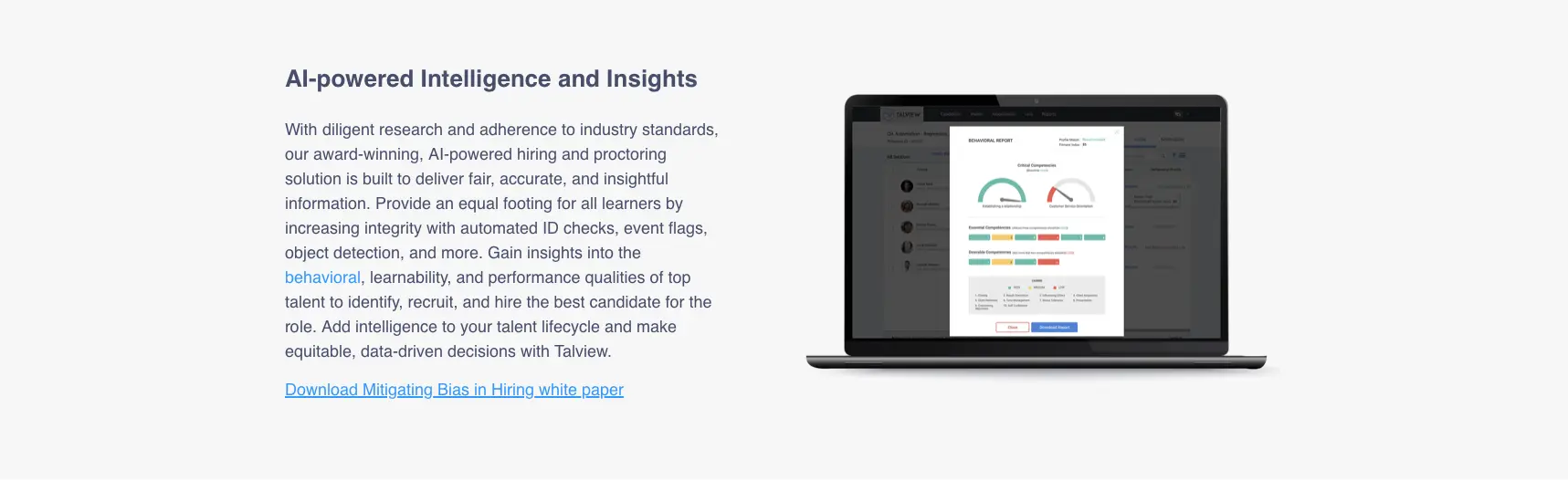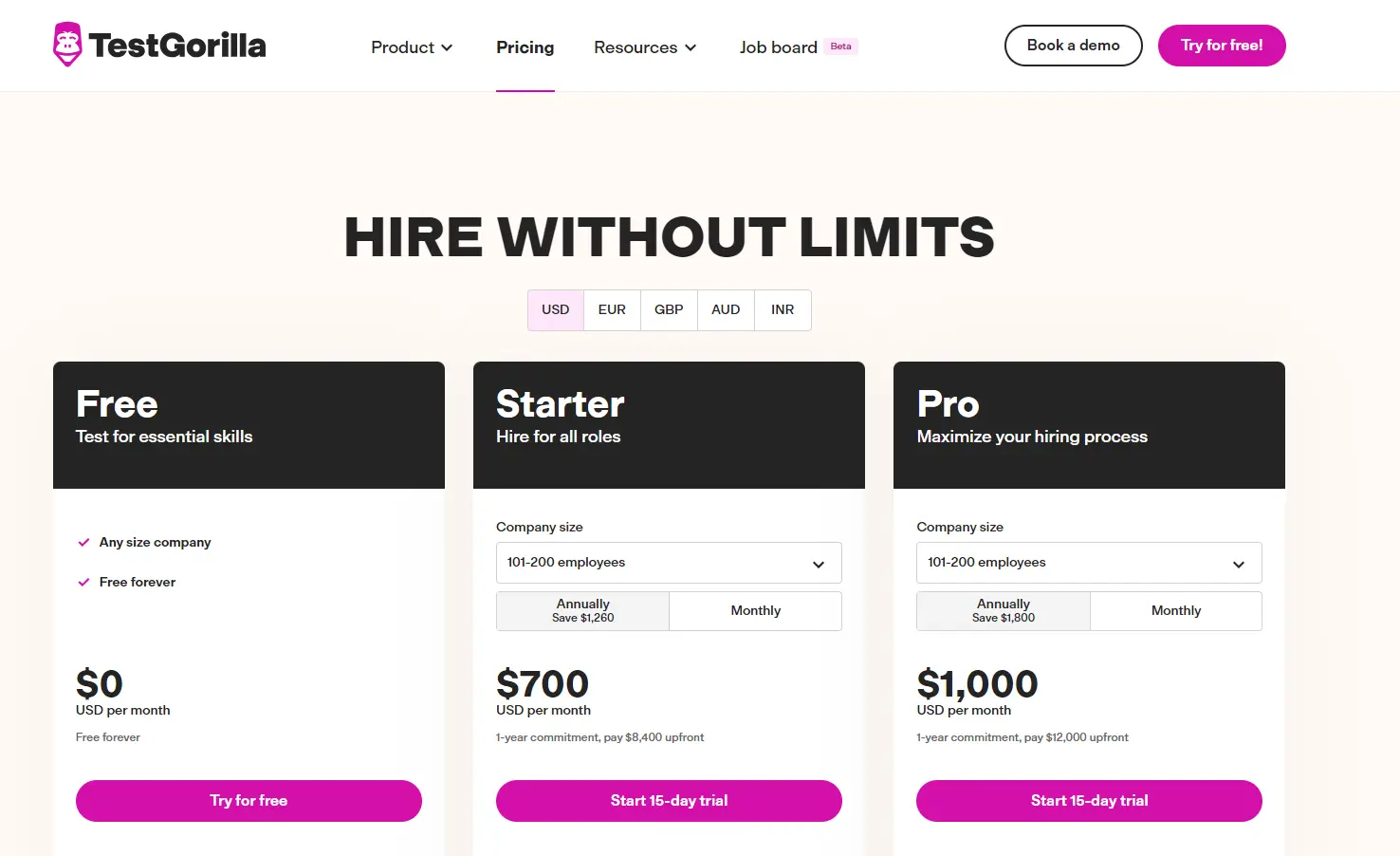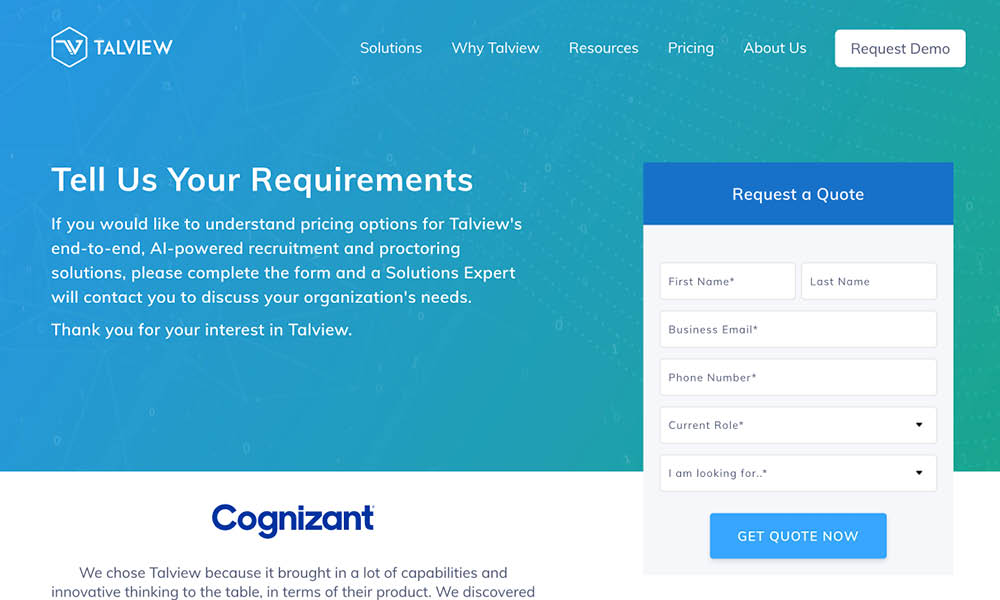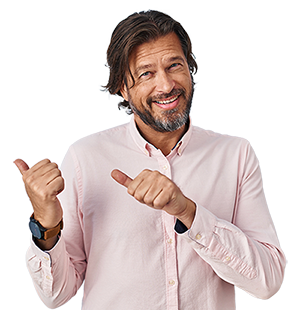One of the most effective ways to ensure you’re hiring the right person for the job is through pre-employment screening.
Pre-employment tests and assessments assist with a quick and objective hiring process – especially compared with the conventional method of screening resumes. They can reveal, for example, how a candidate’s cultural values and views may impact their workplace decisions.
It’s essential to select the best pre-employment screening tool for your organization. This article compares two popular platforms – TestGorilla and Talview.
Table of contents
- How does TestGorilla work?
- How does Talview work?
- TestGorilla vs. Talview: Test libraries
- TestGorilla vs. Talview: Functionalities for hiring developers
- TestGorilla vs. Talview: Video interviews
- TestGorilla vs. Talview: Candidate experience and company branding
- TestGorilla vs. Talview: Enterprise and startup friendliness
- TestGorilla vs. Talview: Quality control
- TestGorilla vs. Talview: Anti-cheating measures
- TestGorilla vs. Talview: Reporting and analytics
- TestGorilla vs. Talview: Customer support
- TestGorilla vs. Talview: Pricing
- TestGorilla vs. Talview: Ease of use
- Final thoughts: TestGorilla vs. Talview
- Streamline your hiring process with pre-employment testing
How does TestGorilla work?
TestGorilla enables users to conduct pre-employment testing in a fully customizable manner. Our platform is designed to streamline your hiring process and equip you with information to make better, bias-free hiring decisions.
You can construct assessments that evaluate the cognitive abilities, personalities, and values of your candidates in addition to the job-specific skills they possess.
You can accomplish this by selecting from our library of 400+” scientifically validated tests. You can also mix up to five tests and add your own custom questions to personalize the evaluation process for the position you’re hiring for.
Thanks to TestGorilla’s software, lengthy application review procedures are becoming obsolete. Our assessments are easy to create and complete, and candidates are scored automatically – cutting down the time you spend reviewing applicants. You can use them as the first step of your application process in lieu of resume reviews.
Plus, our tests are developed in consultation with subject-matter experts and undergo a comprehensive quality assurance procedure of 28 steps before being made available on the platform.
In addition to this, TestGorilla makes certain that candidates have a good experience by providing an interface that’s simple to use and offers comprehensive customer support.
How does Talview work?
Talview is primarily an online video interviewing software.
Powered by AI, it contains simplified pre-employment assessments that seek to take the stress out of the hiring process.
This mobile-friendly platform enables recruiters to interview candidates more quickly and efficiently through the use of video interviews, automated interview scheduling, and automated assessment of tests.
In addition, candidates can track their progress via the Talview ATS or mobile app.
The video interview portion of the software also provides recruiters with behavioral insights for each candidate.
TestGorilla vs. Talview: Test libraries
TestGorilla’s pre-employment test library is designed to evaluate candidates for specific job roles.
Comparatively, Talview provides users with access to a test library containing pre-made assessments. However, the breadth and depth of its options for evaluating a candidate’s soft skills are significantly more restricted.
TestGorilla’s users can also customize tests, enabling hiring teams to use questions that are tailored to their organization’s requirements.
TestGorilla’s test library
TestGorilla provides “400+” scientifically validated tests, and we’re always developing and adding more.
Tests cover a wide range of topics, such as personality types, coding, customer service, job-specific topics, language proficiency, and many others.
TestGorilla makes it easy to recruit employees from all over the world by providing websites that are localized in 12 different languages.
In addition, it’s simple to combine a variety of tests into a single assessment, letting you evaluate a wide range of skills in one sitting. We also recommend tests based on the job you’re hiring for – all you must do is use the search bar in our test library to search for a specific role or skill.
Adding custom questions is also possible, and you can use various response types, including audio, video, multiple-choice, and file-upload questions.
Explore advanced skills testing with TestGorilla
See how TestGorilla leads the way in skills assessments. Sign up for our free live demo and discover a better way to evaluate candidates.
Talview’s test library
Talview’s test library assesses behavior, coding, role-specific skills, and typing. Its tests are accessible and multilingual. It offers over 2,000 assessments, covering more than 500 job-related skills.
The platform gives you the option to select between a variety of assessment formats, including coding tests, essay tests, typing, and other skills tests.
In addition, after assessing the technical skills and proficiency of a potential hire, candidates can be directed to an AI-enabled video interview.
Talview offers only a single test covering cognitive and soft skills – the Workplace Aptitude test that covers problem-solving, clear thinking and efficiency.
Test libraries: Comparison chart at a glance
TestGorilla | Talview | |
Cognitive ability tests | Yes | Yes (only one test offered) |
Situational judgment tests | Yes | Yes |
Job-specific tests | Yes | Yes |
Software tests | Yes | Yes |
Programming tests (including coding challenges) | Yes | Yes |
Language tests | Yes | Yes |
Personality tests | Yes | Part of the behavioral test |
Culture-add test | Yes | Yes |
Motivation test | Yes | Part of the behavioral test |
Typing test | Yes | Yes |
Customizable tests | Yes | Yes |
Common questions (with a variety of question types) | Yes | Yes |
Job analysis and recommendation | Yes | Yes |
TestGorilla vs. Talview: Functionalities for hiring developers
Never before has there been such a high demand for talented software developers and programmers. Given the level of expertise expected in this field, it’s crucial that only the most capable candidates are considered for an interview.
Be on the lookout for pre-employment screening software that can adequately assess technical skills in areas such as algorithmic thinking, cloud computing, and debugging.
Hiring developers with TestGorilla
The wide variety of coding tests provided by TestGorilla can assist you in determining a candidate’s skill level. TestGorilla has a variety of tests specifically for hiring developers, such as:
Language-specific tests including Java, JavaScript, Python, and Ruby
Debugging and coding challenges
Web-development frameworks like React Native
We also offer tests covering mobile app, website, and smart contract development. In addition, we have more than 50 software skills tests for platforms like Excel, Salesforce, and Microsoft Power BI.
With our new language-agnostic coding test, candidates get to choose from 20 different programming languages (you can select the programming languages). This way, they can take the test in the language they feel comfortable with.
Additionally, with our coding report and timeline features – which captures a candidates’ coding actions – you’re able to review a candidate’s process by playing back their solutions to customized coding challenges.
Hiring developers with Talview
Talview’s online programming tests were created to test candidates in more than 52 different developer domains, including JavaScript, Ruby, Python, and Java.
In addition, Talview is integrated with IBM Talent Assessments and IKM Assessments to ensure that companies have access to some of the most specialized developer tests available.
Functionalities for hiring developers: Comparison chart at a glance
TestGorilla | Talview | |
Coding languages | JavaScript, Java, Python, PHP, C, C#, C++, SQL, Kotlin, Ruby, TypeScript, Go, R, Scala, React, Swift, Julia, Elixir, Dart, Perl, Rust, and Erlang | 52+ (including JavaScript Python, and Java) |
Web development | Yes | Yes |
Mobile development | Yes | Yes |
Debugging challenges | Yes | Yes |
Live peer coding | No | Yes |
Code-playback function | Yes | Yes |
Automated scoring | Yes | Yes |
Algorithmic-thinking challenges | Yes | No |
Language-specific concept challenges | Yes | Yes |
Language-agnostic coding test | Yes | No |
TestGorilla vs. Talview: Video interviews
A video interview component is commonly found in pre-employment testing software. This gives you the ability to conduct live or one-way interviews, as well as record your own personalized video questions.
This offers a more in-depth look into a candidate’s skill set, in addition to providing an opportunity to connect with them.
TestGorilla’s video interviews
TestGorilla offers a wide variety of video features. For instance, you can record the on-screen actions and responses of a candidate. This is particularly helpful during coding challenges because it enables you to observe a candidate’s process, as well as their speed.
You can also create individualized video questions for use in other evaluations and specify the maximum amount of time applicants have to respond. This information is saved by TestGorilla so that you can play it back at whatever time and speed is most convenient for you.
In addition to this, you can make notes and comment on video responses.
Talview’s video interviews
Talview’s Online Video Interview was designed to help companies assess a candidate’s proficiency, expertise, motivation, and soft skills in a single step.
When combined with its Talview Behavioral Insights (TBI) software, you can assess a candidate’s language processing skills, gauge emotion, and analyze tone. This helps to construct a behavioral profile of a candidate based on their video responses.
However, there doesn’t seem to be a way to use the software to comment on or rate video responses, nor can you create customized video questions.
Video interviews: Comparison chart at a glance
TestGorilla | Talview | |
One-way video interviews | Yes | Yes |
Live video interviews | No | Yes |
Customized video questions | Yes | Yes |
Restrict candidates’ recording attempts per question | Yes | Yes |
Restrict maximum answer length | Yes | Yes |
Recording and playback on any device | Yes | Yes |
Playback speed control | Yes | No |
Comment and rate video answers | Yes | No |
TestGorilla vs. Talview: Candidate experience and company branding
A positive candidate experience is a significant contributor to high completion rates on tests.
When your company’s branding is included in the evaluation process, candidates are reassured that they are interacting with a reputable and well-run organization.
Keep in mind that applicants with less tech experience might require more assistance than others. To accommodate candidates who don’t have access to a desk, your testing platform should also be mobile-friendly.
The candidate experience with TestGorilla
With TestGorilla, you can design and distribute professional, brand-aligned pre-employment tests in your organization’s language style and with its company colors and logo.
Candidates can complete pre-employment tests using any device from any location. However, many tests – especially coding exams – perform optimally on laptop or desktop computers.
Candidates who take assessments in English are redirected to create a TestGorilla profile. By doing this, they can view their results. We also have tools to keep candidates up to speed on their progress, and users can create custom invitation and rejection emails for candidates entering and exiting the hiring process.
Our platform also automatically sends candidates emails when they’ve completed assessments as a form of reassurance.
Additionally, the candidate experience is improved by accessibility features and increased speed.
TestGorilla’s pre-employment tests are simple to navigate, with instructions that are unambiguous and straightforward. Additionally, support is always available through a FAQ section, live chat, or email.
The candidate experience with Talview
Talview enables candidates to begin and continue the pre-employment process on their mobile devices.
Through the use of job preview videos, banners, messaging, and color schemes, users have the ability to connect with candidates.
Candidate experience and company branding: Comparison chart at a glance
TestGorilla | Talview | |
Customized videos | Yes | Yes |
Add logo and colors to assessments | Yes | Yes |
Customized email invitations and rejections | Yes | Yes |
Open assessments | Yes | Yes |
Mobile friendly | Yes | Yes |
Typical assessment length | 30-60 minutes | Custom – users set a time limit for each question |
Qualifying questions prior to assessment | Yes | Yes |
TestGorilla vs. Talview: Enterprise and startup friendliness
As your company expands, the pre-employment testing that you administer should continue to be useful. It should also be adaptable to the specific requirements of your organization.
Using integrations, you can connect your ATS with your company’s internal messaging and collaboration apps, enabling seamless data sharing. Having access to an API ensures that users’ data is transmitted safely between services.
Should your hiring efforts be global, look for a solution that is GDPR-compliant to ensure your organization adheres to EU privacy regulations.
TestGorilla’s enterprise and startup friendliness
Organizations that are looking to simplify their hiring process can benefit from the comprehensive service that TestGorilla offers.
Whether you’re a small business looking to improve your recruitment efforts or a large organization looking to scale up your hiring process, TestGorilla has you covered.
You can send out invitations, rejections, and reminders to multiple candidates at once, which makes it much simpler to manage extensive recruitment efforts. Your ATS can be easily integrated with TestGorilla, which ensures a seamless transition from candidate screening to hiring.
In addition, our platform is fully GDPR compliant, providing you with peace of mind when handling candidate data.
TestGorilla gives hiring teams the ability to easily track candidates from application submission to employment. In addition, we provide access to our API, which enables you to tailor the system to your particular requirements.
All sizes and types of businesses can benefit greatly from this level of adaptability and customization.
Finally, TestGorilla’s job board is also available for all customers scaling their businesses. On it, you can post remote job openings at no extra cost.
Talview’s enterprise and startup friendliness
Talview caters to larger enterprises rather than small or midsize businesses.
Its software supports REST API access and is GDPR compliant. However, there are limited ATS integrations available.
Enterprise and startup friendliness: Comparison chart at a glance
TestGorilla | Talview | |
ATS integration | Yes | Yes |
Multiple users and role-based rights management | Yes | Yes |
GDPR compliant | Yes | Yes |
Multiple candidate invitation options | Yes | Yes |
Public link to invite candidates | Yes | Yes |
White labeling | Yes | Yes |
Bulk invite candidates (CSV/XLSX upload) | Yes | Yes |
Track candidate stages from invited to hired | Yes | Yes |
API access | Yes | Yes, REST APIs |
Bulk actions to manage candidates | Yes | Yes |
TestGorilla vs. Talview: Quality control
The use of stringent quality-control measures ensures the reliability and validity of tests.
These measures also reduce the likelihood of errors and biases occurring during testing, making sure candidates’ results are accurate.
High-quality pre-employment testing will typically include elements such as science-based questions, extensive quality-control checks, and frequent question rotations.
TestGorilla’s quality-control processes
TestGorilla’s tests are put through a strict, science-backed quality assurance procedure consisting of 28 steps before becoming accessible to customers.
The test questions we use are crafted and validated by psychometricians and other subject-matter experts, and they are put through an intensive phase of review and testing, as well as continuous quality control.
Using feedback from users and applicants, our proprietary algorithms continuously improve our tests.
TestGorilla places a cap on the number of times each question can appear to maintain the credibility of tests. We recycle questions out of the question bank after they’ve been used several times to prevent candidates from having an unfair advantage.
Talview’s quality-control processes
At the time of writing, there was no extensive information publicly available regarding Talview’s quality-control processes.
Quality control: Comparison chart at a glance
TestGorilla | Talview | |
Proprietary algorithms that continuously improve the quality of each test | Yes | Unknown |
Extensive quality checks before tests go live | Yes | Unknown |
Questions replaced after reaching exposure limit | Yes | Unknown |
Customer feedback used to improve tests | Yes | Unknown |
Test-taker feedback used to improve tests | Yes | Unknown |
TestGorilla vs. Talview: Anti-cheating measures
Pre-employment screening is a valuable alternative for revealing a candidate’s true abilities, but it’s useless if left open to cheating.
To ensure valid, fair results, look for a screening system with robust anti-cheating safeguards, like question randomization, time limits, and candidate verification.
TestGorilla’s anti-cheating measures
TestGorilla has implemented a number of anti-cheating measures to ensure that all applicants are treated fairly and to assist businesses in minimizing the risk of making poor hiring decisions.
These measures include:
Question retirement after reaching exposure limit
IP and location tracking
Blocking candidates from pre-registering as new users (this prevents them from practicing before the test)
Webcam snapshots (with candidates’ permission)
Disabling copy and paste
Large test library
Time restrictions
Talview’s anti-cheating measures
Talview uses its proprietary Talview Secure Browser to mitigate cheating. It’s a lockdown browser that creates a secured testing environment by blocking access to other websites, system applications, and offline resources.
Additionally, the browser is able to detect suspicious activity and warn and block candidates to avoid cheating.
Anti-cheating measures: Comparison chart at a glance
TestGorilla | Talview | |
IP address logging (to avoid multiple attempts by the same candidate) | Yes | Unknown |
Logging of candidate location | Yes | Unknown |
Webcam snapshots (with the option to turn on/off) | Yes | Yes |
Full-screen mode detection (to avoid research during the test) | Yes | Unknown |
Randomized questions per test | Yes | Unknown |
Large question pool for each test | Yes | Yes |
Questions and answers not visible to employers to protect test integrity | Yes | Unknown |
Time limit on tests | Yes | Yes |
Copy-paste disabled | Yes | Yes |
Mouse tracking | Yes | Yes |
TestGorilla vs. Talview: Reporting and analytics
Analyzing the results of pre-employment tests provide a wealth of information about a candidate’s capabilities, skills, and overall suitability for a specific role.
Pre-employment testing software should include analytics tools that will assist you in recognizing potential obstacles and estimating hiring requirements for the foreseeable future.
Putting the power of this data to work will enable you to make informed decisions about who to hire, as well as streamline the recruitment process.
TestGorilla’s reporting and analytics features
TestGorilla’s reporting and analytics tools give insight into candidate performance. Plus, extensive analysis and summaries of each candidate are provided.
The ability to easily compare and rank candidates is made possible by features such as scoring benchmarks and advanced filters.
You also have the option of adding your own notes to reports, which will enable you to record your thoughts in real time and share them with your hiring team later.
These reports are available for download in either PDF or CSV format, making it simple to distribute them.
For instance, our Candidate PDF Reports contain helpful visuals that give users insights into candidates' strengths and weaknesses in specific skills-based areas. Sharing these results with team members is a breeze. Also, our new weighted scores feature lets you personalize the impact each of the tests has on a candidate’s final score. Users can now:
Prioritize specific skills or qualities that are crucial for your role
Adjusting weightage based on your priorities
Get a better understand of each candidate's suitability for the job
Talview’s reporting and analytics features
Talview’s Behavioral Insights (TBI) report helps you track important recruitment data with intuitive and real-time analytics. You can also create your own custom reports to gain insight into candidate pipelines.
This report is based on the Big Five personality traits, as well as intrinsic values and natural language processing – all which aim to help you find the best fit for your organization.
These in-depth reports are designed to reduce bias and ensure accuracy.
However, there’s no information on its site about scoring benchmarks for candidates or the option to export reports to PDF, Excel, or CSV file format.
Reporting and analytics: Comparison chart at a glance
TestGorilla | Talview | |
PDF reports of assessments and individual candidates | Yes | Unknown |
Excel and CSV reports of assessments and individual candidates | Yes | Unknown |
Comprehensive overview of all current and past candidates | Yes | Unknown |
Scoring benchmarks for candidates (including percentile rank scoring) | Yes | Unknown |
Add your ratings and personal notes for candidates | Yes | Yes |
Detailed candidate analytics | Yes | Yes |
TestGorilla vs. Talview: Customer support
When selecting a platform for pre-employment testing, it’s critical to give careful consideration to the available support options. If you’re a startup or new to these tools, the level of support offered will be key.
You should search for software that provides free demos, email, and live chat – so you can become familiar with all of the features on offer as quickly as possible.
TestGorilla’s customer support
With TestGorilla, customers and candidates have full access to live chat and email support.
All new customers are given a training and onboarding tour, teaching them how to make the most of the product and all of its features.
The online help center offers in-depth guides for both companies and candidates. You can find information about choosing the appropriate tests, formulating an assessment, and understanding results.
We also post blog articles on skills-based hiring, interviewing techniques, pre-employment testing, and more.
Talview’s customer support
Talview offers a suite of support tools for both its customers and candidates via live chat, phone, and an online ticket center.
Using the ticket center, candidates and employers can raise new requests and check the status of their tickets.
There’s also a knowledge base and candidate hub available for further information and research. However, it’s unclear if Talview offers a training and onboarding tour.
Customer support: Comparison chart at a glance
TestGorilla | Talview | |
Live chat | Yes | Yes |
Help center | Yes | Yes |
Email support | Yes | Unknown |
Training and onboarding tour | Yes | Yes |
TestGorilla vs. Talview: Pricing
The majority of pre-employment testing platforms offer monthly subscriptions that grant users access to a variety of features.
When selecting a platform, you should look into the pricing structure. Some provide free versions or free trials, and some place a cap on the number of users or candidates that can be supported.
TestGorilla’s pricing
TestGorilla has three pricing plans:
Free forever at $0: This plan offers full access to five free testsfor companies of all sizes.
Depending on the size of your company, paid plans begin with:
Starter from $75 USD per month. With this plan, you can start with skills-based hiring for all roles with complete access to the test library and unlimited assessments.
Pro from $115 USD per month. This plan includes all features of the Starter plan plus video questions, the ability to add customized branding, ATS integrations, and API access.
TestGorilla’s pricing plans scale with your company’s size, which is calculated according to the number of full-time equivalent employees (FTEs) at your company. For example, if you have three part-time workers who together work full-time hours, they are considered one FTE.
So, a company with 50 FTEs will pay $208 per month for the Starter plan, while a company with 200 FTEs will pay $700 per month.
Please note that companies with 1-15 FTEs must pay annually, while companies with more FTEs have the option to pay monthly.
All plans enable you to assess unlimited candidates.
TestGorilla also offers a free trial.
Talview’s pricing
Information on Talview’s pricing tiers is not publicly disclosed. There’s no free trial or free version.
Pricing: Comparison chart at a glance
TestGorilla | Talview | ||
Plan | Price (billed annually) | Plan | Price |
Free | $0 | No free plan | |
Starter | From $75 USD per month ($900 per year paid upfront for companies with 1-15 FTEs) | Contact Talview for information | Contact Talview for information |
Pro | From $115 USD per month ($1,380 per year paid upfront for companies with 1-15 FTEs) |
TestGorilla vs. Talview: Ease of use
When it comes to an efficient pre-employment assessment tool, ease of use is one of the most important factors to consider for both the recruiter and the candidate.
It shouldn’t be difficult for candidates to access or navigate tests. Once assessments have been finished, hiring teams should have no trouble understanding the results and zeroing in on the best candidates for the position.
TestGorilla’s user interface and ease of use
TestGorilla’s user interface can be mastered in a short amount of time. Its straightforward organization and user-friendly controls make it possible for you to generate your very first assessment in a matter of minutes.
You can manage multiple recruitment processes in a seamless manner, and a few mouse clicks are all it takes to quickly organize candidates, send out invitations in bulk, and view results. Our filters make it quick and easy to compare candidates. For instance, compare them using their test scores, answers to multiple-choice questions, and responses to your own original questions. Users can also create unique public assessment links for each site where they post their open roles. This enables any organization to track how their applicants are finding out about their jobs.
There’s also a test preview option, so you can check out at each test before you decide to include it in your assessment. Our test recommendations can also speed up the assessment creation process. When you’re creating an assessment and you select a job role, our system will recommend specific tests that might be suitable.
Additionally, TestGorilla integrates with 15 ATS platforms to help users manage candidate data. Our user permissions and shareable notes enable easy collaboration among your hiring team’s members.
Why TestGorilla excels in candidate screening
Find out what sets TestGorilla apart in hiring. Sign up for our free plan and access comprehensive tools for effective candidate screening.
Talview’s user interface and ease of use
Customers report that Talview is a seamless, easy-to-use, self-explanatory application.
Final thoughts: TestGorilla vs. Talview
TestGorilla and Talview are two pre-employment screening platforms that enable hiring teams to measure a candidate’s personality, behavior, coding abilities, and other job-related skills. Tests are based on research from the scientific community.
However, TestGorilla is a clear frontrunner in the pre-employment screening space, offering more transparency with its anti-cheating measures and thorough quality-control processes, which include proprietary algorithms and rigorous test checks. These ensure accurate and valid test results for data-driven, bias-free hiring.
In addition, TestGorilla offers tons of soft skill and cognitive ability assessments – while Talview has just one. This means that you can use TestGorilla to build better-rounded assessments for your candidates.
Streamline your hiring process with pre-employment testing
There are many reasons why pre-employment testing is so useful in the hiring process, including the elimination of bias, the reduction of interview time, and the accurate insights it provides into a candidate’s abilities, personality traits, and knowledge.
Pre-employment testing is critical for making more informed hiring decisions. Sign up for a free plan with TestGorilla to upgrade and streamline your recruitment procedures. Alternatively, book a demo to learn more about our platform.
Related posts
Hire the best candidates with TestGorilla
Create pre-employment assessments in minutes to screen candidates, save time, and hire the best talent.
Latest posts
The best advice in pre-employment testing, in your inbox.
No spam. Unsubscribe at any time.

Hire the best. No bias. No stress.
Our screening tests identify the best candidates and make your hiring decisions faster, easier, and bias-free.
Free resources
This checklist covers key features you should look for when choosing a skills testing platform
This resource will help you develop an onboarding checklist for new hires.
How to assess your candidates' attention to detail.
Learn how to get human resources certified through HRCI or SHRM.
Learn how you can improve the level of talent at your company.
Learn how CapitalT reduced hiring bias with online skills assessments.
Learn how to make the resume process more efficient and more effective.
Improve your hiring strategy with these 7 critical recruitment metrics.
Learn how Sukhi decreased time spent reviewing resumes by 83%!
Hire more efficiently with these hacks that 99% of recruiters aren't using.
Make a business case for diversity and inclusion initiatives with this data.