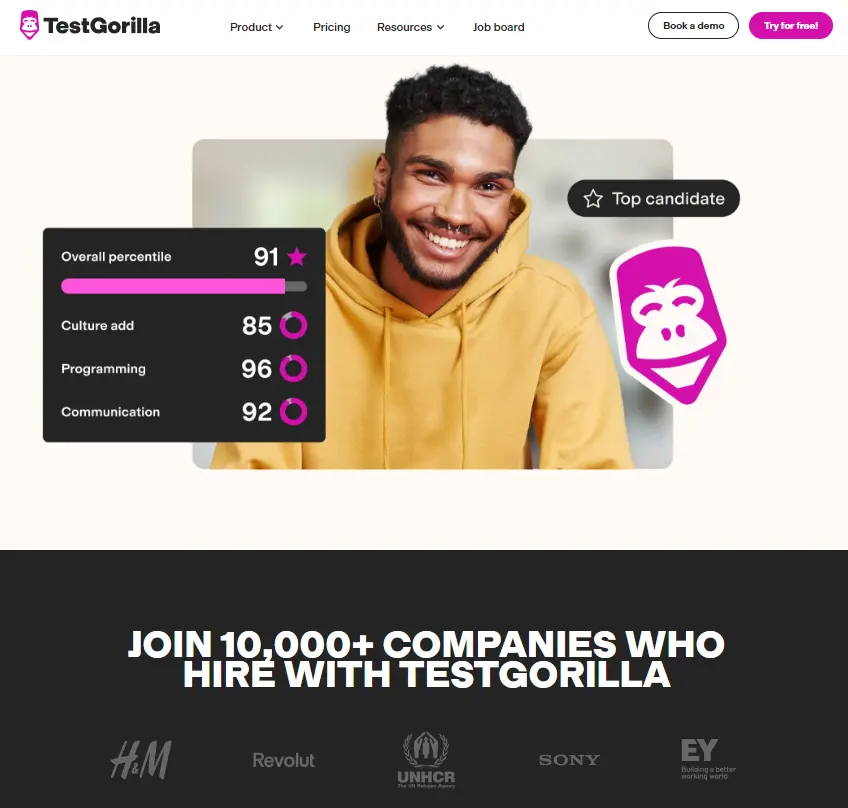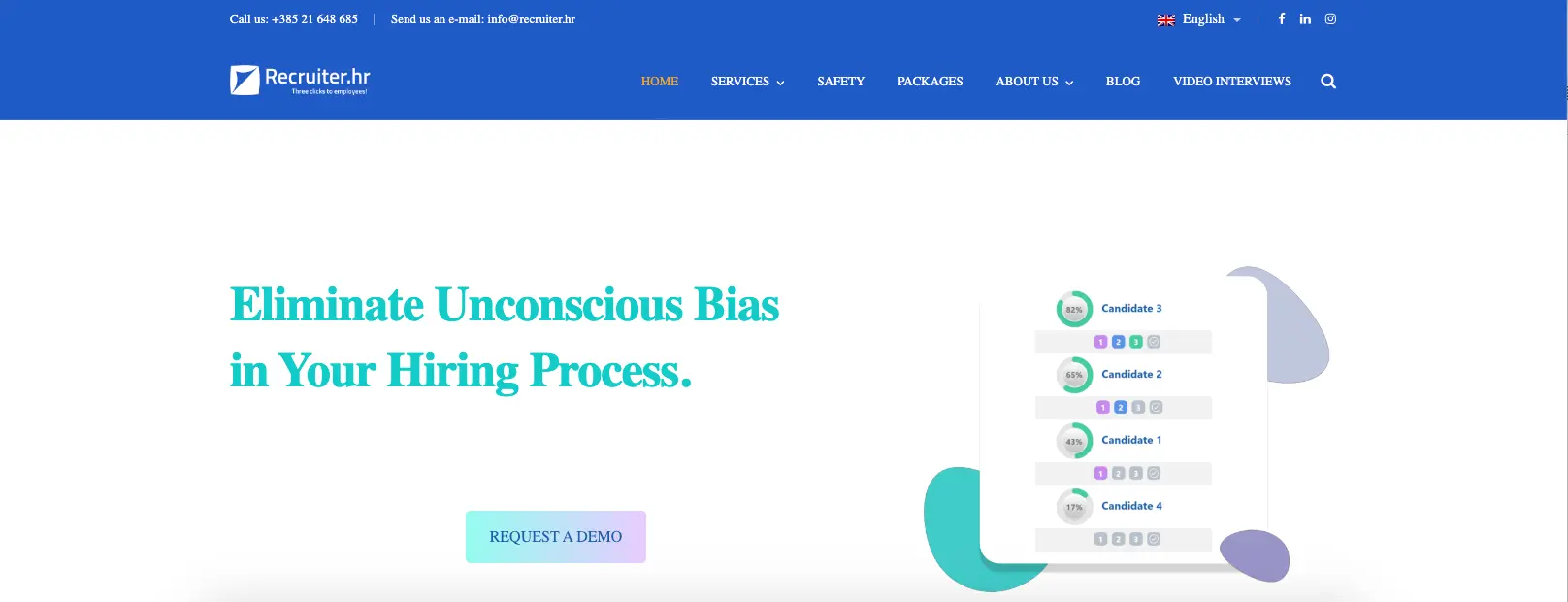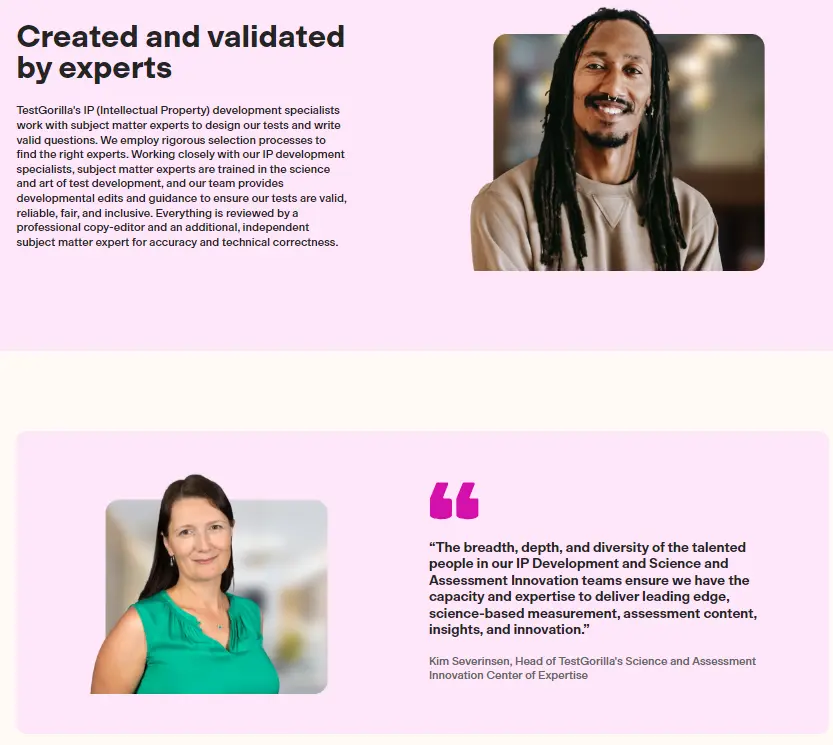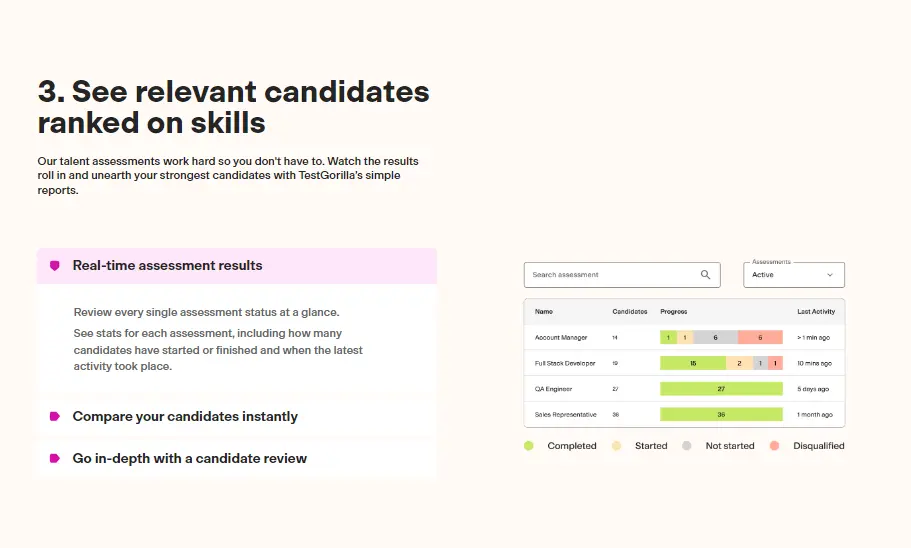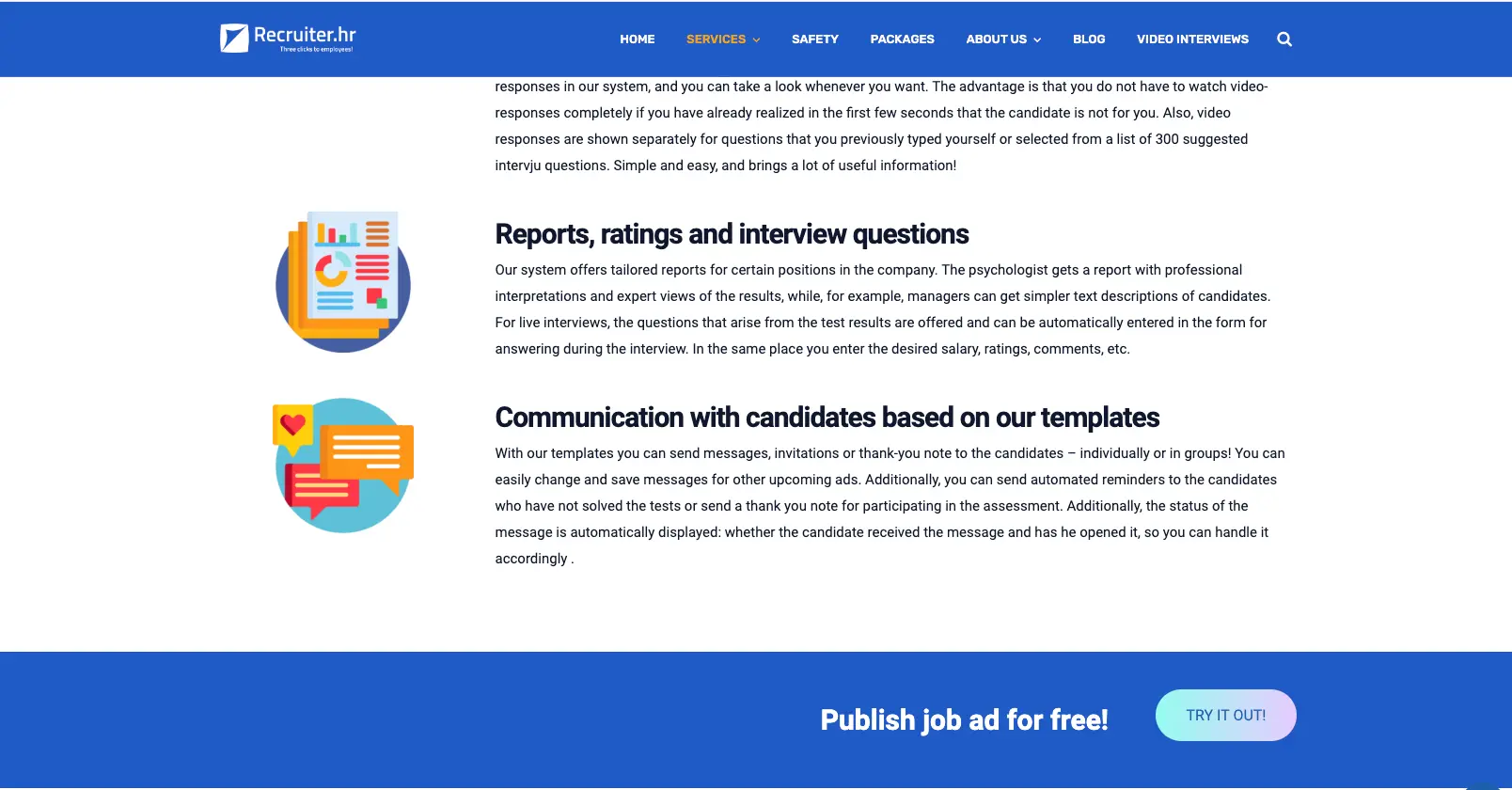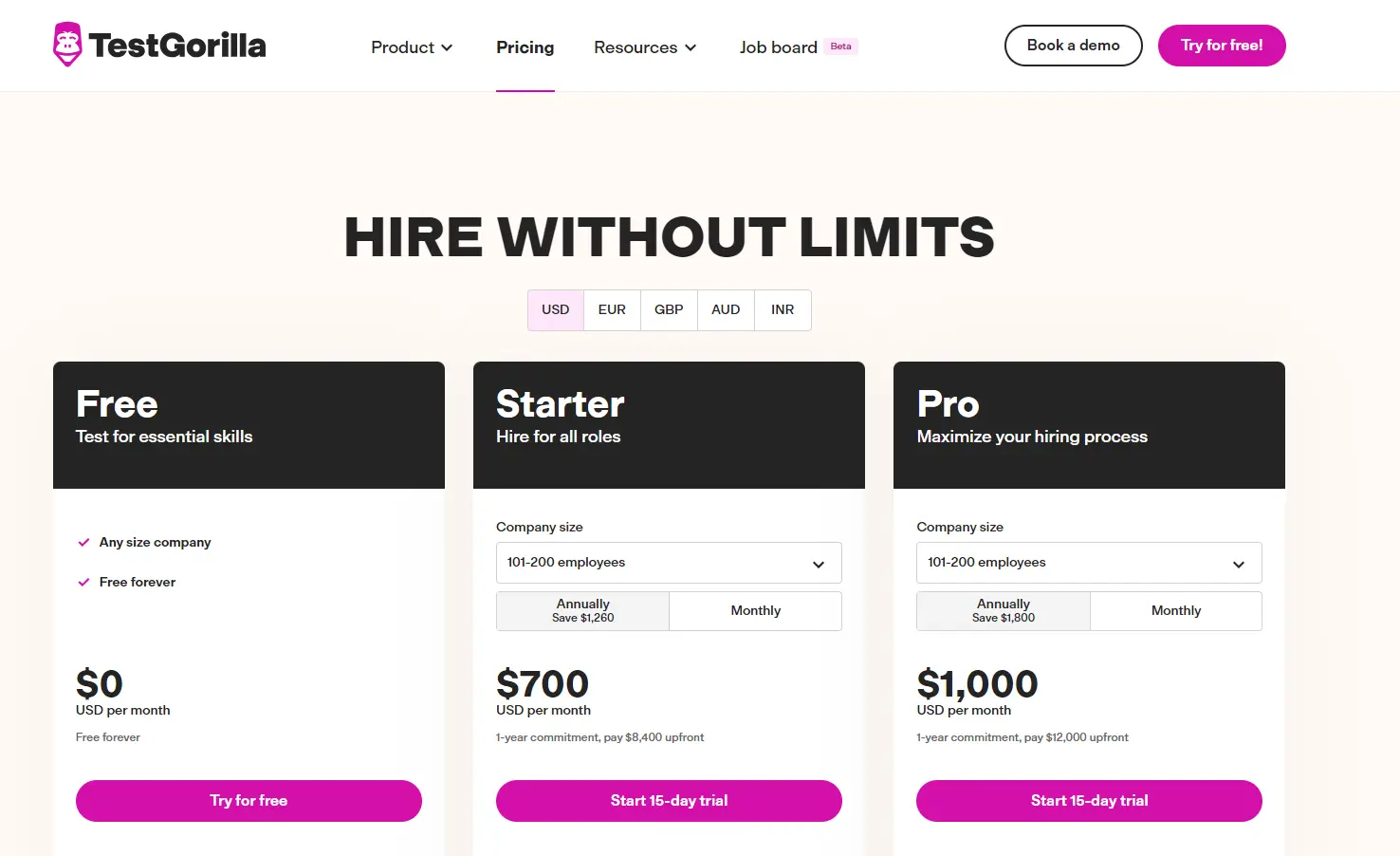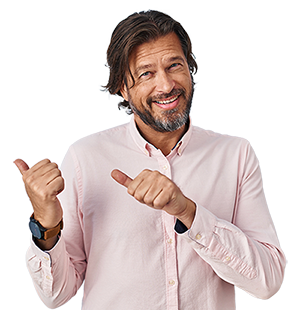TestGorilla vs. Recruiter.hr
Don’t leave hiring the best talent to chance
Using pre-employment testing to screen candidates makes it easy to hire the best people for your business.
You can quickly identify the top candidates to interview and understand what skills they bring to the table. Candidate testing also plays a key role in reducing human bias in your hiring process.
In order to get the most out of pre-employment screening tools, you need to have the right testing software that suits your organization’s needs. This guide compares the features of TestGorilla and Recruiter.hr, so you can decide which platform to use to find your next hire.
Table of contents
- How does TestGorilla work?
- How does Recruiter.hr work?
- TestGorilla vs. Recruiter.hr: Test libraries
- TestGorilla vs. Recruiter.hr: Functionalities for hiring developers
- TestGorilla vs. Recruiter.hr: Video interviews
- TestGorilla vs. Recruiter.hr: Candidate experience and company branding
- TestGorilla vs. Recruiter.hr: Enterprise and startup friendliness
- TestGorilla vs. Recruiter.hr: Quality control
- TestGorilla vs. Recruiter.hr: Anti-cheating measures
- TestGorilla vs. Recruiter.hr: Reporting and analytics
- TestGorilla vs. Recruiter.hr: Customer support
- TestGorilla vs. Recruiter.hr: Pricing
- TestGorilla vs. Recruiter.hr: Ease of use
- Final thoughts: TestGorilla vs. Recruiter.hr
- Streamline your hiring process with pre-employment testing
How does TestGorilla work?
TestGorilla is a pre-employment screening platform that makes it simple to test candidates for hundreds of skills and qualities.
Our data-backed tests eliminate bias in the hiring process and enable you to quickly build a shortlist of the best candidates for any open position.
TestGorilla offers 400+ tests, which you can mix and match to create custom assessments. Our library includes tests for role-specific skills, programming, cognitive ability, communication, personality, culture add, language proficiency, and more.
You can add custom questions to tailor your assessments to your company’s hiring needs, and candidates can access assessments through any device with an internet connection. For added convenience, you can send tests to candidates through email links or post public ones on your job descriptions.
Our tests are quality-controlled both before they go live and continuously in response to company and candidate feedback. We also employ a range of anti-cheating features to ensure you’re confident in the results of your candidate assessments.
How does Recruiter.hr work?
Recruiter.hr is a human resources platform that includes pre-employment screening, onboarding tools, and employee surveys.
Recruiter.hr uses questionnaires and tests designed with scientific methods and tested on thousands of real candidates over the past few years. According to the company’s website, tests are created with the help of experts in psychometry from two Croatian universities, ensuring they're reliable and accurate.
Its pre-employment screening tests primarily focus on evaluating a candidate’s psychology, personality, and cognitive ability. You can combine an unlimited number of tests, but the platform doesn’t offer custom questions.
Additionally, Recruiter.hr includes several anti-cheating features, such as candidate recording and supervised test proctoring. It also offers a built-in applicant tracking system (ATS) that enables you to post your job across multiple sites and manage active candidates.
TestGorilla vs. Recruiter.hr: Test libraries
When choosing a pre-employment assessment platform, you should prioritize test libraries that cover a variety of hard and soft skills. This helps give you a complete view of each candidate so you can make an informed hiring decision. TestGorilla has hundreds of tests in multiple categories, while Recruiter.hr focuses on personality and cognitive ability.
TestGorilla’s test library
TestGorilla’s test library includes 400+ tests across different categories, including:
Cognitive ability
Personality and culture add
Programming skills
Software skills
Language skills
Job-specific skills
Situational judgment
You can combine up to five tests to create custom assessments for each open role. TestGorilla recommends tests based on the job you’re hiring for, but you’re free to mix and match any of the tests in the library.
You can also add custom questions to any test. TestGorilla offers custom question types as well – including multiple-choice, open-ended, video, and file upload formats.
In addition, TestGorilla has localized websites in 12 languages, making it easy to hire top talent from around the world.
Explore advanced skills testing with TestGorilla
See how TestGorilla leads the way in skills assessments. Sign up for our free live demo and discover a better way to evaluate candidates.
Recruiter.hr’s test library
Recruiter.hr offers 17 personality tests and 11 cognitive ability tests.
While some tests – like the sales potential, inventory, and digital agility tests – cover cognitive skills for certain roles, no role-specific tests are available. Although you can combine multiple tests, you can’t add custom questions.
Recruiter.hr is available in 11 languages, but these are primarily central and eastern European languages.
Test libraries: Comparison chart at a glance
TestGorilla | Recruiter.hr | |
Cognitive ability tests | Yes | Yes |
Situational judgment tests | Yes | No |
Job-specific tests | Yes | No |
Software tests | Yes | No |
Programming tests (including coding challenges) | Yes | No |
Language tests | Yes | No |
Personality tests | Yes | Yes |
Culture-add test | Yes | No |
Motivation test | Yes | Yes |
Your own custom tests | Yes | No |
Custom questions per assessment | Yes | No |
Test recommendations for each job role | Yes | No |
Multiple tests per assessment | Yes | Yes |
Job analysis and test recommendation | Yes | Unknown |
TestGorilla vs. Recruiter.hr: Functionalities for hiring developers
If your company is hiring developers, it’s important to know what coding skills a candidate will bring to your company. Programming skills tests let you evaluate whether a candidate can code proficiently in each of the languages they list on their resume.
Hiring developers with TestGorilla
TestGorilla offers more than 140 programming skills tests, covering 20+ coding languages, including C++, PHP, Python, Node.js, and CSS. You can also test candidates’ experience with frameworks like React Native and Android development using Java.
TestGorilla also supports custom coding problems and debugging challenges.
Coding tests are automatically graded to save you time and ensure no bias in your evaluations.
We also regularly update and add tests and challenges to our library. For example, our new data structures challenges – covering binary search trees, hash tables, and heaps – are now available.
Moreover, you can record candidates’ screens while they take a test to better understand their process when approaching a programming problem. Our coding timeline feature gives you a play-by-play of a candidate’s coding moves – e.g., changing a language and copy-pasting code. Before your developer candidates get into the thick of it, they can use our configurable integrated development environment (IDE). This allows them to adjust their workspace to their preferences. They can customize the font and window size and choose their favorite coding languages.
Speaking of, our language-agnostic coding test lets candidates select from up to 20 different coding languages so they can show off their skills in the language they know best.
Hiring developers with Recruiter.hr
Recruiter.hr doesn’t offer any specific skills tests for programmers.
Functionalities for hiring developers: Comparison chart at a glance
TestGorilla | Recruiter.hr | |
Coding languages | JavaScript, Java, Python, PHP, C, C#, C++, SQL, Kotlin, Ruby, TypeScript, Go, R, Scala, React, Swift, Julia, Elixir, Dart, Perl, Rust, and Erlang | None |
Web-development frameworks | Yes | N/A |
Mobile-development frameworks | Yes | N/A |
Algorithmic-thinking challenges | Yes | N/A |
Debugging challenges | Yes | N/A |
Language-specific concept challenges | Yes | N/A |
Language-agnostic coding test | Yes | N/A |
Your own custom coding challenges | Yes | N/A |
Code-playback function | Yes | N/A |
Automated scoring | Yes | No |
Live peer coding | No | No |
TestGorilla vs. Recruiter.hr: Video interviews
Video interviews can help you better understand a candidate’s approach to tests. They also allow your hiring team to interact with candidates before you spend time and money bringing them to your office for an in-person interview.
TestGorilla’s video interviews
TestGorilla lets you add custom asynchronous video questions to any of your assessments. Plus, users can access tests solely filled with video questions to establish a one-way interview process.
Candidates are given a maximum of three attempts per response, with maximum answer lengths of 30, 60, or 120 seconds – you decide how much time they’re allotted.
TestGorilla also lets you play back video responses on any device at your preferred speed. You can leave ratings and comments as well, making it easy to collaborate with the rest of your hiring team.
Recruiter.hr’s video interviews
Recruiter.hr offers a variety of video interview features, including two-way interviews, group interviews, panel interviews with your organization’s representatives, and one-way video responses. You can have multiple representatives from your company interview a single candidate or one hiring manager interview multiple candidates simultaneously.
While you can modify some tests to require candidates to record a video answer, you can’t limit the response length or the number of recording attempts, and there’s no way to leave comments.
Recruiter.hr also enables you to proctor tests. This means that a member of your hiring team can hold a two-way video call with a candidate as they take a test. Candidates can complete video interviews on any device with a working video camera and internet connection.
Video interviews: Comparison chart at a glance
TestGorilla | Recruiter.hr | |
One-way video interview | Yes | Yes |
Custom video questions | Yes | No |
Record the number of candidates’ attempts | Yes | Unknown |
Restrict maximum answer length | Yes | Unknown |
Record and playback on any device | Yes | Yes |
Playback speed control | Yes | Unknown |
Rate and comment video answers | Yes | Unknown |
TestGorilla vs. Recruiter.hr: Candidate experience and company branding
To get the best candidates for your open positions, you have to provide a good hiring experience. You should also brand your assessments to strengthen your company’s image and make candidates more likely to remember you.
The candidate experience with TestGorilla
TestGorilla makes it simple for job applicants to take an assessment. They can start whenever it’s convenient for them and on any device with internet access. Candidates don’t need to create an account either. However, when candidates complete tests in English, they’re directed to set up an account to view their results.
Each TestGorilla test takes less than 15 minutes to complete. Full assessments typically take 45 minutes. This is enough time to give your company an in-depth look at applicants, but not so long that assessments feel like a burden for candidates.
To boost your candidates’ confidence, they can test drive a practice question before the assessment, access our in-depth candidate guides, contact candidate support via live chat, or email Test Gorilla directly for more information.
TestGorilla also streamlines communication with applicants throughout the hiring process. You can send updates about candidates’ progress, including automated rejection notifications.
Finally, TestGorilla enables you to add your logo and brand colors to every assessment. You can also add custom intro or outro videos to make your candidates feel welcome throughout the process.
The candidate experience with Recruiter.hr
Recruiter.hr enables candidates to take tests on any device without creating an account, and applicants can access Recruiter.hr’s support team if they need assistance. The company doesn’t provide details about how long each test takes.
Recruiter.hr enables you to send emails and outro messages to candidates and offers templates for providing hiring updates. For example, you can send automated reminders to candidates who haven't completed the tests or send a thank you note for participating. You'll see the status of the message – e.g., if the candidate received and opened it – so you can follow up as needed.
You can also customize messages with your company’s logo, but there’s no way to add branding to tests or welcome videos.
Candidate experience and company branding: Comparison chart at a glance
TestGorilla | Recruiter.hr | |
Your company’s intro or outro video | Yes | No |
Assessments branded with your company logo and colors | Yes | No |
Customizable invitation and rejection emails | Yes | Yes |
No login required for candidates | Yes | Yes |
Mobile friendly | Yes | Yes |
Help and support for your candidates | Yes | Yes |
Typical assessment length | 45 minutes | Unknown |
Qualifying questions prior to assessment | Yes | No |
Redirect candidates to a URL of your choice after finishing an assessment | Yes | No |
TestGorilla vs. Recruiter.hr: Enterprise and startup friendliness
Pre-employment screening platforms should cater to businesses of all sizes, from small startups to global enterprises. For startups, free plans are a great option, while growing companies benefit from scalable pricing. Also, integrating smoothly with your company’s ATS ensures candidate data moves effortlessly between systems, so make sure any plan you choose has that function.
Additionally, look for a platform that’s GDPR compliant so you can properly protect all your candidates’ data. And don’t forget about bulk actions, which handle large numbers of candidates to speed up the process.
TestGorilla’s enterprise and startup friendliness
TestGorilla offers multiple plans for every size of business, including a Free plan for businesses that only need to fill a few open roles or want to explore the platform before making a decision.
TestGorilla integrates with several popular ATS platforms, enabling you to track candidate data for multiple open positions in one place. Enterprise-scale businesses can also use TestGorilla’s API to build custom integrations with their hiring systems.
Role-based permissions within TestGorilla enable multiple users to collaborate on hiring. For example, user permissions may give operations managers a say in how skills test results are interpreted and used in the hiring process.
Our platform is also fully GDPR compliant, so you can rest assured all candidate data is stored and managed securely.
Plus, users can share public links via email or job postings to track which links attract standout candidates.
For your global hiring needs, TestGorilla offers localized websites in 12 languages.
Lastly, if you want to update your job descriptions, give our skills-based templates a spin. And if your business is getting drowned out on overloaded job sites, you can easily post your openings on our job board.
Recruiter.hr’s enterprise and startup friendliness
While Recruiter.hr doesn’t have a free plan, it offers three pricing plans that scale for small businesses and three scaled plans for larger enterprises.
Each of the six tiers offers access to psychological assessments and automated candidate communication, so businesses of any size can start hiring within their respective budgets.
Recruiter.hr also has a built-in ATS, which enables you to create and post job ads across multiple sites. However, it doesn’t integrate with other popular ATS platforms, and there’s no API access. This can be difficult for organizations with existing workflows relying on these platforms or those who can’t afford to switch to Recruiter.hr’s system.
Furthermore, the platform lets you set up user permissions to control who in your company has access to applicant data.
Recruiter.hr has localized websites in 11 languages, which is great for international recruitment efforts.
Enterprise and startup friendliness: Comparison chart at a glance
TestGorilla | Recruiter.hr | |
ATS integration | Yes | Built-in |
Multiple users and role-based rights management | Yes | Yes |
GDPR compliant | Yes | Yes |
Multiple candidate invitation options | Yes | Yes |
Public links to invite candidates | Yes | Yes |
Public links for each candidate source | Yes | Yes |
Bulk invite candidates (CSV/XLSX upload) | Yes | No |
Track candidate stages from invited to hired | Yes | Yes |
API access | Yes | No |
Bulk actions to manage candidates | Yes | Yes |
TestGorilla vs. Recruiter.hr: Quality control
Quality-control mechanisms ensure your tests precisely target the skills and traits they’re meant to evaluate. Without these features, you can end up with pre-employment testing tools that lead to mis-hires or don’t maintain objectivity in the assessment process. So, make sure the platform you choose clearly outlines its quality control processes and is committed to maintaining the integrity of its tests.
TestGorilla’s quality-control processes
All of TestGorilla’s tests are data-backed and undergo a rigorous quality-control process. Our tests are reviewed by subject-matter experts, peer reviewers, and sample testers before they’re released for use in live assessments.
In addition, TestGorilla has proprietary algorithms that continuously improve each test based on feedback from companies and candidates. Our team also conducts regular reviews to ensure each test is up-to-date and the questions are unambiguous.
Once questions have been used a number of times, TestGorilla automatically replaces them to avoid overexposure.
Overall, we’re proud to offer a hiring solution backed by science.
Recruiter.hr’s quality-control processes
Recruiter.hr constructs tests based on established psychometric methods and expertise from psychometry professors at two universities in Croatia. The platform also refines tests based on responses to test questions, but it doesn’t replace questions based on exposure.
Recruiter.hr uses only manual quality-control processes, and it doesn’t have any algorithmic evaluations. It’s unclear whether Recruiter.hr collects additional feedback from companies or candidates after tests go live.
Quality control: Comparison chart at a glance
TestGorilla | Recruiter.hr | |
Proprietary algorithms that continuously improve the quality of each test | Yes | No |
Extensive quality checks before tests go live | Yes | Yes |
Questions replaced after reaching exposure limit | Yes | No |
Customer feedback used to improve tests | Yes | Unknown |
Test-taker feedback used to improve tests | Yes | Unknown |
TestGorilla vs. Recruiter.hr: Anti-cheating measures
When shopping for a pre-employment assessment platform, consider specific anti-cheating measures, such as real-time monitoring, randomized questions, and secure browser technology. These features ensure the integrity of the assessment process.
TestGorilla’s anti-cheating measures
TestGorilla offers numerous features to prevent cheating. These include:
Automatically replacing questions after using them a set number of times
Cycling questions so candidates don’t see the same questions during retakes
Disabling copy and paste to prevent candidates from leaking questions
Logging candidates’ IP addresses to prevent them from taking a test multiple times
Putting time limits on tests to prevent candidates from researching answers
Receiving alerts if a candidate switches to another window during the test
In addition, with candidates’ permission, you can take snapshots with their webcam while they’re completing an assessment.
We also set strict deadlines for each test and hide questions and answers from employers. This way, candidates know exactly how much time they have to complete a test to dissuade them from seeking outside answers. It also prevents employers from negatively influencing the assessment process.
Recruiter.hr’s anti-cheating measures
Recruiter.hr offers some anti-cheating measures but is lacking in a few key areas.
The platform automatically changes the place of the correct answer on multiple-choice questions and reorders questions within tests. It also blocks candidates from taking screenshots (to make it more difficult for them to leak questions). If a candidate switches to another page, you’ll receive an alert.
With a candidate’s permission, you can use their webcam to record them while they take a test. You can also turn on two-way video so that a member of your hiring team can virtually proctor a test.
Unfortunately, Recruiter.hr doesn’t replace questions over time, and you can’t put time limits on tests. It also doesn’t offer a way to log an applicant’s IP address or location to prevent them from re-taking a test.
Anti-cheating measures: Comparison chart at a glance
TestGorilla | Recruiter.hr | |
IP address logging (to avoid multiple attempts by the same candidate) | Yes | No |
Logging of a candidate’s location | Yes | No |
Webcam snapshots (with the option to turn on/off) | Yes | Yes |
Full-screen mode detection (to avoid research during the test) | Yes | Yes |
Randomized questions per test | Yes | Yes |
Large question pool for each test | Yes (100+) | No |
Questions and answers not visible to employers to protect test integrity | Yes | No |
Time limit on tests | Yes (typically 15 minutes) | No |
Copy-paste disabled | Yes | Screenshots disabled |
Mouse tracking | Yes | No |
TestGorilla vs. Recruiter.hr: Reporting and analytics
Customizable reporting and analytics features allow hiring managers and recruiters to compare candidates effectively and make informed, data-driven hiring decisions.
TestGorilla’s reporting and analytics features
TestGorilla offers in-depth reports for every candidate, showing their responses and overall test scores. Hiring managers can rank applicants by score, making it simple to decide which candidates move through to the next round.
You can share TestGorilla’s reports through PDF, XLSX, and CSV files. Our PDF reports clearly show each candidate’s strengths and areas where they can improve specific skills. This makes it easier for hiring teams to compare candidates and make informed decisions.
Everyone on your hiring team can add notes to candidate reports, so it’s easy to collaborate. You can also export assessment results to your ATS.
Recruiter.hr’s reporting and analytics features
Recruiter.hr offers standardized reports that show applicants’ responses to each question and overall test scores. Results are recorded in Recruiter.hr’s built-in ATS, but you can’t export them directly to an alternative ATS.
What’s more, the Recruiter.hr system provides customized reports based on different job roles. Psychologists receive detailed reports with professional interpretations, while managers get straightforward text summaries of candidates. Reports can be exported as PDF, XLSX, or CSV files.
For live interviews, Recruiter.hr provides questions based on test results. These can be automatically added to the interview form. You can also enter desired salary, ratings, comments, and more in the same place.
ERecruiter.hr doesn’t provide scoring benchmarks for candidates. There’s also no way to add personal notes or comments to applicants’ test responses.
Reporting and analytics: Comparison chart at a glance
TestGorilla | Recruiter.hr | |
PDF reports of assessments and individual candidates | Yes | Yes |
Excel and CSV reports of assessments and individual candidates | Yes | Yes |
Comprehensive overview for all current and past candidates | Yes | No |
Scoring benchmarks for candidates (including percentile rank scoring) | Yes | No |
Add your ratings and personal notes for candidates | Yes | No |
Detailed candidate analytics | Yes | Yes |
TestGorilla vs. Recruiter.hr: Customer support
When your hiring team has questions about your pre-employment screening software, it’s important they have quick access to answers from a helpful customer support team.
Look for platforms that offer live chat and email support so your team and your candidates can get in touch to address any questions or roadblocks. Customer guides, onboarding tours, and free demos are also great signs that a platform’s services are transparent and easy to navigate.
TestGorilla’s customer support
All TestGorilla plans include customer support by live chat and email, plus access to a detailed online help center where hiring teams can learn how to create assessments, rank candidates, and send automated updates to applicants.
Our plans also include an onboarding tour to help you get started with the platform quickly. We offer a free 45-minute demo of the TestGorilla platform, too, so you can try it for yourself first. Lastly, our in-depth blog is always growing, with essential tips on skills-based hiring best practices, interview strategies, and methods for objective, accurate pre-employment testing.
Recruiter.hr’s customer support
Recruiter.hr offers support by phone and email. However, there’s no online help center available, and new customers don’t receive an onboarding tour. For answers to specific questions, customers need to request a meeting via a form on Recruiter.hr’s website.
Customer support: Comparison chart at a glance
TestGorilla | Recruiter.hr | |
Live chat | Yes | No |
Help center | Yes | No |
Email support | Yes | Yes |
Training and onboarding tour | Yes | No |
Phone assistance | No | Yes |
TestGorilla vs. Recruiter.hr: Pricing
Many pre-employment screening providers offer several pricing options to suit businesses of all sizes. While affordability is an important factor, keep an eye out for scaled plans that don’t hold back on extra features like video questions, ATS integrations, and API access. Luckily, TestGorilla and Recruiter.hr both have generous features in their scaled plans.
TestGorilla’s pricing
TestGorilla offers three pricing options:
Free forever at $0: Full access to five free tests and five custom questions.
Depending on the size of your company, paid plans begin with:
Starter from $75 USD per month: This plan gives you access to our full test library, with unlimited concurrent assessments. You can also create custom questions in different formats, such as video, multiple-choice, and file upload.
Pro from $115 USD per month: This plan includes everything from the Starter plan, plus video questions, ATS integrations, API access, custom branding options for assessments, custom tests, and coding challenges.
We calculate our pricing based on your company's full-time equivalent (FTE) employees. One FTE would be one person working 40 hours per week, two people each working 20 hours per week, etc.
We offer an annual subscription for teams with 1-15 FTEs and monthly pricing that scales for larger teams. If you have 50 or more FTEs, you can access a 15-day free trial.
Each plan comes with unlimited candidate testing, unlimited account users, and access to our job board.
Recruiter.hr’s pricing
Recruiter.hr offers three subscription tiers under two packages, SME and Corporate.
However, you must contact Recruiter.hr to get custom pricing for your company. Also, there’s no free plan available, so you’ll have to commit to a plan before exploring the different features.
All tiers include access to all of Recruiter.hr’s library. They differ only in the number of candidates you can test; additionally, in the Unlimited tier, you can access two additional employee surveys: “Organizational Assessment” and “climate and Culture.”
For the SME package, the plan options are:
Basic:
Includes up to 60 candidates per year
Medium:
Includes up to 144 candidates per year
Optimum:
Includes up to 360 candidates per year
For the Corporate package, the plan options are:
Medium:
Includes up to 144 candidates per year
Optimum:
Includes up to 360 candidates per year
Unlimited:
Includes unlimited candidates per legal entity
Pricing: Comparison chart at a glance
TestGorilla | Recruiter.hr | ||
Plan | Price | Plan | Price |
Free | $0 | No free plan | |
Starter | From $75 USD per month ($900 per year paid upfront for companies with 1-15 FTEs) | Basic | Contact Recruiter.hr |
Pro | From $115 USD per month ($1,380 per year paid upfront for companies with 1-15 FTEs) | Medium | Contact Recruiter.hr |
Optimum | Contact Recruiter.hr | ||
Unlimited | Contact Recruiter.hr |
TestGorilla vs. Recruiter.hr: Ease of use
An easy-to-use pre-employment screening software will save your hiring team time and reduce frustration for candidates. But ease of use isn’t just about an appealing platform design. You should be able to quickly access key features, manage hiring actions in bulk, and filter assessments by skill and role. TestGorilla offers these benefits and more, while Recruiter.hr focuses more on its built-in ATS to keep track of the recruitment process.
TestGorilla’s user interface and ease of use
TestGorilla offers a seamless user experience.
Our test preview feature lets you simply enter the role you’re hiring for, and TestGorilla will automatically suggest tests to include in your assessment.
Our skill filter adds another layer of precision, so you can search by the exact requirements for each role without worrying too much about general job titles.
You can also add any additional tests from the library and custom questions with just a few clicks. Then, you can use our bulk actions to organize your candidate pool, send out invites, and check out their assessment results.
Once your assessment is ready, you can share it with candidates using a public link or a private invitation. Candidates can also take the assessment from any internet-connected device at any time without having to log in.
As applicants move through your hiring process, you can use TestGorilla’s automated communication tools to keep them updated about their status.
Why TestGorilla excels in candidate screening
Find out what sets TestGorilla apart in hiring. Sign up for our free plan and access comprehensive tools for effective candidate screening.
Recruiter.hr’s user interface and ease of use
Recruiter.hr has a limited test library and doesn’t support custom questions. So, it’s relatively simple to choose a test and activate it for candidates to take.
Recruiter.hr doesn’t offer integrations with your ATS or API access, so your flexibility with your current tools is limited. But, the platform does have a built-in ATS that enables you to keep track of applicant data and test results. You can also send messages to candidates and notify those rejected from your hiring process.
Final thoughts: TestGorilla vs. Recruiter.hr
TestGorilla and Recruiter.hr both offer pre-employment screening, but TestGorilla has far more functionality for hiring managers and recruiters. You can build assessments from a library of 400+ tests, compared to only 28 with Recruiter.hr.
In addition, TestGorilla offers skills-based tests for jobs in programming, software, sales, healthcare, generative AI, and more.
TestGorilla also stands out for its customization options. You can add your brand’s logo and colors to assessments, integrate with more than 15 popular ATS platforms, and add custom questions to any test. Recruiter.hr doesn’t offer these customization features.
Also, our pricing is much more transparent. We give you line-by-line features and precise costs for each plan. With Recruiter.hr, you have to get through to a representative before you learn how much you’ll be paying.
All in all, TestGorilla’s transparency, accuracy, and scope of tests makes it the recommended choice for pre-employment testing.
Streamline your hiring process with pre-employment testing
Pre-employment testing enables hiring teams to quickly find the best candidates for every open position and remove bias from the recruitment process.
Testing software is a major time-saver and ensures you get the most qualified candidate for your organization every time.
TestGorilla offers the best service to streamline your hiring process and make better hiring decisions. Check out our plans, or try a free 45-minute live demo today!
Related posts
Hire the best candidates with TestGorilla
Create pre-employment assessments in minutes to screen candidates, save time, and hire the best talent.
Latest posts
The best advice in pre-employment testing, in your inbox.
No spam. Unsubscribe at any time.

Hire the best. No bias. No stress.
Our screening tests identify the best candidates and make your hiring decisions faster, easier, and bias-free.
Free resources
This checklist covers key features you should look for when choosing a skills testing platform
This resource will help you develop an onboarding checklist for new hires.
How to assess your candidates' attention to detail.
Learn how to get human resources certified through HRCI or SHRM.
Learn how you can improve the level of talent at your company.
Learn how CapitalT reduced hiring bias with online skills assessments.
Learn how to make the resume process more efficient and more effective.
Improve your hiring strategy with these 7 critical recruitment metrics.
Learn how Sukhi decreased time spent reviewing resumes by 83%!
Hire more efficiently with these hacks that 99% of recruiters aren't using.
Make a business case for diversity and inclusion initiatives with this data.