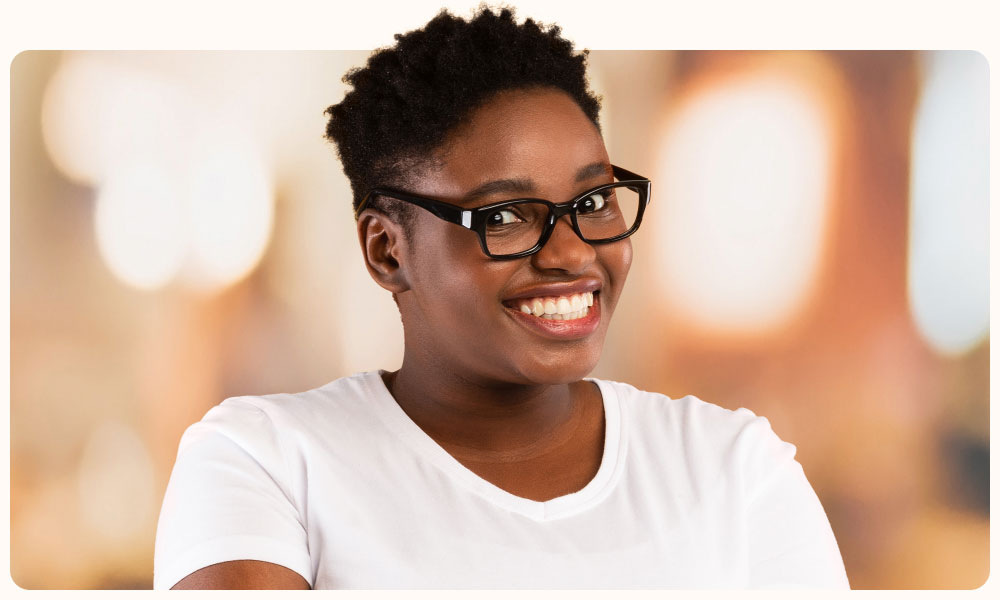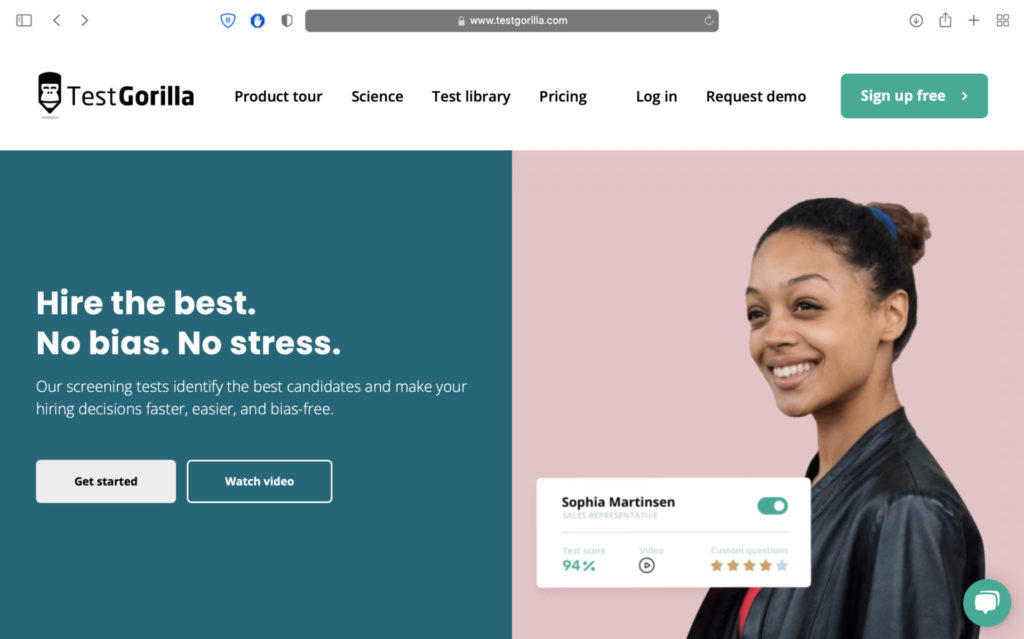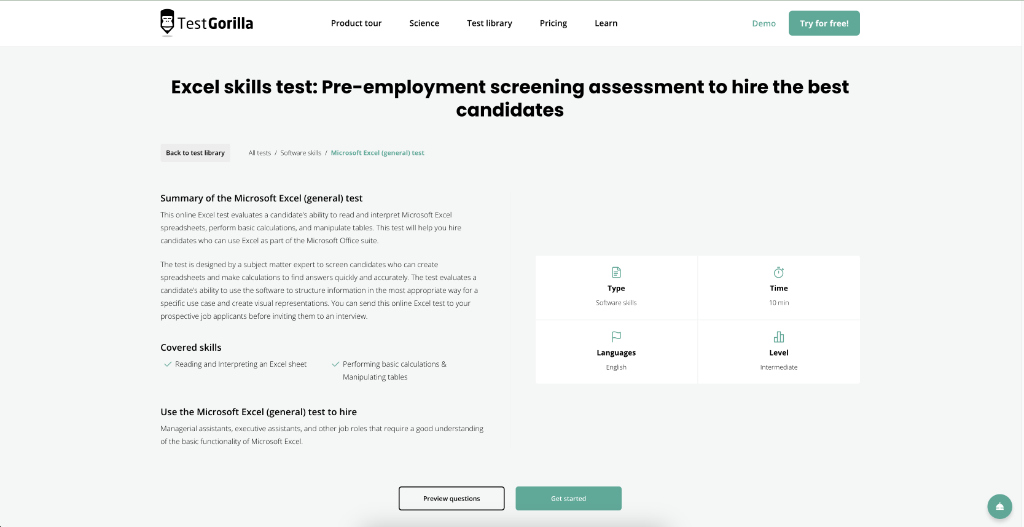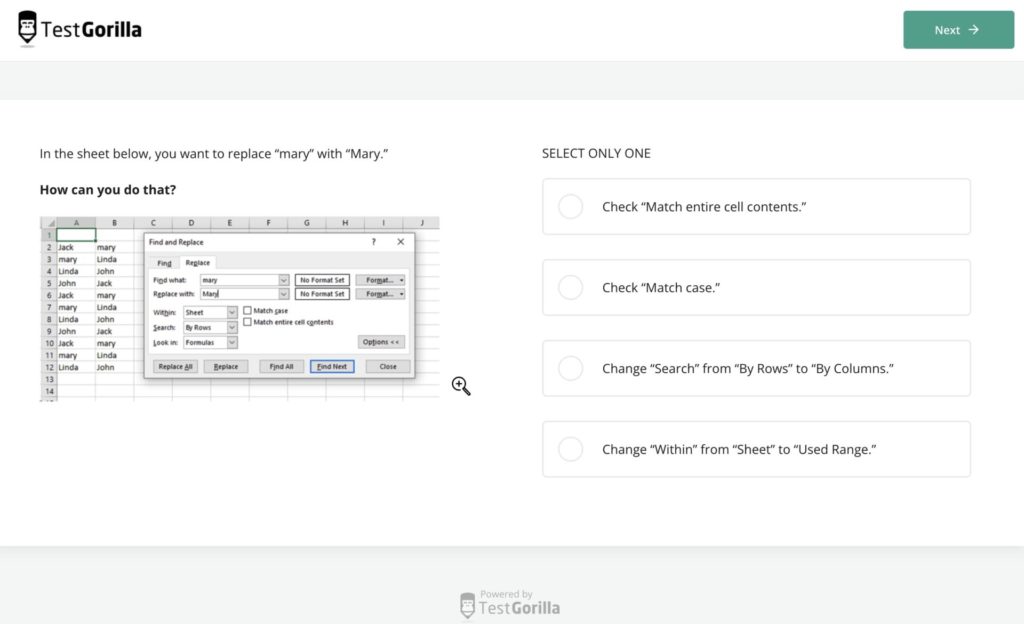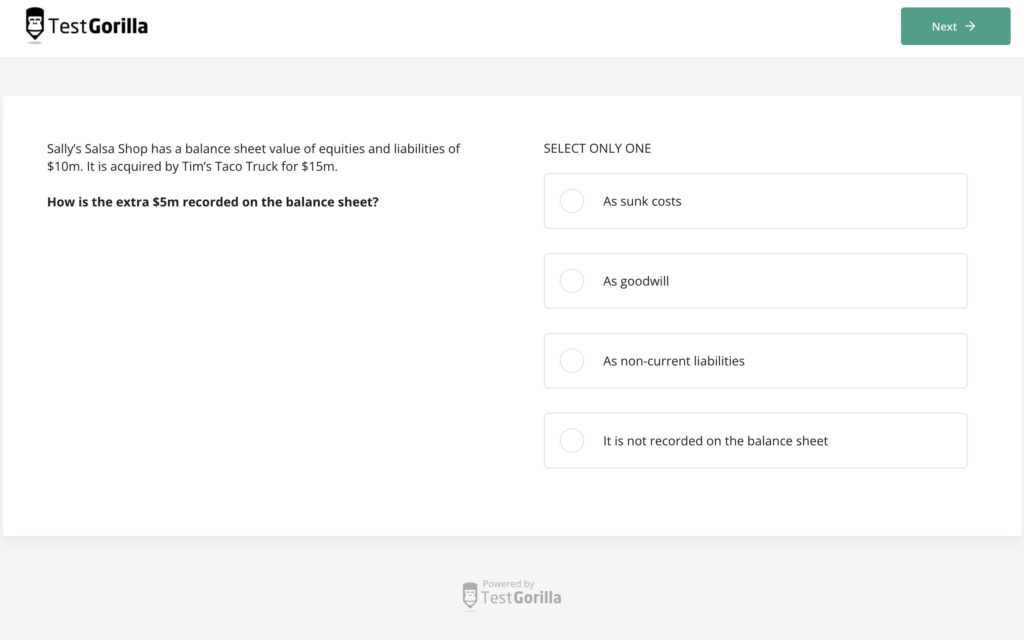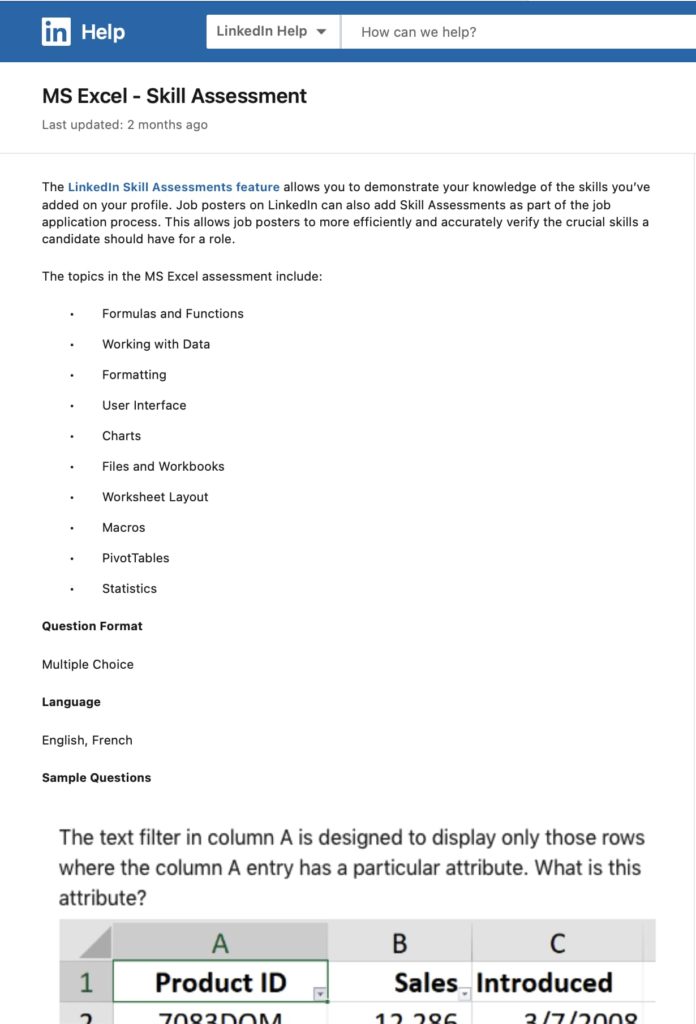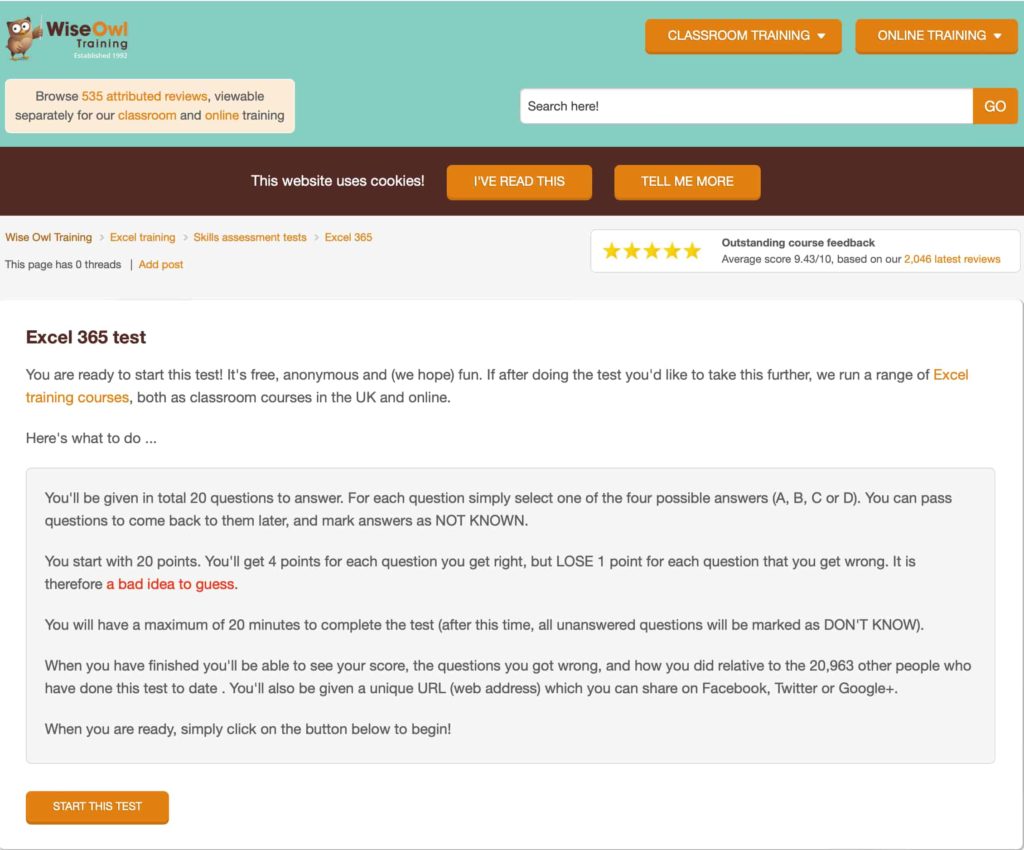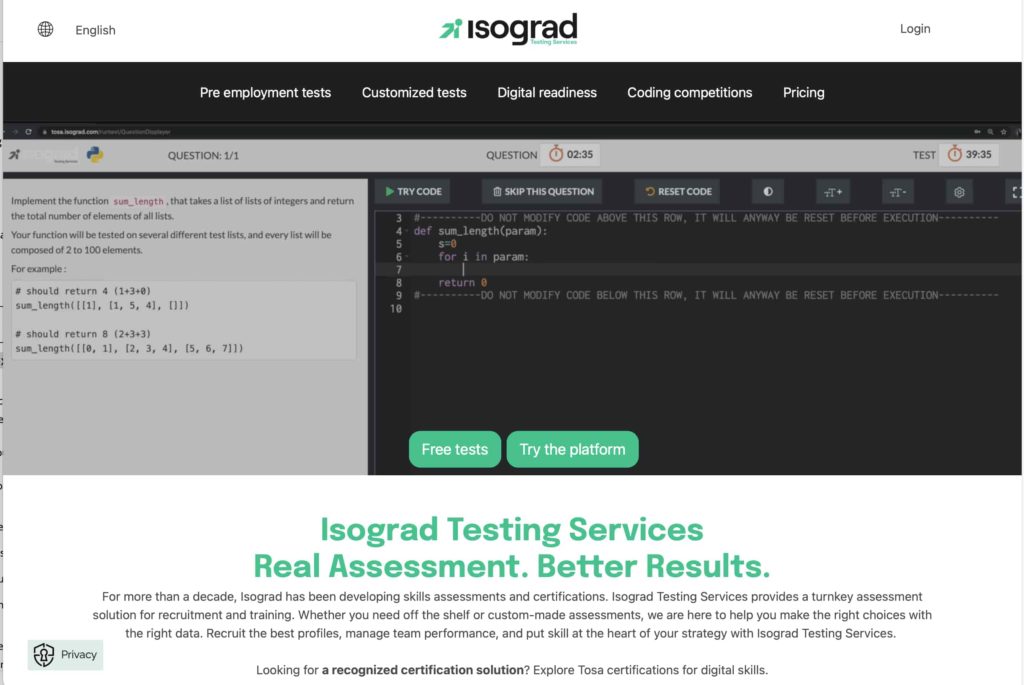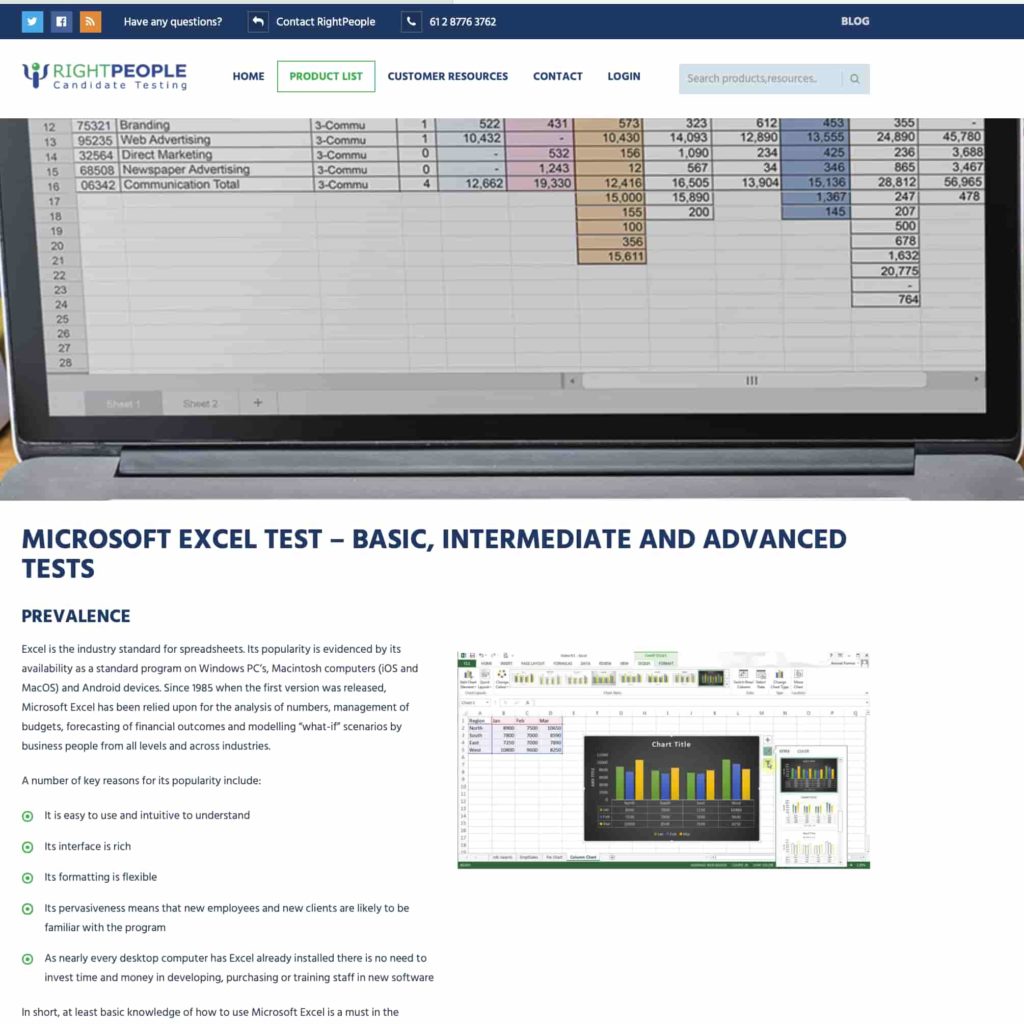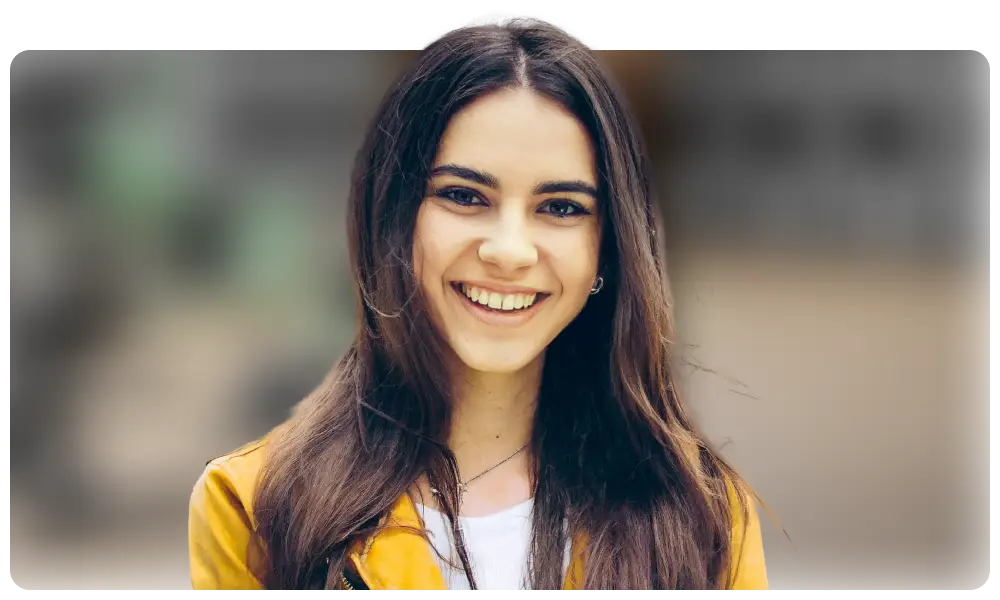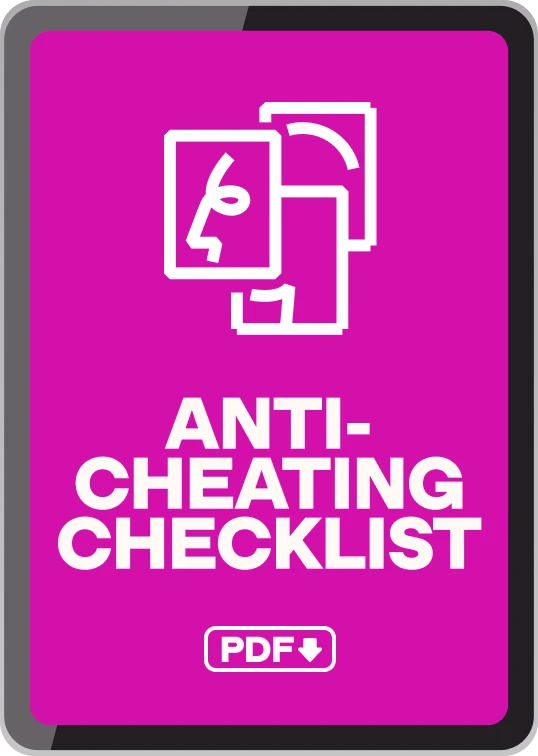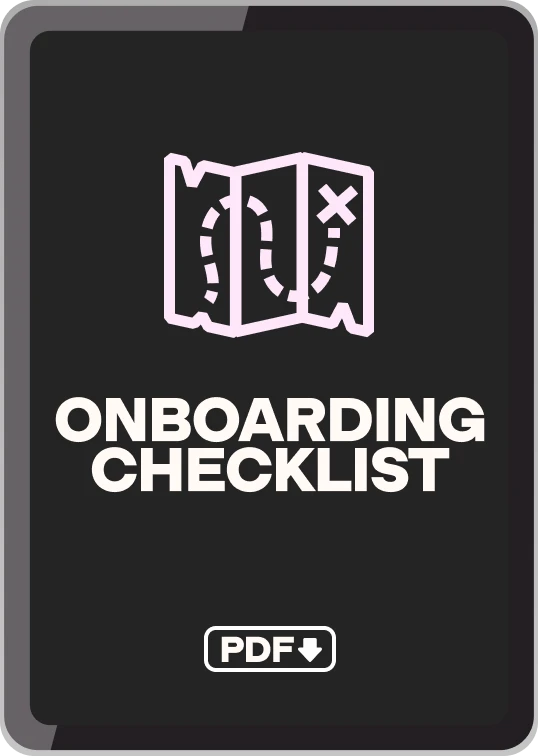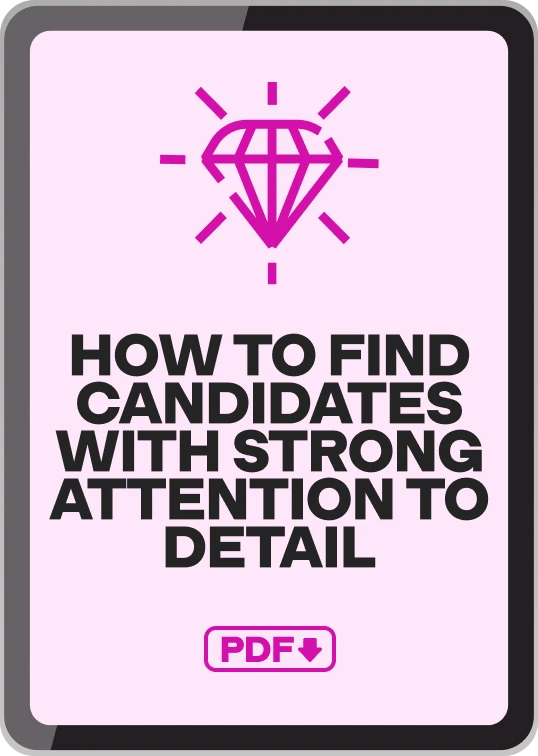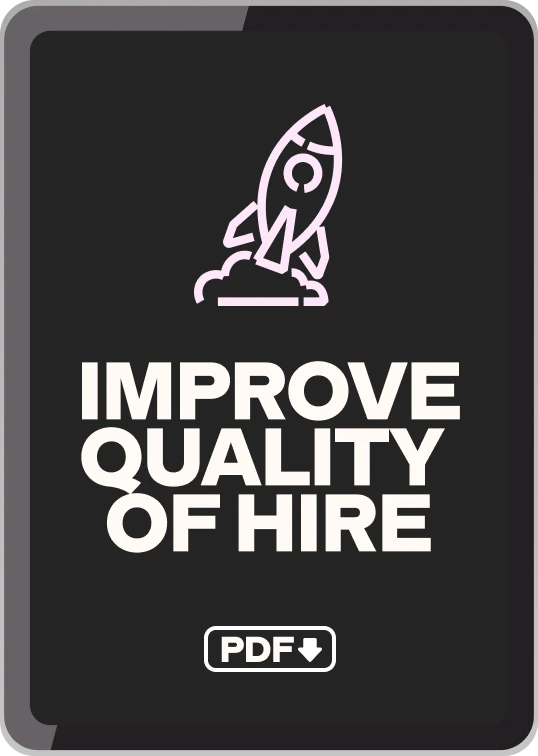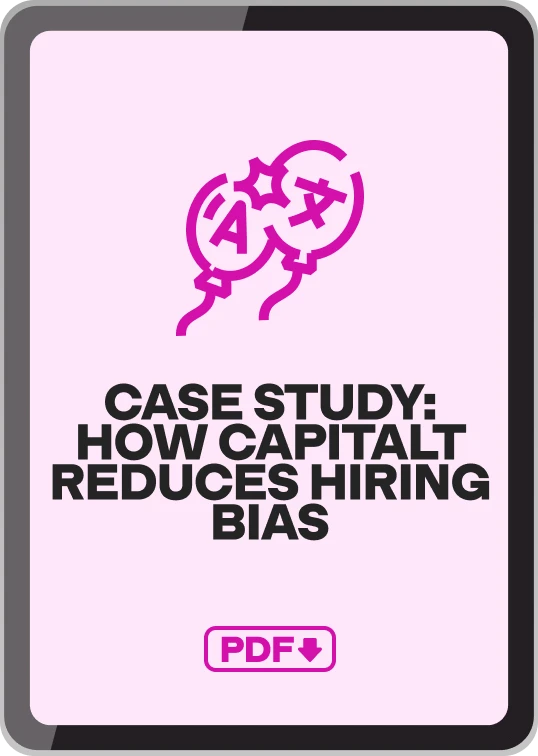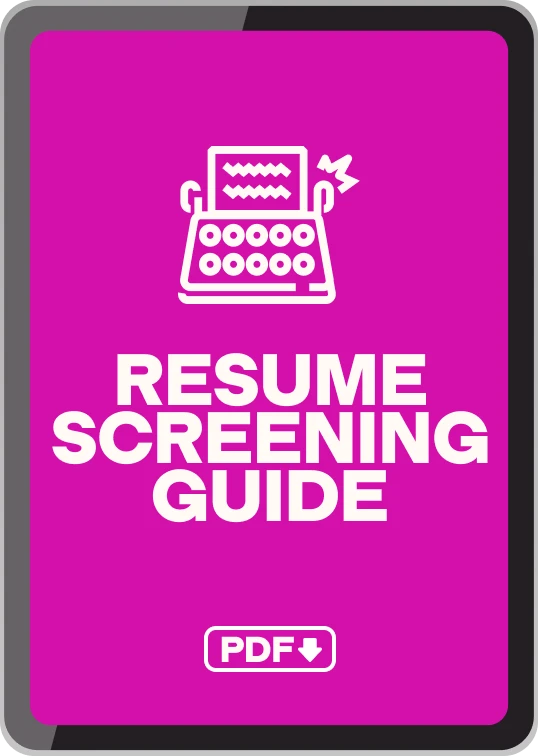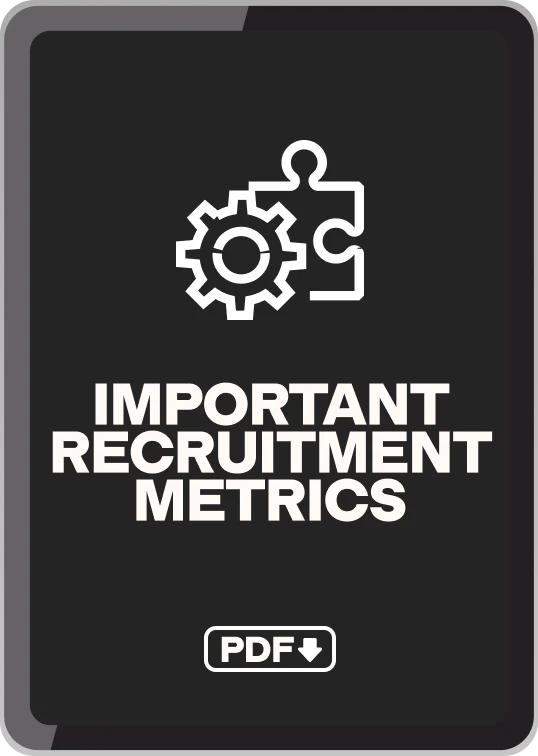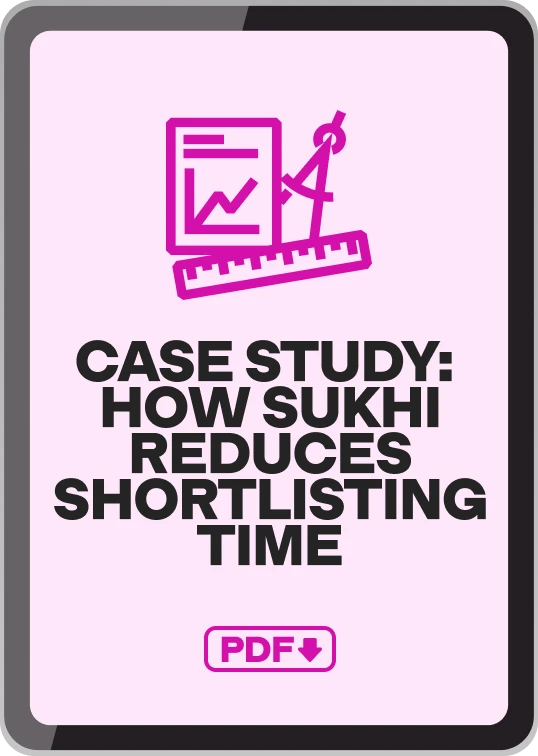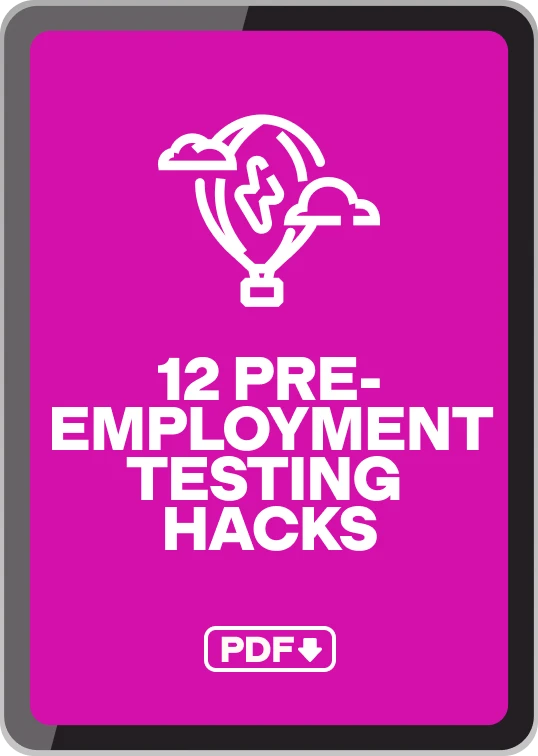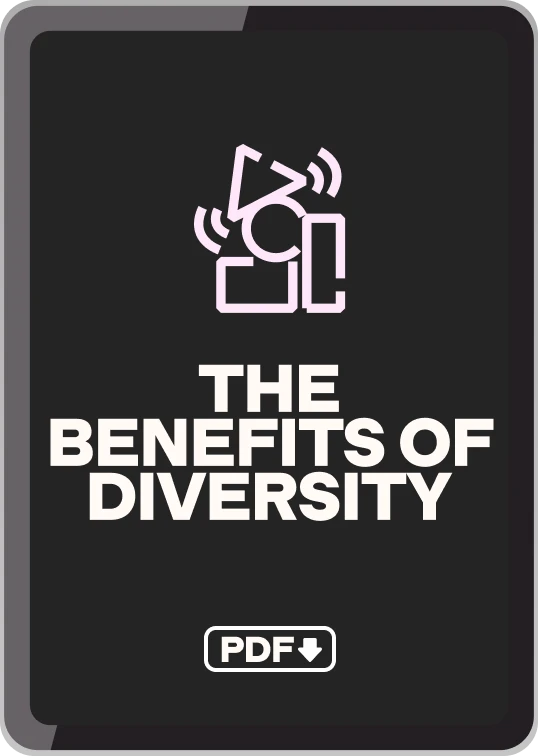5 alternatives to the Indeed Excel assessment for hiring
“Microsoft Excel” finds its way onto the skills section of many resumes, and often when the applicant only has a very rudimentary understanding of the software. Luckily, pre-employment assessments have emerged in recent years to put those unsubstantiated claims to the test.
Indeed, one of the most well-known digital job boards around, has been influential in the uptake of skills assessments, and its Excel assessment is a staple for any employer advertising data-related job positions on the platform.
But that’s not to say the Indeed Excel assessment is right for you. What if you’re using a different channel to advertise your job vacancies? Or what if you want to customize the Excel assessment to better fit your business requirements?
Fortunately, there’s a host of alternatives to the Indeed Excel assessment available, giving you extra choice and flexibility for your recruitment process.
Table of contents
What is a Microsoft Excel test for employment?
A Microsoft Excel test for employment, such as the Indeed Excel assessment, is a type of pre-employment test used by hiring managers to assess candidates’ proficiency with Microsoft Excel.
The results of an Excel test give hiring managers an early indication of applicants’ understanding of the software and, consequently, allow them to rule out underqualified candidates early on.
Excel pre-employment tests are, as you can imagine, used for roles that involve regularly working with Excel. Generally, these jobs include:
Administrative roles
Finance jobs
Data science positions
Managerial roles
While the roles above depend heavily on Excel in their day-to-day operations, it’s estimated that 82% of middle-skill jobs require at least a baseline understanding of computer programs like Excel.
Excel skills test example questions
Excel test questions vary from provider to provider based on difficulty level and subtopic. Depending on the Excel assessment you select, questions might be multiple choice, open ended, situational, or interactive.
To give you an idea of what a typical Excel pre-employment test looks like, here are five examples of Excel assessment questions:
How do you prevent other users from copying a cell in a spreadsheet?
When is the SUMIFS function used?
How do you calculate the weighted average score of a table?
What are the keyboard shortcut keys to edit the formula in a cell?
How do you perform a Power Query?
What functions should you test for in an online Excel test?
Functions, or formulas, are the building blocks of Excel and allow calculations to be performed. A good chunk of questions in any Excel assessment will be dedicated to functions. The most important functions in Excel include:
VLOOKUP
IF
SUMIFS
COUNTIFS
CONCATENATE
For best results, you should aim to assess functions that are especially relevant to the role you’re hiring for. For instance, some functions are used exclusively in a financial context; if you are recruiting an accountant, they should know how to use them.
The Indeed Working with MS Excel Spreadsheets assessment
The Indeed Excel assessment, called “Working with MS Excel Spreadsheets,” is available in one difficulty level. Candidates can complete it as part of their application on the Indeed website once the candidate has uploaded their resume and cover letter.
This assessment tests applicants’ knowledge of Excel features, functions, and formulas, as well as their ability to create, edit, and format spreadsheets.
It consists of multiple-choice questions and takes around 10 minutes to complete. In terms of content, questions are selected randomly from a pool of questions.
These questions typically cover basic and intermediate topics concerning Excel. This can make it difficult to assess the applicant’s expertise with more advanced Excel skills, such as financial modeling or conditional formatting.
If you’d like to use the Indeed Excel assessment in your hiring process, you simply need to add the test to the job post when creating a listing on the Indeed website. This is convenient for employers, but you can only use the assessment with one other Indeed skills test.
5 Indeed Excel assessment alternatives
Perhaps you’re looking for an Excel assessment that tests a more precise subset of skills? Or you’d like to combine your Excel test with several other types of assessments? If you decide the Indeed Excel assessment isn’t for you, there are plenty of alternatives on the market.
We’ve gathered five of the best Indeed Excel assessment alternatives. Here, we’ll explain the unique selling propositions they can offer to your company.
1. TestGorilla
TestGorilla offers more than 300 pre-employment assessments, including several Microsoft Excel tests. Each test is designed by a subject-matter expert and then rigorously peer reviewed by more than 20 specialists.
As a dedicated pre-employment testing company, TestGorilla is able to offer a more refined and flexible service than Indeed when it comes to screening assessments. Some of TestGorilla’s unique benefits are:
The ability to create your own questions
The ability to combine tests with other types of tests
Advanced candidate performance reporting
Sophisticated anti-cheating measures
A huge pool of questions
You can find more information on the differences between TestGorilla’s and Indeed’s pre-employment assessments here.
TestGorilla has three Excel-related assessments: a general Excel test, an advanced Excel test, and a financial modeling in Excel test. Let’s look at the specifications for each.
TestGorilla general Microsoft Excel test
The TestGorilla Microsoft Excel (General) skills test evaluates candidates’ abilities to read and interpret Excel spreadsheets, perform basic calculations, and manipulate tables. It consists of multiple-choice questions and takes approximately 10 minutes to complete.
Preview of TestGorilla’s general Microsoft Excel test
The skills covered in the TestGorilla (General) Microsoft Excel test include:
Reading and interpreting an Excel sheet
Performing basic calculations
Manipulating tables
It’s suitable for testing managerial assistants, administrative assistants, and any other job role that requires a good understanding of the basic functionalities of Microsoft Excel.
TestGorilla advanced Microsoft Excel test
The TestGorilla Microsoft Excel (Advanced) test evaluates candidates’ mastery of a wide range of Excel features and formulas. Candidates have 10 minutes to complete a series of questions related to complex data collection and analysis.
Sample question from TestGorilla’s advanced Microsoft Excel test
The skills covered in the TestGorilla (Advanced) Microsoft Excel test include:
Organizing data
Advanced formulas
Reports and visualizations
Advanced features
This test is designed for finance professionals, marketers, salespeople, executives, data specialists, and other job roles that require an advanced command of Microsoft Excel.
TestGorilla financial modeling in Excel test
The TestGorilla Financial Modeling in Excel test evaluates candidates’ essential finance and valuation skills and their ability to create and maintain financial models using Excel. This is an advanced test that takes around 10 minutes to complete.
Sample question from TestGorilla’s financial modeling in Excel test
The skills covered in the TestGorilla Financial Modeling in Excel test include:
Valuation
Financial modeling
Financial functions
The test is suitable for assessing finance professionals, such as accountants, analysts, and consultants, who need to have strong financial modeling skills in Excel.
Using TestGorilla’s Excel tests
TestGorilla’s Excel tests can be easily implemented into your recruitment process. Once you’ve selected your Excel test, you might choose to add your own custom questions that replicate specific scenarios from the job.
In addition, you can pair the Excel test with other types of assessments, such as a cognitive ability test or personality fit test, to build a more rounded perspective of your candidates.
After confirming your assessments, candidates are invited to take the tests online directly through the TestGorilla system or via email. You can view each candidate’s test results immediately after they complete the assessment under the candidates page in your TestGorilla account.
TestGorilla also provides advanced reporting mechanisms that allow you to compare candidate performance across a range of metrics so that you can find the best fit for your organization.
2. LinkedIn
LinkedIn is the largest professional network on the internet. Used primarily to advertise jobs and make business connections, the platform also offers pre-employment skills assessments that can be attached to job listings by employers for candidates to complete.
LinkedIn MS Excel Skill Assessment
The LinkedIn MS Excel Skill Assessment is located under the “Business skills” section in LinkedIn’s test library. It consists of 15 multiple-choice questions and takes 20–25 minutes to complete.
The topics covered in LinkedIn’s Excel test include:
Formulas and functions
Charts
Files and workbooks
Macros
Pivot tables
Statistics
You can only use this test when posting job ads on the LinkedIn platform.
3. Wise Owl
Wise Owl is a UK-based training service provider with both in-person and online offerings. The company specializes in software training and has three different pre-employment assessments available for hiring managers who want to screen candidates for Excel skills.
Wise Owl Excel 365 skills test
The Wise Owl Excel 365 skills test assesses candidates’ abilities with the latest version of Excel. It consists of 20 multiple-choice questions and has a time limit of 20 minutes. The test is divided into five sections:
Formulae
General topics
Formatting and printing
Charts
Tables
Upon completion, candidates receive a unique URL link to view and share their results.
Wise Owl Excel VBA skills test
The Wise Owl Excel VBA skills test assesses candidates’ abilities with Excel’s programming language, VBA. It consists of 20 multiple-choice questions and has a time limit of 20 minutes. The test is divided into five sections:
General VBA
Variables, arrays, and arguments
Selecting cells
Debugging and error handling
User forms and events
Upon completion, candidates receive a unique URL link to view and share their results.
Wise Owl Excel 2016 skills test
The Wise Owl Excel 2016 skills test assesses candidates’ abilities with the 2016 legacy version of Excel. It consists of 20 multiple-choice questions and has a time limit of 20 minutes. The test is divided into five sections:
Formulae
General topics
Formatting and printing
Charts
Tables
Upon completion, candidates receive a unique URL link to view and share their results.
4. Isograd
Isograd is a provider of online skills assessments for recruitment and training purposes. The company has a wide offering of pre-employment tests with a focus on software and digital skills.
Isograd Microsoft Excel test
The Isograd Microsoft Excel test is an interactive assessment that features a mix of 10 in-application, multiple-choice, and video-assisted questions. It’s an adaptive test, which means the difficulty of the questions changes based on the candidate’s previous answers.
There is no time limit, though it should take candidates around 30 minutes to complete.
The assessment covers four key areas in Excel:
Methods, which includes window elements, ribbon customization, the Quick Access Toolbar, workbook layout, and document protection
Functions, which covers the various formulas within Excel
Formatting, which includes cell formatting, advanced number formatting, and conditional formatting
Data manipulation, which covers data formatting, charts, and pivot tables
Once the test has been selected, candidates receive an invitation to the test via email. Upon completion, the results are immediately made available to the test administrator.
5. RightPeople
RightPeople is an Australian candidate testing service that offers a range of skills-based and psychometric job screening assessments. The company has several software tests available for hiring managers, including three Excel assessments.
RightPeople Basic Microsoft Excel Test
The RightPeople Basic Microsoft Excel Test evaluates candidates’ understanding of basic Excel features, such as the ribbon, cells, and search functionality.
Key areas include:
Formatting
Charts
Formulas
Functions
RightPeople Intermediate Microsoft Excel Test
The RightPeople Intermediate Microsoft Excel Test goes into greater detail on formulas and functions as well as data collection and analysis.
Key topics include:
Functions
Pivot tables
Charts
Excel on the web
RightPeople Advanced Microsoft Excel Test
The RightPeople Advanced Microsoft Excel Test assesses candidates’ abilities with more complex Excel features, such as advanced functions and data visualization.
Key areas include:
Graphics
Macros
Customization
Collaboration
Contact RightPeople for information on test structuring and results collection.
Use TestGorilla’s Excel assessments to hire the best
If you’re looking for a high-quality, hassle-free Excel test to add to your pre-employment screening process, TestGorilla can help you find the right candidates for your company.
Our service offers full flexibility, allowing you to tailor the Excel assessment to your organizational needs and implement tests across all of your recruitment channels.
Request your free demo today, and join the thousands of companies worldwide using TestGorilla to improve their quality of hire.
Related posts
You've scrolled this far
Why not try TestGorilla for free, and see what happens when you put skills first.
Latest posts
The best advice on pre-employment testing, in your inbox.
No spam. Unsubscribe at any time.

Hire the best. No bias. No stress.
Our screening tests identify the best candidates and make your hiring decisions faster, easier, and bias-free.
Free resources
This checklist covers key features you should look for when choosing a skills testing platform
This resource will help you develop an onboarding checklist for new hires.
How to assess your candidates' attention to detail.
Learn how to get human resources certified through HRCI or SHRM.
Learn how you can improve the level of talent at your company.
Learn how CapitalT reduced hiring bias with online skills assessments.
Learn how to make the resume process more efficient and more effective.
Improve your hiring strategy with these 7 critical recruitment metrics.
Learn how Sukhi decreased time spent reviewing resumes by 83%!
Hire more efficiently with these hacks that 99% of recruiters aren't using.
Make a business case for diversity and inclusion initiatives with this data.