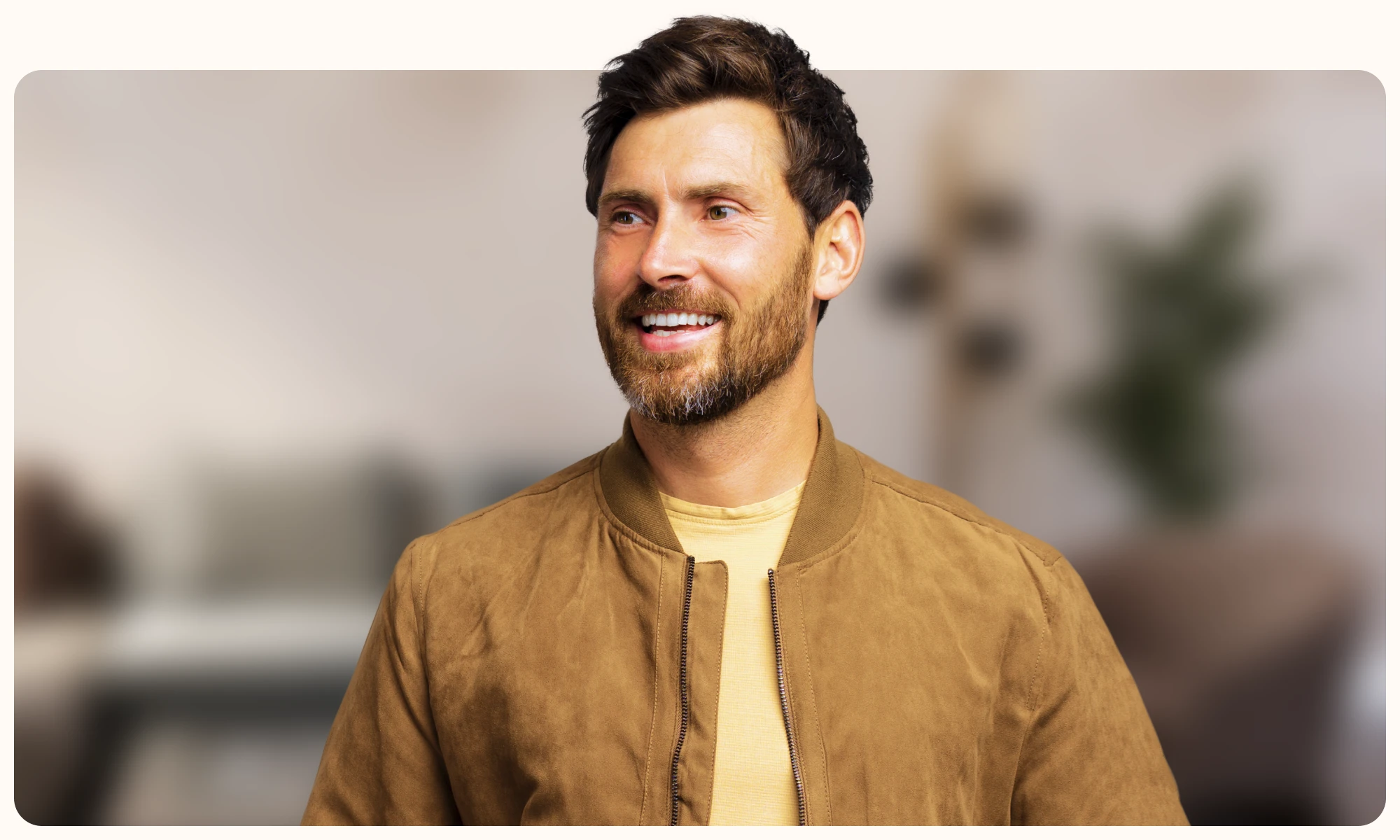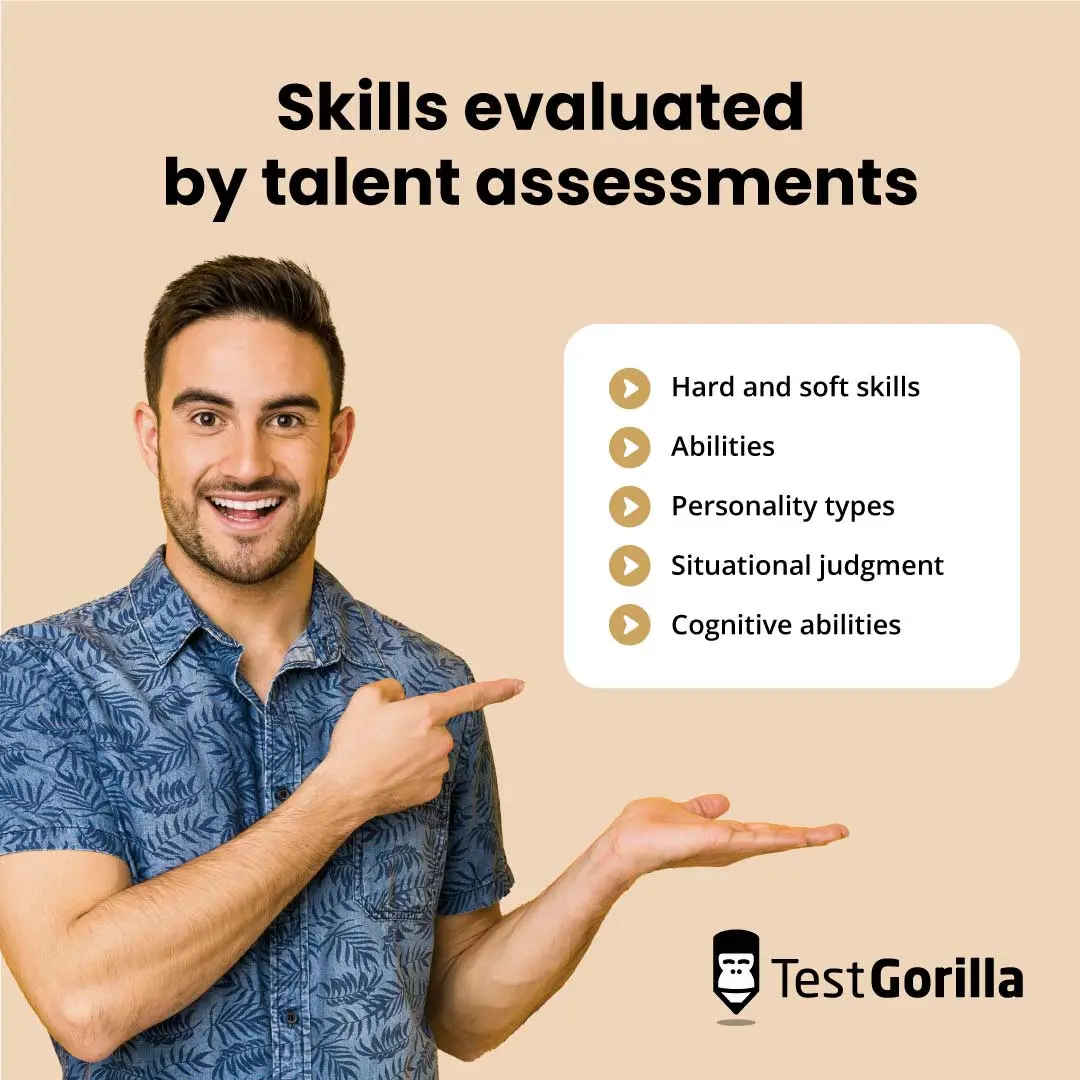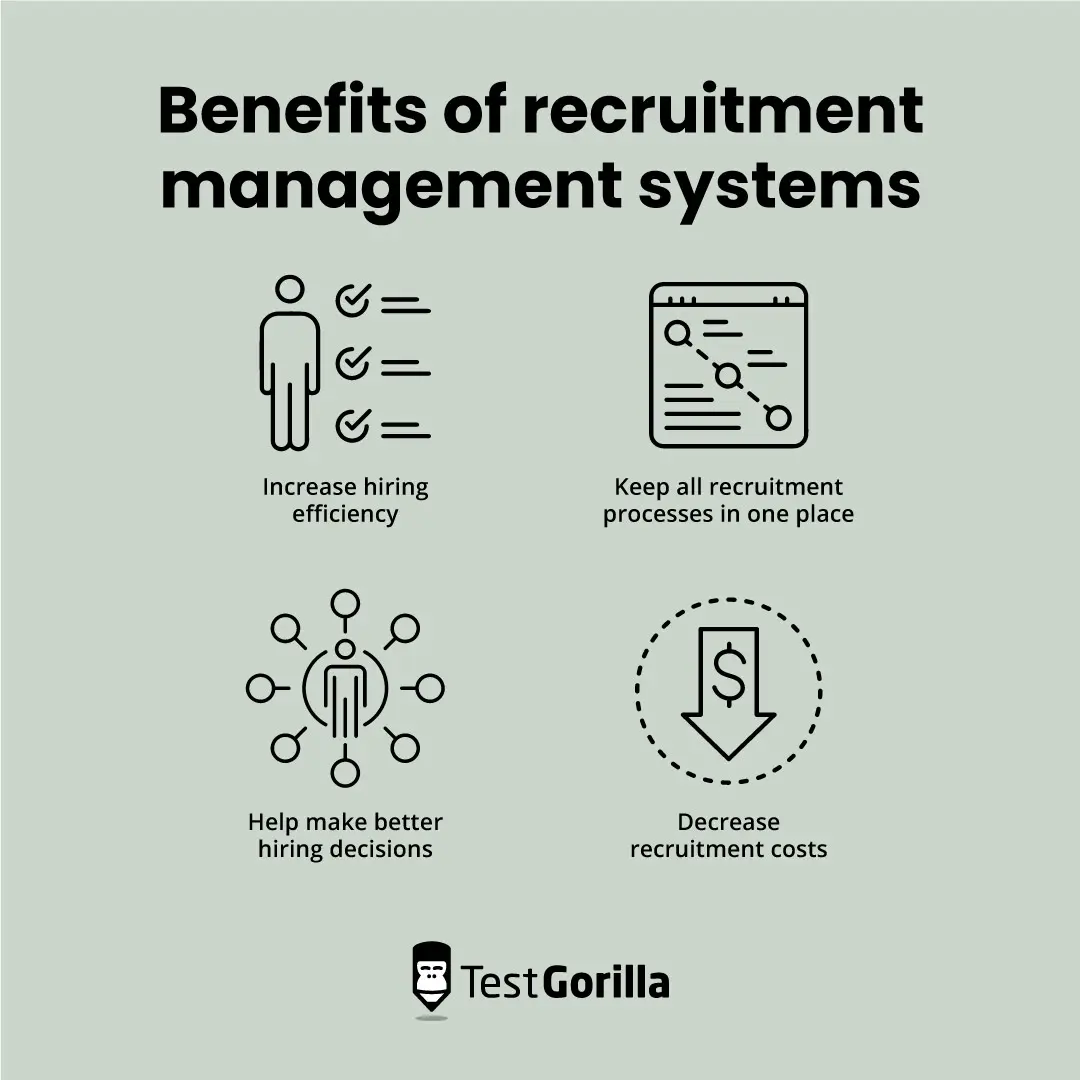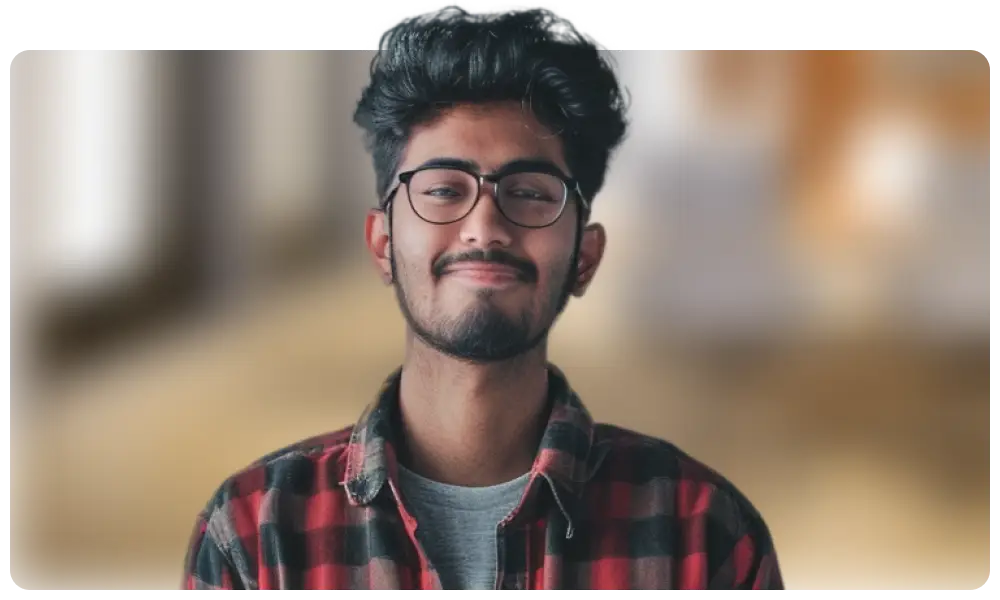The recruitment process can get complicated fast. Depending on the size of your organization, adequately assessing every candidate who applies for an opening can seem impossible. Even if your talent pool is small, keeping your hiring process organized and accurate is crucial to your organization’s success.
That’s where a recruitment management system (RMS) can help. It’s a significant upgrade from spreadsheets and flooded email chains. Using one can also save your business money by avoiding mis-hires, reducing time spent on manual tasks, and enabling your current employees to focus on more important work.
But what are recruitment management systems, exactly? How do they work?
In this article, we’ll answer these questions, cover the benefits of RMSs, and share tips for choosing a recruitment management system for your business.
Table of contents
- What is a recruitment management system?
- How does a recruitment management system work?
- Benefits of recruitment management systems
- Why HR managers should use a recruitment management system
- Tips for choosing a recruitment management system
- Recruitment management system features to look for
- Organize and engage candidates with recruitment tracking systems
What is a recruitment management system?
A recruitment management system (RMS) is a set of software tools that helps recruiters organize the hiring and onboarding process to fill open roles with quality talent.
Recruitment management systems are like applicant tracking systems (ATS). But while ATSs are great for posting new job openings, tracking potential candidates, and streamlining employment offers, an RMS elevates this process to engage candidates, manage candidate relationships, and automate routine tasks.
How does a recruitment management system work?
A strong recruitment management system enhances the recruitment process in several ways.
Source candidates
Candidate sourcing is the process of seeking out potential candidates for a particular role. With an RMS, recruiters can use search functions to locate candidates based on criteria like:
Skills
Experience
Location
Education
While recruiting involves assessing and hiring candidates, candidate sourcing finds and engages high-potential talent.
RMSs can help recruiters source candidates by automatically posting to job sites, communicating with existing employees for referrals, and generating candidate sourcing reports so recruiters know where to find potential candidates.
Create and manage job postings
These online recruitment platforms also provide templates or customizable options to list all relevant job details, like:
Job title
Skill requirements
Responsibilities
Qualifications
Pre-employment testing requirements
Since recruiters create each job posting on the same platform, they can update different listings quickly and easily and invite potential candidates to apply.
Store and manage candidates’ resumes
An RMS can also store and centralize all candidates’ resumes to be easily retrieved when needed.
For example, some RMSs have resume management tools that let you:
Upload, analyze, and search for resumes quickly
Use secure, cloud-based storage
Build your own resume format
Invite candidates to fill out resumes on the system
Screen candidates with talent assessments
Some systems can integrate with skills-testing platforms that give applicants talent assessments to complete as a part of the recruitment process.
Talent assessments are an integral part of skills-based hiring strategies that evaluate:
Hard and soft skills
Abilities
Personality types
Situational judgment
Cognitive abilities
TestGorilla, for example, is a multi-measure skills testing platform that integrates with RMS platforms like Greenhouse.
When navigating Greenhouse, candidates can access their talent assessment invitations and complete the tests via TestGorilla’s candidate assessment software.
Track candidates
Many RMSs enable recruiters to monitor each candidate’s progress by:
Tracking where each candidate is in the recruitment pipeline
Updating candidates’ application statuses
Creating and monitoring interview schedules
Documenting candidate and recruiter feedback
Communicating with other hiring team members about candidates’ statuses
Automate routine tasks
A key function of recruiting software is task automation. RMSs automate routine tasks like:
Personalizing candidate outreach
Sharing great job descriptions on job boards
Arranging interview schedules
Posting job ads on social media channels
Sending onboarding information to candidates
Many RMSs also automate messages to previous applicants that remain in your talent pool in case they’re good fits for future openings.
Benefits of recruitment management systems
Increase hiring efficiency
The bigger an organization, the greater the chance of valuable candidate data falling through the cracks. Recruitment management systems boost hiring efficiency by:
Streamlining the hiring process with cloud-based software, data analytics, and customer management software
Protecting your hiring team from losing track of resumes and talent assessment results
Providing standard templates, automating routine tasks, and integrating with calendar software to free up recruiters’ time for other tasks
Simplifying and personalizing candidate communication for quicker response times and a smoother hiring experience
This way, recruiters can focus on identifying, evaluating, and hiring high-quality candidates.
Keep all recruitment processes in one place
Some organizations use separate recruitment tools to handle tasks like applicant tracking, onboarding, payroll, and document signing.
RMSs can centralize recruitment steps and create an easy-access database of candidates so your organization can:
Keep track of high-potential candidates who aren’t ready to fill your roles but show promise
Monitor hiring goals from year to year
Determine whether the RMS is improving your recruitment strategy
Easily access candidate information
Help make better hiring decisions
RMSs aren’t just fancier applicant tracking systems. They enable better hiring decisions through accurate candidate data, an orderly assessment process, and easily accessible information. These help companies identify the most suitable candidates for positions and reduce the likelihood of poor hiring choices.
Decrease recruitment costs
The boost in efficiency recruitment management systems deliver doesn’t just save your recruiters time – it saves your organization money.
Here are a few examples of costs a strong RMS can prevent:
Financial costs
Inefficient hiring methods can result in higher recruitment costs due to extended job vacancy periods, increased advertising expenses, and overtime for existing staff. A great RMS avoids these costs by:
Automating and accelerating candidate sourcing and screening
Targeting and managing job ads across social platforms and job boards
Eliminating the need for existing employees to work more to meet hiring goals
Quality costs
A poorly managed recruitment process can result in bad hires, leading to lower productivity and turnover costs.
Compliance costs
A successful RMS helps prevent compliance costs by aligning all hiring practices and documentation with existing regulations through:
Automated compliance checks
Activity logs
Reporting capabilities
Training costs
Since effective RMSs identify and advance qualified candidates through the hiring process, your organization can avoid additional training costs that less-skilled candidates may require.
Why HR managers should use a recruitment management system
HR managers should take advantage of the many benefits recruitment management systems offer – not just to automate tedious tasks but also to interact with candidates on a human level.
RMSs improve the candidate experience through candidate relationship management features like streamlining candidate tasks and personalizing communication. This way, candidates can enjoy the hiring process, and recruiters can spend more time with top-tier candidates with the right skills.
These tools don’t do recruiters’ jobs for them. They also make their work lives easier, more productive, and engaging. Instead of wasting time on candidates who misrepresent their skills or disappear after interviews, recruiters can communicate with and learn more about talented job seekers with the skills to grow your organization.
Tips for choosing a recruitment management system
Ready to include a recruitment management system in your hiring process? Follow these tips.
Define your hiring goals
Understanding your hiring goals can help you select the best RMS for your needs.
Ask yourself questions like:
How many candidates do you want to hire?
How quickly do you want to fill new vacancies?
Do you want to integrate skills testing platforms with your RMS?
What skills is your organization lacking?
Answering these questions will help narrow down your RMS search.
For example, companies that plan to hire hundreds of candidates should choose RMSs that automate the resume screening process with keyword matching and pre-established criteria. This function enables a company to quickly narrow down a large pool of applicants to a more manageable number of skilled candidates.
Know your budget
RMSs offer time and cost savings but can also be expensive depending on your budget and company size. Let’s explore some options below.
Free options: Small businesses, startups, or businesses looking to try RMSs without investing time and money upfront can try free and open-source options. Keep in mind that these tend to have limited features, limited customer support, and weaker security features.
Low-cost options: These affordable RMSs provide basic applicant tracking and reporting features. They're ideal for budget-conscious businesses that need more functionality than free options but aren't ready for a larger financial commitment.
Mid-range options: Small- to medium-sized businesses can benefit from the many mid-range RMSs available. These solutions typically offer comprehensive HR software suites with applicant tracking and recruitment features.
Premium options: Although pricing for premium RMSs varies depending on the size of your business and the features you need, they tend to be the most expensive option. They’re best suited for large companies with complex HR needs, like advanced applicant tracking features and cloud-based storage.
Shop around
Take the time to research each product available and decide which solution strikes a balance between meeting your recruitment management needs and your budget.
Read testimonials, reviews, and product descriptions and ask for free trials. A free trial allows you to ask your hiring team for feedback. This lets you understand whether your organization finds the platform useful before purchasing.
Also, try contacting ATS vendors to find more affordable options. They may offer many RMS features in their solutions – like candidate sourcing, recruiting automation, and advanced analytics, for example. Some may even sell RMSs but market them as ATSs because of the overlap in functionality and because the term “applicant tracking system” is more common.
Overall, find the best combination of value and affordability that works for your unique organizational needs.
Offer training opportunities for your hiring team
Adapting to new systems can be challenging. Your hiring team may be used to recruiting without software or rely heavily on spreadsheets and email chains to organize candidate sourcing and job postings.
Consider offering training sessions for your hiring team during work hours to get them up to speed on the functions of your new RMS, its benefits, and the best ways to use it to achieve hiring goals.
Many RMS providers offer their own training opportunities and resources you can use, such as:
User guides
Webinars
Blogs
FAQs
Forums
Recruitment management system features to look for
Look for the following features when deciding on the best recruitment management system for your team:
Communication tools
Your hiring managers should be able to quickly initiate and track communication with candidates at every stage of the hiring process using email, chatbots, and video sessions.
Keeping candidates engaged and moving through your recruitment pipeline quickly is crucial to hiring and retaining talent. Otherwise, they may find your process clunky, unorganized, and impersonal – a surefire way to turn off high-quality candidates.
It’s also important for your recruiters and hiring team members to communicate with each other on your platform. Sharing candidate data, assessment results, interview times, and candidate feedback keeps your hiring team in sync.
Candidate selection
Hiring for skills is a strategy that expands your talent pool with diverse talent that can grow your organization’s skills and culture. This is why an effective RMS should match candidates in your talent pool with job openings based on their skills and abilities. For example, many RMSs include keyword-matching algorithms to compare the skills and qualifications in a candidate’s resume or profile with the role’s requirements.
Some RMSs have internal employee assessment features to evaluate skills. Others can integrate with multi-measure talent assessment platforms to get the most accurate data about a candidate’s skills and qualifications.
Integration
If you have existing recruitment software that you don’t want to lose, look for RMS features that allow you to integrate.
BambooHR, for example, is another RMS that integrates with TestGorilla so candidates can complete pre-employment talent assessments during hiring. Also, TestGorilla sends status updates and assessment results directly to BambooHR so users can have in-depth candidate performance data centralized in their RMS.
Accessibility
Make sure your RMS is compatible with your computer network and accessible to your hiring team – whether they’re working remotely or in-office. This is where mobile capabilities come in handy.
Managing applicants on the go gives recruiters instant access to valuable candidate data, hiring stages, and assessment results without halting the hiring process.
Organize and engage candidates with recruitment tracking systems
Recruitment management systems are powerful recruitment tools for attracting, managing, and hiring skilled talent for your job openings.
They keep your hiring process organized by tracking each candidate in your recruitment pipeline and fostering clear communication at each stage. They’re also a huge time-saver, keeping hiring teams focused on essential tasks and candidates engaged in the hiring process.
However, these systems are only valuable if your hiring process is accurate and efficient. For the greatest hiring success, you should assess candidates using pre-employment testing and combining pre-employment tests, including job-specific and personality tests. TestGorilla can help you do that – and it can integrate with several different RMSs.
Want to learn more? Explore our library of 300+ talent assessments. You can also try TestGorilla’s free plan or request a free 30-minute live demo.
Related posts
Hire the best candidates with TestGorilla
Create pre-employment assessments in minutes to screen candidates, save time, and hire the best talent.
Latest posts
The best advice in pre-employment testing, in your inbox.
No spam. Unsubscribe at any time.

Hire the best. No bias. No stress.
Our screening tests identify the best candidates and make your hiring decisions faster, easier, and bias-free.
Free resources
This checklist covers key features you should look for when choosing a skills testing platform
This resource will help you develop an onboarding checklist for new hires.
How to assess your candidates' attention to detail.
Learn how to get human resources certified through HRCI or SHRM.
Learn how you can improve the level of talent at your company.
Learn how CapitalT reduced hiring bias with online skills assessments.
Learn how to make the resume process more efficient and more effective.
Improve your hiring strategy with these 7 critical recruitment metrics.
Learn how Sukhi decreased time spent reviewing resumes by 83%!
Hire more efficiently with these hacks that 99% of recruiters aren't using.
Make a business case for diversity and inclusion initiatives with this data.