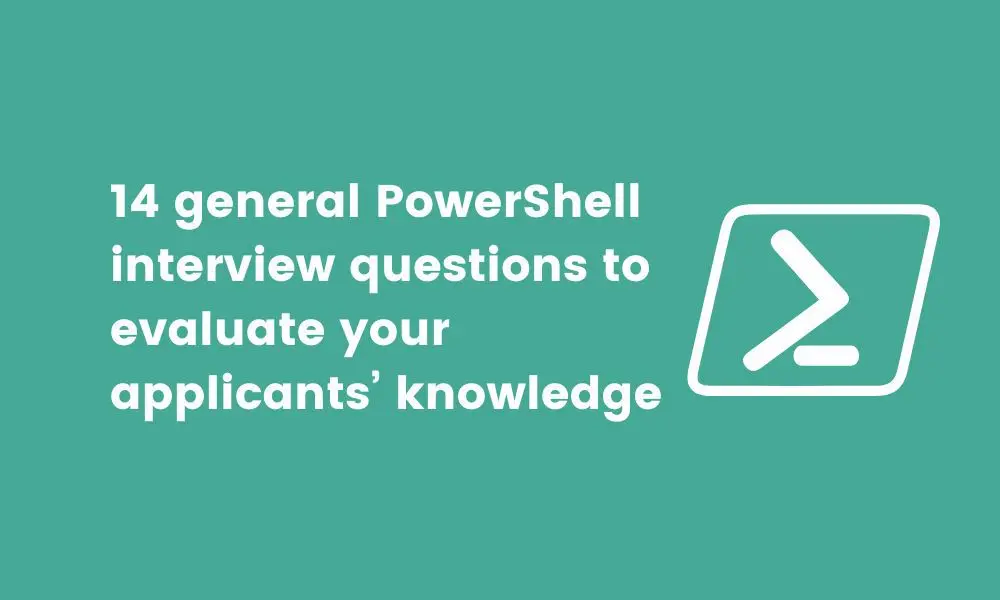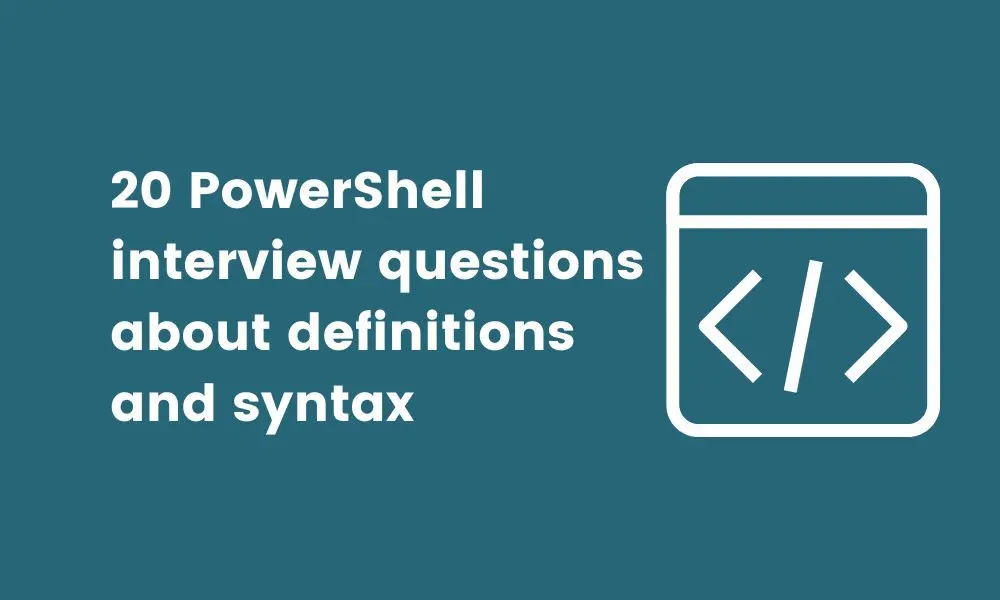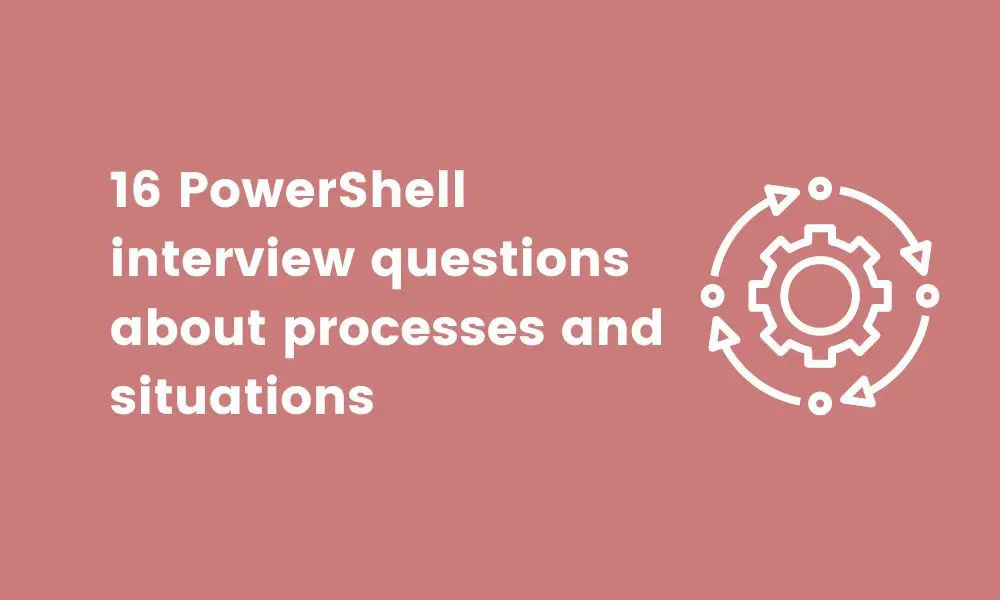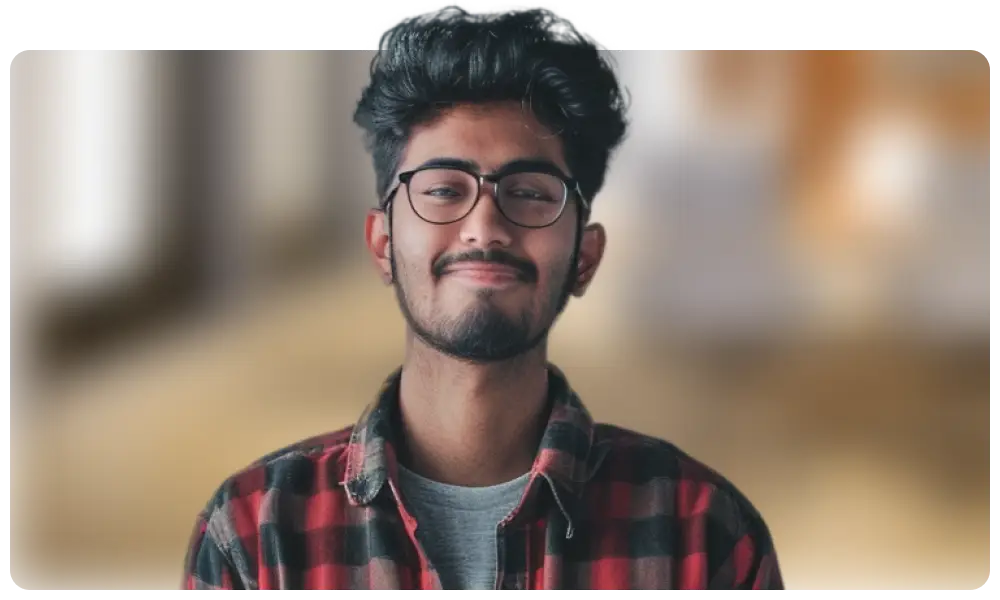So, you want to find the best PowerShell programmer for your organization?
We know there are many advantages to hiring exceptional talent who understands the ins and outs of PowerShell. But unfortunately, despite the obvious benefits of having an expert in task automation software like PowerShell onboard, finding them is not a straightforward process.
How can you tell if your PowerShell programmers know how to use this task automation solution well enough to complete tasks for your business? How do you know if their skills align with your requirements for the open role?
There are two ways, actually.
Start with a PowerShell test and assessment after sourcing to screen applicants, and then use the 50 PowerShell interview questions in this article to conduct an interview with shortlisted applicants.
Ready to see the list? Keep reading for some handy suggestions.
Table of contents
- 14 general PowerShell interview questions to evaluate your applicants’ knowledge
- 5 general PowerShell interview questions and answers to assess developers
- 20 PowerShell interview questions about definitions and syntax
- 5 PowerShell interview questions and answers about definitions and syntax
- 16 PowerShell interview questions about processes and situations
- 5 PowerShell interview questions and answers about processes and situations
- 7 tips to help you use these PowerShell interview questions to recruit top programmers
- Hire the best PowerShell programmers with the right PowerShell interview questions
14 general PowerShell interview questions to evaluate your applicants’ knowledge
Below you’ll find 14 general PowerShell interview questions to get an idea of your applicants’ general PowerShell knowledge. Ask your applicants some of these questions to assess their overall understanding of PowerShell.
Which PowerShell skills do you hope to practice and refine?
Describe your PowerShell experience.
What do you like about using PowerShell?
What do you dislike about using PowerShell?
What are the advantages of using PowerShell?
What are the disadvantages of using PowerShell?
Explain what PowerShell is.
Explain what developers use PowerShell for.
Outline two main PowerShell execution policies.
Which skills do developers need when using PowerShell?
Which soft skills can be useful to developers who work with PowerShell?
How is PowerShell different from CMD?
Describe PowerShell’s main features.
Explain whether PowerShell supports OOP.
5 general PowerShell interview questions and answers to assess developers
Here are five of the general PowerShell interview questions and sample answers. Use them when reviewing your programmers’ responses after completing the interview.
1. Which PowerShell skills do you hope to practice and refine?
No applicant is perfect, so look for the ones who put the effort into building the PowerShell skills they lack.
Such skills may include object-oriented programming skills (which you can evaluate with an Object-oriented Programming test) or time management skills, which are important for PowerShell developers.
2. What are the advantages of using PowerShell?
Interviewees should know that PowerShell supports the .NET framework. The two can be used together, although, for this, developers need extra skills, such as .NET framework skills and knowledge.
Your applicants should also know that PowerShell enables developers to create cmdlets themselves, making feature management simpler.
3. What are the disadvantages of using PowerShell?
Candidates should recognize that there are a couple of disadvantages to using PowerShell. Its weak security policy can cause security risks. PowerShell’s object-based makeup also means that it takes time to switch from other shells.
4. Which soft skills can be useful to developers who work with PowerShell?
Two important soft skills that can assist developers using PowerShell include communication and task management skills. Do your developers recognize how beneficial these soft skills are, and can they show that they have practiced these skills in their roles?
5. Which skills do developers need when using PowerShell?
Applicants should be aware that programmers who use PowerShell should have DevOps skills (which are assessable with a DevOps test) and knowledge of C# (which you can assess with a C# test) and how to convert this to PowerShell.
20 PowerShell interview questions about definitions and syntax
Below you’ll find 20 PowerShell interview questions related to syntax, definitions, and commands. Ask your candidates some of these questions to assess their skills and knowledge.
What do brackets do in PowerShell?
Explain what hash tables are in PowerShell.
Explain what CIM is.
Explain what WMI is.
Explain how CIM is different from WMI.
Explain what for-each loops do in PowerShell.
Describe what $null does in PowerShell.
Explain how for-each and for-each-object are different.
Explain what $PSScriptRoot does in PowerShell.
Explain what cmdlets do in PowerShell.
Explain what pipelines are in PowerShell.
Explain what PowerShell execution policies are.
What does the RemoteSigned execution policy do?
What does the AllSigned execution policy do?
What does the Bypass execution do?
Explain what PowerShell sessions are.
Explain what the #requires statement does.
Explain what the $input variable does.
Explain what PowerShell Scopes are.
What does [console]::WriteLine do?
5 PowerShell interview questions and answers about definitions and syntax
Here are the sample answers to five of the PowerShell interview questions about syntax and definitions. Use them to assess your programmers’ responses more easily.
1. Explain what PowerShell sessions are.
Can your interviewees explain that PowerShell sessions are environments that PowerShell runs in? Do they know that PowerShell starts sessions when developers start it and that they can add modules and snap-ins, which PowerShell deletes after the session?
2. Explain what hash tables are in PowerShell.
Skilled PowerShell programmers should know that hash tables are data structures that use key pair or value mechanisms. Can they explain that programmers who build PowerShell scripts can store data securely in hash tables?
3. Explain what the $input variable does.
Your applicants should know that the $input variable makes it possible for PowerShell functions to access data fed through the pipeline.
4. Explain what cmdlets do in PowerShell.
Seasoned PowerShell programmers should know that cmdlets are commands that developers write in C# or .NET languages (which you can assess with a .NET test). Can they explain that the cmdlet commands return objects from the .NET framework?
5. Explain what for-each loops do in PowerShell.
Applicants should be able to explain that for-each loops are conditional statements. Do your interviewees know that for-each loops help them manage their program’s flow?
16 PowerShell interview questions about processes and situations
The 16 PowerShell interview questions below are about processes and situations. Ask your applicants some of these questions to assess their understanding of how to effectively solve challenges using PowerShell.
How would you start services using PowerShell?
How would you delete services using PowerShell?
In which situation would you use NoteProperty in PowerShell?
How would you declare variables in PowerShell?
How would you map network drives in PowerShell?
In which situation would you use Start-Process?
In which situation would you use Start-Job?
In which situation would you use write-output?
In which situation would you use write-host?
In which situation would you use Throw?
In which situation would you use Try?
In which situation would you use Catch?
When would you use braces brackets in PowerShell?
When would you use parentheses brackets in PowerShell?
When would you use square brackets in PowerShell?
Which process would you use to execute scripts in PowerShell?
5 PowerShell interview questions and answers about processes and situations
Here are the sample answers to five of the PowerShell interview questions about processes and situations in Powershell to help assess your applicants during and after the interview process.
1. When would you use braces brackets in PowerShell?
Applicants who are proficient in PowerShell should know that there are different types of brackets. Applicants should be able to explain that braces brackets are used for blocked statements in PowerShell.
2. When would you use parentheses brackets in PowerShell?
Interviewees should know that each set of brackets, such as parentheses brackets, has a different purpose. Can your candidates explain that programmers use parentheses brackets in PowerShell to define required arguments?
3. When would you use square brackets in PowerShell?
Square brackets are another example of the bracket types developers use in PowerShell. Can your applicants explain that they should use square brackets when they need to define optional items?
4. In which situation would you use Start-Job?
Can your interviewees explain that Start-Job is best used when they want to monitor a job object after starting a background job? Can they explain that they can use cmdlets like Get-Job to query and interact with the job objects after Start-Job has begun the background job and created the object?
5. Which approach would you use to enable an execution policy through PowerShell?
Programmers can enable an execution policy through PowerShell in three steps:
Start PowerShell
Run it as an administrator
Use the Set-execution command to enable the running script
7 tips to help you use these PowerShell interview questions to recruit top programmers
Use the seven tips in this section to easily use the PowerShell interview questions from this article to recruit skilled programmers for your team.
1. Before the interview, use a PowerShell skill test
Our first bit of advice requires you to use a comprehensive skill test platform that’s reliable and effective to build a skills assessment featuring a PowerShell test like TestGorilla’s.
Complete assessments before the interview phase and as soon as you receive applications for your PowerShell job vacancy. This will enable you to screen candidates efficiently and objectively – and shortlist the best talent to interview.
2. Ask applicants about their PowerShell experience and projects they’ve completed
Find out whether your applicants have the right PowerShell experience by asking them whether they have used it to complete complex programming projects efficiently.
You can also ask candidates how many years they have used PowerShell and whether they’ve completed training programs, certifications, or courses to perfect their skills.
3. Give interviewees more details about your team’s use of PowerShell
Provide interviewees with enough information about how your team uses PowerShell to give them context and provoke their interest.
This exchange of information can positively affect your business’ employer brand; keep in mind that talented PowerShell candidates may be interviewing elsewhere.
Let them know what makes your role and your team unique: This could be the decisive factor that inspires them to join your organization.
4. Follow the same order when asking questions
Use a structured-interview approach in which you follow the same order of questions for every applicant. By all means, ask follow-up PowerShell interview questions, such as, “What did this project yield in terms of results?” But use the same order of questions on your list. This helps eliminate hiring bias and makes the interview process more fair and objective.
5. Take notes about candidates’ responses (and any impressive achievements)
Take notes in a dedicated document when interviewing candidates. This document may be a Google Docs file if you’re conducting interviews online, or it may be a scoresheet if you’re interviewing applicants in an office.
No matter how you record the responses, remember to jot down your applicants’ impressive achievements, too, as well as any questions to which they couldn’t provide a complete answer. Use these notes later to compare all applicants and analyze the results.
6. Consider all the facts you’ve gathered to make a hiring decision
Now’s the time to use the notes you’ve taken during interviews, as well as the results from the skill assessments. Look at test scores and compare them to interview results: Do they tell the same story? Are there any discrepancies? Who are your top performers?
Both sets of data will make it easy to compare candidates’ skills and make a hiring decision that is objective and unbiased.
7. Tailor your onboarding to your new hire’s results – and use an onboarding checklist
An onboarding checklist will help you cover all the required onboarding stages, one of which is training.
When you start training, use what you know about your new hire(s) and include the necessary topics in the training program.
For instance, if your team uses C# extensively but your applicants aren’t completely confident with it, you can include a training module related to this programming language to help them get up to speed quickly.
Hire the best PowerShell programmers with the right PowerShell interview questions
Hiring the best PowerShell programmer can be frustrating and time-consuming when you’re unsure of how to assess their PowerShell skills.
But you now have the two best methods at your disposal: skills tests and the right interview questions.
Use a PowerShell skills test to instantly assess the skills of all applicants. Then interview the most promising candidates by using the PowerShell interview questions we’ve listed in this article.
Find and hire the best PowerShell programmers for your organization to make progress on your most complex development projects without any hassles.
Sign up for TestGorilla to get access to the PowerShell skills test and hundreds of other expert-developed pre-employment tests.
Related posts
Hire the best candidates with TestGorilla
Create pre-employment assessments in minutes to screen candidates, save time, and hire the best talent.
Latest posts
The best advice in pre-employment testing, in your inbox.
No spam. Unsubscribe at any time.

Hire the best. No bias. No stress.
Our screening tests identify the best candidates and make your hiring decisions faster, easier, and bias-free.
Free resources
This checklist covers key features you should look for when choosing a skills testing platform
This resource will help you develop an onboarding checklist for new hires.
How to assess your candidates' attention to detail.
Learn how to get human resources certified through HRCI or SHRM.
Learn how you can improve the level of talent at your company.
Learn how CapitalT reduced hiring bias with online skills assessments.
Learn how to make the resume process more efficient and more effective.
Improve your hiring strategy with these 7 critical recruitment metrics.
Learn how Sukhi decreased time spent reviewing resumes by 83%!
Hire more efficiently with these hacks that 99% of recruiters aren't using.
Make a business case for diversity and inclusion initiatives with this data.