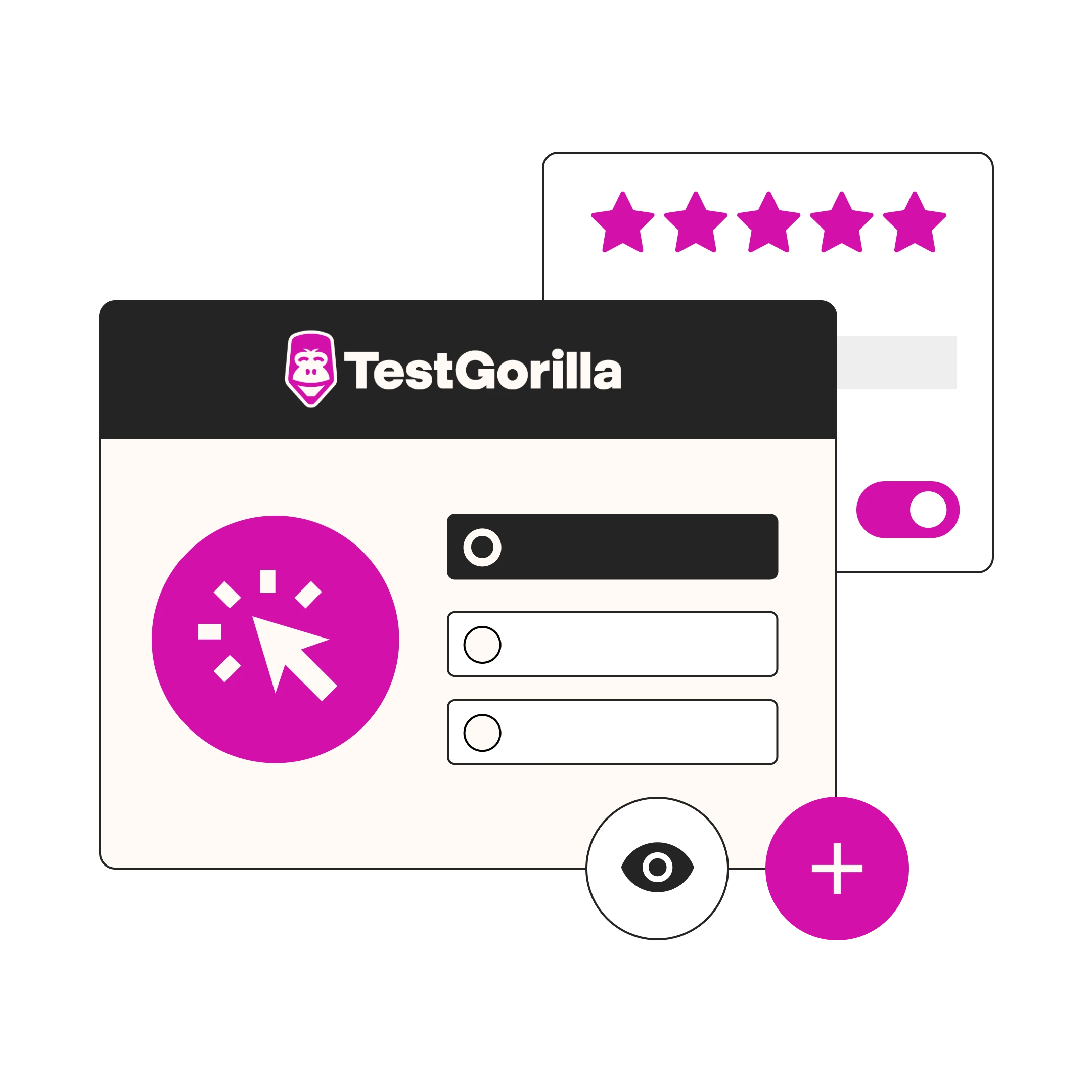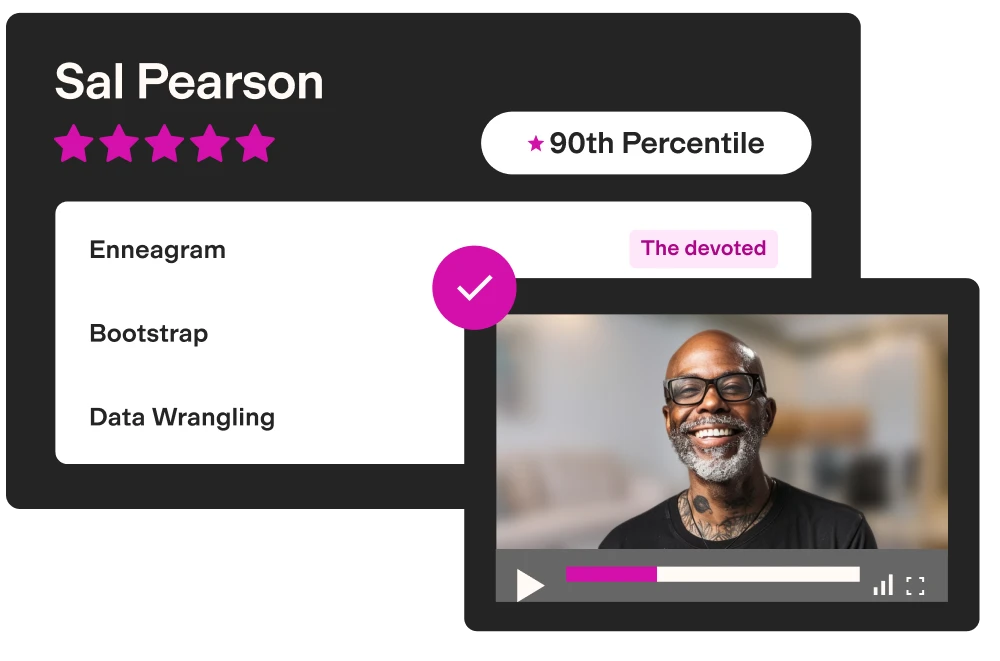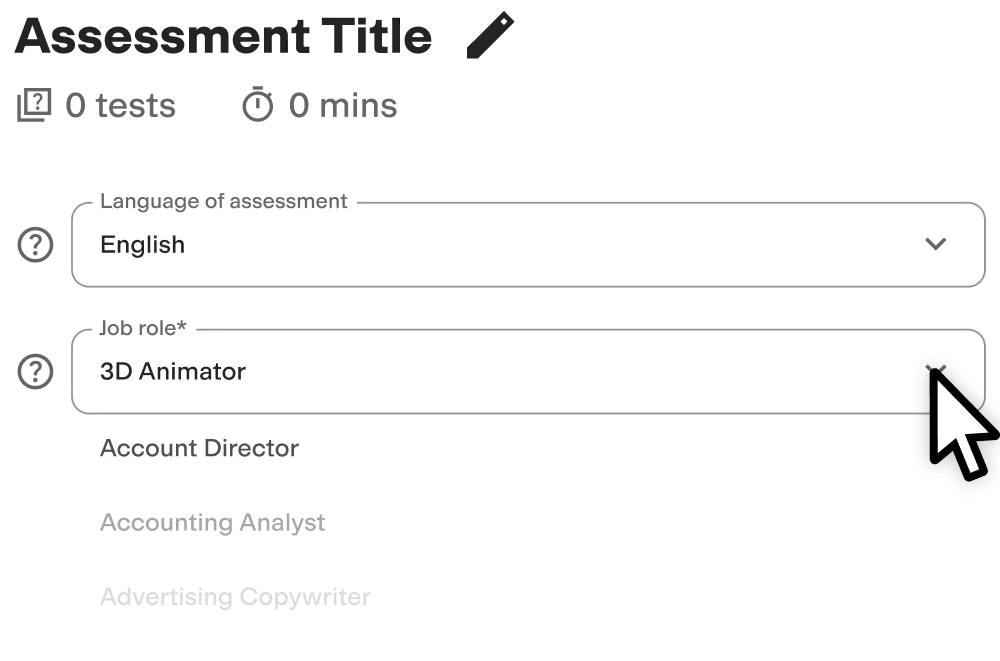Google Slides test: Pre-employment screening assessment to hire the best candidates
Summary of the Google Slides test
This Google Slides test evaluates candidates’ technical knowledge of the tool and their ability to design and build appealing slide decks, all while taking smart and efficient approaches to doing so.
Covered skills
Creating a cohesive deck
Utilizing visual and layout features
Creating and manipulating objects
Leveraging productivity and collaboration features
Use the Google Slides test to hire
Analysts, management consultants, marketing representatives, product managers, project managers, sales representatives, business development representatives
About the Google Slides test
A well-defined project roadmap plan, a creative pitch for a new product, and a clear, well-structured infographic presenting interesting data and findings are all artifacts that are commonly created with Google Slides. A strong level of understanding of Google Slides’ functionalities and the ability to design a cohesive slide deck are essential for crafting a powerful presentation.
The Google Slides test for professionals assesses candidates’ knowledge of the various features Google Slides has to offer. Through questions that focus and expand on the different core functions of the tool, this test evaluates candidates’ ability to create and display objects and visual assets, their skills in structuring and arranging the latter within slides, and their knowledge of productivity and collaboration features within Google Slides.
Candidates who perform well on this test know how to use Google Slides proficiently, utilizing core layout and design functions. They know how to order slides and distribute components within them in favor of more harmonious presentations. The test ensures that these candidates can also create slide decks that clearly and logically communicate business goals, objectives, initiatives, and results within your company in a clear and efficient manner, boosting productivity and increasing alignment within your teams.
The test is made by a subject-matter expert
Michel N.
Michel has navigated various industries, from SaaS to Enterprise Technology, and has been part of the founding team for multiple organizations. Primarily working in Product Management and being involved in the Startup space, he has learnt a great deal on how to shape and present new initiatives.
Be it for a new product or initiative, Michel enjoys channeling his creativity and experience into communicating ideas impactfully, setting them up for success.
Crafted with expert knowledge
TestGorilla’s tests are created by subject matter experts. We assess potential subject-matter experts based on their knowledge, ability, and reputation. Before being published, each test is peer-reviewed by another expert, then calibrated using hundreds of test takers with relevant experience in the subject.
Our feedback mechanisms and unique algorithms allow our subject-matter experts to constantly improve their tests.
What our customers are saying
TestGorilla helps me to assess engineers rapidly. Creating assessments for different positions is easy due to pre-existing templates. You can create an assessment in less than 2 minutes. The interface is intuitive and it’s easy to visualize results per assessment.
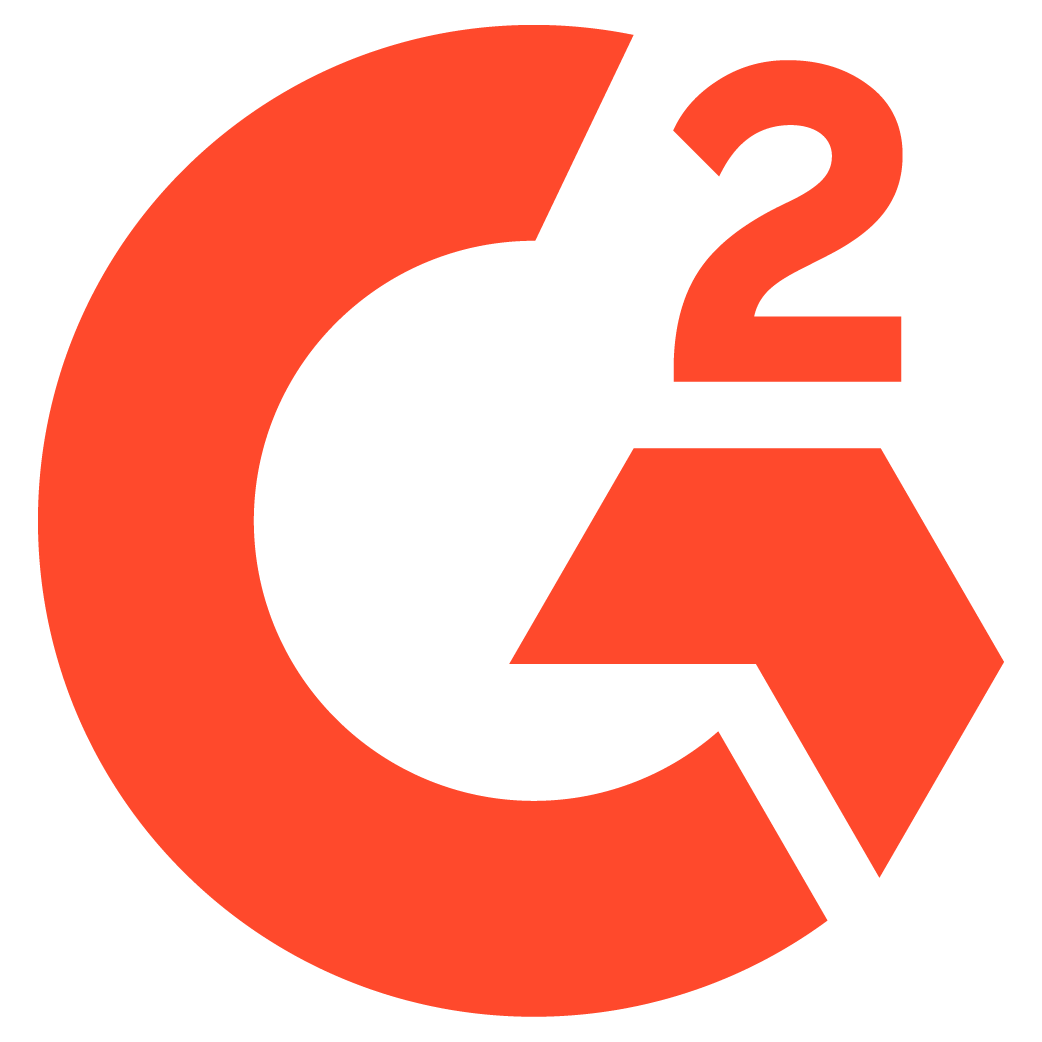
VP of engineering, mid-market (51-1000 FTE)
Any tool can have functions—bells and whistles. Not every tool comes armed with staff passionate about making the user experience positive.
The TestGorilla team only offers useful insights to user challenges, they engage in conversation.
For instance, I recently asked a question about a Python test I intended to implement. Instead of receiving “oh, that test would work perfectly for your solution,” or, “at this time we’re thinking about implementing a solution that may or may not…” I received a direct and straightforward answer with additional thoughts to help shape the solution.
I hope that TestGorilla realizes the value proposition in their work is not only the platform but the type of support that’s provided.
For a bit of context—I am a diversity recruiter trying to create a platform that removes bias from the hiring process and encourages the discovery of new and unseen talent.
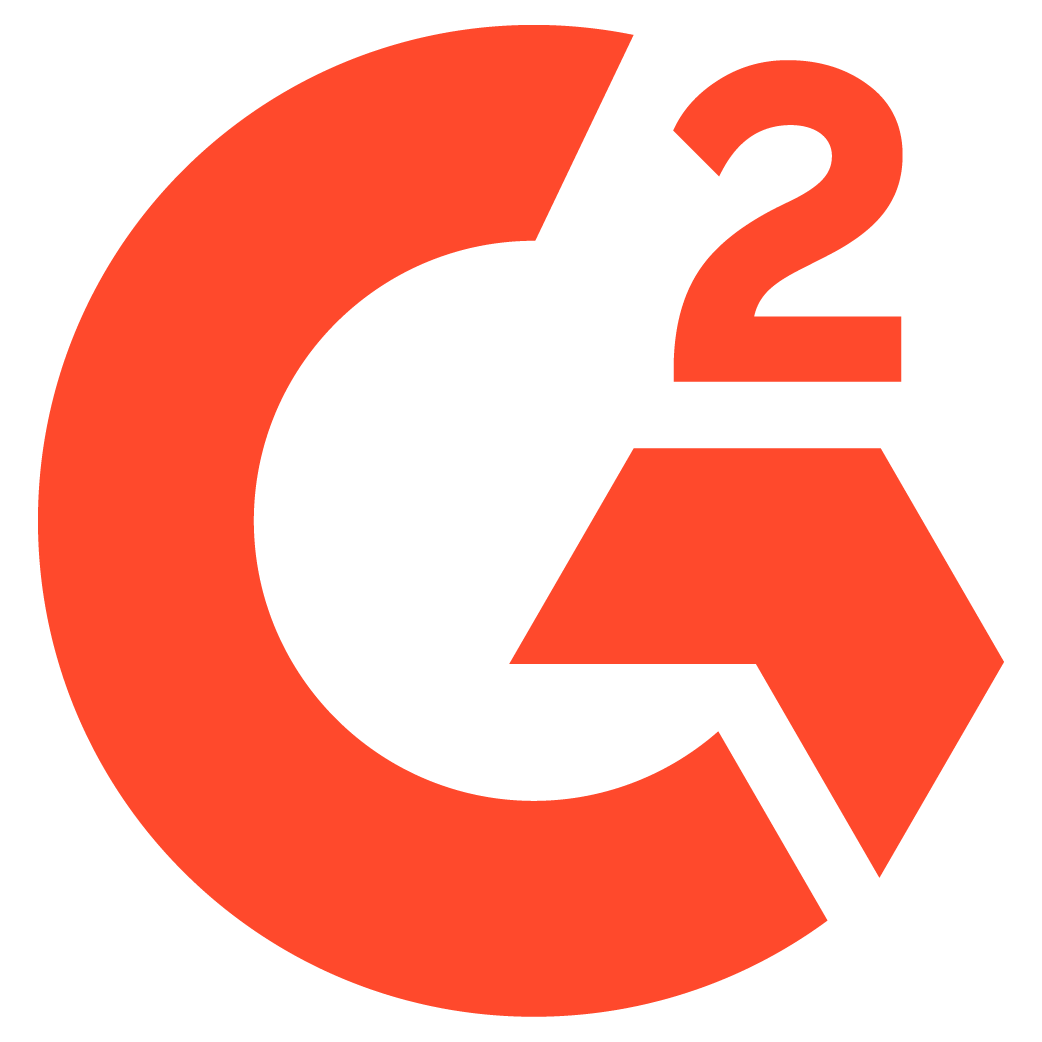
Chief Talent Connector, small business (50 or fewer FTE)
Use TestGorilla to hire the best faster, easier and bias-free
Our screening tests identify the best candidates and make your hiring decisions faster, easier, and bias-free.
Watch what TestGorilla can do for you
Create high-quality assessments, fast
Building assessments is a breeze with TestGorilla. Get started with these simple steps.
View a sample report
The Google Slides test will be included in a PDF report along with the other tests from your assessment. You can easily download and share this report with colleagues and candidates.