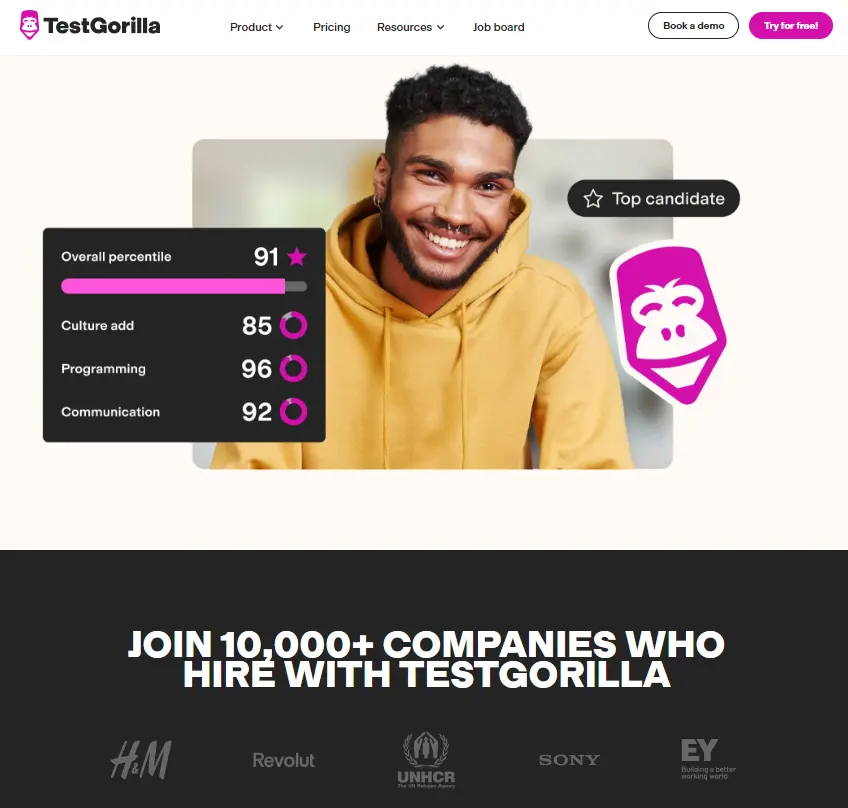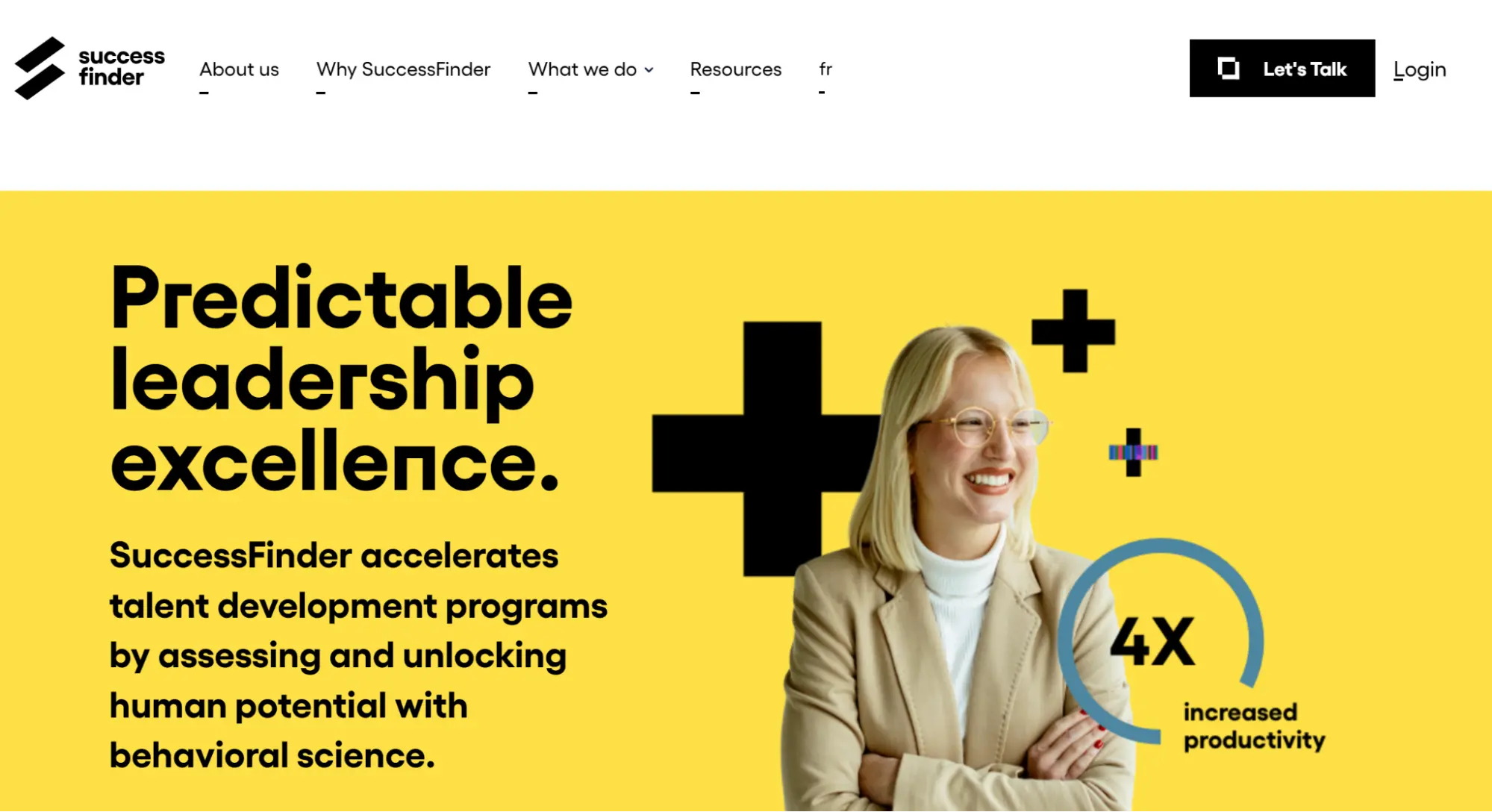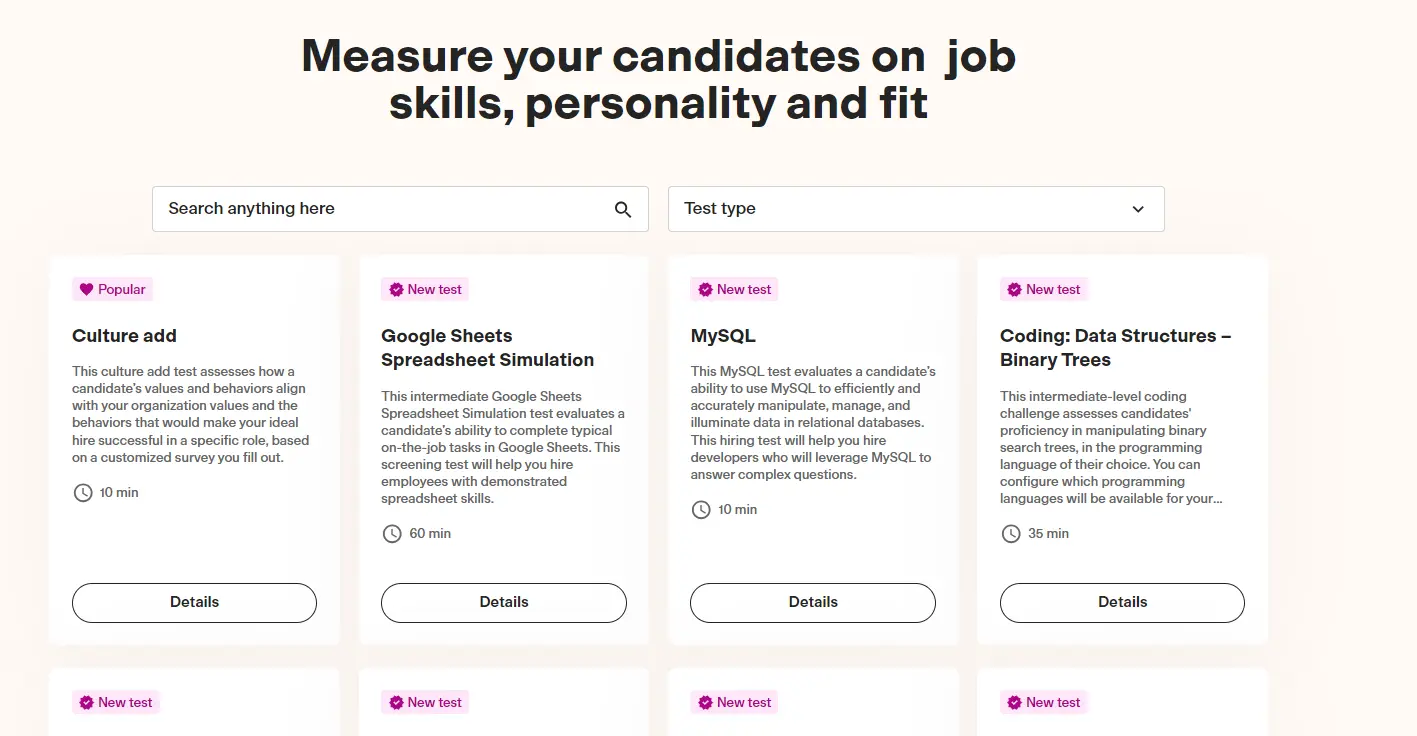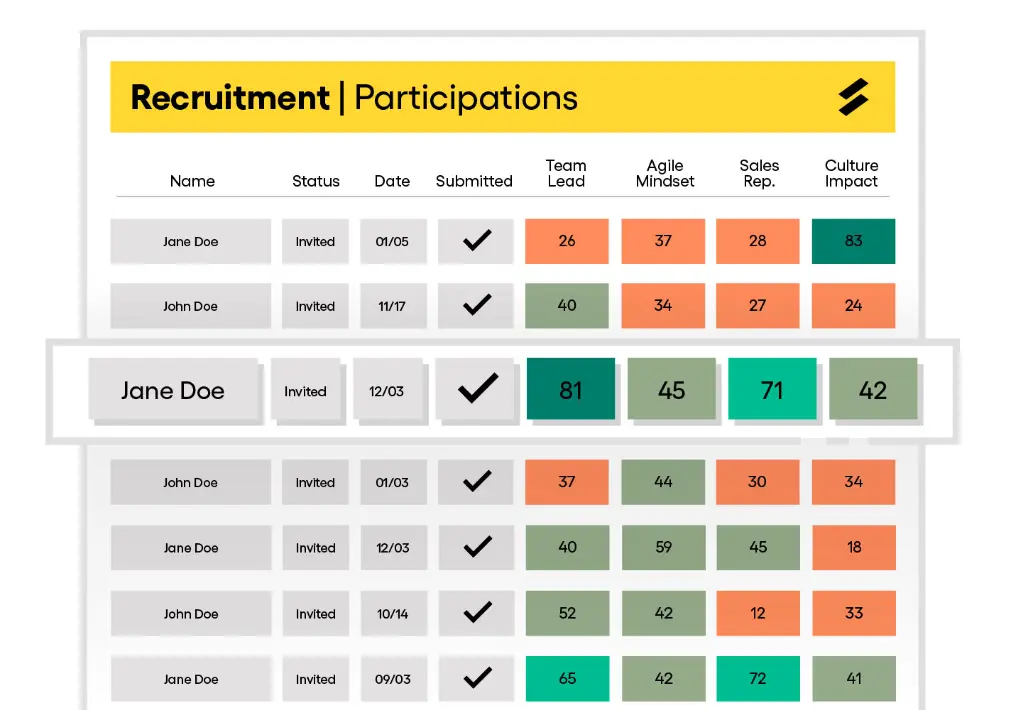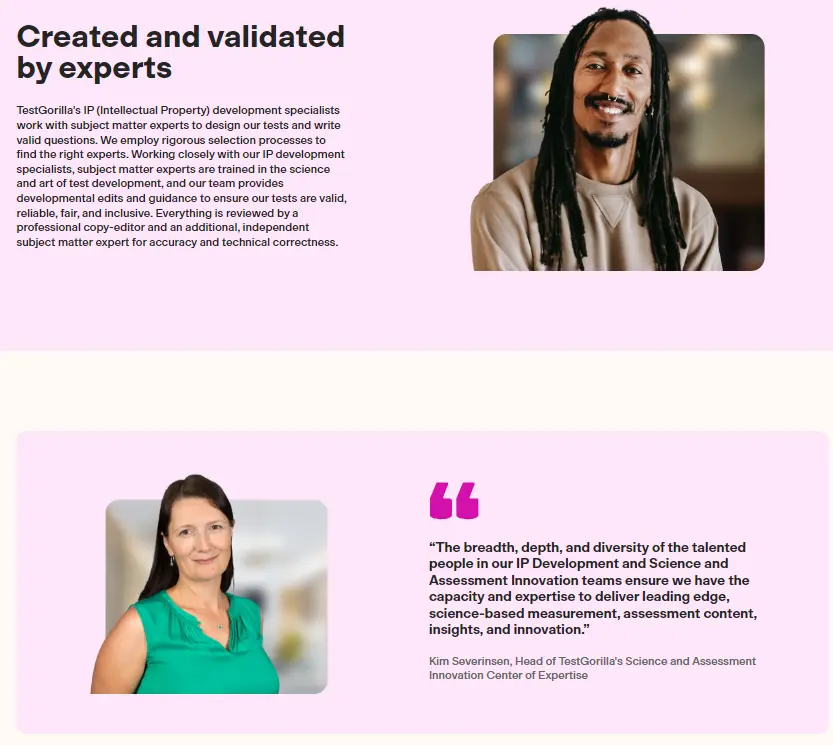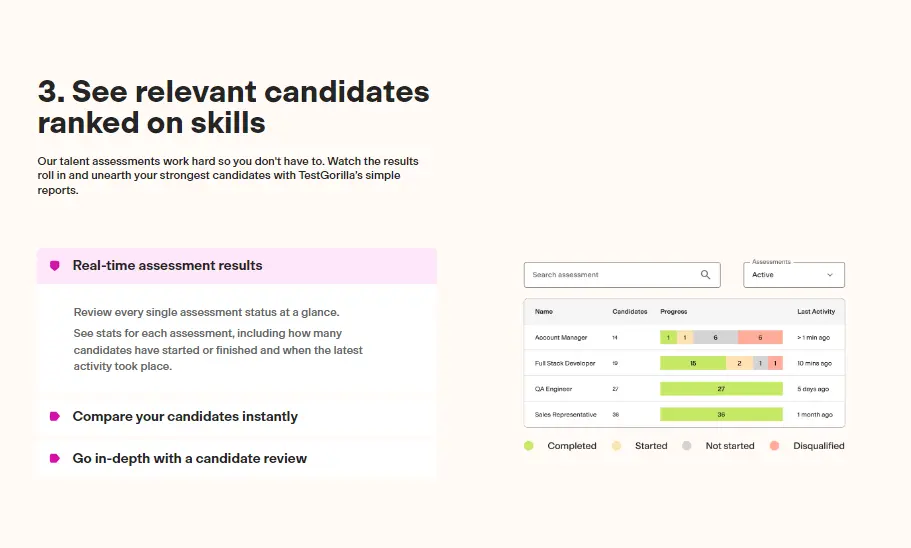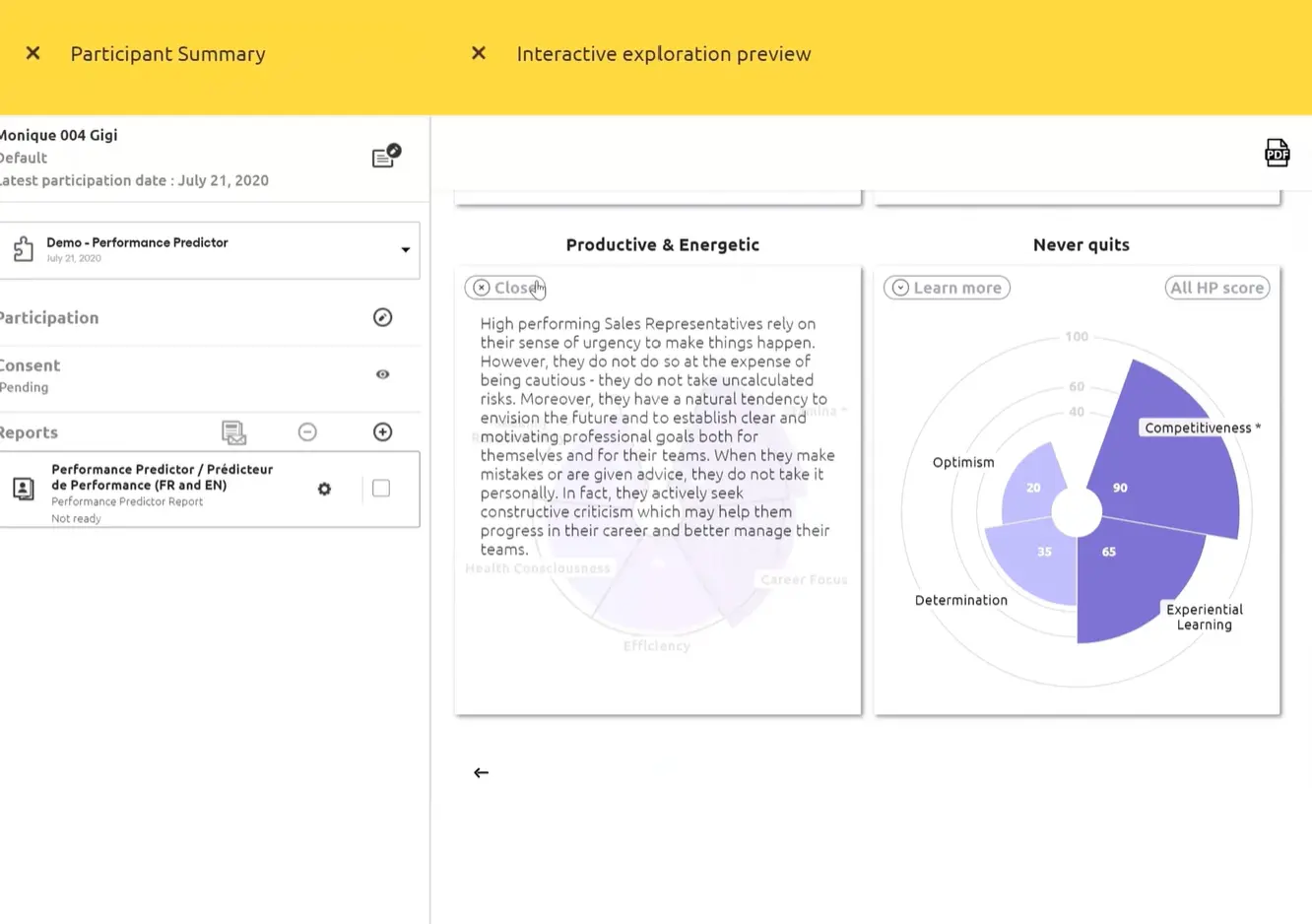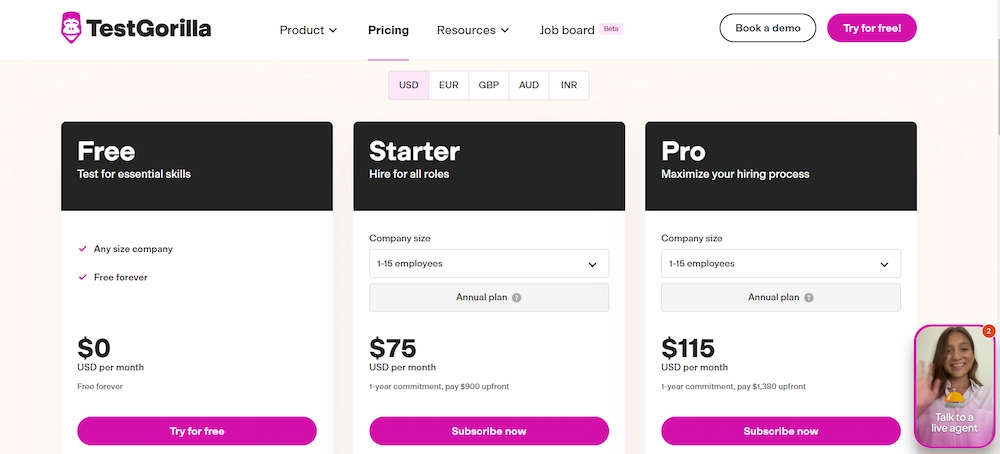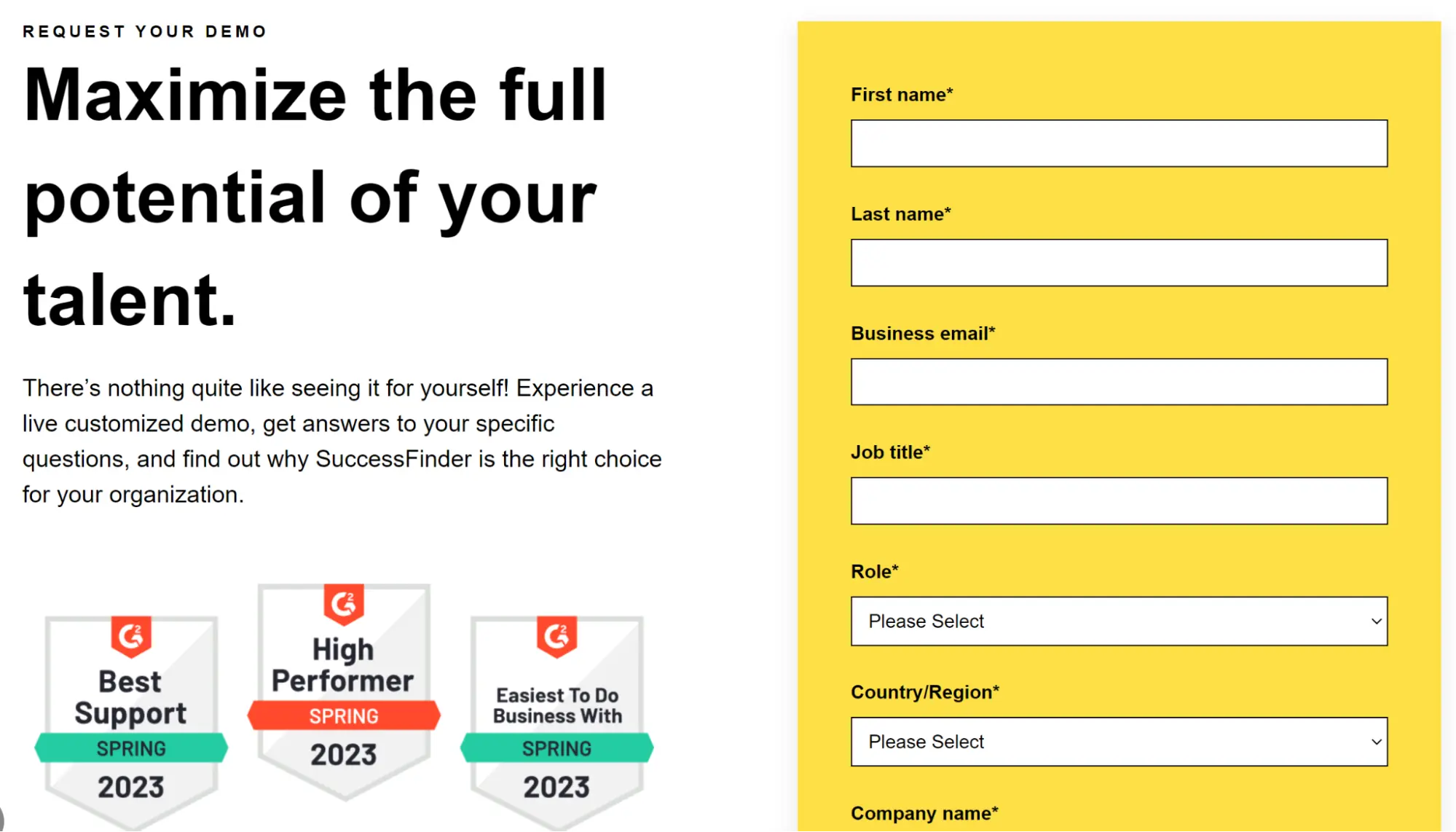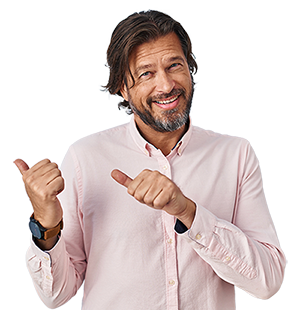Pre-employment testing lets you gather objective data about a candidate so you can hire efficiently. It also helps to avoid unconscious bias, which can occur if you’re just looking at resumes. The right pre-employment testing platform has features for collecting and analyzing applicant data reliably and helps you avoid costly turnover from mis-hires.
TestGorilla and SuccessFinder are two popular pre-employment screening platforms that can predict a job seeker’s suitability for an open position in your organization.
In this guide, we’ll compare TestGorilla and SuccessFinder to help you decide which is the best pre-employment screening platform for your business.
Table of contents
- How does TestGorilla work?
- How does SuccessFinder work?
- TestGorilla vs. SuccessFinder: Test libraries
- TestGorilla vs. SuccessFinder: Functionalities for hiring developers
- TestGorilla vs. SuccessFinder: Video interviews
- TestGorilla vs. SuccessFinder: Candidate experience and company branding
- TestGorilla vs. SuccessFinder: Enterprise and startup friendliness
- TestGorilla vs. SuccessFinder: Quality control
- TestGorilla vs. SuccessFinder: Anti-cheating measures
- TestGorilla vs. SuccessFinder: Reporting and analytics
- TestGorilla vs. SuccessFinder: Customer support
- TestGorilla vs. SuccessFinder: Pricing
- TestGorilla vs. SuccessFinder: Ease of use
- Conclusion: TestGorilla vs. SuccessFinder
- Streamline your hiring process with pre-employment testing
How does TestGorilla work?
In addition to skills and personality tests, there are features like custom video questions, coding challenges, and language tests. You can combine tests to build custom assessments, add your own questions to them, and send them to candidates in minutes. Candidates can complete tests easily on any device, and there are strong anti-cheating measures to ensure they’re kept fair. You can see all the tests and features available, as well as explore pricing, before you sign up. Plus, there’s a free forever plan with five tests.
How does SuccessFinder work?
SuccessFinder offers a single psychometric assessment for every job opening. This personality test measures 26 behavioral competencies and examines 35 career interests to measure job preferences.
Candidates must answer all 340 questions in the assessment and can use any device to do so. The process takes 45 minutes.
The assessment measures collaboration, cultural fit, empathy, and other traits. Companies get a report showing how candidates measure up against each other and who is best for a role.
TestGorilla vs. SuccessFinder: Test libraries
An extensive test library lets you pick and choose questions to ask candidates, tailoring the assessment to the open role. It also enables hiring teams to evaluate different skills.
TestGorilla’s test library
TestGorilla has a library of 400+ scientifically validated tests, so you can build assessments that test multiple skills at once. Choose test questions evaluating
Software skills
Programming skills
Situational judgment
Personality and culture fit
Cognitive ability
Language skills
TestGorilla has localized websites in 12 languages, enabling your organization to hire globally.
Explore advanced skills testing with TestGorilla
See how TestGorilla leads the way in skills assessments. Sign up for our free live demo and discover a better way to evaluate candidates.
SuccessFinder’s test library
SuccessFinder doesn’t have a test library. Instead, it offers a 340-question assessment that evaluates applicants’ personality traits, culture fit, and job performance indicators, such as perseverance and collaboration.
It doesn’t offer the ability for hiring managers to browse and choose from a library of tests or customize pre-employment assessments.
Test libraries: Comparison chart at a glance
TestGorilla | SuccessFinder | |
Cognitive ability tests | Yes | No |
Situational judgment tests | Yes | No (but the platform does test for collaboration and for job fit) |
Job-specific tests | Yes | No (but the platform does measure work habits and related skills) |
Software tests | Yes | No |
Programming tests (including coding challenges) | Yes | No |
Language tests | Yes | No |
Personality tests | Yes | No (but the platform does measure personality traits) |
Culture-add test | Yes | No (but the platform does measure culture fit) |
Motivation test | Yes | No (but the platform does measure work motivations) |
Typing Test | Yes | No |
Your own custom tests | No | |
Custom questions per assessment | Yes | No |
Test recommendations for each role | Yes | No |
Multiple tests per assessment | Yes | N/A |
TestGorilla vs. SuccessFinder: Functionalities for hiring developers
When companies need to hire developers, they look for skills such as problem-solving and expertise in coding languages.
TestGorilla has specific tests for coding and developer skills. SuccessFinder doesn’t, but it can evaluate candidates for culture fit, motivation, and other important abilities.
Hiring developers with TestGorilla
TestGorilla’s library includes tests for more than 20 coding languages. There’s also a language-agnostic coding test that candidates can take using whatever language they’re most proficient with. TestGorilla also has tests for development frameworks such as Django, React Native, and others.
Our platform gives developers a chance to shine with real-life debugging and custom coding challenges, so you can see how they approach and solve problems. Challenges are recorded and can be played back, enabling the entire hiring team to view the candidate’s process.
Hiring developers with SuccessFinder
SuccessFinder doesn’t have specific tests for coding and developers. However, the platform does test competitiveness, experiential learning, career focus, and efficiency, which can be useful when looking for developers.
Functionalities for hiring developers: Comparison chart at a glance
TestGorilla | SuccessFinder | |
Coding languages | JavaScript, Java, Python, PHP, C, C#, C++, SQL, Kotlin, Ruby, TypeScript, Go, R, Scala, Swift, Julia, Elixir, Dart, Perl, Rust, and Erlang | No |
Web-development frameworks | Yes | No |
Mobile-development frameworks | Yes | No |
Algorithmic-thinking challenges | Yes | No |
Debugging challenges | Yes | No |
Language-specific concept challenges | Yes | No |
Custom coding challenges | Yes | No |
Code-playback function | Yes | No |
Automated scoring | Yes | Yes |
TestGorilla vs. SuccessFinder: Video interviews
Video interviews enable hiring teams to see an applicant’s personality and communication skills. This form of interviewing can also be more accessible than meeting candidates in person and lets companies interview for remote positions. Some platforms have one-way interviews, custom video questions, and other features to customize the process.
TestGorilla’s video interviews
TestGorilla lets you incorporate custom video questions within pre-employment tests and assessments. You can also conduct one-way video interviews where candidates submit video responses.
You can limit the answer time for questions to 30, 60, or 120 seconds and see how many attempts a candidate made to create their video response.
TestGorilla automatically grades each video interview and ranks it against your pool of candidates. You can even add comments to a video so your hiring team can see your thoughts when making decisions.
SuccessFinder’s video interviews
SuccessFinder doesn’t offer video interviews. Its pre-employment assessment simply enables hiring teams to determine which candidates they want to interview. It’s then up to the company to arrange in-person or online interviews.
Video interviews: Comparison chart at a glance
TestGorilla | SuccessFinder | |
One-way video interview | Yes | No |
Custom video questions per assessment | Yes | No |
Record the number of candidate attempts | Yes | No |
Restrict maximum answer length | Yes | No |
Recording and playback on any device | Yes | No |
Rate and comment on video answers | Yes | No |
TestGorilla vs. SuccessFinder: Candidate experience and company branding
A positive candidate experience ensures applicants stay engaged long enough to complete a test or assessment. Tech support, a mobile-first platform, and reasonable test length can all encourage candidates.
Many organizations also want to brand pre-employment assessments with their company logo and colors. This shows job seekers they’re using an authentic assessment tool.
The candidate experience with TestGorilla
Candidates can access TestGorilla assessments from any device with one click. They don’t have to create an account, but those who complete an English-language assessment can choose to create one to view their results. And if they have questions, customer support is available via the help center, live chat, or email.
Tests range from 10 to 15 minutes, and assessments take 30 to 60 minutes so applicants don’t feel overwhelmed. Candidates can take assessments in 12 languages, making TestGorilla more welcoming to applicants worldwide.
Finally, TestGorilla enables you to add your company logo and colors to assessments. You can also add intro and outro videos to welcome candidates to the assessment. TestGorilla also lets you customize emails to applicants to make the hiring experience more memorable.
The candidate experience with SuccessFinder
SuccessFinder requires candidates to create an account to complete an assessment. They must answer all 340 questions, which takes around 45 minutes.
SuccessFinder offers phone and email support for both hiring teams and applicants but doesn’t enable you to add your company’s logo or branding to the assessment.
Candidate experience and company branding: Comparison chart at a glance
TestGorilla | SuccessFinder | |
Your company’s intro or outro video | Yes | No |
Assessments branded with your company logo and colors | Yes | No |
Customizable invitation and rejection emails | Yes | No |
No login required for candidates | Yes | No |
Mobile friendly | Yes | Yes |
Help and support for candidates | Yes | Yes |
Typical assessment length | 30-60 minutes | 45 minutes |
Qualifying questions prior to assessment | Yes | No |
TestGorilla vs. SuccessFinder: Enterprise and startup friendliness
Whether you’re a startup or multinational enterprise, pre-employment testing should be able to grow with your organization. Features such as ATS integrations and API access help you customize how you use your pre-employment assessments so you can scale your hiring.
Startups and enterprises also rely on GDPR compliance to ensure they’re operating legally, even when hiring remote workers.
TestGorilla’s enterprise and startup friendliness
Both startups and large enterprises choose TestGorilla for pre-employment screening. The Free plan makes it easy for startups to begin using TestGorilla, while scalable paid plans offer more features for growing businesses and enterprises.
TestGorilla is GDPR compliant and its platform features an API and ATS integrations, making it flexible for most hiring needs. Finally, enterprises can hire globally with ease since TestGorilla offers localized sites in 12 languages.
To promote collaboration, TestGorilla offers highly customizable user permissions. For example, you can control who on your team can view and comment on candidate reports.
Companies of all sizes have already taken advantage of TestGorilla’s scalability and features. For example, Hydroemission worked with TestGorilla to reduce hiring time by 80%.
SuccessFinder’s enterprise and startup friendliness
SuccessFinder works with companies of different sizes, including large financial and educational organizations and small coaching practices. The 340-question assessment remains the same length whether you’re hiring for a small or large company.
SuccessFinder doesn’t offer API access or ATS integrations. However, the platform is GDPR-compliant.
Enterprise and startup friendliness: Comparison chart at a glance
TestGorilla | SuccessFinder | |
ATS integration | Yes | No |
Multiple users and role-based rights management | Yes | N/A |
GDPR compliant | Yes | Yes |
Multiple candidate invitation options | Yes | N/A |
Public link to invite candidates | Yes | Yes |
Public links for each candidate source | Yes | N/A |
Bulk invite candidates (CSV/XLSX upload) | Yes | N/A |
Track candidate stages from invited to hired | Yes | Yes |
White labeling | To be offered in 2024 | N/A |
API access | Yes | N/A |
Bulk actions to manage candidates | Yes | No |
TestGorilla vs. SuccessFinder: Quality control
Accurate candidate testing relies on strict quality control to make sure tests have no errors or bias. Reliable pre-employment screening uses science-backed tests and rigorous quality checks to ensure the most accurate results.
TestGorilla’s quality-control processes
Every TestGorilla test goes through a strict 28-step quality-control process before it goes live. The process includes reviews by a psychometrician and subject-matter experts.
TestGorilla improves every test using proprietary algorithms. After 10,000 uses, test questions are removed to protect the integrity of assessments. In addition, TestGorilla examines the success rates and times of different questions to spot any potential issues.
TestGorilla ensures continuous improvement of every test by seeking and acting on customer and candidate feedback.
SuccessFinder’s quality-control processes
SuccessFinder claims to base its test on 50 years of industrial and organizational psychology research. It was developed by the founder of the platform, Dr. Larry Cash, a professor and clinical and counseling psychologist. It’s unclear, however, what quality checks the platform uses to ensure integrity.
Quality control: Comparison chart at a glance
TestGorilla | SuccessFinder | |
Proprietary algorithms that continuously improve the quality of each test | Yes | No |
Extensive quality check before assessments go live | Yes | No |
Questions replaced after reaching exposure limit | Yes | No |
Customer feedback used to improve assessments | Yes | No |
Test-taker feedback used to improve assessments | Yes | No |
TestGorilla vs. SuccessFinder: Anti-cheating measures
Pre-employment screening can make hiring fairer by enabling candidates to show their skills. But tests are virtual, with no one looking over a candidate’s shoulder to ensure honesty.
Anti-cheating measures such as time restrictions, screen monitoring, and randomization of questions keep tests fair for everyone.
TestGorilla’s anti-cheating measures
TestGorilla uses rigorous anti-cheating measures, such as IP address tracking, enforcing time limits, blocking copy and paste functions, and employing full-screen mode detection. This way, your hiring team can have confidence in candidate test results.
TestGorilla also randomizes questions and takes screenshots (with permission) to make sure the test-taker isn’t looking up answers. In addition, only the intended candidate can access the test.
SuccessFinder’s anti-cheating measures
SuccessFinder doesn’t make any of its anti-cheating measures public. However, the platform does claim that the structure of its 340-question assessment prevents cheating.
Since SuccessFinder relies on a psychometric assessment rather than a skills test, there are no answers to look up. In addition, there’s no way to opt out of any questions
Anti-cheating measures: Comparison chart at a glance
TestGorilla | SuccessFinder | |
IP address logging (to avoid multiple attempts by the same candidate) | Yes | N/A |
Logging of candidate location | Yes | N/A |
Webcam snapshots (with the option to turn on/off) | Yes | N/A |
Full-screen mode detection (to avoid research during the test) | Yes | N/A |
Randomized questions per test | Yes | N/A |
Large question pool for each test | Yes (100+ questions) | No |
Questions and answers not visible to employers to protect test integrity | Yes | N/A |
Time limit on tests | Yes (usually 10 minutes) | Yes |
Copy-paste disabled | Yes | N/A |
TestGorilla vs. SuccessFinder: Reporting and analytics
Once candidate assessments have been completed, reporting and analytics transform that information into actionable insights you can use to hire the right candidate.
Analytics sum up information gathered from each applicant and help you evaluate the data to understand who is more suitable for the role. Some platforms automatically rank candidates and even create reports you can share with your hiring team.
TestGorilla’s reporting and analytics features
TestGorilla lets you view candidates’ results through detailed reports that show each applicant’s overall score and score on each test. You can assign custom weights to each test to calculate an overall score that better reflects the most important skills for a role.
It’s easy to compare candidates with scoring benchmarks, and you can comment on reports to share insights with your HR team. Reports can be downloaded and shared in CSV, PDF, or XLSX formats.
SuccessFinder’s reporting and analytics features
SuccessFinder lets employers view each applicant’s test results. Candidates are ranked according to their test scores. Benchmarks indicate which applicants are most likely to succeed in a role.
SuccessFinder uses graphs and charts to visualize how each applicant scores on qualities such as energy, competitiveness, health consciousness, and other traits. The platform also indicates who has leadership potential and whether candidates have areas for improvement.
Reporting and analytics: Comparison chart at a glance
TestGorilla | SuccessFinder | |
PDF reports of assessments and individual candidates | Yes | N/A |
Excel and CSV reports of assessments and individual candidates | Yes | N/A |
Comprehensive overview for all current and past candidates | Yes | Yes |
Scoring benchmarks for candidates (including percentile rank scoring) | Yes | Yes |
Option to add your ratings and personal notes for candidates | Yes | N/A |
TestGorilla vs. SuccessFinder: Customer support
Customer support is essential to ensure applicants can complete their tests and that hiring teams can use all the features of the platform. Many platforms offer a few ways to access customer support, usually through email, live chat, chatbot, or phone.
TestGorilla’s customer support
TestGorilla helps both hiring teams and candidates easily access customer support when they need it. Support is available by email and live chat. There’s also an online help center full of useful company and candidate resources.
If you’re using TestGorilla for the first time, a full onboarding tour shows you exactly how to use every feature you’ll need.
SuccessFinder’s customer support
SuccessFinder offers email support for both HR teams and candidates. Recruiters can also reach out to the platform’s Montreal office by phone. There’s no online help center available.
Customer support: Comparison chart at a glance
TestGorilla | SuccessFinder | |
Live chat | Yes | No |
Help center | Yes | No |
Email support | Yes | Yes |
Phone assistance | No | Yes |
Training and onboarding tour | Yes | N/A |
TestGorilla vs. SuccessFinder: Pricing
Many pre-employment assessment platforms charge an annual or monthly subscription. Different plans may include specific features or allow a certain number of tests, users, or candidates.
Some platforms offer free trials or versions, too.
TestGorilla’s pricing
TestGorilla offers three clear pricing options with no hidden costs:
Free forever at $0: Assess unlimited candidates using five free tests and five custom questions.
Starter from $75 per month: Create unlimited simultaneous assessments with full access to TestGorilla’s library..
Pro from $115 per month: Includes everything in the Starter plan as well as ATS integrations, API access, video questions, and branded assessments.
Pricing for the Starter and Pro plans scales based on how many full-time equivalent employees (FTEs) your business has. If you have two part-time employees each working 20 hours per week, they’re equivalent to one FTE.
For a company with up to 15 FTEs, the Starter plan costs $75 per month and the Pro plan costs $115 per month. As an example of how pricing scales, a company with 50 FTEs will pay $208 per month for the Starter plan and $310 per month for the Pro plan.
Companies who have more than 15 FTEs can choose to pay monthly or annually. Companies with 15 FTEs or fewer must sign up for an annual plan.
SuccessFinder’s pricing
SuccessFinder doesn’t make its pricing publicly available. You'll need to contact the company to receive a custom quote. The platform also doesn’t offer a free trial or a free version, but you can request a demo.
Pricing: Comparison chart at a glance
TestGorilla | SuccessFinder | ||
Plan | Price (billed annually) | Plan | Price |
Free | $0 | No free plan | |
Starter | From $75 USD per month ($900 per year, paid upfront, for teams of 1-15 FTEs) | Contact company for pricing | |
Pro | From $115 USD per month ($1,380 per year, paid upfront, for teams of 1-15 FTEs) |
TestGorilla vs. SuccessFinder: Ease of use
A user-friendly assessment experience ensures applicants can complete their tests. An easy-to-use platform also helps your hiring team access and make sense of test results.
Factors such as clear instructions, clean design, and easy navigation help you and your candidates make the most of pre-employment assessments.
TestGorilla’s ease of use
TestGorilla has an accessible and simple-to-use platform designed with hiring teams and candidates in mind.
TestGorilla’s intuitive interface and clean design make it possible to create and send out assessments in minutes, and reporting makes it easy to understand test results, too.
TestGorilla’s assessments come with clear instructions and are reasonable in length, ensuring a high completion rate.
Why TestGorilla excels in candidate screening
Find out what sets TestGorilla apart in hiring. Sign up for our free plan and access comprehensive tools for effective candidate screening.
SuccessFinder’s ease of use
SuccessFinder has one assessment that’s the same for all roles, with reports that outline how each candidate performed. The assessment is quite long, but it can prove suitability for a role, even if a candidate doesn’t have extensive experience.
Conclusion: TestGorilla vs. SuccessFinder
TestGorilla is a pre-employment screening platform designed for different industries and organizations of every size.
TestGorilla has a library of 400+ tests and extensive customization options, enabling high-quality and tailored testing for every position. In comparison, SuccessFinder only has a single test with limited customization options.
With transparent pricing, strong customer support, many anti-cheating measures, and plenty of features, TestGorilla is the right choice for hiring the best candidates.
Streamline your hiring process with pre-employment testing
There is a better way to hire. Compared to a traditional resume review, pre-employment testing can save organizations time and money while also creating a fairer process.
Pre-employment screening also makes sure you hire candidates with the skills, personality, and cultural fit needed for long-term success in their role. To start building a better hiring process today, sign up for a free 40-minute live demo.
Related posts
Hire the best candidates with TestGorilla
Create pre-employment assessments in minutes to screen candidates, save time, and hire the best talent.
Latest posts
The best advice in pre-employment testing, in your inbox.
No spam. Unsubscribe at any time.

Hire the best. No bias. No stress.
Our screening tests identify the best candidates and make your hiring decisions faster, easier, and bias-free.
Free resources
This checklist covers key features you should look for when choosing a skills testing platform
This resource will help you develop an onboarding checklist for new hires.
How to assess your candidates' attention to detail.
Learn how to get human resources certified through HRCI or SHRM.
Learn how you can improve the level of talent at your company.
Learn how CapitalT reduced hiring bias with online skills assessments.
Learn how to make the resume process more efficient and more effective.
Improve your hiring strategy with these 7 critical recruitment metrics.
Learn how Sukhi decreased time spent reviewing resumes by 83%!
Hire more efficiently with these hacks that 99% of recruiters aren't using.
Make a business case for diversity and inclusion initiatives with this data.