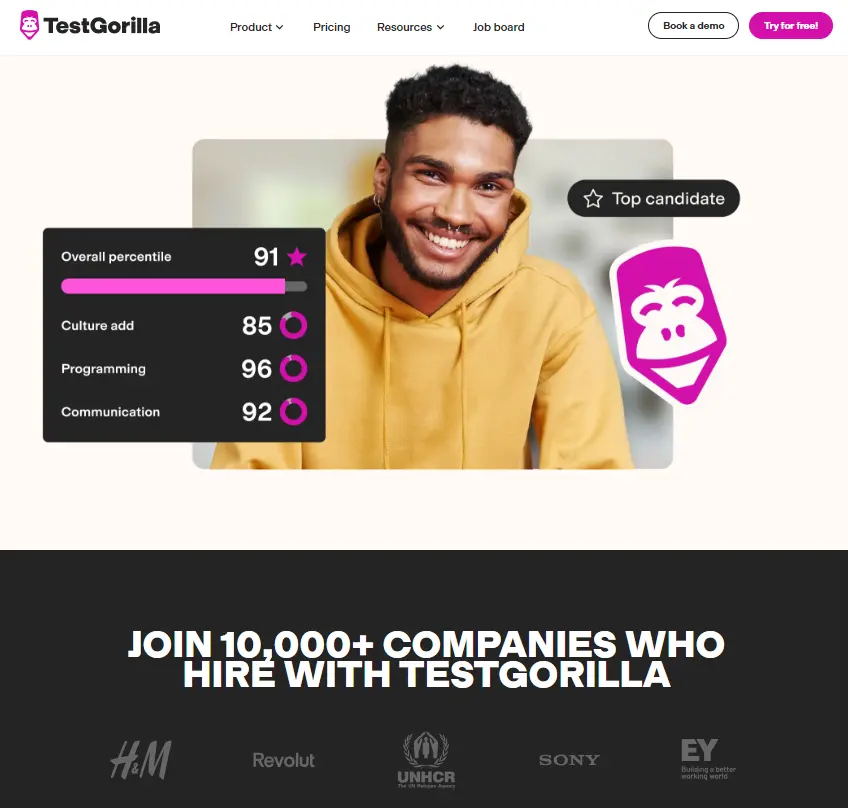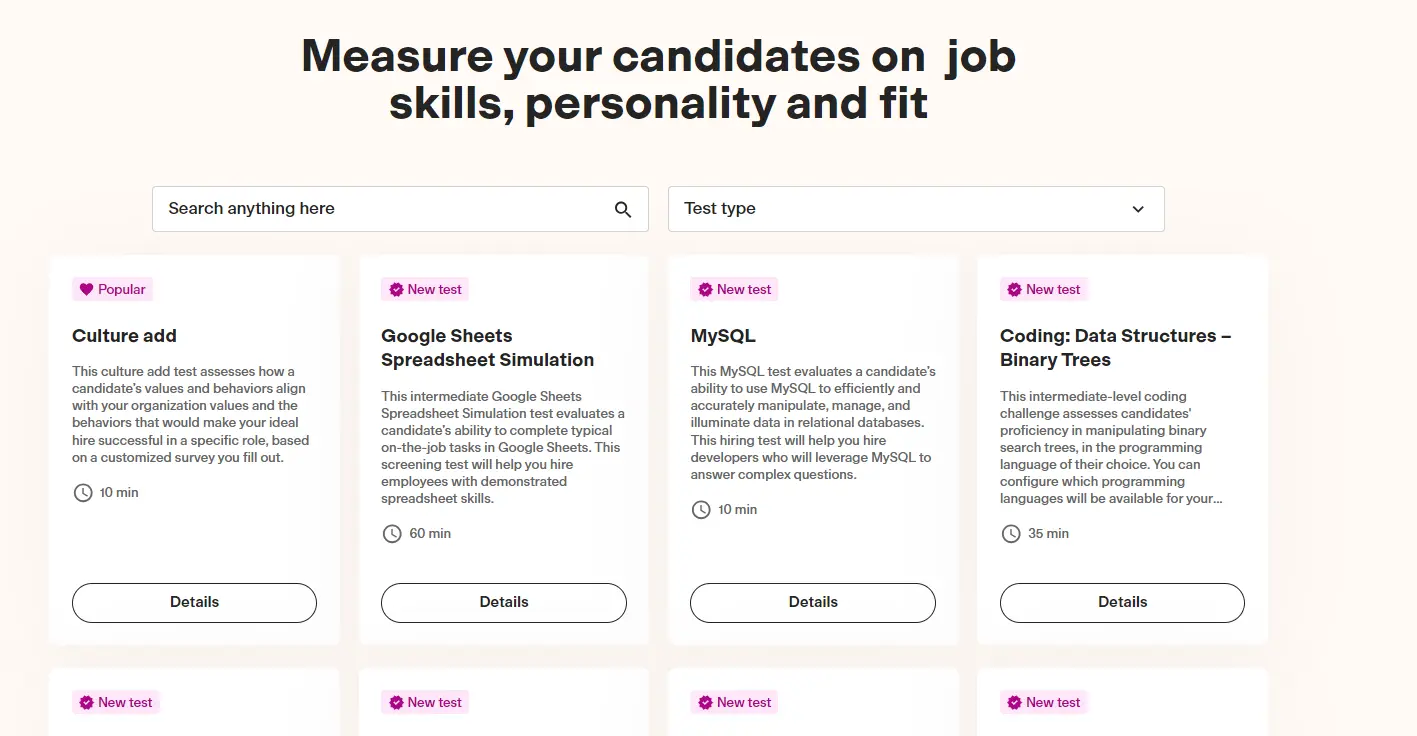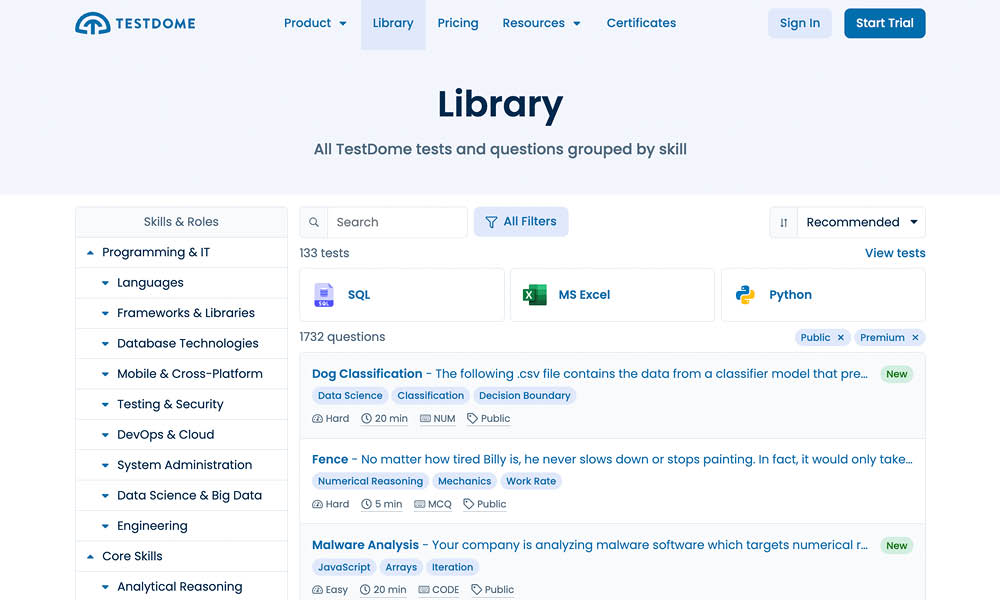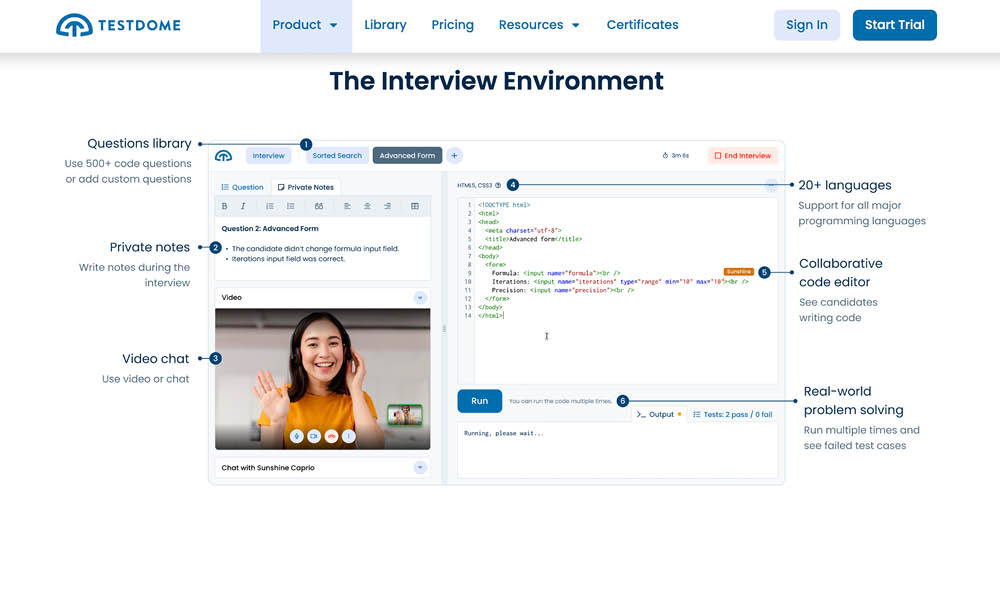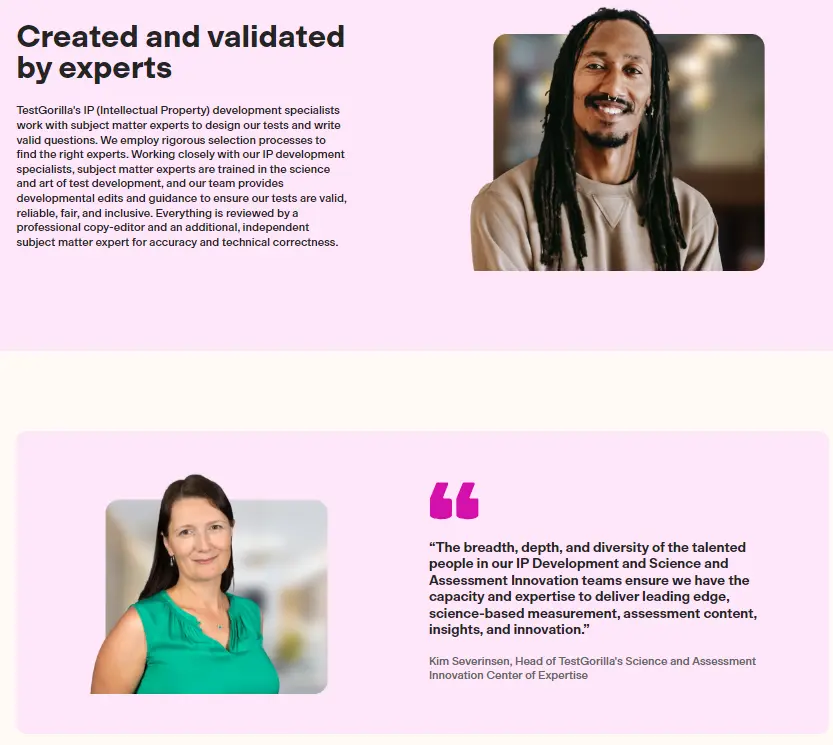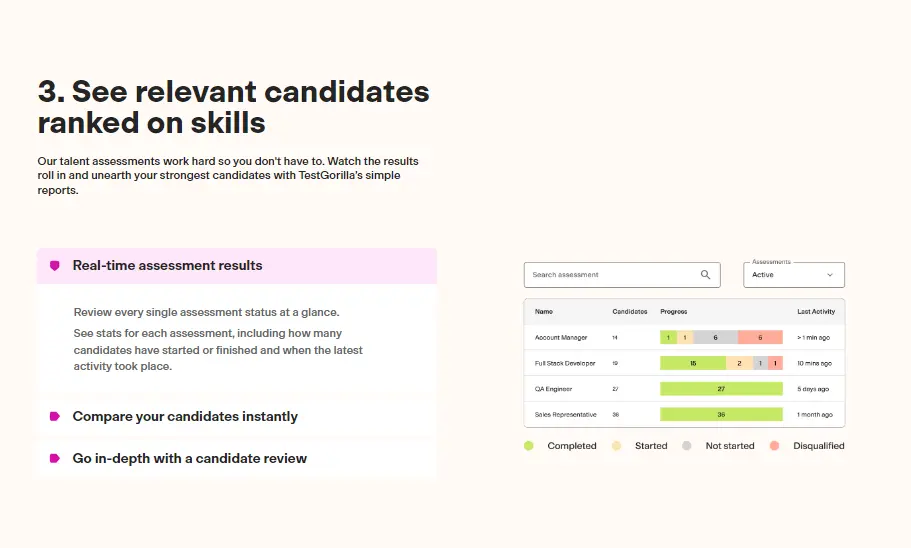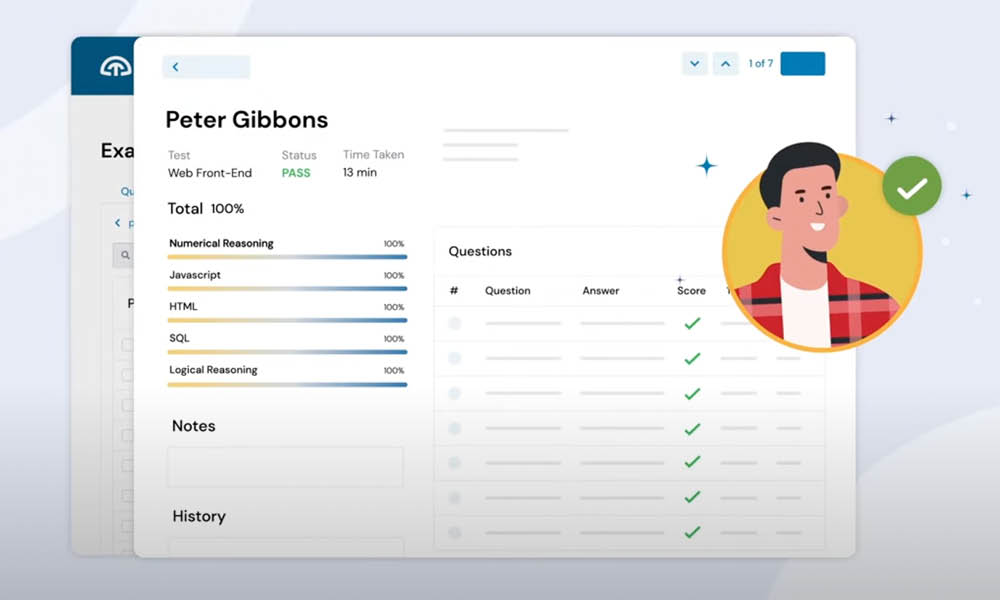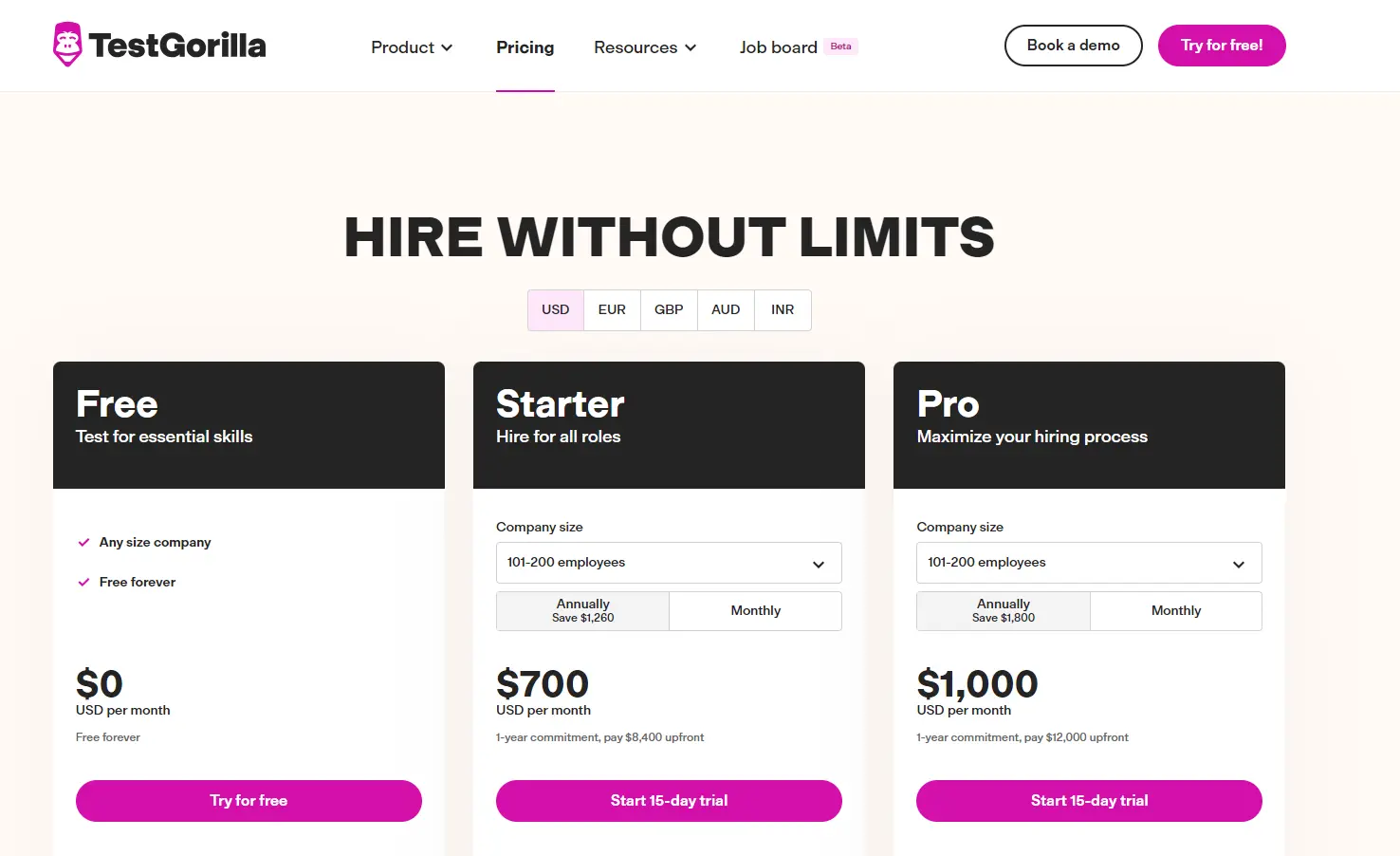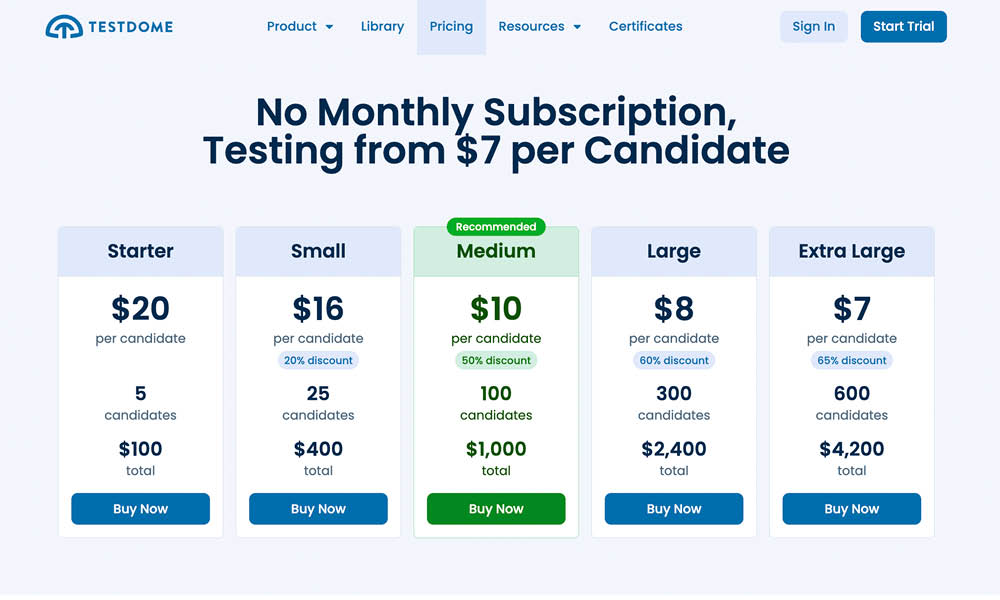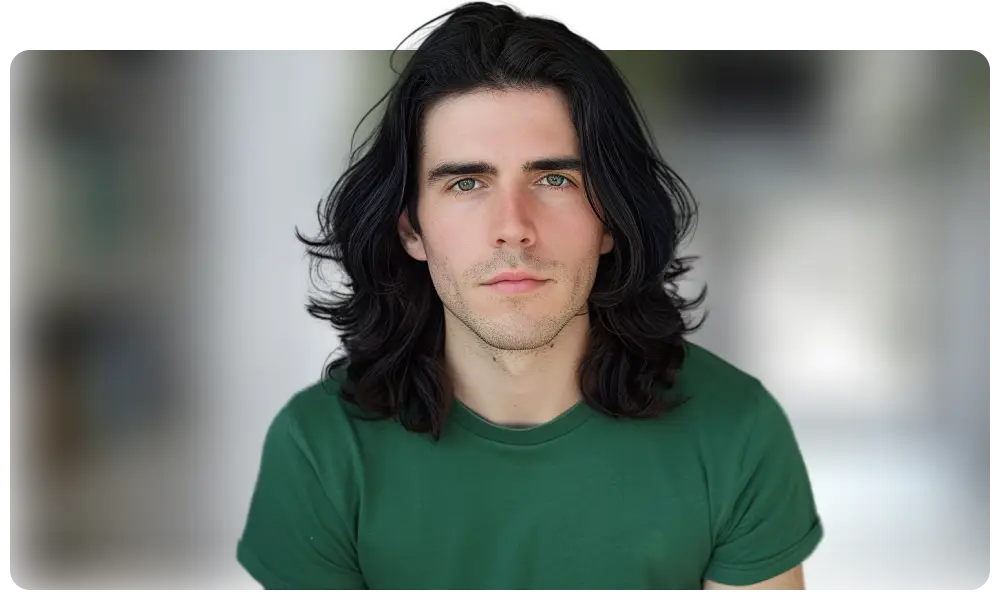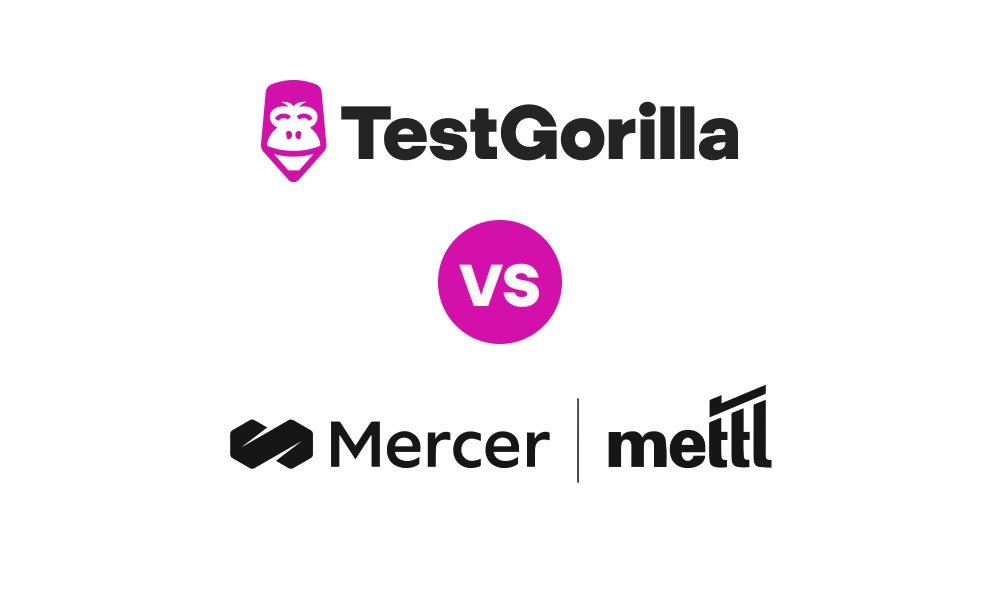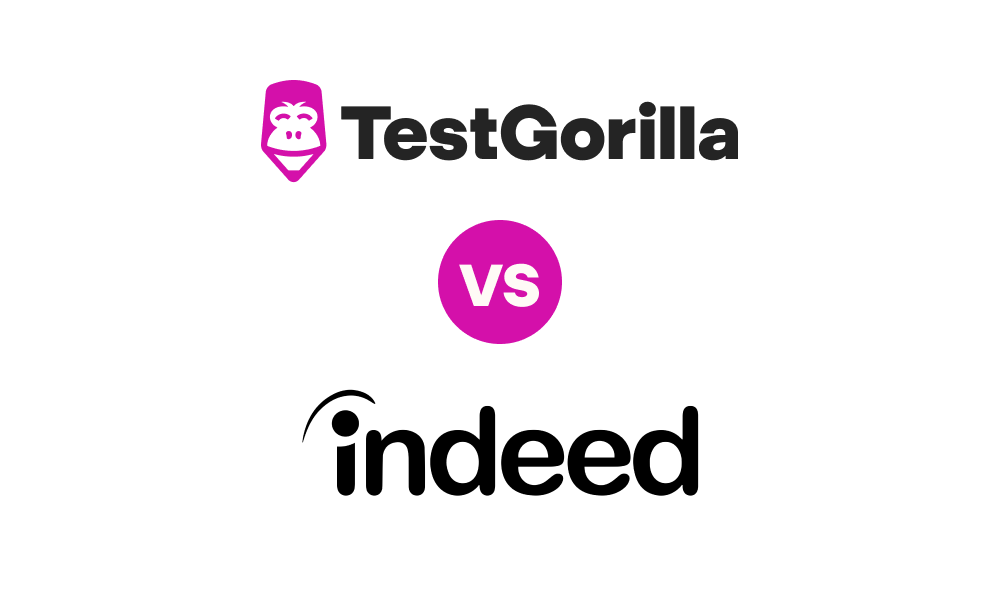TestGorilla vs. TestDome
TestGorilla vs. TestDome: Making the right choice for your team
Pre-employment testing is one of the most reliable indicators of a candidate’s success in your open role.
These assessments can measure a candidate’s personality, motivation, and skills to help you understand whether they’d be a good fit for your organization – without risk of bias.
The results of your assessments can help you make a fair hiring decision based on objective data. This minimizes the chance of a mis-hire and, in turn, reduces employee turnover.
TestGorilla and TestDome are two popular choices for pre-employment testing tools. Read on to learn why TestGorilla is the best option to revolutionize your hiring process.
Table of contents
- How does TestGorilla work?
- How does TestDome work?
- TestGorilla vs. TestDome: Test libraries
- TestGorilla vs. TestDome: Functionalities for hiring developers
- TestGorilla vs. TestDome: Video interviews
- TestGorilla vs. TestDome: Candidate experience and company branding
- TestGorilla vs. TestDome: Enterprise and startup friendliness
- TestGorilla vs. TestDome: Quality control
- TestGorilla vs. TestDome: Anti-cheating measures
- TestGorilla vs. TestDome: Reporting and analytics
- TestGorilla vs. TestDome: Customer support
- TestGorilla vs. TestDome: Pricing
- TestGorilla vs. TestDome: Ease of use
- Final thoughts: TestGorilla vs. TestDome
- Streamline your hiring process with pre-employment testing
How does TestGorilla work?
TestGorilla is a pre-employment screening platform with a library of 400+ tests. You can also customize test questions to create completely tailored assessments.
You can test for a wide range of hard and soft skills, including aptitude and coding language proficiency. You can also assess personality and culture add.
The tests are available in 12 different languages across localized websites – perfect for international hiring.
TestGorilla is mobile-friendly, and tests typically take just 10 minutes to complete – on any device, from anywhere! If a candidate isn’t tech-savvy or encounters any issues with the platform, TestGorilla’s friendly support service will guide them through.
TestGorilla takes steps to ensure accuracy and fairness across the pre-employment testing process. Our tests are supported by psychometricians, robust anti-cheating measures, and a stringent quality-control process before they’re published.
How does TestDome work?
TestDome is a pre-employment screening platform with a library of over 150 tests to measure more than 130 skills.
These measured skills include:
Programming languages
Data analysis
Motivation
Personality tests
Reading comprehension
Mechanical reasoning
Customer service
As with TestGorilla, test questions are customizable. However, you can’t create your own custom assessments.
TestDome designs its assessments to measure a candidate’s capabilities, skills, and personality, helping you see beyond their resume to their potential as an employee.
TestDome offers anti-cheating measures and plagiarism checkers to help prevent collaboration between candidates.
See the difference in skills testing with TestGorilla
Explore the effectiveness of TestGorilla in enhancing skills assessment. Sign up for our free live demo to see how we can help you with our pre-employment testing solutions.
TestGorilla vs. TestDome: Test libraries
Both TestGorilla and TestDome offer a vast library of test questions to measure situational judgment, cognitive ability, software skills, and job-specific test questions.
Measuring these capabilities before interviews will help you make better hiring decisions and reduce employee turnover.
TestGorilla’s test library
TestGorilla has a library of 400+ scientifically verified tests. Test questions are fully customizable to meet the specific needs of your hiring campaign, and you can combine up to five pre-employment tests to create a bespoke assessment.
Even better, you can pull any combination of questions together to create your own custom assessment. TestGorilla will help you find a candidate as unique as your company’s role.
With these tests, you can measure:
Language-specific coding skills
Customer service
Motivation
In addition, you can customize how you’d like candidates to answer these questions: video, multiple choice, or open-text. You can also add your own custom questions to tests.
What’s more, we’re always adding new tests. For instance, our test library now includes tests for proficiency with AI tools. These include our Working with Midjourney test.
TestDome’s test library
TestDome offers a library of over 150 cognitive ability, job-specific, and motivation tests, and enables users to customize their own pre-employment test questions.
Unfortunately, TestDome doesn’t offer personality, debugging, or non-English language tests. This is a major drawback when hiring developers or conducting international hiring campaigns.
However, TestDome does allow you to issue multiple pre-employment tests at a time.
Test libraries: Comparison chart at a glance
TestGorilla | TestDome | |
Cognitive ability tests | Yes | Yes |
Situational judgment tests | Yes | Yes |
Job-specific tests | Yes | Yes |
Software tests | Yes | Yes |
Programming tests (including coding challenges) | Yes | Yes |
Language tests | Yes | No |
Personality tests | Yes | No |
Culture-add test | Yes | No |
Motivation test | Yes | Yes |
Your own custom tests | Yes | Yes |
Custom questions per assessment | Yes | Yes |
Test recommendations for each job role | Yes | Yes |
Multiple tests per assessment | Yes | No |
TestGorilla vs. TestDome: Functionalities for hiring developers
Software engineering is a highly in-demand industry, which makes hiring a skilled developer who’ll slot straight into your team a challenge.
Luckily, pre-employment testing can help. With these tools, you can measure a developer’s capabilities through coding challenges, mobile-development frameworks, and debugging challenges to be sure they’ll excel in your organization.
Hiring developers with TestGorilla
TestGorilla offers language-specific concept challenges in 20 coding languages, including Scala, Ruby, C, C++, Kotlin, and more. In addition, TestGorilla offers tests for mobile- and web-development frameworks including React Native, Django, and Flutter.
Candidates have the flexibility to choose their preferred programming language from 20 options when taking the language-agnostic coding test.
You can customize coding tests to mimic the real-world coding candidates will work on in your business. There’s also a code playback function so you can monitor how candidates solve their challenges step-by-step.
In addition, with TestGorilla you can create custom debugging challenges and algorithmic-thinking challenges.
Hiring developers with TestDome
TestDome offers 18 coding language and 19 web-development framework tests including Git, SQL, and React Native.
However, you can’t measure candidates’ debugging testing capabilities. TestDome also doesn’t offer coding playback functions.
Functionalities for hiring developers: Comparison chart at a glance
TestGorilla | TestDome | |
Coding languages | C, C#, C++, Go, Java, JavaScript, Kotlin, PHP, Python, R, Ruby, Scala, SQL, Swift, Typescript. Dart, Elixir, Erlang, Julia, Perl, and Rust | Bash, C, C#, C++, Go, HTML/CSS, iOS & Swift, Java, JavaScript, Kotlin, PHP, Python, R, Ruby, Scala, SQL, TypeScript, and VB.NET |
Web-development frameworks | Yes | Yes |
Mobile-development frameworks | Yes | No |
Algorithmic-thinking challenges | Yes | Yes |
Language-agnostic coding test | Yes | No |
Debugging challenges | Yes | No |
Language-specific concept challenges | Yes | Yes |
Your own custom coding challenges | Yes | Yes |
Code-playback function | Yes | No |
Automated scoring | Yes | Yes |
Live peer coding | No | Yes |
TestGorilla vs. TestDome: Video interviews
Video interviews are a great way for you to see beyond a candidate’s resume and understand their thought processes, personality, and communication skills.
They’re a particularly great tool for international hiring campaigns, fully remote teams, or just to speed up the hiring process.
Look out for a platform that offers one-way video interviews, custom video questions, and the ability to rate and comment on a candidate’s answer.
TestGorilla’s video interviews
TestGorilla enables you to customize every aspect of your one-way video interviews. This includes limiting recording length to as little as 120 seconds, restricting the number of attempts a candidate can make, and creating custom video questions.
What’s more, you can play the candidate’s answers back on any device and rate and comment on their recordings. With playback speed control, you can watch candidates’ videos at a speed that suits you. These features help you compare each candidate and make data-driven hiring decisions.
TestDome’s video interviews
TestDome offers video interviewing features, known as TestDome Interviews. They include a coding component for live coding tests with a collaborative code editor.
Video interviews: Comparison chart at a glance
TestGorilla | TestDome | |
One-way video interviews | Yes | No |
Custom video questions | Yes | Yes |
Recording of candidates’ attempts | Yes | No |
Restrict maximum answer length | Yes | No |
Record and playback on any device | Yes | No |
Rate and comment on video answers | Yes | Yes |
TestGorilla vs. TestDome: Candidate experience and company branding
Creating a positive candidate experience during your pre-employment assessments is key to achieving a high test completion rate and finding your next hire.
A platform with company branding options, mobile-friendliness, and short tests is more likely to keep candidates engaged and provide accurate test results.
Look out for software that offers dependable candidate support, a high degree of customizability, and qualifying questions before testing.
The candidate experience with TestGorilla
With TestGorilla, you can customize many aspects of your pre-employment tests to reassure candidates they’re engaging with a professional, legitimate company.
You can add your company branding and colors, and record custom intro and outro videos. Candidates can also review their results to see how they performed – but they won’t see your rating for them or any of your notes about their performance.
In addition, TestGorilla streamlines the assessment process by making tests short, straightforward, mobile-friendly, and accessible. There’s no need for candidates to create a separate login with TestGorilla – they can simply follow the test link. Simple!
The candidate experience with TestDome
Candidates can see their scores immediately, and users report the tests do a fair job replicating a real work environment.
Candidate experience and company branding: Comparison chart at a glance
TestGorilla | TestDome | |
Your company’s intro or outro video | Yes | No |
Assessments branded with your company logo and color | Yes | No |
Customizable invitation and rejection emails | Yes | No |
No account or login required for candidates | Yes | Yes |
Mobile-friendly tests | Yes | Yes |
Help and support for candidates | Yes | No |
Typical assessment length | 10-50 minutes | No data |
Qualifying questions prior to assessment | Yes | No |
TestGorilla vs. TestDome: Enterprise and startup friendliness
Whether you’re a large, established business or an ambitious startup, finding a pre-employment testing platform that knows how you work is crucial.
Look out for a tool that offers GDPR compliance, ATS integration, role-based user rights, and API access. These features will help organize your hiring process and ensure your business is legally compliant.
TestGorilla’s enterprise and startup friendliness
TestGorilla is the perfect pre-employment testing tool for businesses of all sizes. We offer GDPR compliance, role-based user rights, ATS integration, and API access to support all hiring processes.
With TestGorilla, you can easily hire at scale with features including multiple candidate invite options, public links for each candidate source, and bulk actions to manage candidates.
We even offer a free forever plan that’s great for startups.
TestDome’s enterprise and startup friendliness
TestDome offers enterprise features such as multi-user access with different permissions and GDPR compliance. It also provides automatic candidate data anonymization after a set period.
Additionally, it supports integration with popular applicant tracking systems or custom integrations via Zapier or TestDome API.
Unfortunately, there’s no free plan for small businesses.
Enterprise and start-up friendliness: Comparison chart at a glance
TestGorilla | TestDome | |
ATS integration | Yes | Yes |
Multiple users and role-based rights management | Yes | Yes |
GDPR-compliant | Yes | Yes |
Multiple candidate invitation options | Yes | Yes |
Public link to invite candidates | Yes | Yes |
Public links for each candidate source | Yes | No |
Invite candidates in bulk (CSV/XLSX upload) | Yes | No |
Track candidate stages from invited to hired | Yes | No |
API access | Yes | Yes |
Bulk actions to manage candidates | Yes | No |
TestGorilla vs. TestDome: Quality control
An extensive quality control process is vital to ensure pre-employment test results are accurate, credible, and reliable.
Look out for software that replaces questions frequently, utilizes test-taker feedback, and replaces questions once they reach an exposure limit.
TestGorilla’s quality-control processes
TestGorilla subjects its pre-employment tests to a robust 28-step quality control process prior to publishing. This includes working with copywriters, psychometricians, and subject-matter experts, and using proprietary algorithms to continually improve tests.
We remove test questions after a certain number of views. This protects the integrity of test questions and prevents overexposure.
In addition, TestGorilla seeks and utilizes customer and test-taker feedback to ensure that tests remain as accurate and relevant as possible.
Finally, the success rate and response time of questions are continually monitored to identify any potential issues that may impact results.
TestDome’s quality-control processes
TestDome has a few quality control processes to ensure results are credible. They state that at least two independent subject matter experts (usually with interviewing experience) must review their questions before implementation.
When TestDome releases a new version of a question, the old version is removed or marked as ‘out-of-date.’
They also remove questions deemed ‘out-of-date’ for over a year. Users will receive a warning about this a month before if their tests are affected.
Be aware that TestDome has not conducted a validation study as defined by The U.S. Equal Employment Opportunity Commission (EEOC).
Quality control: Comparison chart at a glance
TestGorilla | TestDome | |
Proprietary algorithms that continuously improve the quality of each test | Yes | No |
Extensive quality checks before tests go live | Yes | Yes |
Questions replaced after reaching an exposure limit | Yes | No |
Customer feedback used to improve tests | Yes | No |
Test-taker feedback used to improve tests | Yes | No |
TestGorilla vs. TestDome: Anti-cheating measures
The obvious drawback of cheating on pre-employment tests is that some candidates will leverage an advantage over others. However, cheating will also skew the results of the entire cohort and decrease the validity of the scores.
To prevent this, look out for a testing platform that offers anti-cheating measures like IP-address tracking, a large pool of test questions, and time limits. These will give you confidence in the results and your chosen candidate.
TestGorilla’s anti-cheating measures
TestGorilla takes any form of cheating seriously. That’s why we offer robust anti-cheating measures, including time limits on tests, randomized questions, a large pool of test questions, candidate location tracking, and IP address monitoring.
These tools prevent candidates from collaborating and reduce their ability to look up answers online.
In addition, TestGorilla disables copy-paste functions and can take intermittent screenshots of a candidate’s screen – with their permission – to check they aren’t using the internet for help.
TestDome’s anti-cheating measures
TestDome tracks a candidate’s IP address and takes screenshots and webcam snapshots to ensure candidates aren’t accessing the internet or collaborating with others.
However, TestDome doesn’t track user location, randomize test questions, or remove questions after a certain level of exposure (although they are removed if obsolete for more than one year).
The lack of these features means candidates may be able to find answers to historic questions online using another device.
Anti-cheating measures: Comparison chart at a glance
TestGorilla | TestDome | |
IP-address tracking (to prevent multiple attempts by the same candidate) | Yes | Yes |
Tracking candidate location | Yes | No |
Webcam snapshots (with the option to turn on/off) | Yes | Yes |
Full-screen mode detection (to prevent research during the test) | Yes | Yes |
Randomized questions | Yes | No |
Large question pool for each test | Yes (100+) | No |
Questions and answers not visible to employers to protect test integrity | Yes | No |
Time limit on tests | Yes (typically 10 minutes) | Yes |
Deadline for test submission | Yes | Yes |
Copy-paste disabled | Yes | Yes |
TestGorilla vs. TestDome: Reporting and analytics
Reporting and analytics tools help you transform candidates’ scores into measurable, actionable data.
This is key to helping you make informed hiring decisions and easily compare candidates’ scores. Some platforms will automatically rank candidate scores and benchmark them against one another.
TestGorilla’s reporting and analytics features
TestGorilla gives you a detailed overview of candidate scores, including benchmarking them against other past and present test-takers.
Benchmarking is a great tool to help you measure a candidate’s skills against your current talent pool, and may also help you understand any skills gaps in your organization.
Weighted scores enable you to adjust how much each test impacts a candidate's overall rating. This way, you can focus on the most important skills and make sure your evaluation matches what you need for your specific role.
Candidate PDF reports outline each candidate's strengths and weaknesses in specific areas. You can also add your comments and ratings to these reports, and download them in PDF, Excel, or CSV format to share with your hiring team.
Our bulk actions let you easily select and manage a large volume of candidates across all pages, making comparisons simpler. Candidate filters, for example, let you compare candidates based on different factors such as test scores, responses to custom questions, and answers to multiple-choice questions.
TestDome’s reporting and analytics features
TestDome offers an overview of all current and past candidates and automatically benchmarks candidate scores against historical scores.
Users can add notes to candidates, generate PDF assessment reports and export data as CSV.
Reporting and analytics: Comparison chart at a glance
TestGorilla | TestDome | |
PDF reports of assessments and individual candidates | Yes | Yes |
Excel and CSV reports of assessments and individual candidates | Yes | Yes (CSV only) |
Comprehensive overview of all current and past candidates | Yes | Yes |
Weighted scoring to personalize each test’s impact on final scores | Yes | No |
Scoring benchmarks for candidates (including percentile rank scoring) | Yes | Yes |
The possibility to add your ratings and notes to reports | Yes | Yes |
TestGorilla vs. TestDome: Customer support
Customer support is key to providing a smooth experience for both candidates and recruiters. It provides clear guidance on technical difficulties or questions any user may have.
Support options typically include at least one option from email, live chat, phone support, and an FAQ center. Some platforms also offer personalized onboarding tours or live training sessions to help users get up to speed.
TestGorilla’s customer support
TestGorilla is committed to ensuring candidates have the support they need at all times. We provide a variety of customer support platforms, including live chat, a help center, and email support.
We even offer a 30-minute training and onboarding tour with new customers to help them hit the ground running with their new software.
TestDome’s customer support
TestDome provides a help center with articles and answers to candidates’ FAQs.
Users can also contact TestDome via email for specific user support. There is a phone line but this is only for sales inquiries.
Customer support: Comparison chart at a glance
TestGorilla | TestDome | |
Live chat | Yes | No |
Help center | Yes | Yes |
Email support | Yes | Yes |
Training and onboarding tour | Yes | No |
Phone assistance | No | No |
TestGorilla vs. TestDome: Pricing
Most pre-employment testing tools charge on an annual or monthly basis. However, some may offer pay-as-you-go, bespoke, or credit-based payment systems.
In addition, some tools offer free plans or trial periods.
TestGorilla’s pricing
TestGorilla offers three pricing plans (billed annually or monthly) to suit all business needswith no hidden fees. You can test as many candidates as you like, no matter the plan!
We offer a flexible pricing structure that adjusts based on the size of your company. This size is determined by the number of full-time equivalent employees, or FTEs. FTEs are a standardized way to measure workforce size. For instance, two part-time employees working half the usual full-time hours count as one FTE together.
Monthly pricing is available for companies with more than 15 FTE.
Here are our plans:
Free forever at $0: Companies of all sizes get full access to five free tests with five custom questions.
Depending on the size of your company, paid plans begin with:
Starter from $75 USD per month: Companies with 1-15 FTEs pay $900 per year upfront. Monthly pricing is available. You get access to all 400+ tests with unlimited active assessments. Pricing varies by company size.
Pro from $115 USD per month (monthly and annual plans available): Companies with 1-15 FTEs pay $1,380 per year upfront. The plan includes everything in the Starter plan plus ATS integrations, API access, video questions, and custom branded assessments.
TestDome’s pricing
TestDome’s pricing model is completely pay-as-you-go. No upfront payment or monthly subscription is required. This payment model is popular with hiring managers, as it reduces unnecessary costs when you aren’t recruiting.
TestDome offers a scaled pricing model, with discounted prices for those looking to hire at scale. The plans are as follows:
Extra Large pack: $7 USD per candidate for 600 candidates. Pay only for tested candidates.
Single pack: $150 USD (one-time payment) for 10 candidates, valid for four months. Gain access to all main features.
Subscription: $200 USD (monthly payment) for 25 candidates per month, with $8 per extra candidate. Gain access to all main features.
Unlimited: $800 USD (monthly payment) for unlimited candidates. Gain access to all main features and integrations (ATS & API).
Pricing: Comparison chart at a glance
TestGorilla | TestDome | ||
Plan | Price (billed annually) | Plan | Price |
Free Forever | $0 | No free plan | |
Starter | From $75 per month ($900 paid upfront/monthly pricing available). | Single pack | $100 |
Pro | From $115 per month ($1380 per year period paid upfront/monthly pricing available) | Subscription | $250 |
Unlimited | $800 | ||
Extra Large pack | $7/candidate for 600 candidates |
TestGorilla vs. TestDome: Ease of use
An easy-to-use platform is crucial for both test-takers and hiring managers. Candidates will find it easier to complete their tests and recruiters can more effectively interpret the results to find the best candidate.
Look for a clean interface, an intuitive layout, and a mobile-friendly platform to improve test completion rates and streamline your recruitment process.
Uncover the advantages of TestGorilla in candidate screening
Find out what makes TestGorilla the go-to platform for efficient candidate screening. Sign up for our free plan for innovative and accurate skills testing tools that elevate your hiring process.
TestGorilla’s ease of use
TestGorilla’s easy-to-use platform was designed with candidates and hiring managers in mind.
The platform is easy to set up, you can put assessments together in minutes, and the intuitive navigation tools help candidates complete tests quickly.
Recruiters send a testing link to candidates, which allows them access to their pre-employment test without logging in to the platform.
Once the candidate completes the test, TestGorilla automatically scores and collates the answers into an easy-to-understand report. These make it simple to identify top talent, with results sorted logically and hierarchically.
Our filters also make it much easier to compare candidates based on different factors like test scores, responses to custom questions, and answers to multiple-choice questions.
In addition, TestGorilla enables you to update candidates via email on their progress at each stage of the hiring process to alleviate any stress.
TestDome’s ease of use
TestDome also offers a simple and easy-to-navigate user interface. Tests are quick to load and easy to set up.
The pay-as-you-go payment model is popular with hiring managers as it reduces unnecessary costs when you aren’t recruiting.
Final thoughts: TestGorilla vs. TestDome
TestGorilla and TestDome are both popular pre-employment screening tools. However, TestGorilla emerges as the superior platform owing to its wider range of test questions, more robust quality control measures, and clear pricing plan options.
When considering platforms, it’s important to look for a tool that offers a comprehensive range of tests. TestGorilla offers personality tests, culture-add tests, and the ability to customize assessments. TestDome lacks these beneficial features.
Finally, although TestDome’s pay-as-you-go payment model is popular with businesses, TestGorilla offers a free plan – as well as the Starter and Pro payment plans. These flexible payment options allow companies to scale their hiring efforts and choose a plan that best fits their budget and recruitment needs.
Streamline your hiring process with pre-employment testing
Pre-employment testing tools save companies time and money by minimizing the risk of mis-hires and reducing employee turnover. This approach removes bias from the hiring process and supports managers in making fair, objective hiring decisions.
TestGorilla is the perfect tool to help you find your next hire. Sign up for the free plan today and see the difference for yourself!
Related posts
Hire the best candidates with TestGorilla
Create pre-employment assessments in minutes to screen candidates, save time, and hire the best talent.
Latest posts
The best advice in pre-employment testing, in your inbox.
No spam. Unsubscribe at any time.

Hire the best. No bias. No stress.
Our screening tests identify the best candidates and make your hiring decisions faster, easier, and bias-free.
Free resources
This checklist covers key features you should look for when choosing a skills testing platform
This resource will help you develop an onboarding checklist for new hires.
How to assess your candidates' attention to detail.
Learn how to get human resources certified through HRCI or SHRM.
Learn how you can improve the level of talent at your company.
Learn how CapitalT reduced hiring bias with online skills assessments.
Learn how to make the resume process more efficient and more effective.
Improve your hiring strategy with these 7 critical recruitment metrics.
Learn how Sukhi decreased time spent reviewing resumes by 83%!
Hire more efficiently with these hacks that 99% of recruiters aren't using.
Make a business case for diversity and inclusion initiatives with this data.