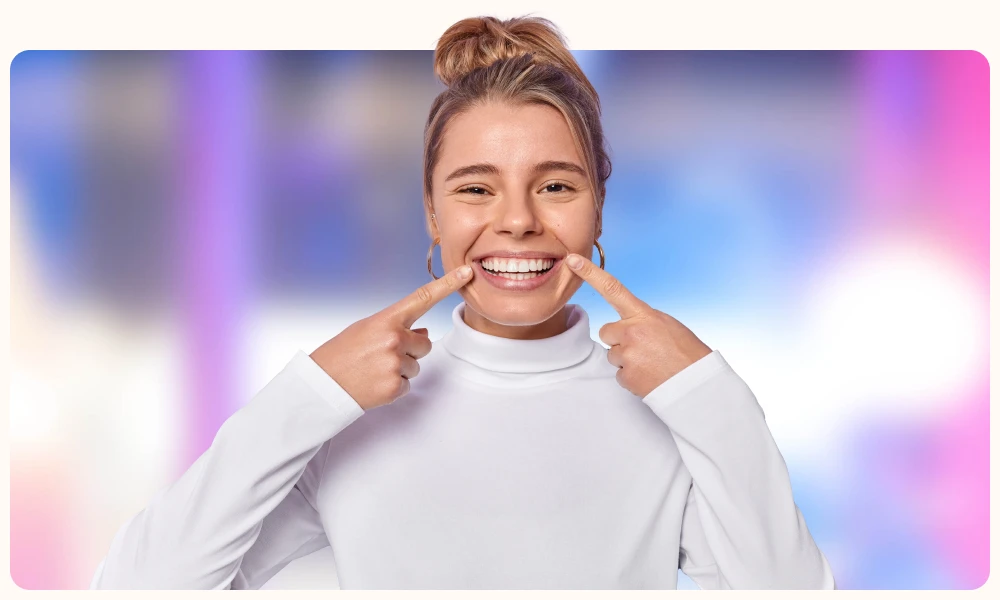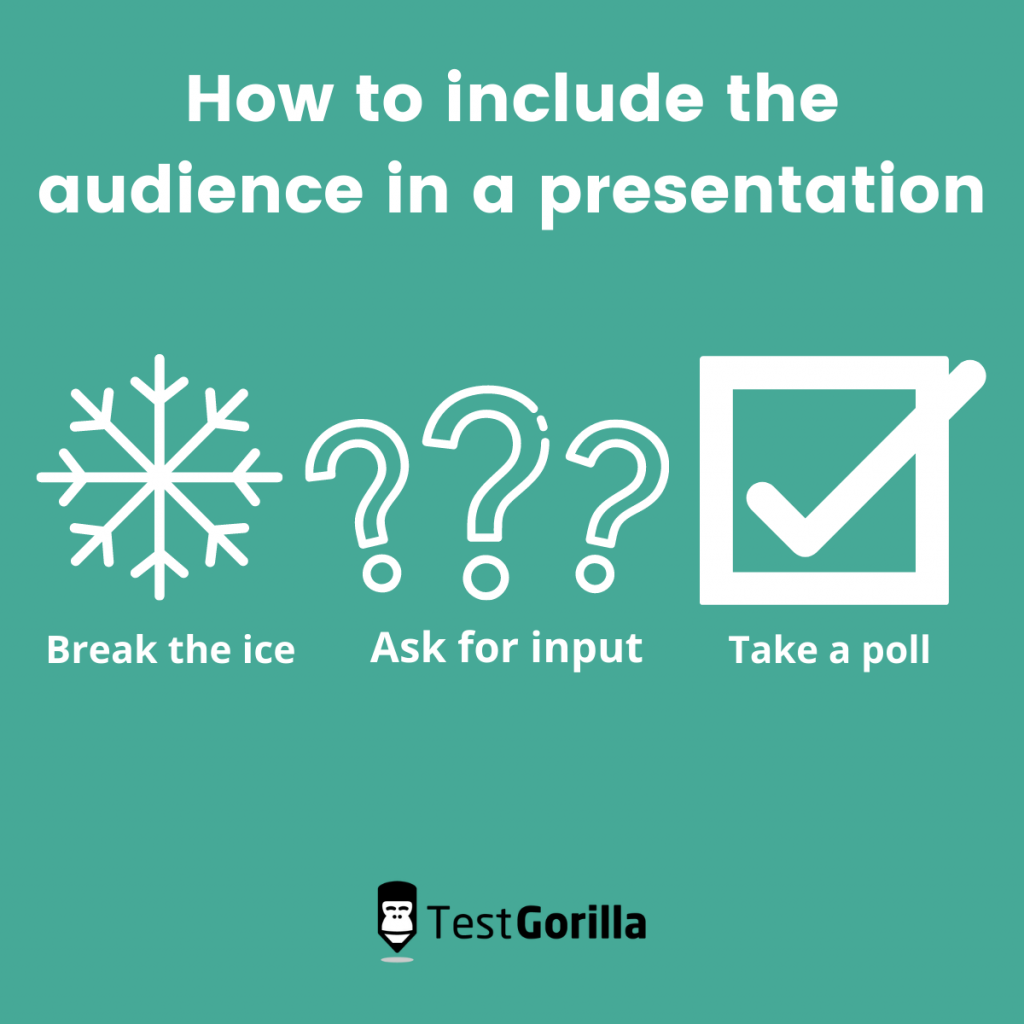Table of contents
Picture yourself in a conference room, with the fluorescent lights beaming down on you and two people blabbering away in front of white slides filled with boring text. We’ve all been in this presentation, trying desperately to keep our eyes open and stay engaged, but our mind is drifting off into an oasis of better presentations and probably somewhere with natural light.
Presentations can often be an overlooked aspect of great performance. Throwing together a quick Powerpoint presentation and reading the slides is a sure-fire way to bore an audience to tears. But there are ways you can help your employees create and deliver better presentations.
Delivering impeccable presentations can translate into a new business opportunity, more revenue, and ultimately more impact your company can make. A great presentation can influence and inspire employees, clients, and stakeholders to take an action you’d like them to take. From the way it looks to the delivery of the presentation, creating better presentations for your mission has the potential to build your business up in extraordinary ways.
Great presentations don’t just happen, they’re the work of great people. Putting together a team of professionals who get it can make presentations better for the employees delivering the message and the people receiving it.
Here are four ways you can help help your employees create better presentations.
Encourage them to plan for the setting of the presentation
Whether it’s a virtual presentation or a presentation in a five-star hotel banquet room, planning for the setting is important. Find ways in which you can encourage your employees to think creatively about their presentations and where it’s going to happen. How will the setting impact the audience? If it’s inside, in a windowless room with no natural light, what are ways they can connect people to more relaxing vibes? If it’s virtual, how can they keep people engaged and not turning off their camera and drifting away?
Here are some methods to share with employees conducting a presentation, ensuring they’re keeping the audience entertained and engaged.
Virtual presentations
If they’re delivering a virtual presentation, it’s sometimes hard to get folks excited about where they are. Sure, they’re likely in their own home or office without much changing around them, but it’s the presenter’s job to make sure things are lively and exciting.
Incorporate breakout sessions in a virtual presentation for the audience to connect
Encourage attendees to change up their backgrounds. Or ask them to bring something special and place it in their video shot
Keep coming back to the audience and ask them to engage with the content in the chat section, keeping them involved in the presentation.
An office building or conference room
If presenting to prospective clients or customers, where the presentation is delivered matters a whole lot. Suggest the presenter opt-out of the boring beige box and rent a hip conference room, if budget allows. Alternatively, employees can get creative and liven up the conference room in your own offices!
Always incorporate natural light when possible
Group tables and chairs in a communal, collaborative way so attendees can feel like they’re a part of the presentation
Incorporate parts of the presentation away from a projector
The hip, out-of-office meeting space
If you’ve got the extra budget and the experience must be unique for attendees, some meeting spaces offer rentals by the hour. This can also be a great option if your office isn’t big enough.
Invite attendees to a unique experience by renting a coworking space or other progressive office space
Like the in-office space, ensure that the in-person meeting is communal and promotes collaboration among your attendees
Offer some sort of light refreshments like coffee or snacks. Because everyone loves a surprise snack!
Create impeccable content
Nothing is worse than a Powerpoint presentation that consists of a white background and boring, small text. It’s mind-numbing. If it’s hard for you to look at and get excited about, it’s probably fair to say the audience can’t stay engaged in the content.
Creating great content is important in keeping attendees engaged, and retaining the information that’s set in front of them. Having employees who know how to deliver and create impeccable content is the most important factor in executing better presentations. Content is often what people will be looking at for the bulk of the presentation, so ensure that all presentations that are created are lively and enhance your brand positioning.
Hiring employees that have experience in Powerpoint can help you determine the level of skill they’ll bring to presentations. Use a Microsoft Powerpoint test to hire the best talent, this will allow you as an employer to understand potential employees’ level of expertise when it comes to creating exceptional content in Powerpoint.
Employees that possess high-quality creative and presentation skills are often successful at delivering content because they are familiar with how it was created. Having a firm grasp on tools like Powerpoint can help you as an employer reach new talent, earn more revenue, connect with investors, and improve your brand awareness.
Tell a great story
A presenter could have the coolest, best-designed presentation in the world, but if the story they’re telling and how they tell it is boring, they’ll lose attention very quickly. Telling a great story also doesn’t just happen. Often, great stories are just everyday stories, told uniquely and differently. Having excellent communication skills is vital, but Helping your employees tell a great story will yield better presentations all around.
But how can we tell a great story? What if the content being presented is dull and unengaging? Encourage them to tap into their passions. If it’s something they’re passionate about – even if the rest of the world finds it less-than-appealing – help them find ways to make it more relatable.
Here are some ways in which you can help your employees become great storytellers.
Find the arc
All good stories have an arc that keeps their audiences entertained and on edge. What is the arc of your organization? Were there adversities you overcame? Were there challenges you saw along the way in creating a certain product? A story arc doesn’t have to be a dramatic thriller, it can just be a problem/solution focus. What problems are you solving for the attendees? Setting up the arc will ensure that you have a robust, and full story to tell.
Ask for feedback
Sometimes when we’re so focused on our presentations, we miss some obvious holes in them. Share the story and presentation with someone you trust on your team for honest and healthy feedback. What’s missing from the presentation? What can make it better? Is there anything that should be omitted? Feedback from a trusted source will refine it into your final presentation.
Rehearse
Like any great story and presentation, people must rehearse to get it perfect. It may feel silly, but rehearsing in front of an object will help with eye contact. Take a ball or a notepad, or any other object and place it on a desk, encourage your employees to rehearse in front of it. This will promote positive body language and eye contact.
Include your audience
Talking at attendees for however long the presentation runs is not the best approach when you want an engaged and influenced audience. Instead, work with your staff to find ways in which you can include attendees in their presentations. Is it appropriate to include breakout sessions? Can they include stories from attendees that will help drive the direction of the presentation? Support them in developing creative and unique ways to include the audience, this will keep them entertained and included.
Here are some ways in which employees can include attendees in presentations.
The tried and true icebreaker
People have a love-hate relationship with icebreakers. On one hand, they’re a bit intimidating when you’re with a bunch of strangers. But on the other hand, they’re helping to, well, break the ice. Suggest having unique icebreakers that truly get to the core of someone’s personality. Ask questions like “What’s your favorite book and why?”
Add polling questions
This could be a formal poll through an app on their phone, or it could be a simple “raise your hand if…” question. Including attendees through polling can help include them in the presentation and give the presenter a better idea of how to steer the content, based on the polling response.
Stop and ask for input
Instead of waiting and asking if there are any questions every 20 minutes, suggest they ask specific questions that pertain to the presentation. If it’s a presentation on wellness products, presenters can ask the audience what their current wellness routine is. This can lead to a more relatable conversation that is unique to the group. A nice bonus point to this is it keeps it different for the employees presenting as well.
Conclusion
Meetings and presentations are a largely unavoidable part of working life, but they don’t have to be the boring, draining, lifeless things we’ve come to expect. By hiring the right staff who have the skills to create better presentations, and implementing the steps above, you can transform the dull events into engaging, worthwhile presentations that people are excited to join.
Related posts
Hire the best candidates with TestGorilla
Create pre-employment assessments in minutes to screen candidates, save time, and hire the best talent.
Latest posts
The best advice in pre-employment testing, in your inbox.
No spam. Unsubscribe at any time.

Hire the best. No bias. No stress.
Our screening tests identify the best candidates and make your hiring decisions faster, easier, and bias-free.
Free resources
This checklist covers key features you should look for when choosing a skills testing platform
This resource will help you develop an onboarding checklist for new hires.
How to assess your candidates' attention to detail.
Learn how to get human resources certified through HRCI or SHRM.
Learn how you can improve the level of talent at your company.
Learn how CapitalT reduced hiring bias with online skills assessments.
Learn how to make the resume process more efficient and more effective.
Improve your hiring strategy with these 7 critical recruitment metrics.
Learn how Sukhi decreased time spent reviewing resumes by 83%!
Hire more efficiently with these hacks that 99% of recruiters aren't using.
Make a business case for diversity and inclusion initiatives with this data.