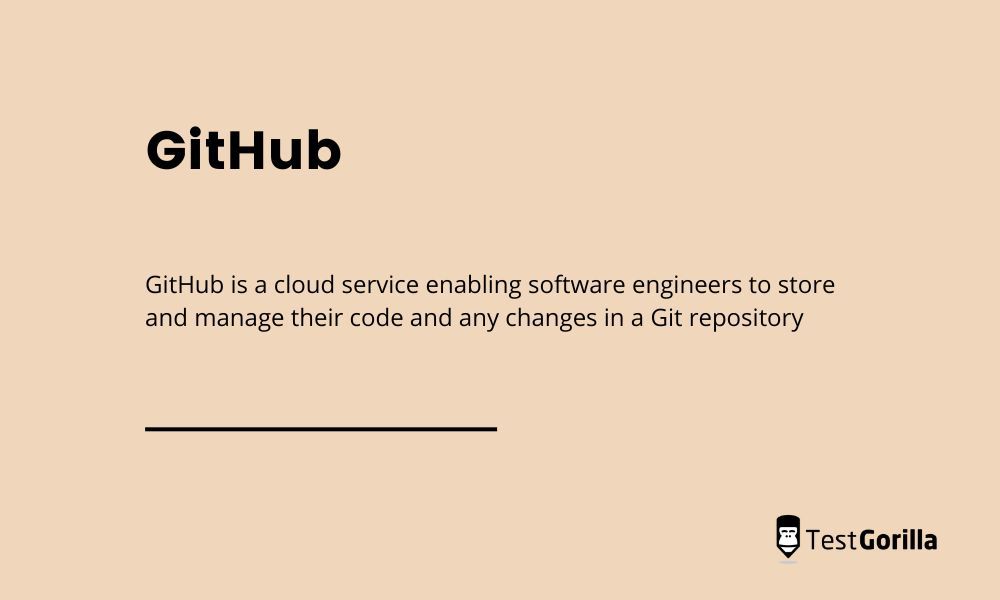Git and GitHub, although very similar in name, are completely different things with distinct functions and roles in the development cycle.
Git is an open-source software development tool used for collaboration and version control, while GitHub is a hosting service for software development and a web-based Git repository that makes it easier to use Git and adds extra functionalities.
One way to remember the difference between the two is to keep in mind that you don’t need to use GitHub if you’re using Git, but you cannot use GitHub without Git.
If you need to recruit software developers and engineers who are proficient in Git and GitHub, you need to know the differences between the two. In this article, we’ll explore Git and GitHub in more detail and explain what each does and is used for.
But to better understand Git and GitHub, we first need to look at the notion of version control.
Table of contents
What is version control?
Version control enables engineers to track changes to the source code in software development projects. For small projects, this might not be strictly necessary, but the larger a project grows, the more version control becomes essential.
If a developer wants to work on a specific part of an application’s code, for example, working directly with the source code would expose the application to the risk of malfunctioning or crashing if there are any errors. Imagine how risky would that be for an application used by millions of users, such as Netflix or Amazon!
To avoid this, software engineers can work on alternative versions of the code by branching and later merging it with the rest of the code. When branching, the programmer creates a duplicate of the source code in a repository so they can make changes to a section of the code without impacting the rest of the application.
Once they make sure the new code works smoothly, they can merge it back into the source code. Git helps track all changes to the source code and revert them if necessary.
What is Git?
Git is a free and open-source distributed version control platform. It makes available all the code and its history on the computer of every software engineer, making the branching and merging of code easier.
It was created in 2005 by the famous developer, Linus Torvalds, who created the kernel of Linux. Git is used for small and large projects alike and is one of the most popular version control tools out there, widely used by software developers across the globe.
Initially, it was used to track changes in the source code when working on software development projects, making collaboration between software engineers easier. Nowadays, although it’s still used mostly in coding, it can also help control and manage changes in all kinds of files.
Git is fast and efficient, helping to maintain data and code integrity and providing support for complex workflows and processes. Given that it’s a distributed version control platform, it enables large teams to collaborate efficiently while working on the same project.
Git’s alternatives include Mercurial, SVN, Bazaar, and CVS. But Git is by far the most popular version control system, not least because of the development of web services like GitHub and GitLab, which popularized it further.
What is GitHub?
GitHub is a cloud service enabling software engineers to store and manage their code and any changes in a Git repository. GitHub has been around since 2008 and was bought by Microsoft in 2018.
In essence, it simplifies version control and collaboration for teams that use Git, and it comes with a user-friendly interface. Using Git without GitHub (or a similar service) is generally more difficult and requires deeper technical expertise.
Anyone can create and host a public Git repository on GitHub for free, which makes it a particularly popular option among software developers who work on open-source projects.
GitHub also sells private repositories to companies and has additional services that optimize team and project management and security.
There are several GitHub alternatives, including GitLab, Bitbucket, and SourceForge. And different companies use different cloud-based services offering Git repositories based on their specific needs.
Git vs. GitHub: summary of differences
As you can see by now, Git and GitHub may complement each other in many software development projects, but they are not the same thing.
To recap, Git is a distributed version control tool that helps developers keep track of changes in their code. GitHub, on the other hand, is a hosting service that enables developers to create and manage their Git repositories quickly and efficiently. Essentially, GitHub facilitates the work of teams who use Git.
In the table below, you’ll find some of the key differences between Git and GitHub:
Difference | Git | GitHub |
Type | Git is a software tool used to manage code history and changes | GitHub is a cloud-based service for hosting Git repositories |
Cost | Git is an open-source system | GitHub is a for-profit service which has a free plan and paid services |
Location | Git is installed locally | GitHub is in the cloud |
Method of use | Git is used via a command line | GitHub has a graphical user interface (GUI) |
Main purpose | Git’s main purpose is to enable version control and easy collaboration | GitHub’s main purpose is to facilitate teams’ work with Git by providing a service to host their Git repositories |
Maintained by | Git is maintained by the Linux foundation | GitHub is maintained by Microsoft (since 2018) |
User management | Git doesn’t allow for user management | GitHub has a user-management feature |
Alternatives | Some alternatives to Git include Mercurial, CVS, Bazaar, and Azure DevOps Server | Alternatives to GitHub include GitLab, BitBucket, SourceForge, and more |
So, as you can see, Git and GitHub are really quite different in nature, purpose, and application. And while Git can exist without GitHub, the opposite isn’t true.
Git and GitHub aren’t the same – so you might need to test for both when hiring
Git is the de facto standard for version control and the most widely used system of its kind. This means that most developers will already have some experience with Git; fewer will have experience with Git’s alternatives, especially if they are junior developers.
This means that businesses may not need to train developers in Git from zero. Nevertheless, assessing applicants’ Git knowledge is key, and that is where you need a skills test like TestGorilla’s Git test, along with the right Git interview questions.
GitHub, on the other hand, is one of several popular options, so some developers might not have experience with it. However, given its user-friendly interface, they’ll likely be able to learn it quickly, especially if they have sufficient experience with any of the alternatives.
But if you need to hire an expert GitHub developer, you can use our GitHub test to see who has the right skills for your open role.
With TestGorilla, you can simplify your recruitment process and hire the best software developers out there. Get started for free today.
Related posts
Hire the best candidates with TestGorilla
Create pre-employment assessments in minutes to screen candidates, save time, and hire the best talent.
Latest posts
The best advice in pre-employment testing, in your inbox.
No spam. Unsubscribe at any time.

Hire the best. No bias. No stress.
Our screening tests identify the best candidates and make your hiring decisions faster, easier, and bias-free.
Free resources
This checklist covers key features you should look for when choosing a skills testing platform
This resource will help you develop an onboarding checklist for new hires.
How to assess your candidates' attention to detail.
Learn how to get human resources certified through HRCI or SHRM.
Learn how you can improve the level of talent at your company.
Learn how CapitalT reduced hiring bias with online skills assessments.
Learn how to make the resume process more efficient and more effective.
Improve your hiring strategy with these 7 critical recruitment metrics.
Learn how Sukhi decreased time spent reviewing resumes by 83%!
Hire more efficiently with these hacks that 99% of recruiters aren't using.
Make a business case for diversity and inclusion initiatives with this data.