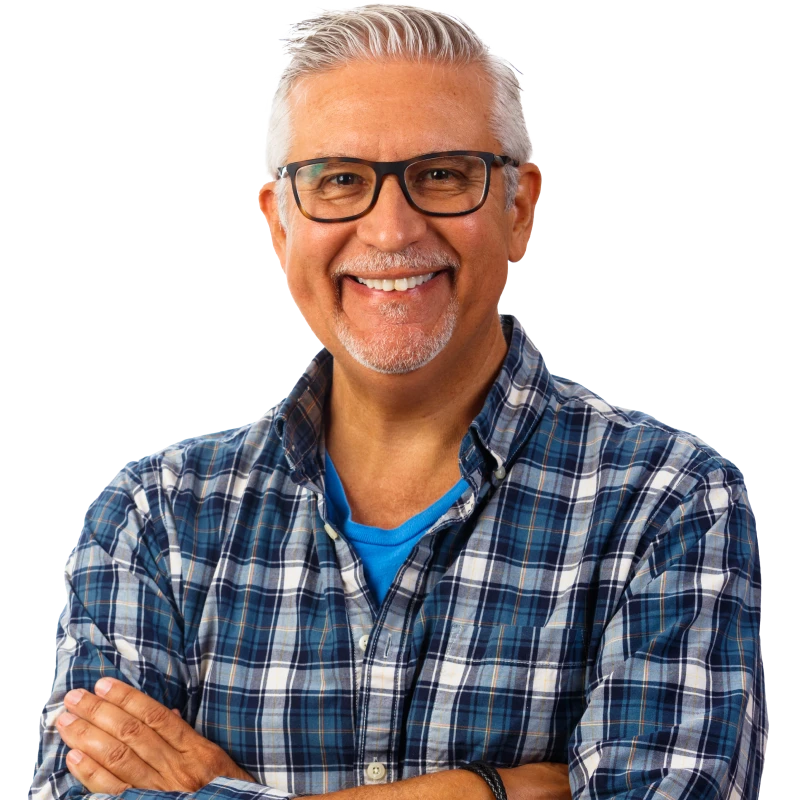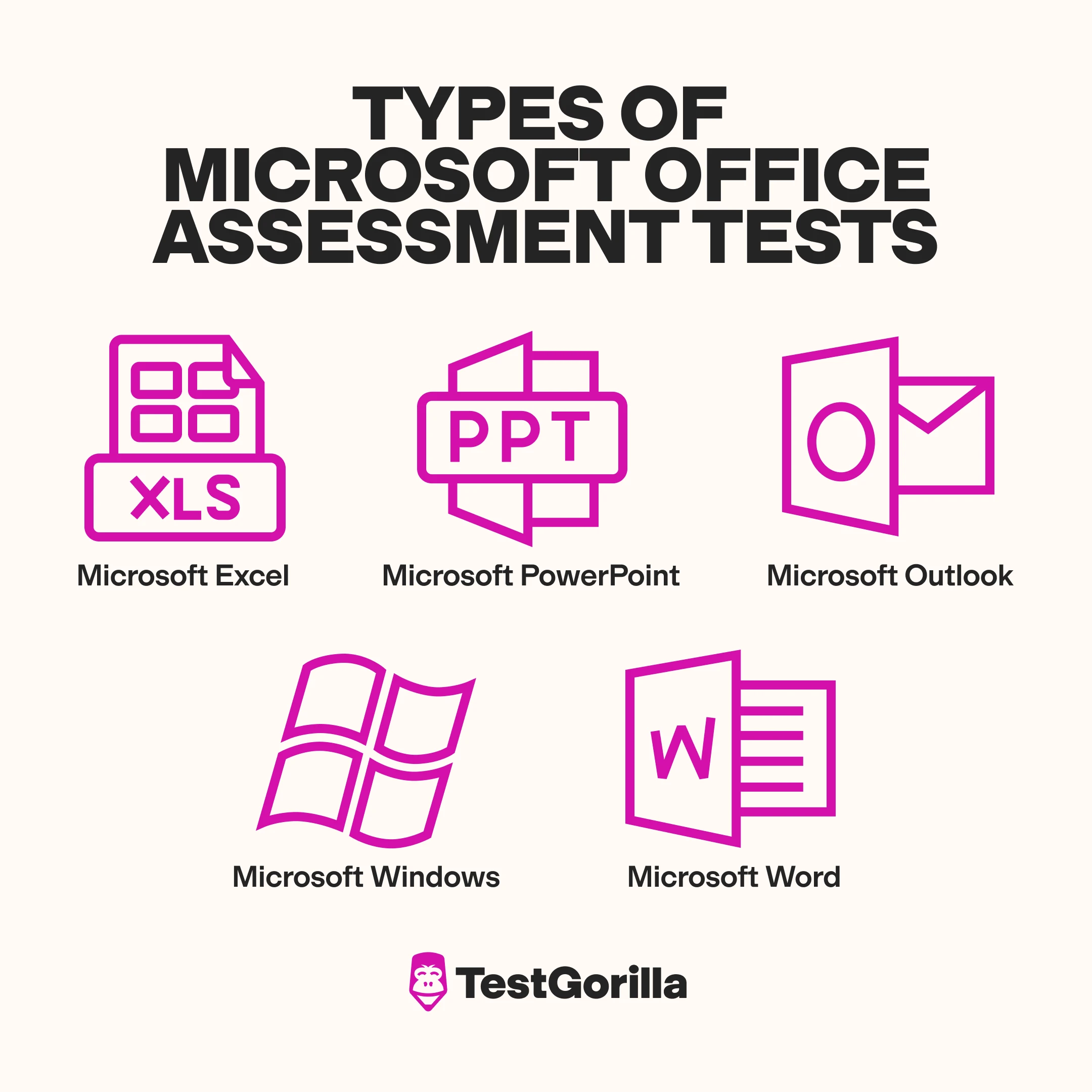How to test Microsoft Office proficiency for employment
Evaluate candidates’ Microsoft Office proficiency with TestGorilla
Most of the resumes received by hiring managers contain a list of Microsoft Office skills: Word, Excel, PowerPoint, and Outlook. But the truth is, most of those skills are limited to rudimentary functions in Office tools, such as copy/paste, send email, or create a new presentation.
A recent study done by National Skills Coalition showed that nearly one in three US workers have very weak or almost no computer skills. Making things worse is an even more frightening statistic: around 40% of those workers had jobs requiring complex computer usage.
Just because knowledge of MS Office is included in the resume, it doesn’t mean that the candidate has the necessary skills to operate those tools effectively. They may have basic Office skills, but those aren’t enough for complex business purposes. That’s why this article will help you understand:
What roles need Microsoft Office tools the most
The disadvantages of hiring someone who lacks Microsoft Office skills
The benefits of using pre-employment tests to evaluate MS Office proficiency
The types of tests you should use to assess Microsoft Office skills
Table of contents
Which roles require Microsoft Office testing?
Computer literacy isn’t something limited to a small number of roles in the business world. Today, most jobs require computer literacy. There are, nevertheless, certain roles in the workplace that require Microsoft Office more than others:
Administrative roles: Administrative roles require employees to use multiple office tools and have excellent word processing skills because an administrator needs to understand filing systems, input data, manage office supplies, and schedule appointments.
Office jobs: Working in the office today means being tech-savvy and using technology to your advantage. MS Office needs to be a part of the skillset of any office worker.
Managerial roles: A manager has a plethora of duties and responsibilities in the workplace, and almost all of them require the use of MS tools and technology. These tasks include writing memos and operating procedures, scheduling calls and meetings, and keeping track of reward and recognition systems, among others.
Customer support: A customer support role in today’s workplace requires employees to deal with the customer on the phone while searching for the solution on their PC. So a customer support rep needs the MS Office skills to find solutions and help navigate the customer to those solutions.
Sales & marketing: Participating in business correspondence, writing professional emails, creating and holding presentations, having an Excel sheet as a tracker or a CRM tool — all of these and many more are MS Office skills any marketer or sales agent needs.
Finances: Advanced Excel skills are necessary for an accountant or any individual working in finance.
Reduce the chance of a mishire with a Microsoft Office test
Ensure your candidates' Microsoft Office proficiency with TestGorilla's targeted skills tests. Experience the ease of skills testing - sign up for a free live demo today.
Benefits of using an online Microsoft Office proficiency test
All the above-mentioned roles are just some for which MS Office is a prerequisite for doing a good job. But MS Office skills are either a requirement or useful for improving the employee’s productivity in many other jobs, shortening the time necessary on tasks and streamlining communication.
With that in mind, a hiring manager should check all candidates on their Microsoft Office proficiency.
Given that many candidates claim to have MS Office skills in their resumes, how do you evaluate whether such claims are true?
The best way to do that is via pre-employment tests. There are a few reasons for that:
Phone interviews and face-to-face interviews aren’t suited to assess the MS Office skills of a candidate
Pre-employment tests are easy to administer, and they scale and provide objective and unbiased results for all candidates
You can easily compare candidates’ scores when you give them pre-employment tests
Here are the three most important benefits of using a pre-employment test to evaluate Microsoft Office proficiency.
Remove unqualified candidates
It doesn’t matter if you have 15, 100, or 2,000 applicants for the vacancy. You simply administer the pre-employment MS Office test with a simple click and send out the test to all your candidates.
The best thing about pre-employment tests is that you won’t waste time — candidates’ or yours. With a pre-employment test, you immediately see which candidates have the necessary skills to progress in the hiring process and for which the process ends at that moment.
Consider the following data point: Any job opening gets an average of 118 applications. The average interview lasts between 45-60 minutes. Interviewing all of those candidates would take you three full weeks of 8-hour shifts to assess the candidates.
With a pre-employment test, you eliminate any candidate that isn’t a good fit. For those that are a good fit, you just verified the claims of MS Office proficiency in their resumes.
Use as part of your pre-employment testing
You won’t just use a Microsoft Office proficiency test — you will use it in conjunction with other tests as a part of your pre-employment testing kit.
Let’s say you’re hiring an accountant. It would make sense to give them a Microsoft Office Excel pre-employment test — both the basic and the advanced test. But on top of that, you should evaluate some of their other skills as part of your pre-employment testing:
Financial Accounting (US GAAP) test: This test helps you evaluate the hard skills of the accountant, so you can be sure they know the laws, rules, and regulations of what it means to be an accountant.
Intermediate Math test: This test helps you evaluate the candidate’s math skills — any good accountant needs to be well-versed in advanced math.
Numerical Reasoning test: A numerical reasoning test isn’t a math test — this is a logical reasoning test that assesses candidates’ ability to reason from numbers by having them interpret numbers, percentages, tables, charts, graphs, and diagrams.
Attention To Detail (textual) test: You want your accountant to be a details-oriented person, so they don’t miss out on anything important. They are dealing with finances, laws, and regulations, so they can’t be careless.
Assess your current workforce proficiency level
You can even give your employees a Microsoft Office proficiency test. With the results, you can analyze the current gaps in your workforce and create a training plan to bridge those gaps.
Knowing where your employees lack certain skills is always better because you can then create a plan to train them in those weaker areas, and a Microsoft Office skills assessment can help you with that, to test for advanced skills, you can use an advanced Microsoft Office skills assessment.
Types of Microsoft Office assessment tests
When it comes to Microsoft Office assessment, a couple of tests are a must to evaluate computer literacy.
Microsoft Excel
There are two distinguished Microsoft Excel tests that you can send to your candidates:
Microsoft Excel (general) test
Microsoft Excel (advanced) test
The Microsoft Excel (general) test evaluates the candidate’s ability to read spreadsheets, perform general calculations, and use tables. The test is used when you want to hire:
Managerial assistants
Executive assistants
Test to give to your candidates: Microsoft Excel (general) skills test
The Microsoft Excel (advanced) test evaluates candidates’ mastery of Excel tools such as advanced formulas, reports and visualizations, and organizing data. The test is used when you want to hire:
Finance professionals
Marketing & salespeople
C-level personnel
Data scientists
Accountants
Test to give to your candidates: Microsoft Excel (advanced) test
Microsoft PowerPoint
The Microsoft PowerPoint test evaluates candidates’ creative skills and concept-creations and the ability to translate those into vivid presentations. The tests also assess their technical skills to see if they can create effective slides or compelling slide decks and how well they use objects.
The test is used when you want to hire:
Business development managers
Consultants
Marketing roles
Designers
Test to give to your candidates: Microsoft PowerPoint test
Optimize hiring with TestGorilla's Microsoft Office test
Streamline your candidate screening with our Microsoft Office tests. Sign up for your free plan and enhance your recruitment process with top-notch screening tools.
Microsoft Outlook (email skills)
The Microsoft Outlook test evaluates candidates’ skills using the Microsoft Office Outlook tool, using email functionalities in a business environment, scheduling meetings and appointments, and general email etiquette.
The test is used when you want to hire:
Personal assistants
Executive assistants
Receptionists
Customer service reps
Salespeople
Test to give your candidates: Email skills (Microsoft Outlook) test
Microsoft Windows
The Microsoft Windows test evaluates candidates’ usage of basic Windows concepts and operations, handling files in the Windows File Explorer, and the basic terminology of Windows.
You can use the test when you want to hire:
Administrative assistants
Executive assistants
Receptionists
Managers
Test to give to your candidates: Microsoft Windows test
Microsoft Word
The Microsoft Word test evaluates candidates’ abilities with Microsoft Word features such as saving, protecting, closing, printing a document, formatting pages, using editing tools, and footnotes.
The test is used when you want to hire:
Personal assistants
Executive assistants
Copywriters, content writers, and editors
Marketers
HR managers
Test to give to your candidates: Microsoft Word Test
Identify strong candidates with a Microsoft Office assessment test
Computer literacy is no longer a luxury; it’s a must in today’s business environment. And computer literacy starts with the knowledge and skills needed to operate Microsoft Office tools.
Pre-employment testing will help you evaluate candidates’ proficiency in MS skills and remove unqualified candidates from the hiring process. If you’re still unsure about testing for these skills, we suggest you read our article on testing for computer literacy, which will provide you with more information. Sign up for a free plan with us and start testing your candidates on a range of skills.
Related posts
Hire the best candidates with TestGorilla
Create pre-employment assessments in minutes to screen candidates, save time, and hire the best talent.
Latest posts
The best advice in pre-employment testing, in your inbox.
No spam. Unsubscribe at any time.

Hire the best. No bias. No stress.
Our screening tests identify the best candidates and make your hiring decisions faster, easier, and bias-free.
Free resources
This checklist covers key features you should look for when choosing a skills testing platform
This resource will help you develop an onboarding checklist for new hires.
How to assess your candidates' attention to detail.
Learn how to get human resources certified through HRCI or SHRM.
Learn how you can improve the level of talent at your company.
Learn how CapitalT reduced hiring bias with online skills assessments.
Learn how to make the resume process more efficient and more effective.
Improve your hiring strategy with these 7 critical recruitment metrics.
Learn how Sukhi decreased time spent reviewing resumes by 83%!
Hire more efficiently with these hacks that 99% of recruiters aren't using.
Make a business case for diversity and inclusion initiatives with this data.